Face26
AI photo editor to enhance, colorize, upscale and turn blurry or pixelated photos in color and HD
Introducing Face26 - Your Ultimate AI Photo Enhancer 💙
🚀 Unleash the Power of AI Photo Editing:
Say goodbye to blurry memories and pixelated images! Our AI-powered tool is designed to elevate your photos to new heights by seamlessly unblurring, upscaling small photos to dazzling 4K resolution, and effortlessly colorizing black and white images.
🌈 ✨ Versatile Editing Tools:
Face26 isn't just about restoration; it's a comprehensive photo editing tool. Explore a range of features designed to enhance and personalize your photos effortlessly.
TL;DR
At-a-glance
Overview
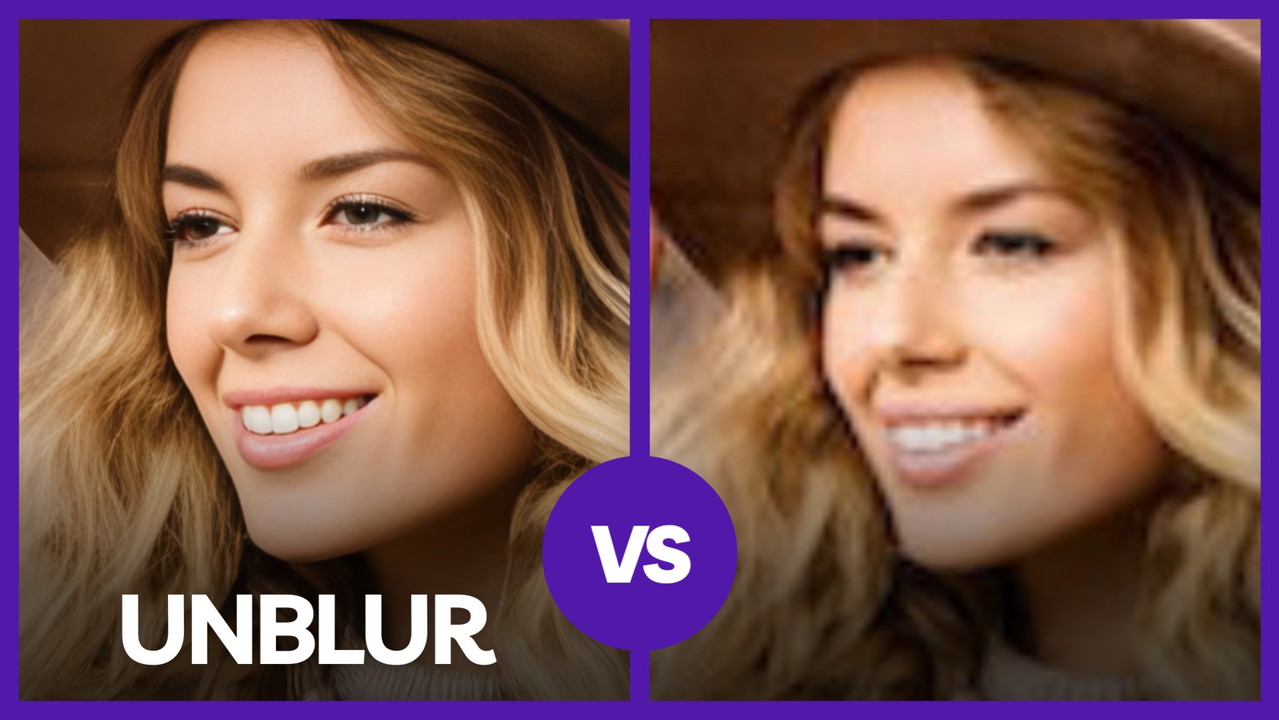
Online photo editor:
✓ Photo Enhancer
✓ New 2024 AI Colorizer for black-and-white photos 🤯
✓ Re-colorize Photos
✓ Colorizer with multiple results and variations
✓ Face zoom to generate Portrait Photos
✓ Turn AI generated images into more photo-realistic images
✓ Upscale Photos 2x
✓ Upscale Photos 4x
✓ Background Remover
✓ Access to all premium filters
✓ Get access to any new AI filter
Face26 helps you to:
Enhance your Photos 💪 --- Revamp your blurry photos with Face26's powerful photo enhance feature. Restore damaged, compressed, or yellowed images and get a flawless face with the enhanced AI algorithm. Upload your best selfie or snap a picture of an old photo to enjoy high-definition results.
Upscale your photos to 4k 💡 --- Lossless Upscale any small photos by 2x or 4x all the way to 4K and HD resolution.
Let's enhance and transform your blurred photos!
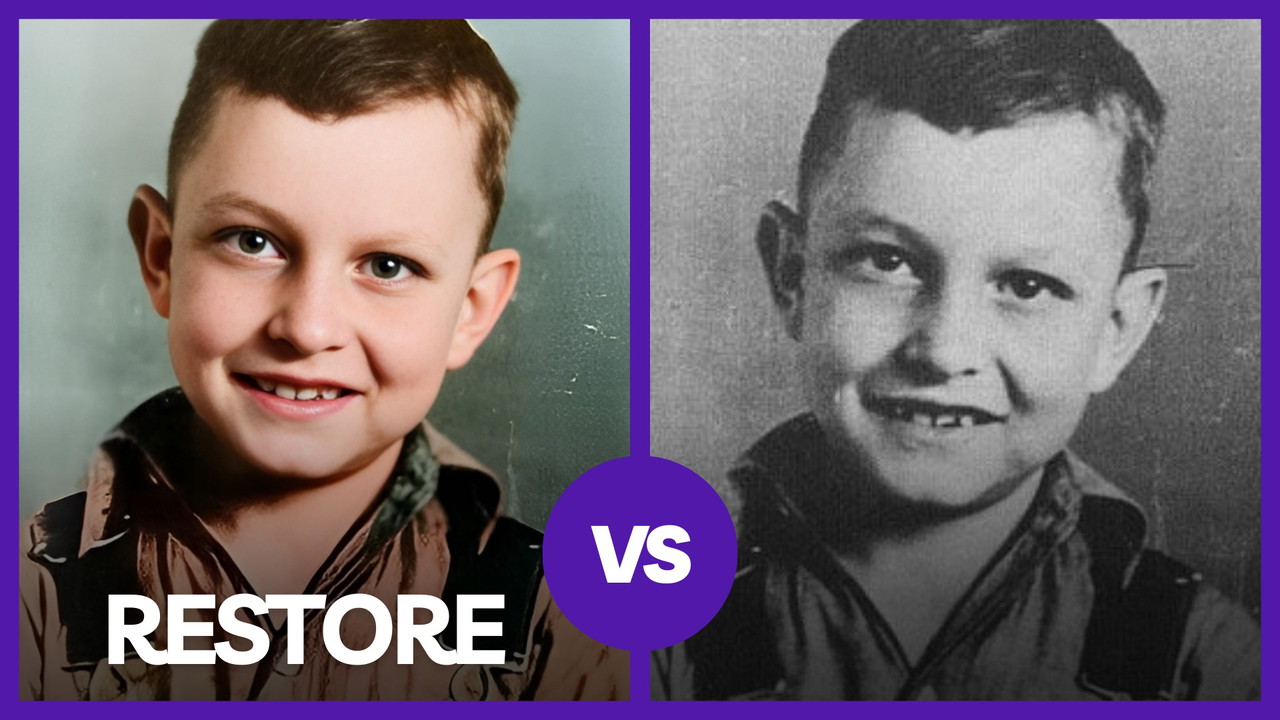
Restore Photos Professionally and Efficiently 📸 -- Ideal for businesses handling archival content or client photos, our tool efficiently restores aged, damaged, or faded images.
Perfect for photography studios, archives, and content creators, it quickly eliminates blemishes and corrects colors, ensuring professional-quality results. Enhance your photo restoration process with our easy-to-use solution.

Instant Background Removal for Any Project 🚀 -- Perfect for product listings, professional headshots, or creating eye-catching graphics, our background remover tool is your go-to for clean, crisp images.
In just a few clicks, remove distracting backgrounds and highlight what matters most in your photos. Ideal for e-commerce, marketing materials, or personal edits, get precise results quickly.
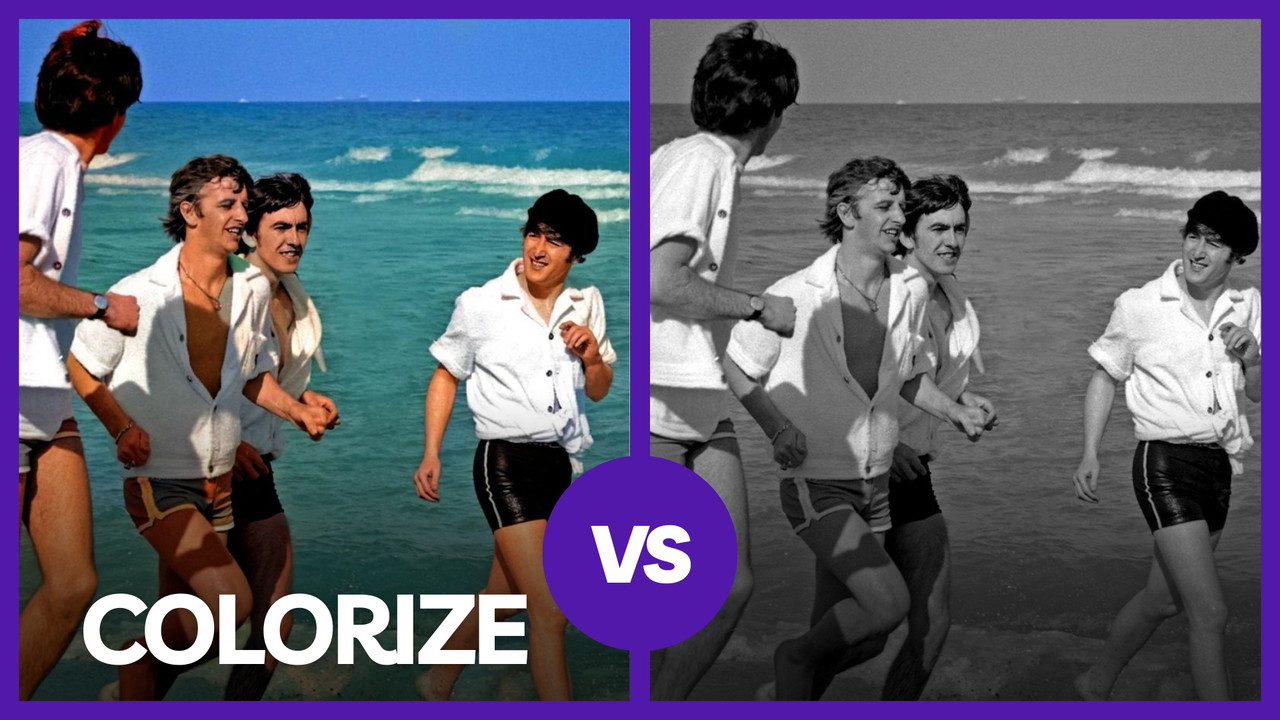
Colorize black and white photos 🎨 -- Colorize your nostalgic, old, back & white family photos and make them new again.
Get multiple results when applying the colorizer. Select the results that you like most. You can re-apply the filter again for even more results.

Face Zoom 🏎️ --- Create HD portrait photos from your favorite family photos, class photos or childhood photos.
Turn AI Generated image into photo-realistic images 💫 --- Transform MidJourney, DALL-E, and Stable Diffusion Photos into Real-Life Masterpieces. Works well for faces and generates human-like skin, hair and eyes to make AI generated content more realistic. Transform your sketches, cartoons, or AI-generated profile photos into photo-realistic portraits with Face26's FaceZoom.
Get lifetime access to Face26 today!
Plans & features
Deal terms & conditions
- Lifetime access to Face26
- You must redeem your code(s) within 60 days of purchase
- All future Lifetime Plan updates
- Stack up to 4 codes
- 1 photo download = 1 credit
60 day money-back guarantee. Try it out for 2 months to make sure it's right for you!