Flock
Communicate and collaborate with ease
Flock is a team communication app and online collaboration platform with features like video conferencing, polls, reminders, to-dos, file sharing, and more.
With Flock, you have access to a variety of communication tools so that everyone on your team is on the same page. (And all of your communications are in one place to easily find later!)
Create private and public channels as a centralized hub for communicating and collaborating with your team on different projects and/or topics. Include files, notes, and to-dos within the channel.
With the All Channel feed, you’ll also be able to see all your new messages at once, regardless of which channel they’re in. You can also bookmark and pin messages, files, and links for later so you can easily access the information at the top of your chat or from your favorites.
Meet with your team on-the-go using video and voice calling. You use any device for in-app video conferencing where you’ll be able to share your screen.
Make voice calls or share voice memos instantly within a channel. Voice notes are perfect for sharing your ideas, addressing questions and concerns, or sharing specific feedback. You can also use them to take notes for yourself.
Flock makes it easy to find conversations with integrated search. You can search documents, images, links, notes, and specific messages for certain keywords to help you find the exact message you’re looking for. Flock searches your channel history for all messages across conversations, allowing you to filter and customize your results using Advanced Search.
Sharing files in Flock is easy. You can share files with team members in direct messages or in a channel. Share the file from your device or from a cloud storage service like Google Drive or Dropbox.
Create to-dos for you and your team members right within the discussion channel. You can get started easily by typing “/todo” and the task description. Add due dates, and a bot will remind you when you have an upcoming task due.
Assign tasks to others, view your own to-dos on the side bar, and drag and drop to-do tasks on your list to reflect your priorities.
Use the poll feature to make sure that everyone on your team has their voice heard. Create your poll directly in the channel with a question and as many answer options as you’d like. Decide whether your team can answer with multiple options or one. Then, your team can vote.
Add an expiration date to your poll to encourage quicker responses. You can even add images like logos or make your polls anonymous for sensitive questions.
Key features
- In-app video conferencing with video or voice calls and screen sharing
- Messaging with public or private channels and a feed that aggregates all channels
- Voice notes to record comments, memos, and reminders that include clear context
- Integrated search to find docs, images, links, messages, and more across channels
- Share, organize, and find files with ability to pin files to find them later
- Set tasks for team members, add due dates, and rearrange tasks according to priority
- Polls created in any channel allow you to get everyone’s opinion on images or ideas
- Create, view, edit, and delete reminders for yourself and in-channel for your team
- Multi-level user access and permissions with ability to invite guests
TL;DR
At-a-glance
Alternative to
Integrations
Overview
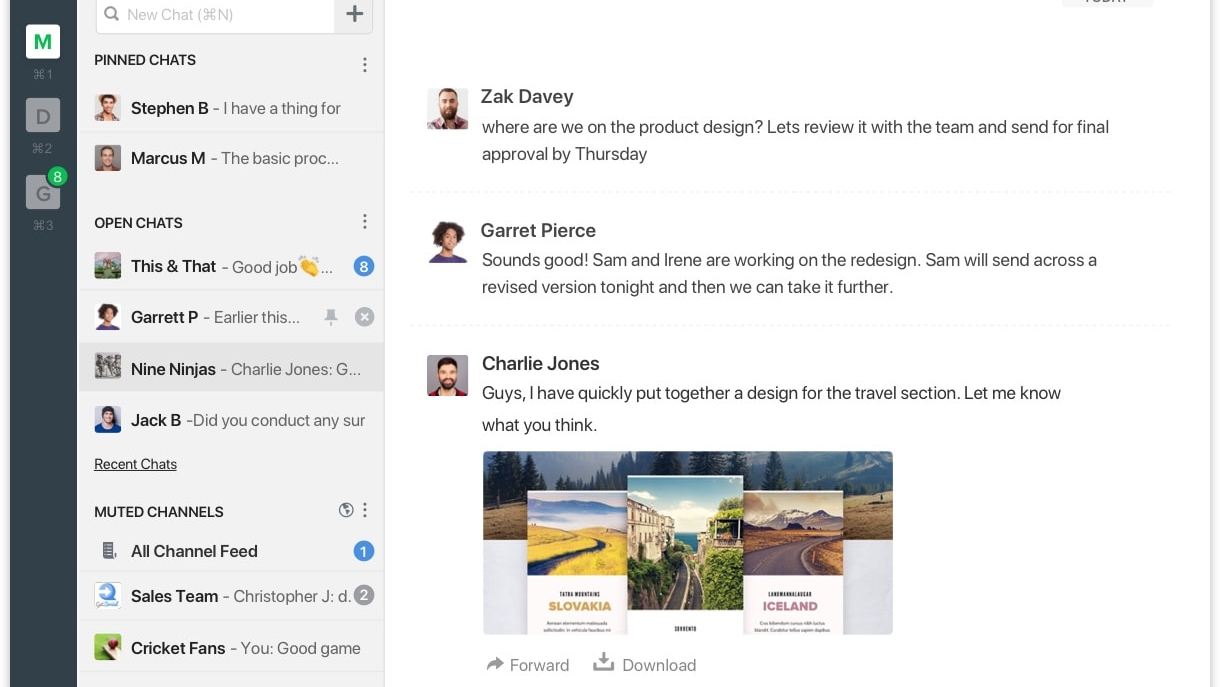
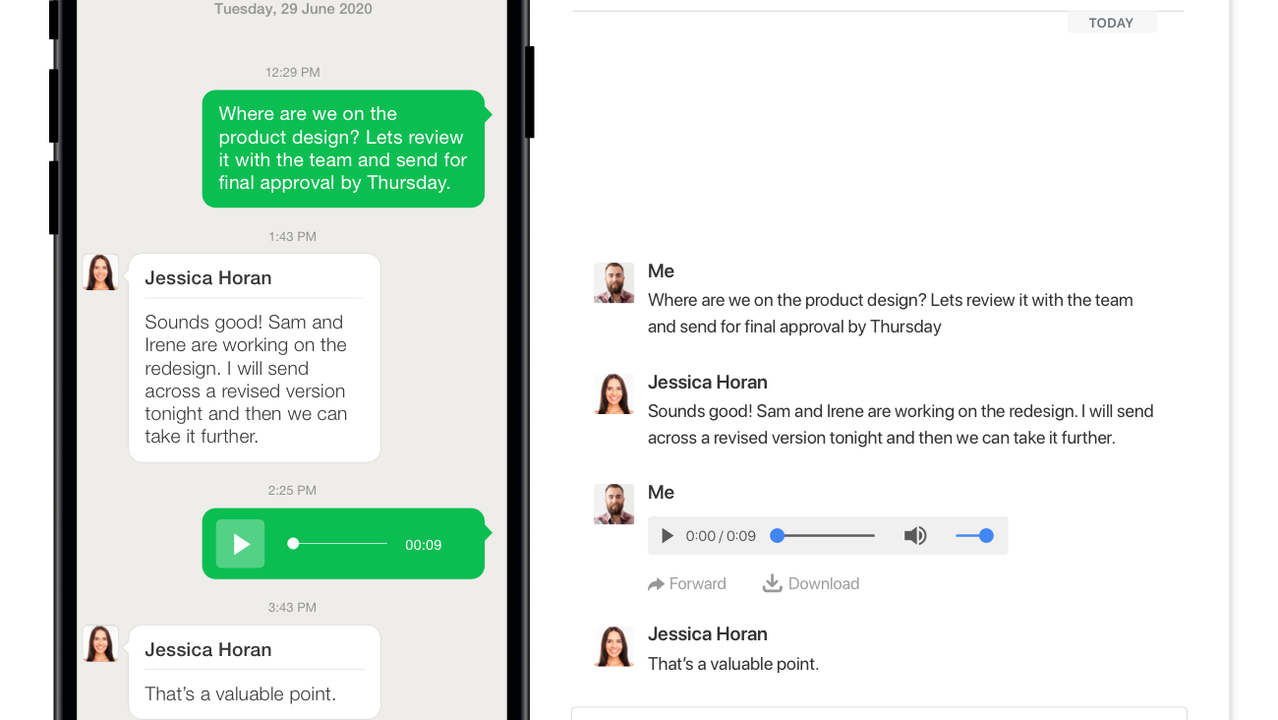
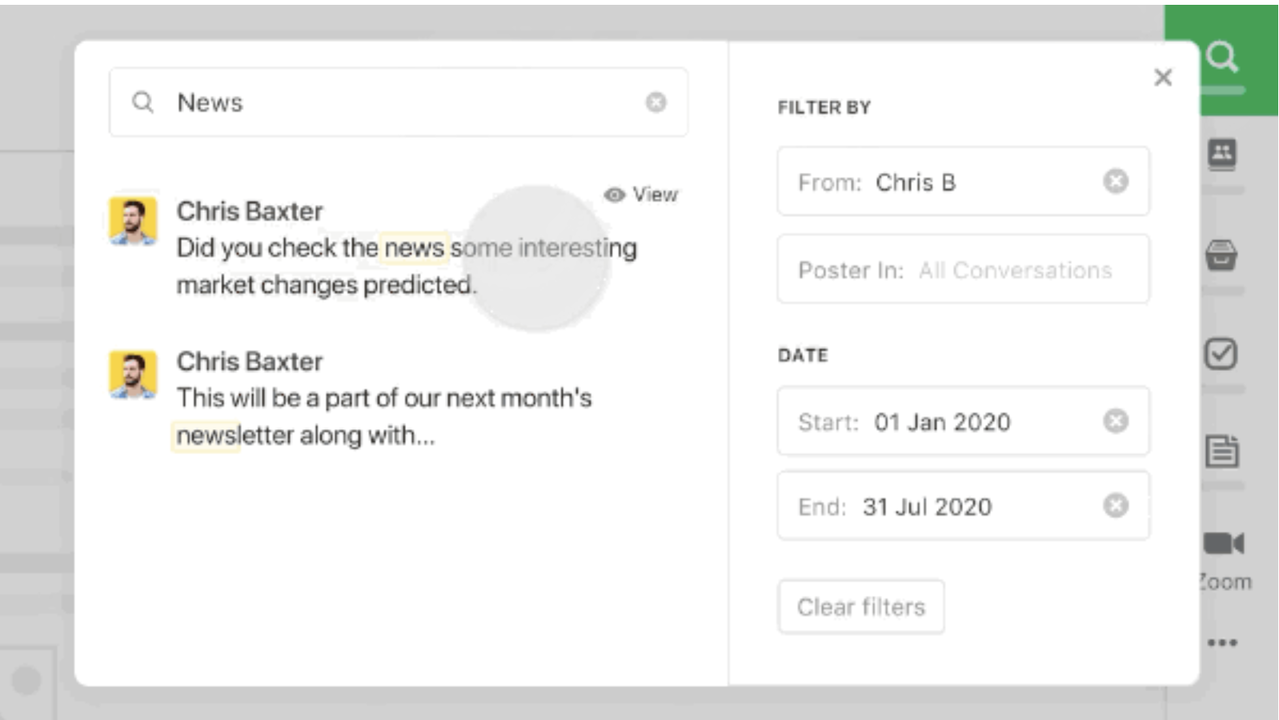
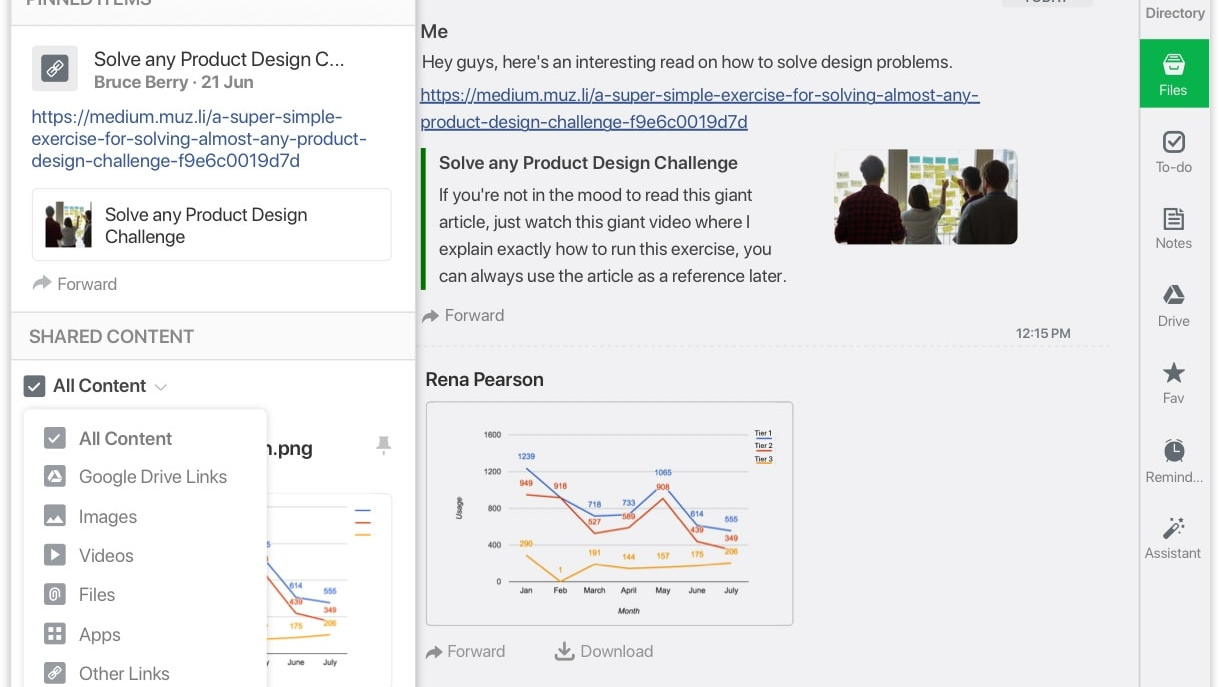
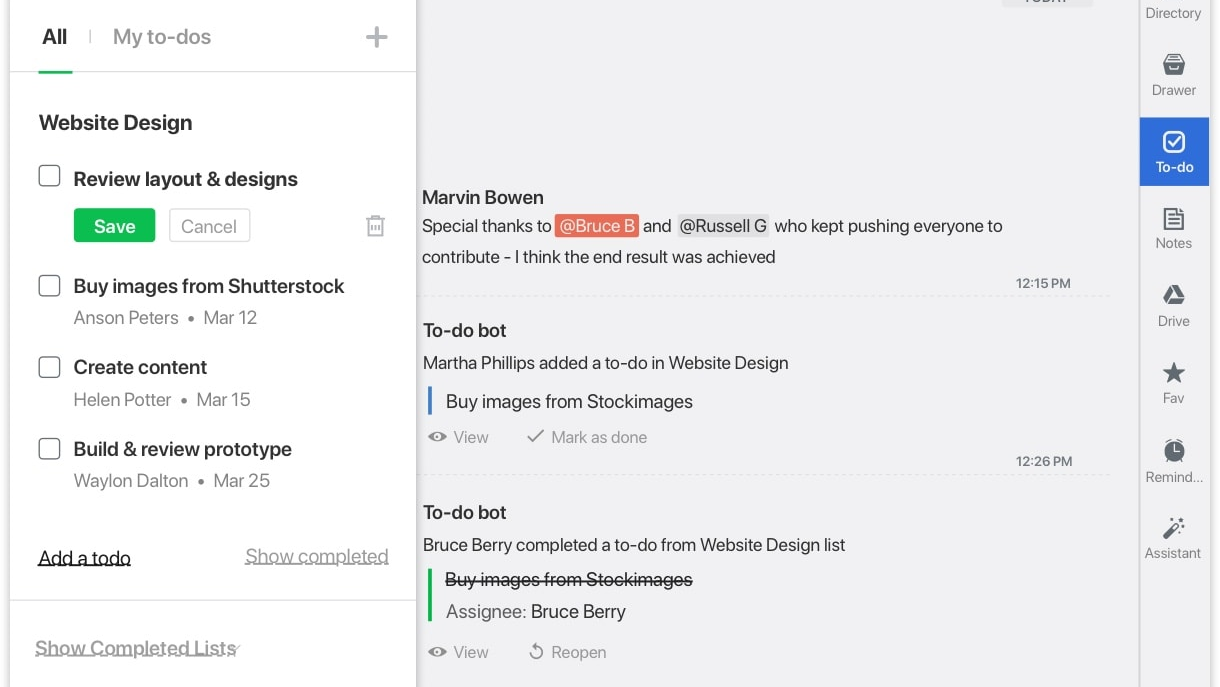
Plans & features
Deal terms & conditions
- Digital download of Flock
- Yours forever if you download and save within 60 days of purchase
- This deal is non-refundable