Flow
Bring your brand to life with beautiful animations made easy
Much like your Tamagotchi on that tragic day in 1999, the designs on your page are looking a little static and lifeless.
You’d love to create eye-catching animations, but you don’t have the time or patience to scour YouTube videos on how to use a complex motion graphic tool.
Meet the powerful motion design solution that offers everything you need to finetune your creative vision—without the steep learning curve.
Go with the Flow.
TL;DR
Overview
Flow is a powerful motion design tool that lets you create anything from beautiful animations to ad content and promo videos.
There’s nothing better than a design tool that blends both simplicity and power. (“Perfectly balanced, as all things should be.”)
And that’s exactly what you get when you use Flow to create beautiful animations with ease without missing a single detail.
Drawing on the best qualities of popular modern design tools, Flow takes an elegant and modern approach to motion graphics, helping you bring your designs to life.
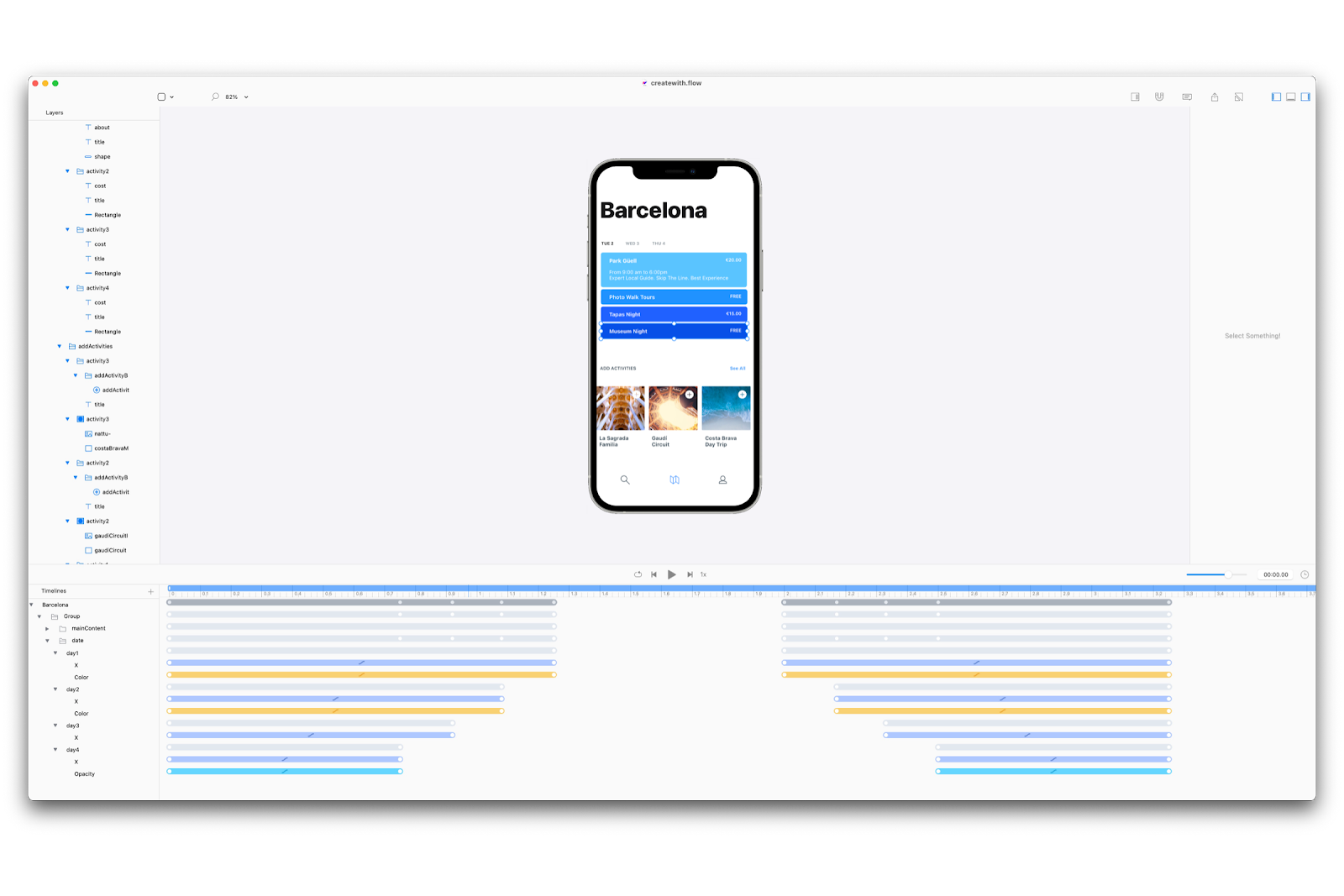
Flow’s sleek UI draws from some of the best design tools out there, giving you the best user experience possible.
The magic begins in Flow’s timeline. (A much better kind of magic than making a plane disappear.)
When you move objects on the stage, the timeline tracks the changes you make and generates animations on the fly. No need to create static, complex, cumbersome keyframes!
Animation parameters are easy to change—simply select the layer, position the playhead, and change a property.
You can instantly change the timeline by selecting one or more key values and sliding them along the colorful timeline or using the align tools.
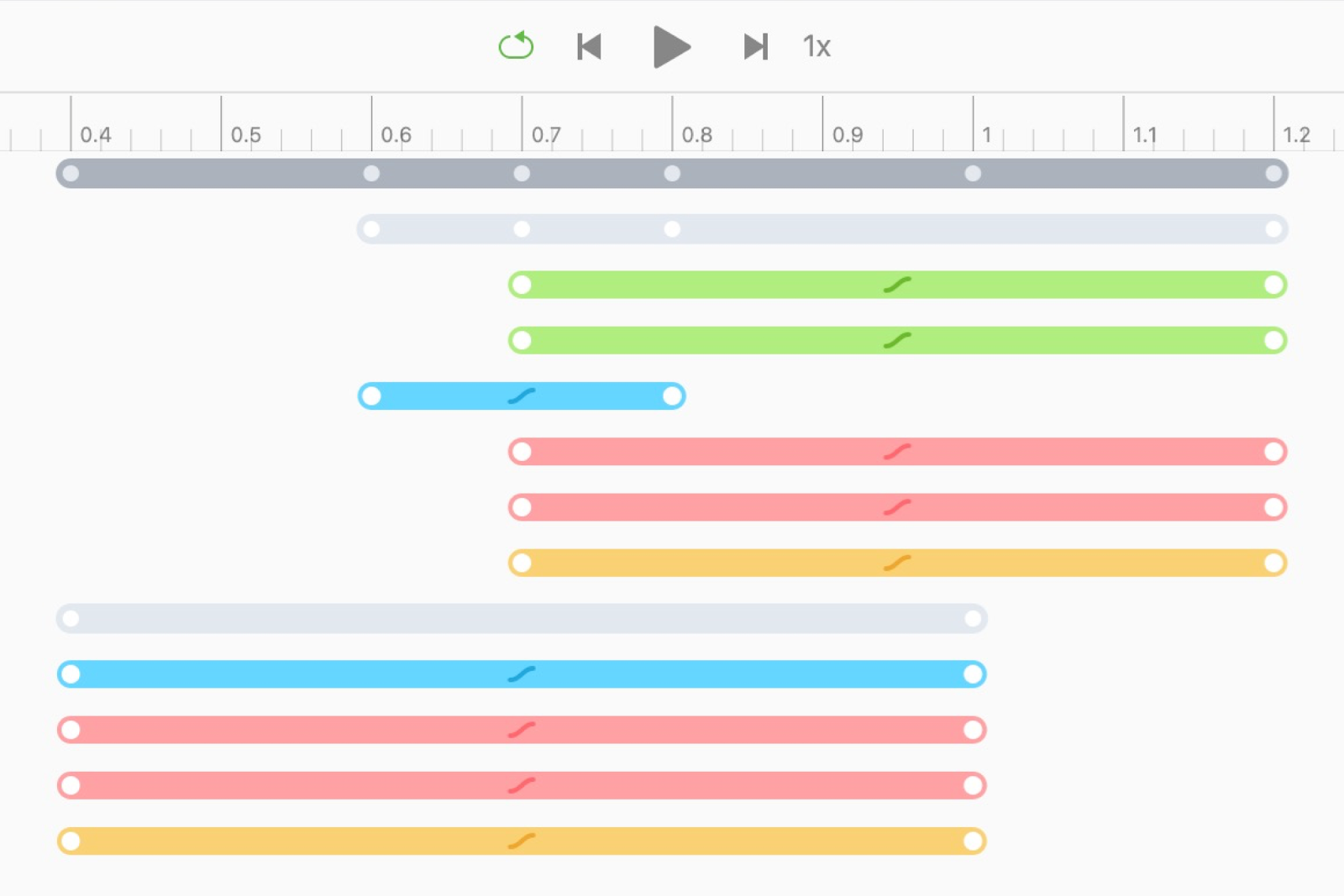
Flow’s powerful timeline editing tools are colorful and intuitive, helping you craft world-class animations without the headache.
Flow’s state-of-the-art curve editor offers you everything you need to tweak the timing of your animations to perfection.
Access more than 30 default easing curves that cover a wide range of motion styles, including linear, ease in, and even bounces.
For more control, you can create your own custom curves and apply them to any animation in your project.
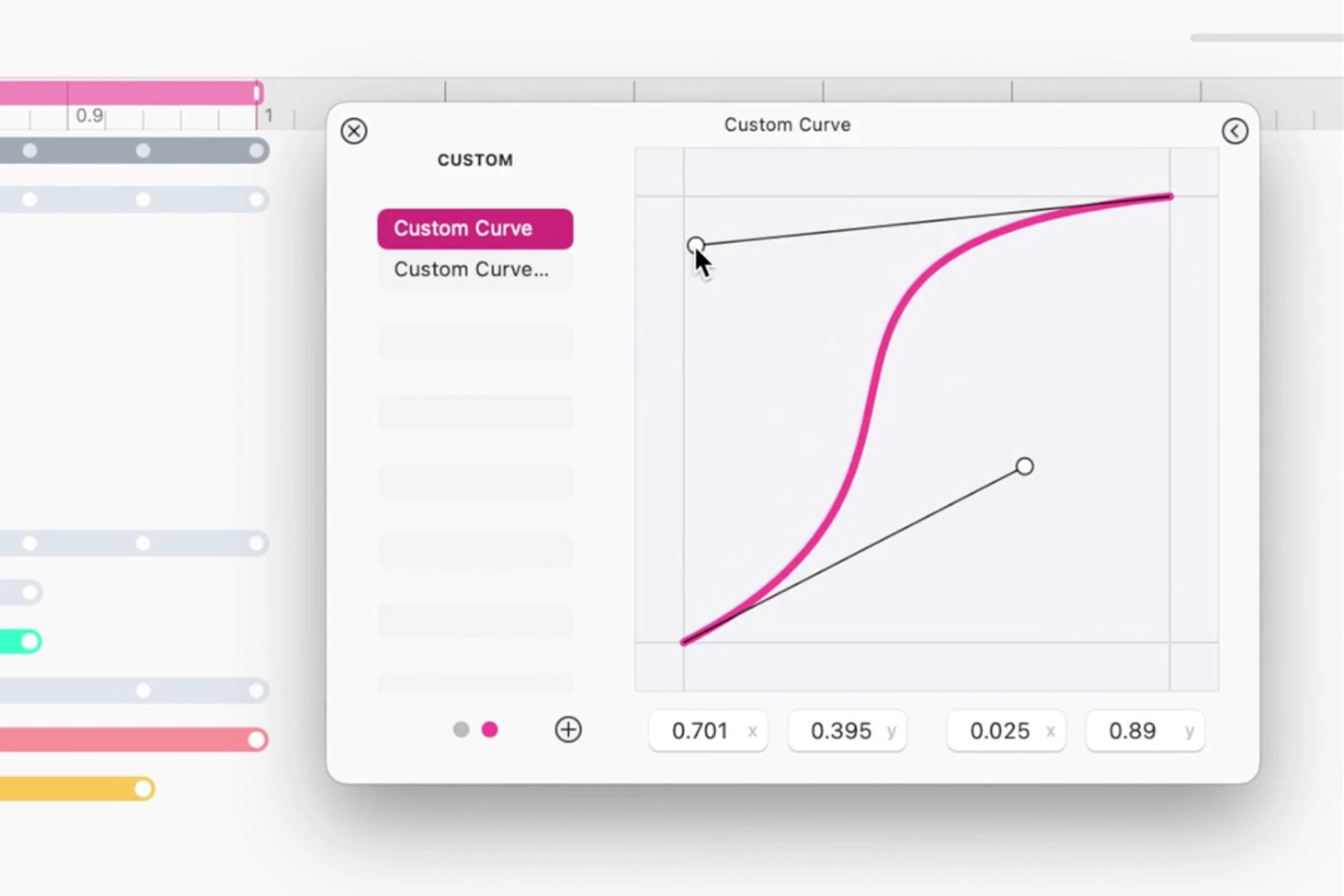
Modify the speed and pace of your animation like a boss with Flow’s custom easing tool!
With Flow, generating media exports is clean and simple, so you can hand them off to your devs without any issues.
Export single frames without a sweat. If you need an overlay, you can export an animated PNG and drop it into your video or project.
Making product mockups or standalone ad content? Flow lets you upload optimized MOV or MP4 files to your favorite social media app or portfolio site.
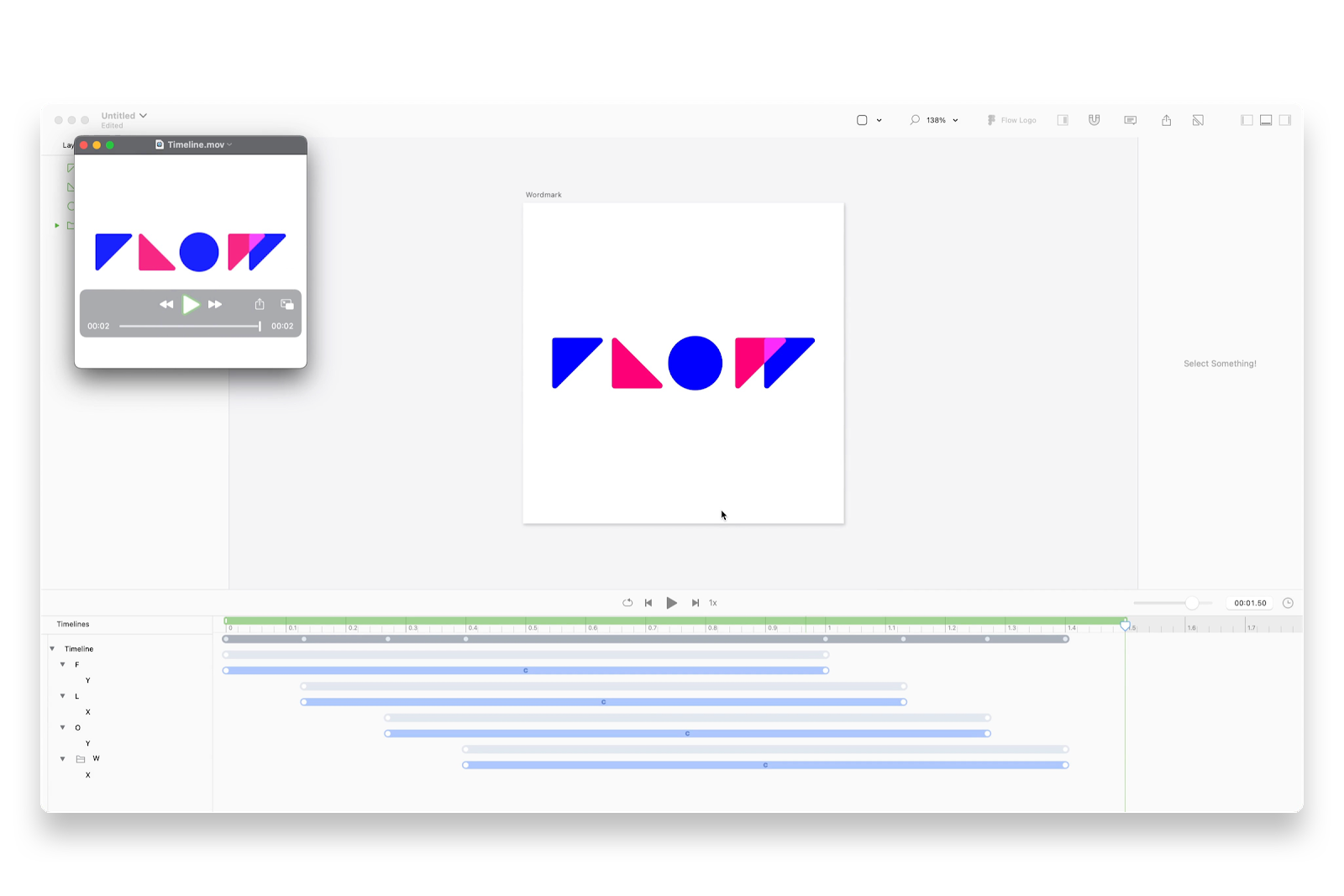
Flow makes it easy to export movies, GIFs, and animated PNGs that are ready to use!
Flow is built for production, allowing you to convert all your animation code for a variety of formats, including web, iOS, and Lottie.
For the web, Flow combines CSS, SVG, and Javascript-based web animations code—a cutting-edge approach to native animations in the browser.
For iOS, the tool blends UIKit and Core Animation written in modern Swift for clean animations that are fully compatible with any iOS device.
Check out the code preview window to get a code sneak peak of any designs you’re working with! (“Just as I suspected… it’s beautiful.”)
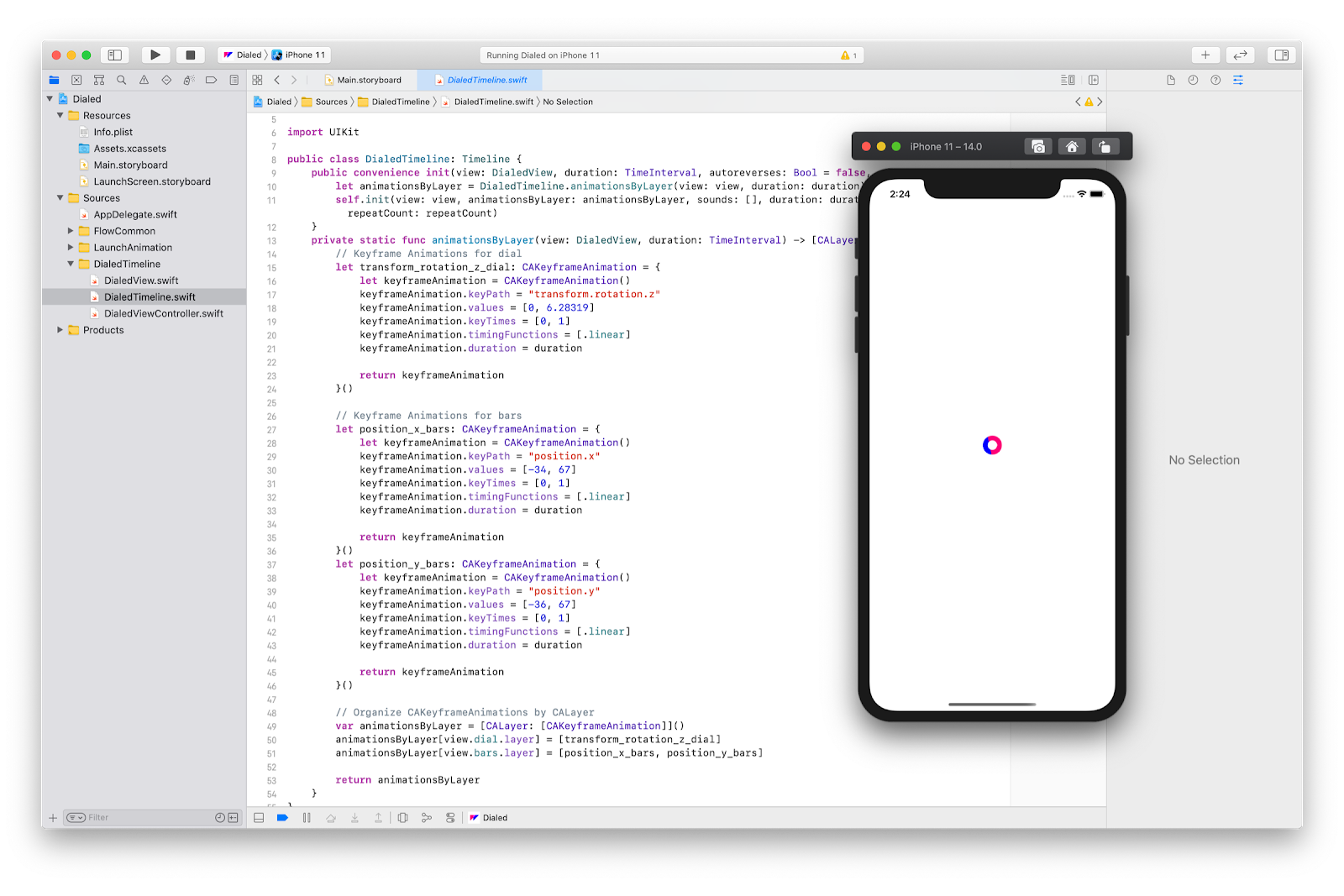
Easily export code for iOS (Swift), Web (HTML/CSS/JS) or SVG, and watch your designs come to life!
If you’ve ever spent way too long on a site because of its mesmerizing animations, you’d know the power of great motion design. (“The taco bounces when I hover over it!”)
Beautiful launch, onboarding, and button animations? That’s just scratching the surface.
With Flow, you’ll get all of the above and more for stunning signature animations that take your product to the next level.
Get lifetime access to Flow today!
NEW: No codes, no stacking—just choose the plan that’s right for you!
Plans & features
Deal terms & conditions
- Lifetime access to Flow Code Plan
- No codes, no stacking—just choose the plan that's right for you
- You must activate your license within 60 days of purchase
- All future Code Plan updates
- Ability to upgrade/downgrade between 3 license tiers
- Important Note: Flow is specifically for Mac users only
- GDPR compliant
60 day money-back guarantee. Try it out for 2 months to make sure it's right for you!
Features included in all plans
- Sync Sketch or Figma files and animate them in seconds
- Fine-tune your creative vision with powerful tools on our timeline
- Export your animations to Lottie, Swift, Web Animations, and more
- Dozens of tutorials, docs, and screencasts to get you going