Fusioo
Create a complete, custom online workspace to manage all your business needs
If all the software and spreadsheets you have actually make running your business harder, you might be suffering from multiple tool overload. (Symptoms may also include keyboard bashing and sobbing.)
You need a simple way to handle projects, track clients, create invoices, and more—without using a dozen different platforms.
If only there was a customizable online database where you could keep and manage all the information you need to access in one convenient place.
Meet Fusioo.
TL;DR
Overview
Fusioo is a comprehensive workspace that allows you to create a custom online database to manage everything that’s important to your business from one place.
You can completely customize Fusioo through the creation of Apps, which are like sheets in a spreadsheet, but way better.
Create specific Apps to track and manage projects, sales leads, clients, and whatever else your business needs.
You’ll also be able to customize Apps to store your information through the use of custom Fields, which are similar to columns in a spreadsheet.
Once you've built your workspace, you can view data in list, badge, Kanban, and calendar formats, or through custom widgets like sorted lists and various charts.
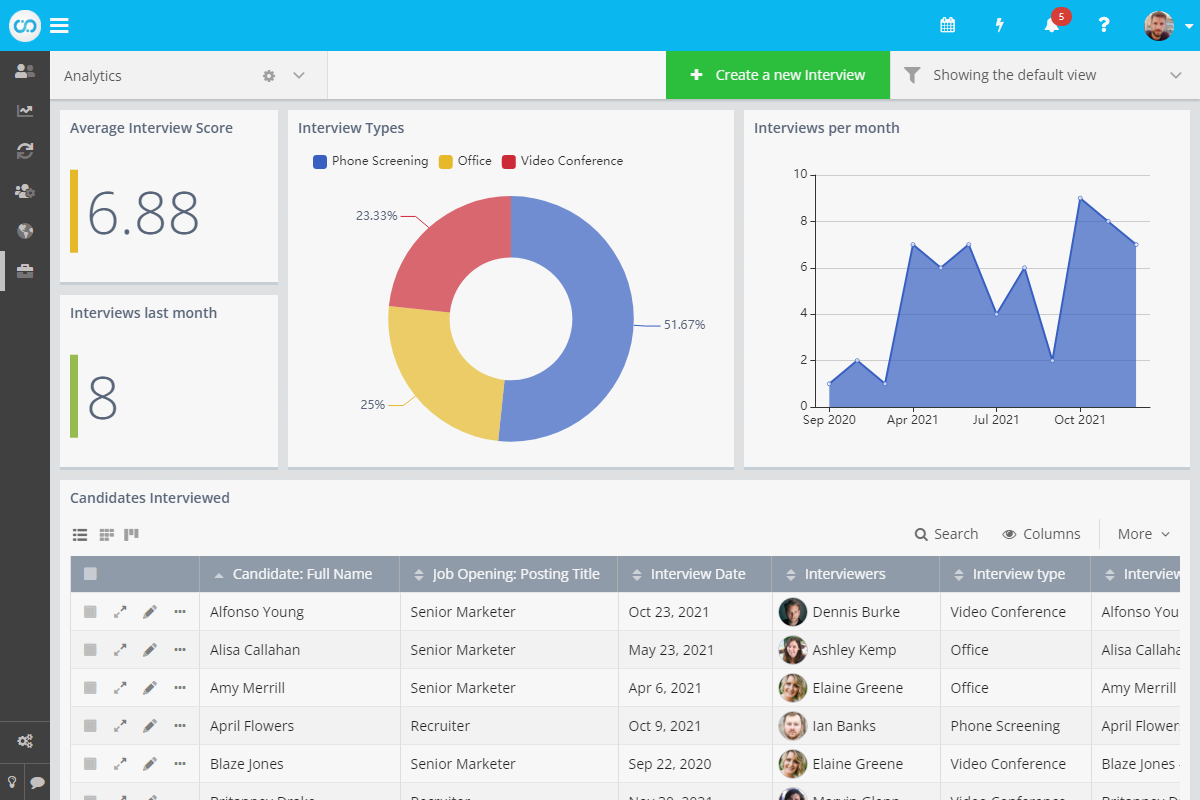
Create your own spreadsheet-style database that allows you to work the way you want to.
Fusioo Workflows help you automate manual processes in an if-this-then-that format, so you can set it and forget it.
When a new record is created or updated, or you reach a specific date, you can automatically send emails, in-app notifications, or webhooks to third-party applications.
You can also invite clients to your Fusioo workspace, where they can collaborate, view records, and upload files, as well as run manual workflows like approval procedures.
Workflows even let you send data from Fusioo to any other application using the webhooks action, so you can integrate it into your ecosystem without any hassle.
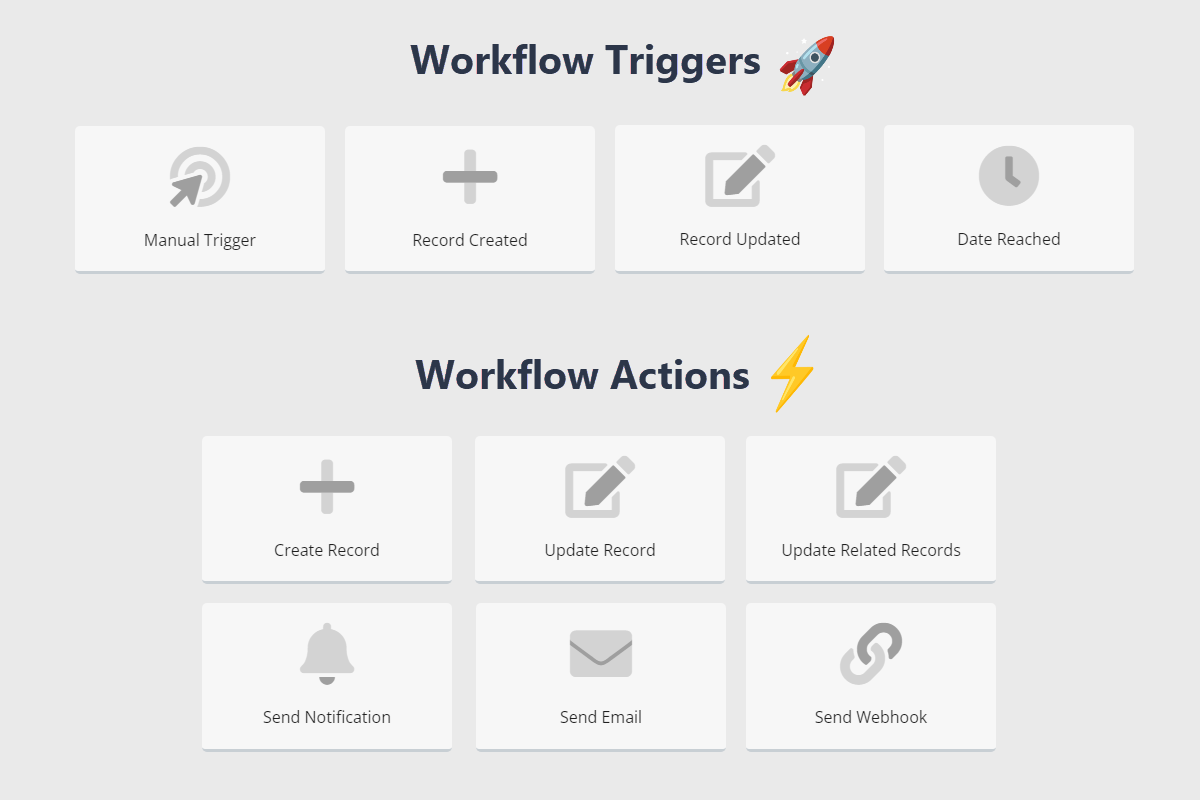
Work on what actually matters by automating all the boring tasks with Workflows.
The Fusioo Report Builder allows you to create custom reports from scratch, or start with a variety of pre-built templates.
Quickly create reports like invoices, estimates, proposals, application forms, or various status reports to combine data and streamline business processes.
You only need to create the report once, then you can print a fresh PDF file from different sets of data.
You’ll also be able to send emails through workflows with the full-fledged reports attached as PDF files.
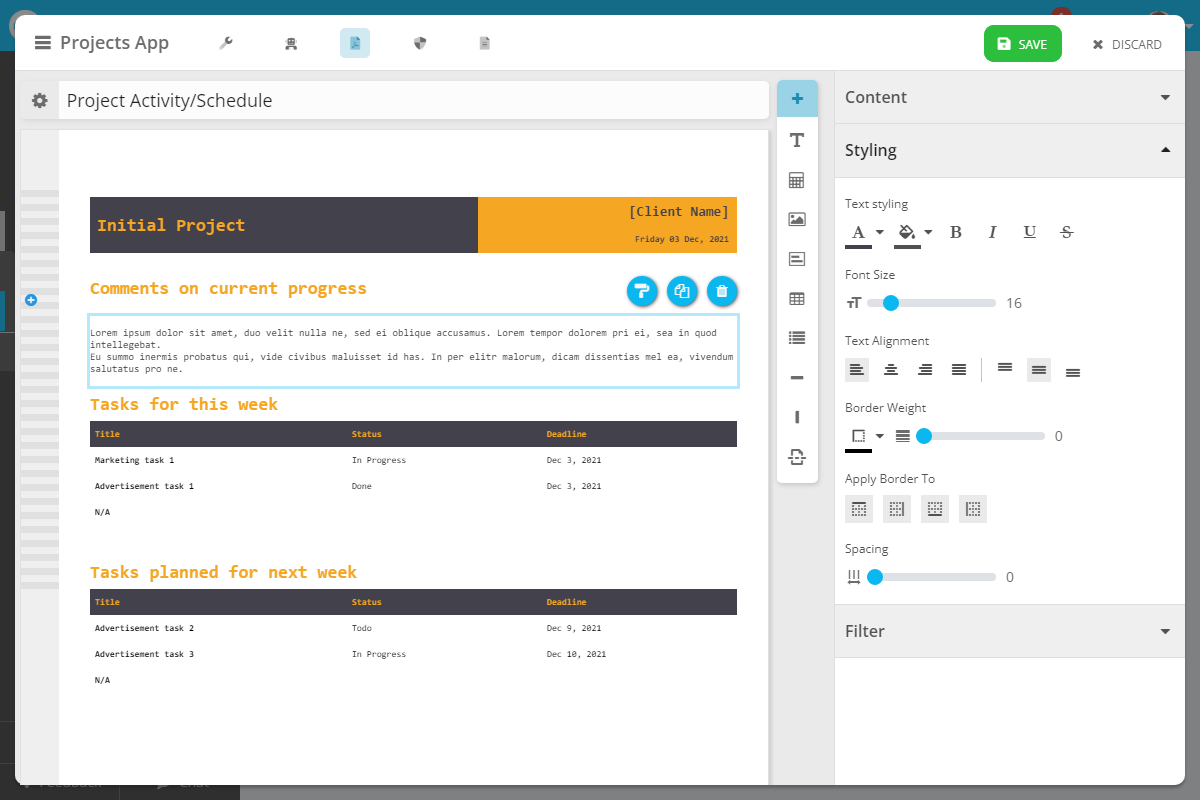
Generate custom, printable PDF reports from your data to look for areas of improvement.
Get powerful access permissions to control which roles can create, update, delete, print, import, and export data.
As an administrator, you can also select which dashboards, reports, and manually triggered workflows are available to any role, so your data is both private and secure.
Plus, you’ll be able to onboard and offboard team members by moving users to their newly assigned roles in your workspace.
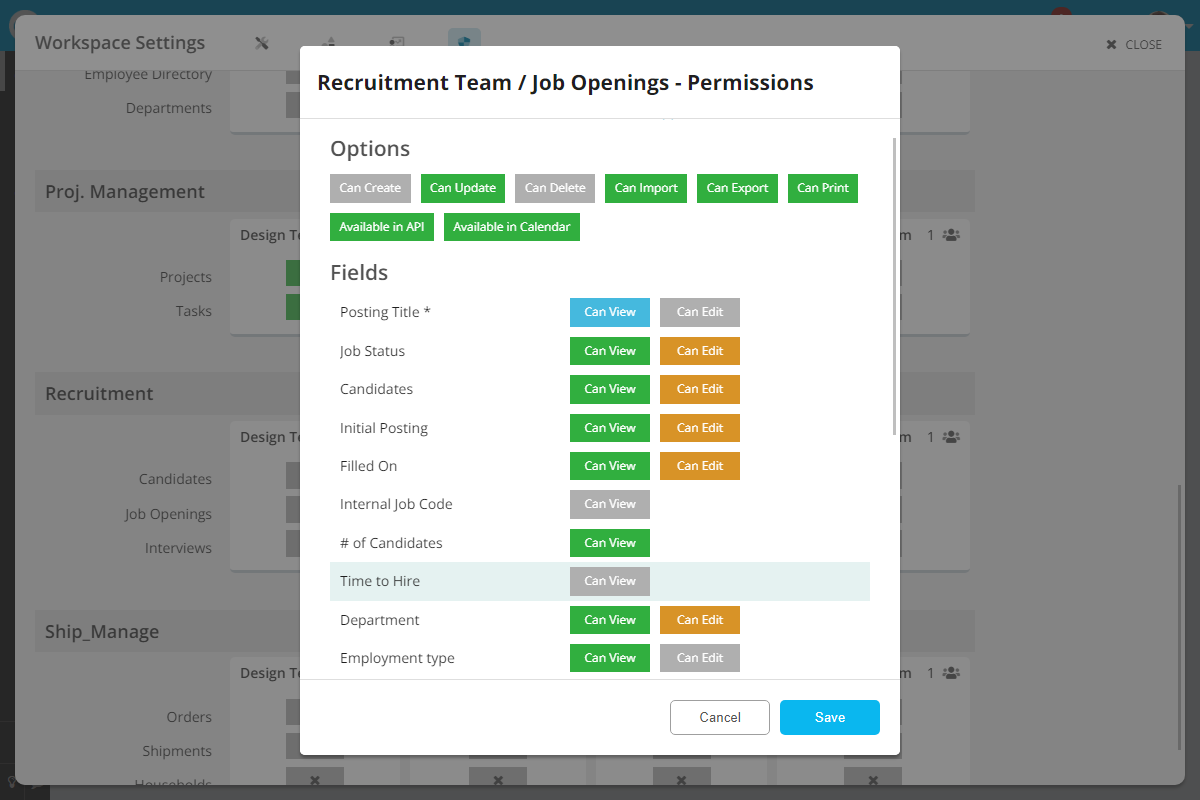
Use permissions to control who can create, update, delete, print, import, and export data.
It’s time to finally climb out from under the pile of spreadsheets that have been weighing you down all this time. (“You there! What year is it?”)
With Fusioo, you can keep track of all your spreadsheets and other data in one place without writing a single lick of code.
Simplify and consolidate your workspace.
Get lifetime access to Fusioo today!
Plans & features
Deal terms & conditions
- Lifetime access to Fusioo
- All future Standard Plan updates
- No codes, no stacking—just choose the plan that’s right for you
- You must activate your license within 60 days of purchase
- Ability to upgrade or downgrade between 4 license tiers
- GDPR compliant
- Only for new Fusioo users who do not have existing accounts
60 day money-back guarantee. Try it out for 2 months to make sure it's right for you!
Features included in all plans
- Customization, dashboards, and widgets
- Collaboration
- Automated workflows
- Reporting
- Connected records
- Multiple views and calendar
- Exporting and role-based permissions
- 50 fields per app
- Integrations (Zapier, APIs, and webhooks)
- Unlimited read-only users
- Two-factor authentication