Google Docs
Create, write and collaborate online
Google Docs is a web-based word processor that lets people create, edit, and format documents and easily invite other people to collaborate.
Google Docs is essentially Google’s version of Microsoft Word. It is part of the free, web-based editor suite offered by Google. It allows users to do anything from writing a paper to inserting designs and images.
No need to pile up Word files on your computer or forget to attach them in an email. Google Docs stores all your documents on the Google Cloud. You can easily give access to a collaboratorusing their email address, and they’ll receive an email notification.
The Smart Compose feature lets you write faster thanks to built-in intelligence. This assistive feature makes suggestions to complete your sentences while focusing on your ideas—reducing error and increasing writing speed.
The Voice Typing and the Quick Translation features also let you save time with spelling and grammar suggestions.
Import and edit Microsoft Word and Excel files online without converting them. You can also import PDFs, making them instantly editable. Doing so allows you to access all the collaboration and intelligence Google Docs offers across other file types.
The Add-On feature lets you open third-party apps directly from Docs to enjoy a seamless experience and manage everything from the Docs UI. Add-ons can include an e-signature app, a project management tool, etc.
Google Docs integrates well with other Google services and apps like Gmail, Sheets, Drive, and Calendar.
For example, Gmail makes sharing documents and receiving notifications easy. Users can reply to comments and suggestions directly from Gmail. Also, you can embed charts from Google Sheets and easily share them via Google Meet. The Google Meet integration allows you and your teammates to collaborate on documents and have meetings in real-time.
You can import and integrate files and access your calendar, notes, and tasks. The Docs interface allows you to search the web and Google Drive for relevant content and images. This essentially makes it an all-in-one platform for you and your team to create and manage your documents.
Google Docs also lets you make your docs available offline. So, even when your internet is down, you can still access all your documents and edit them, making it possible to stay productive from anywhere.
Key features
- Create, write, edit, and format documents easily
- Easily include anything from the Google editor suite
- Import Microsoft files and enjoy all the Google Docs features
- Access your documents offline
- Open third-party apps directly from Google Docs
- @—mention and add files to your documents
TL;DR
At-a-glance
Alternative to
Integrations
Features
Overview
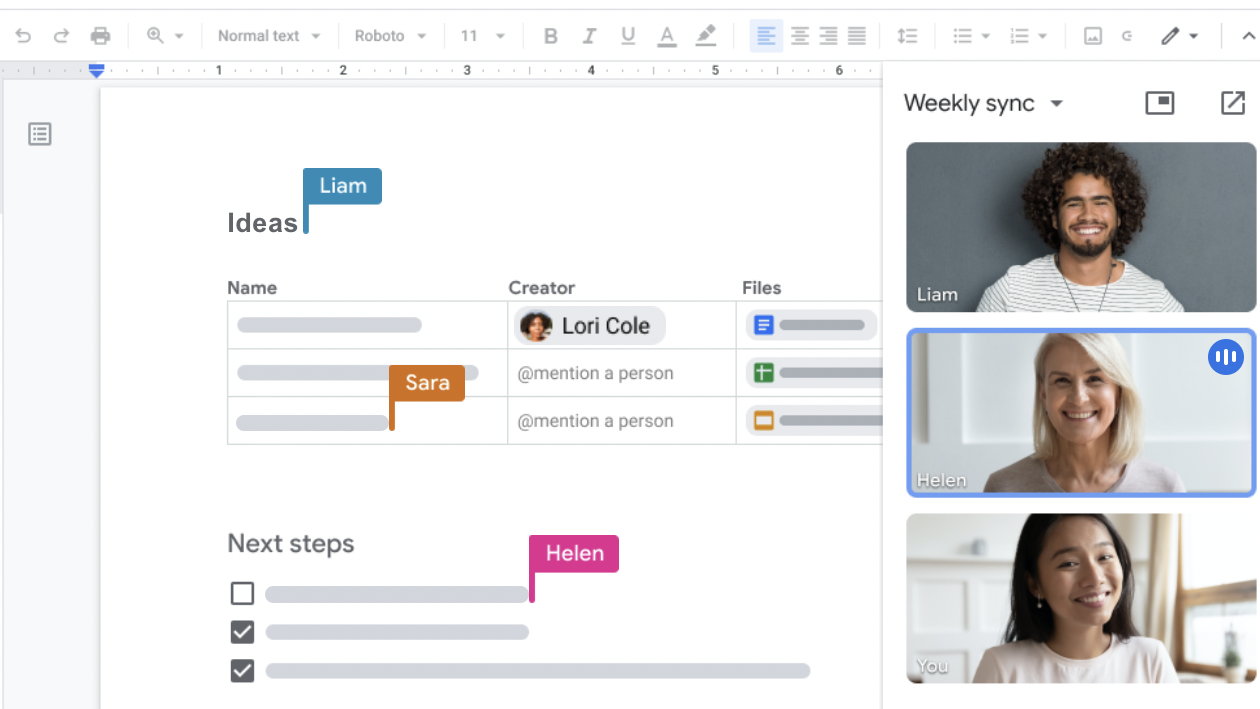
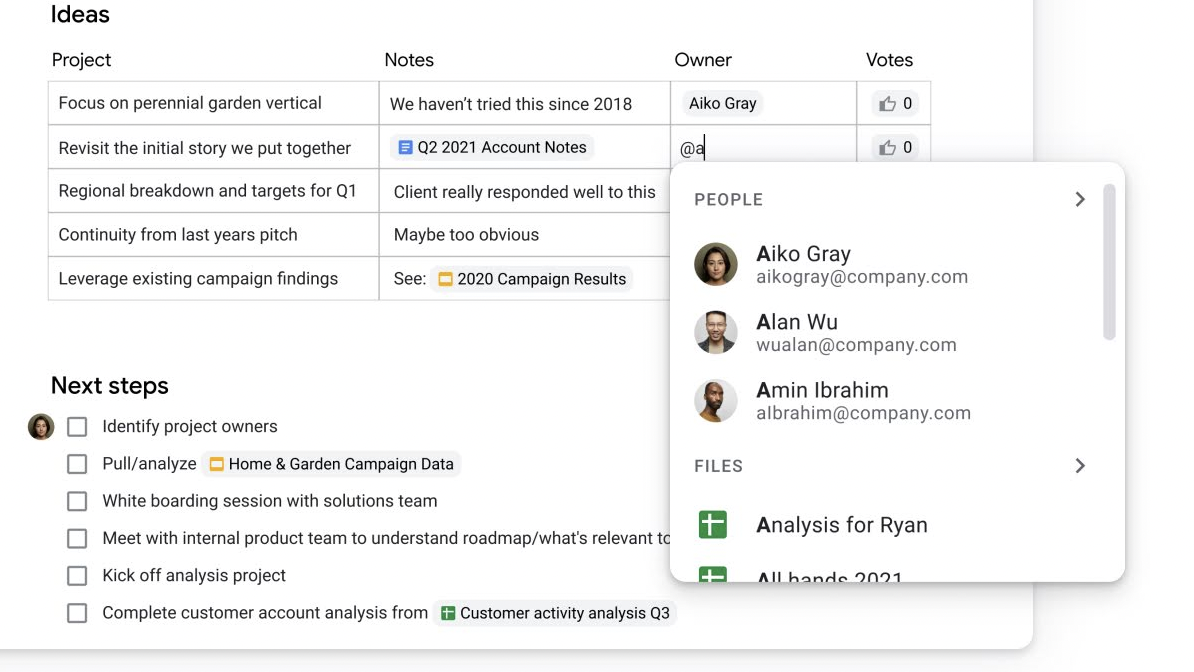
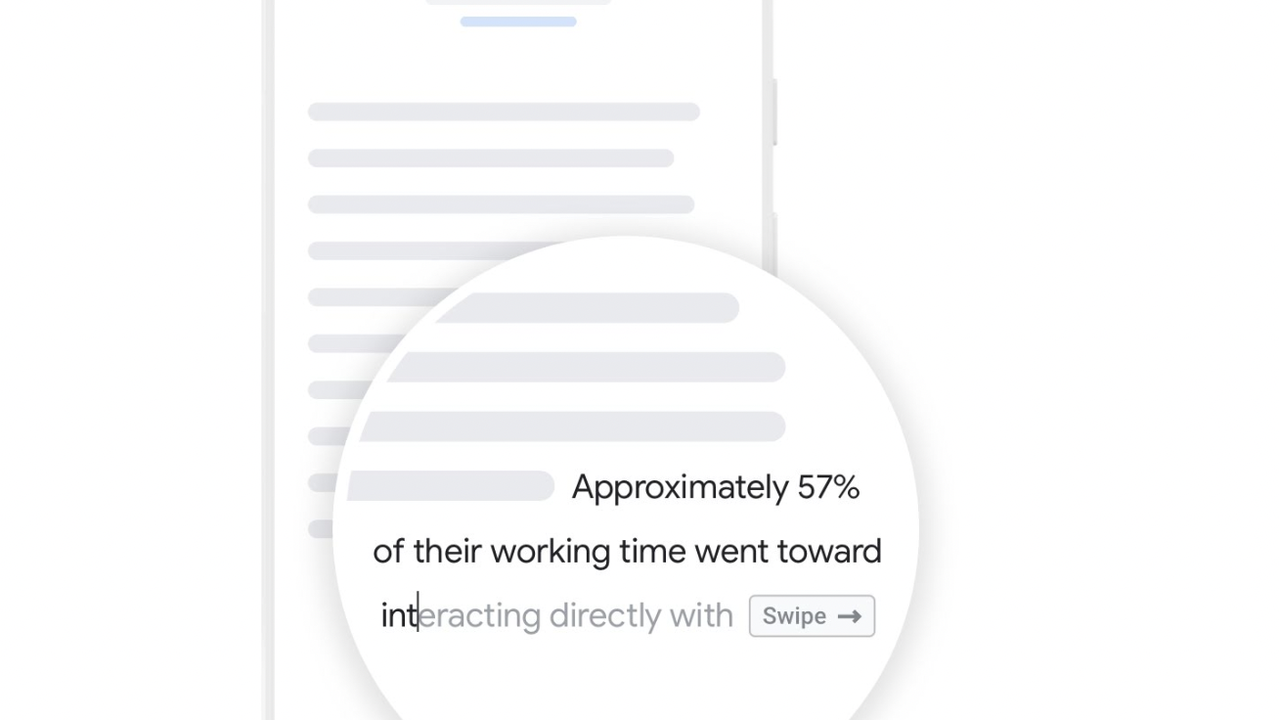
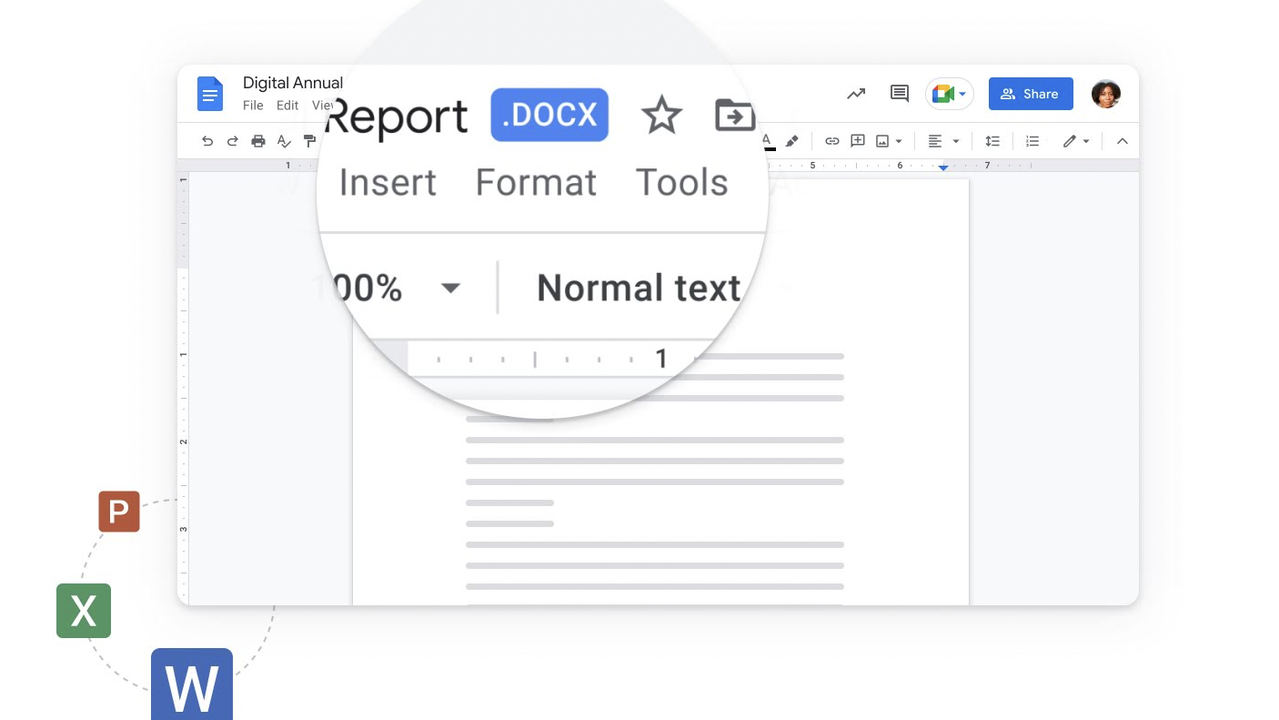
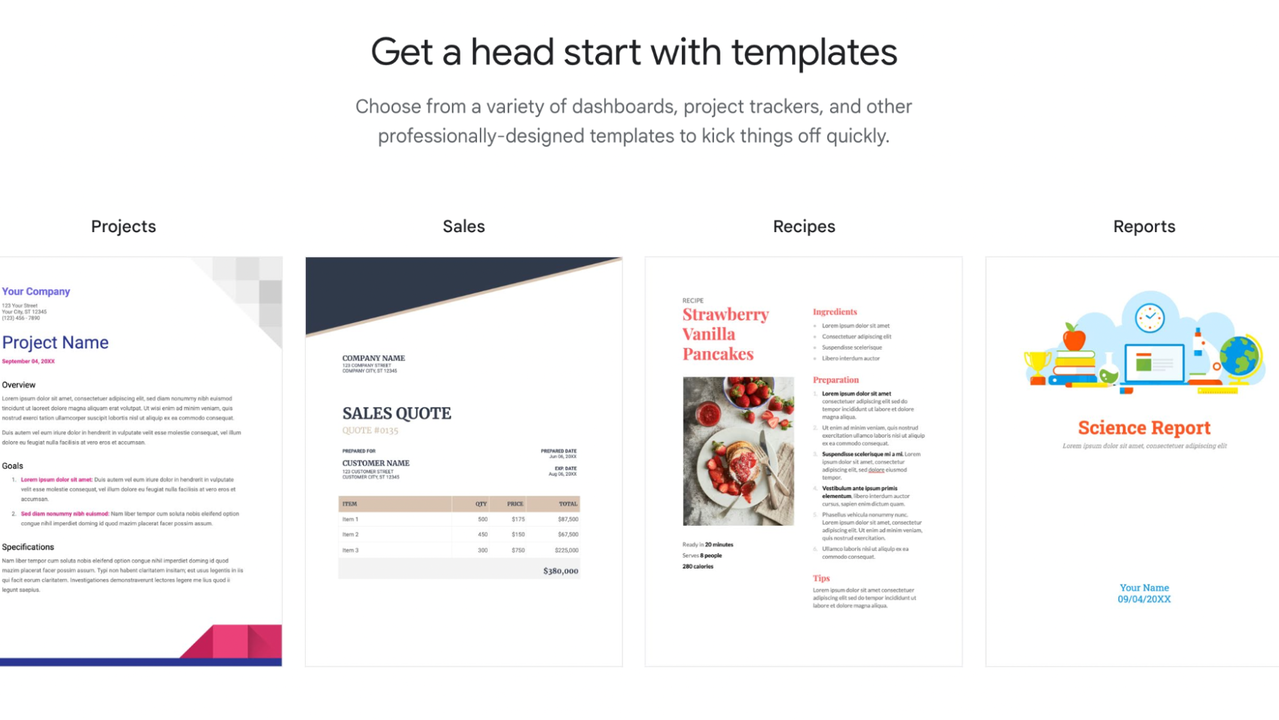
Plans & features
Deal terms & conditions
- Digital download of Google Docs
- Yours forever if you download and save within 60 days of purchase
- This deal is non-refundable