Google Meet
Connect from anywhere
Google Meet is a beginner-friendly video conferencing platform that helps you connect with anyone from anywhere in the world.
It takes seconds to start an instant meeting or schedule one for later.
Unproductive meetings cost time and money. Conduct polls to speed up your decision-making process. Filter out background noise to boost clarity. Turn on captions to prevent misunderstandings. Divide participants into smaller groups for deeper discussions.
You can also replace the video background with your own unique images or videos. Google Meet processes these visual effects and adjustments in the cloud, saving battery power and optimizing meeting quality.
Meetings require you to stay fully present. Google Meet boasts a video recorder for you to record your video calls and review them later.
Dial in from your phone in the event of a spotty connection. Punch in the number shown, enter a pin followed by the # key, and press 1 on your phone.
Everyone can send chat messages to each other. They can also raise their hands if they have questions and share reactions to provide real-time feedback.
Google Meet also works well with Miro. Collaborate on a whiteboard with your team in real-time. Participants can view and collaborate on the boards directly on the video meeting platform. This saves everyone the hassle of logging in or signing up for a new Miro account.
Get the best out of Google Meet’s AI features. With the auto-zooming tool, you can zoom in and ensure your meeting participants remain in the frame, even when they move.
Poor video quality is a thing of the past. Google Meet also automatically brightens your video if it detects you’re in a poorly lit environment.
This video conferencing solution works best with its sister tools.
Google Meet automatically saves all your video recordings into the meeting organizer’s My Drive account and adds the recording link to the Calendar event. No need for additional third-party tools.
Everything you need is within the Google ecosystem.
Key features
- Make video and audio calls
- Use background and visual effects
- Send chat messages to everyone on the call
- Separate guests into breakout rooms
- Use polls and reactions to save time
- Record video meetings with ease
- Improve the call experience with AI tools (e.g., autozoom)
TL;DR
At-a-glance
Alternative to
Integrations
Features
Overview
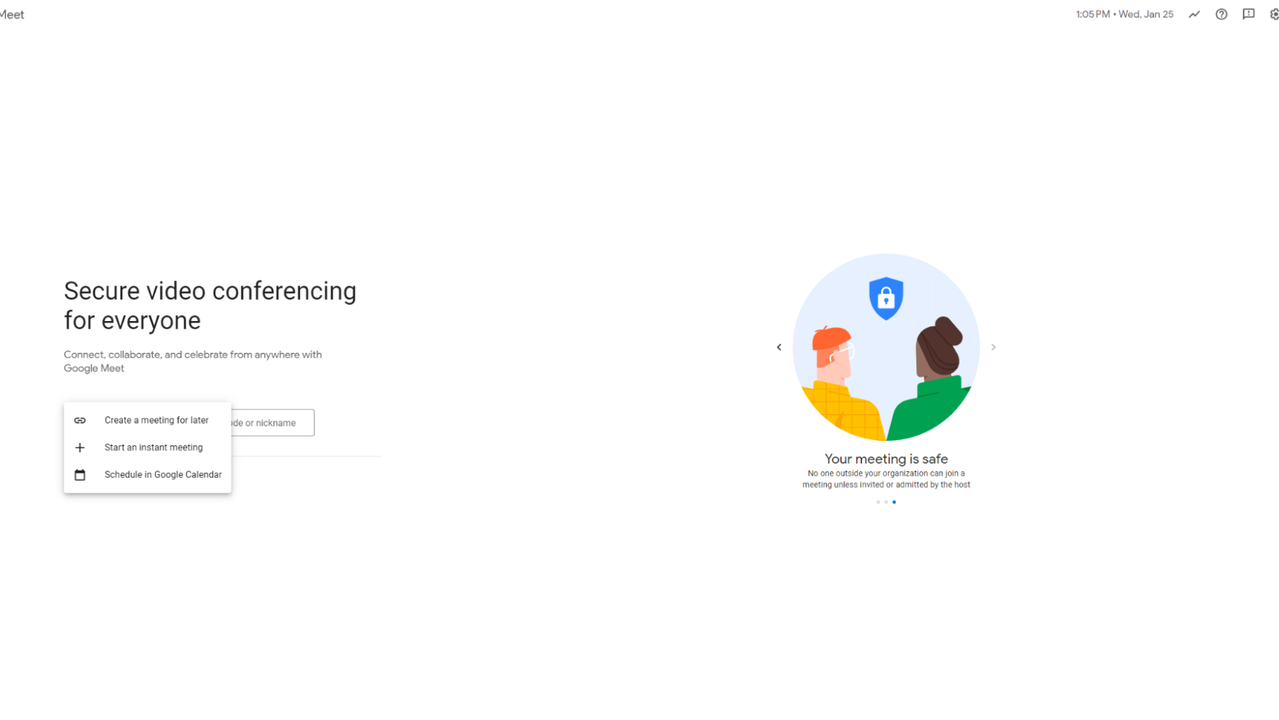
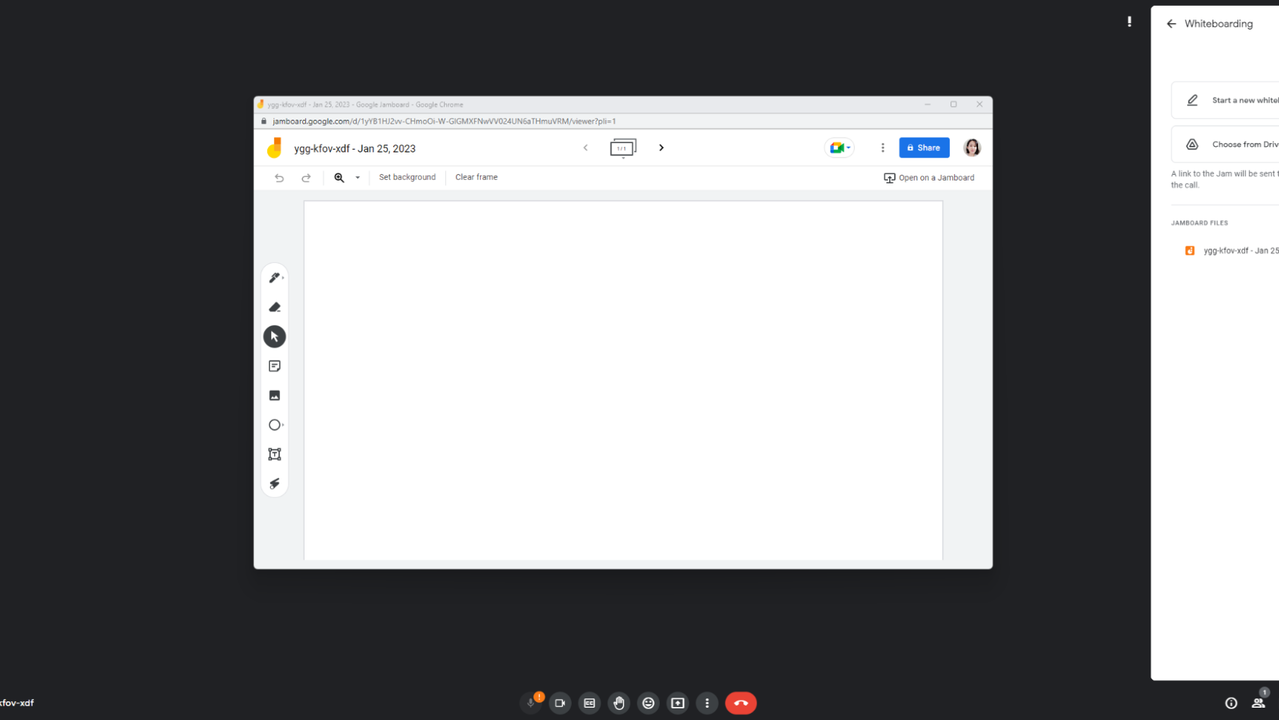
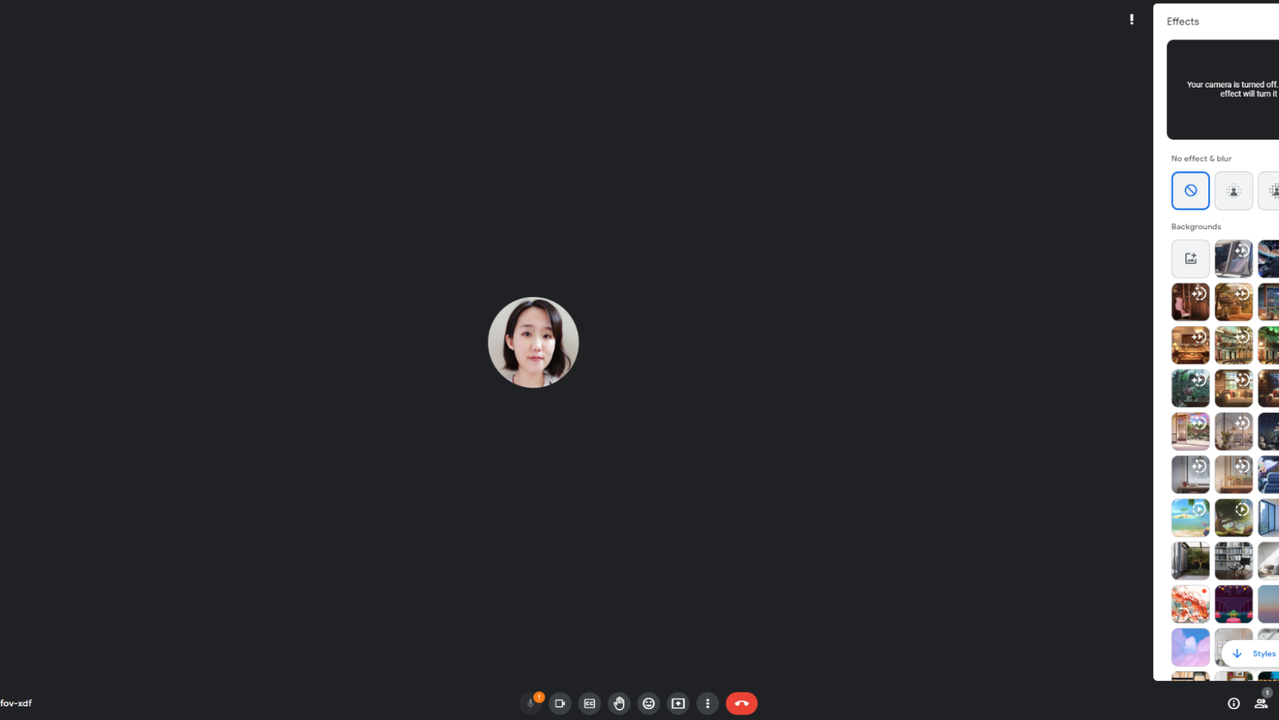
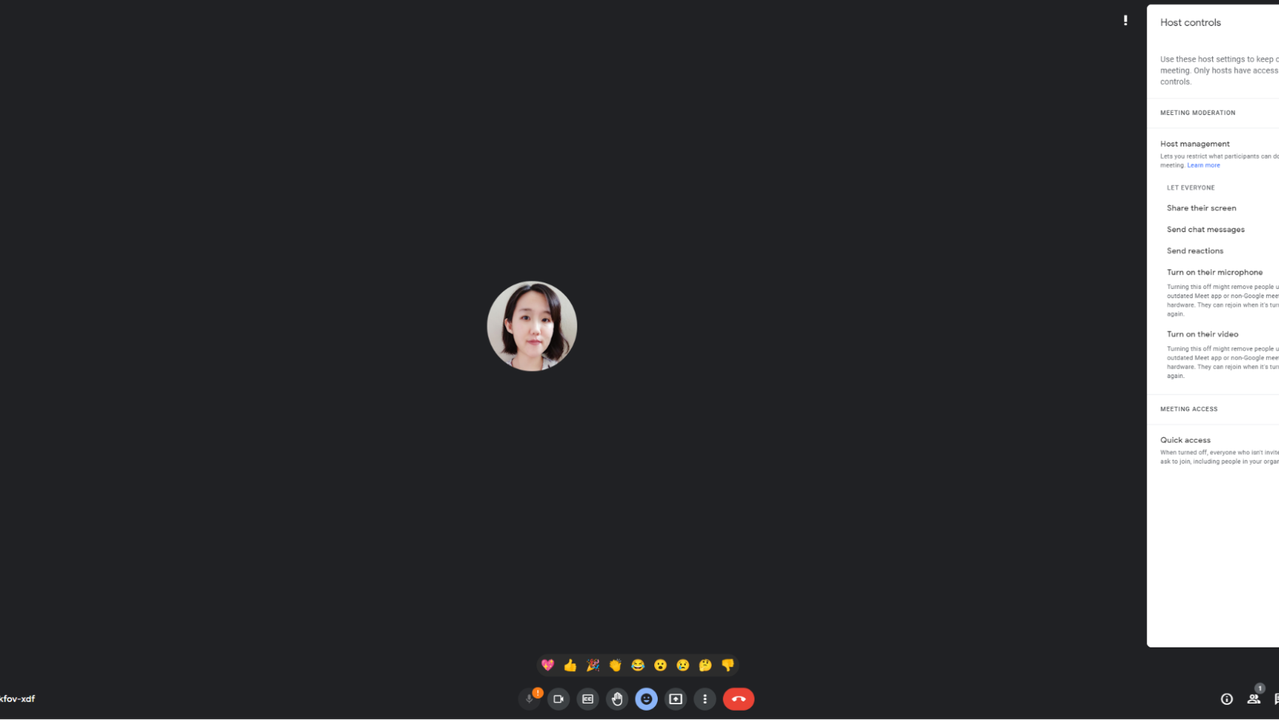
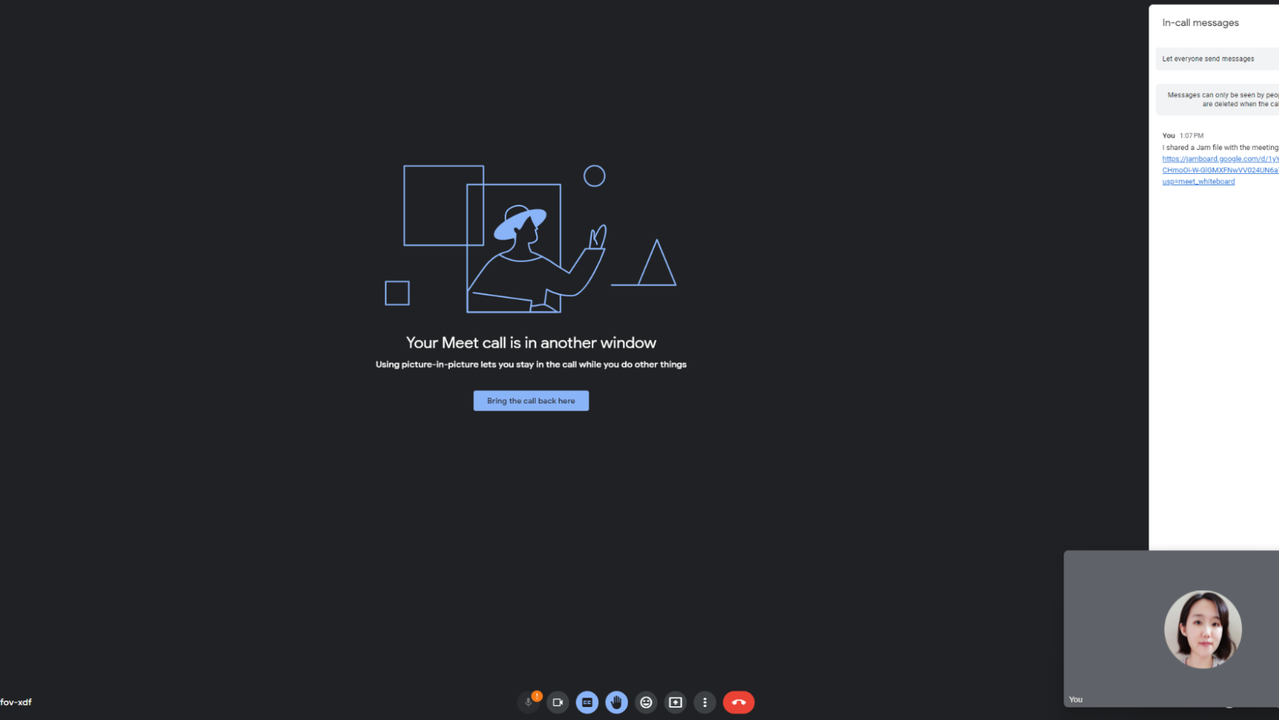
Plans & features
Deal terms & conditions
- Digital download of Google Meet
- Yours forever if you download and save within 60 days of purchase
- This deal is non-refundable