Hemingway Editor
Make your writing clearer and easy to read
Hemingway Editor is a text editing software that highlights issues in your sentences so that you can make your writing clearer and easy to read.
Paste your work into the editor, and it will suggest improvements by highlighting problematic sentences. The Hemingway Editor addresses common issues like passive voice, complex phrases, and poor readability.
Find adverbs highlighted in blue, passive voice in green, complex phrases and words in purple, hard-to-read phrases in beige, and very-hard-to-read phrases in brown. The software offers word suggestions for replacement. You can also remove complex words altogether and shorten your sentences for a better score.
Hemingway offers both a Writing and Editing mode. In writing mode, you can write freely without seeing your mistakes. While Editing mode reveals all the issues with your writing. You can slso view other details such as the readability grade, reading time, letters, characters, words, sentences, and paragraphs.
Need to format your text or preserve text formatting? Hemingway allows you to bolden and italicize text and add H1, H2, and H3 tags. It even lets you add quotes, bullets, numbers, and links.
You can either use the online version or download the desktop app. There are Windows and MacOS versions.
After editing, Hemingway makes it easy to publish your text to WordPress and Medium or export it to PDF and Word. You can also export the HTML version of the text to other platforms.
Key features
- Find and fix writing issues like passive voice and complex phrases
- Check writing readability grade
- Format text
- Directly publish to WordPress and Medium
- Export HTML version to other platforms
TL;DR
At-a-glance
Best for
Alternative to
Overview
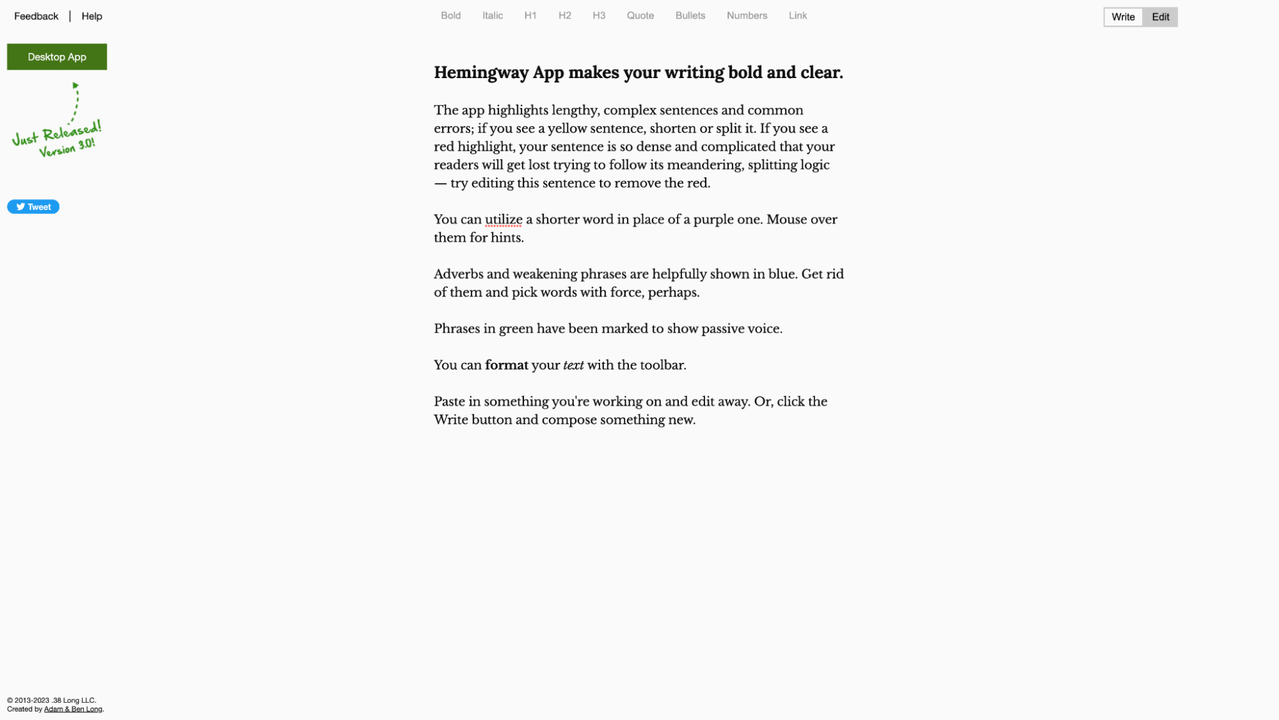
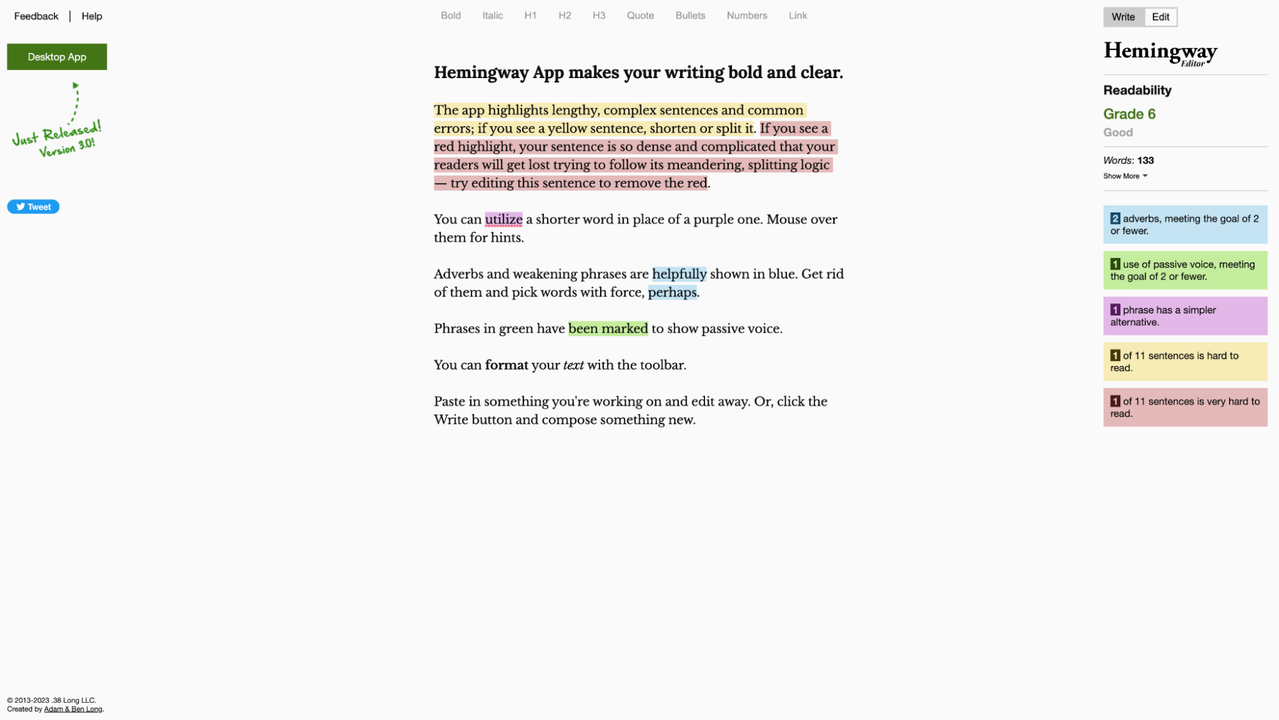
Plans & features
Deal terms & conditions
- Digital download of Hemingway Editor
- Yours forever if you download and save within 60 days of purchase
- This deal is non-refundable