Hibox
Improve productivity by managing tasks, sharing files, and more—on one platform
Extended Access to this deal is exclusively available to AppSumo Plus members for a limited time.
If you are not an AppSumo Plus member, you can join now and purchase this deal before Extended Access ends on January 17th at 8:00am CST.
Using email, Slack, Zoom, and a project management tool for collaboration can ironically make your team more disjointed than ever. (“Screw it, I’m going back to post-it notes for everything.”)
When you’re toggling between so many different systems, you’re bound to lose a file, or even forget a task.
What if there was one platform that allowed you to chat with your team, share files, host video meetings, and manage tasks?
Say hello to Hibox.
TL;DR
Overview
Hibox is a team communication and collaboration platform that makes it easy to chat, share files, hold meetings, and manage tasks and projects.
With Hibox, you get all the tools you need to collaborate in real time with your team, including chat and file sharing.
Chat with team members individually or in groups using a secure, private company chat that’s built for businesses like yours.
You can invite users to the chat to organize teams or projects, plus share company-wide announcements in the public room.
Hibox also lets you share any file type, with Google Drive, Dropbox, and Box integrations to share files from any location.
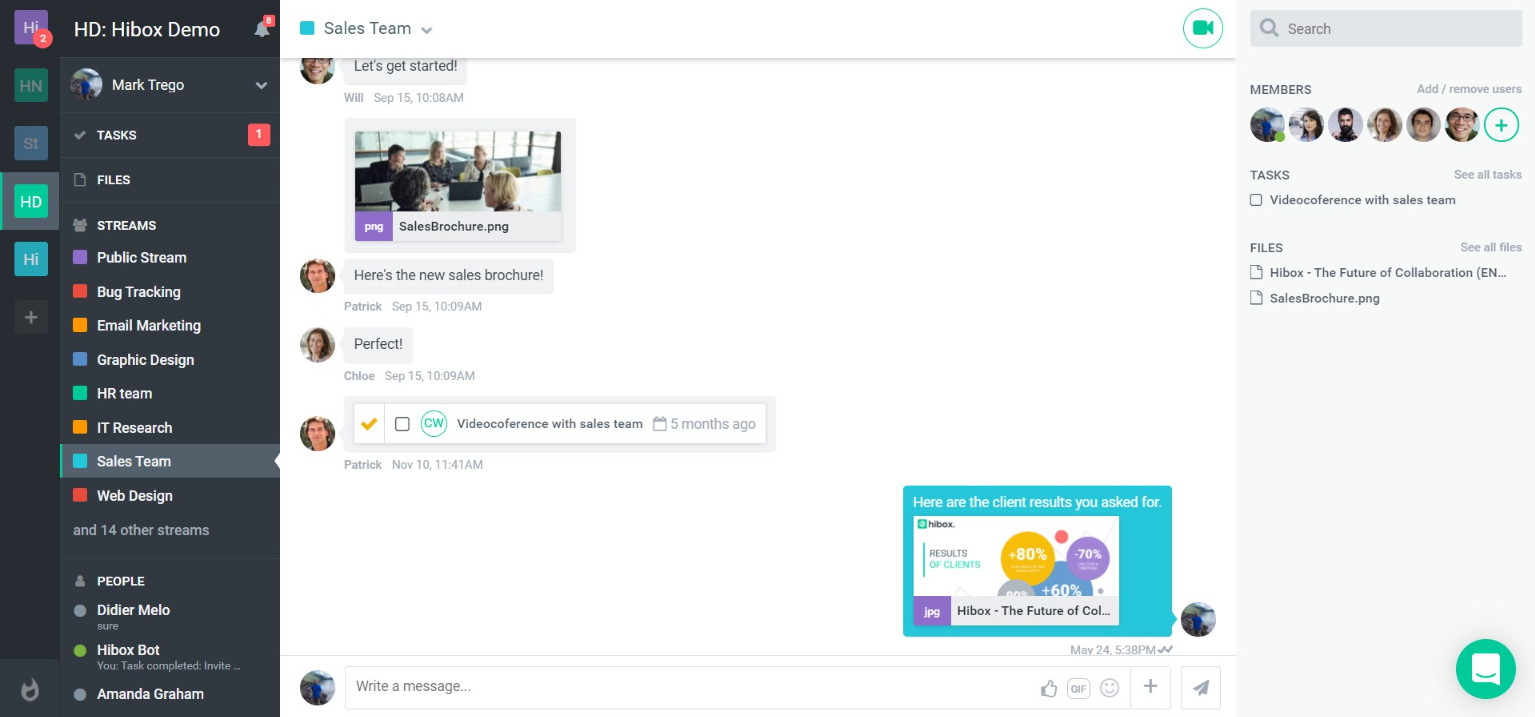
Organize your company chat by team or project, giving everyone a space to communicate and collaborate.
Keep your team focused and on task with intuitive task and project management tools you can use right inside the Hibox platform.
You’ll be able to create tasks right in the chat stream as they come up in conversation, so you never forget or overlook a task again!
And you can also add due dates, sub-tasks, attach files, make comments, and create task templates to make your task management easy and effective.
Want to see what your team is working on? Use the project calendar view to get a bird’s-eye view of your team’s tasks.
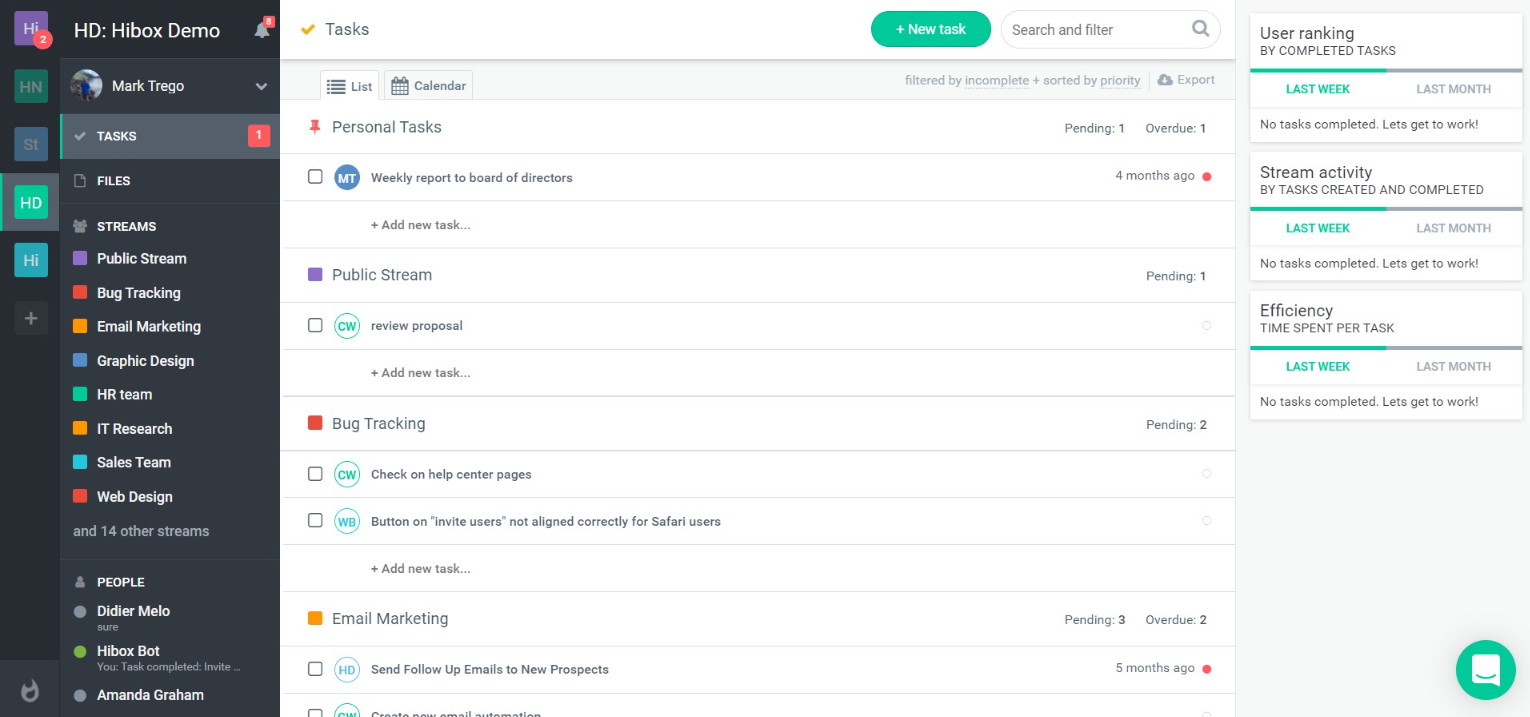
Add detailed tasks right inside the chat stream so you never forget another to-do item!
Hibox makes it easy to get work done in real-time with one-click video calling.
Start a live, face-to-face video call with one person or your whole team—all without having to leave the Hibox platform!
Once on the call, you can share screens and even create tasks in the video conferencing chat, saving you the time and hassle of taking notes to share later.
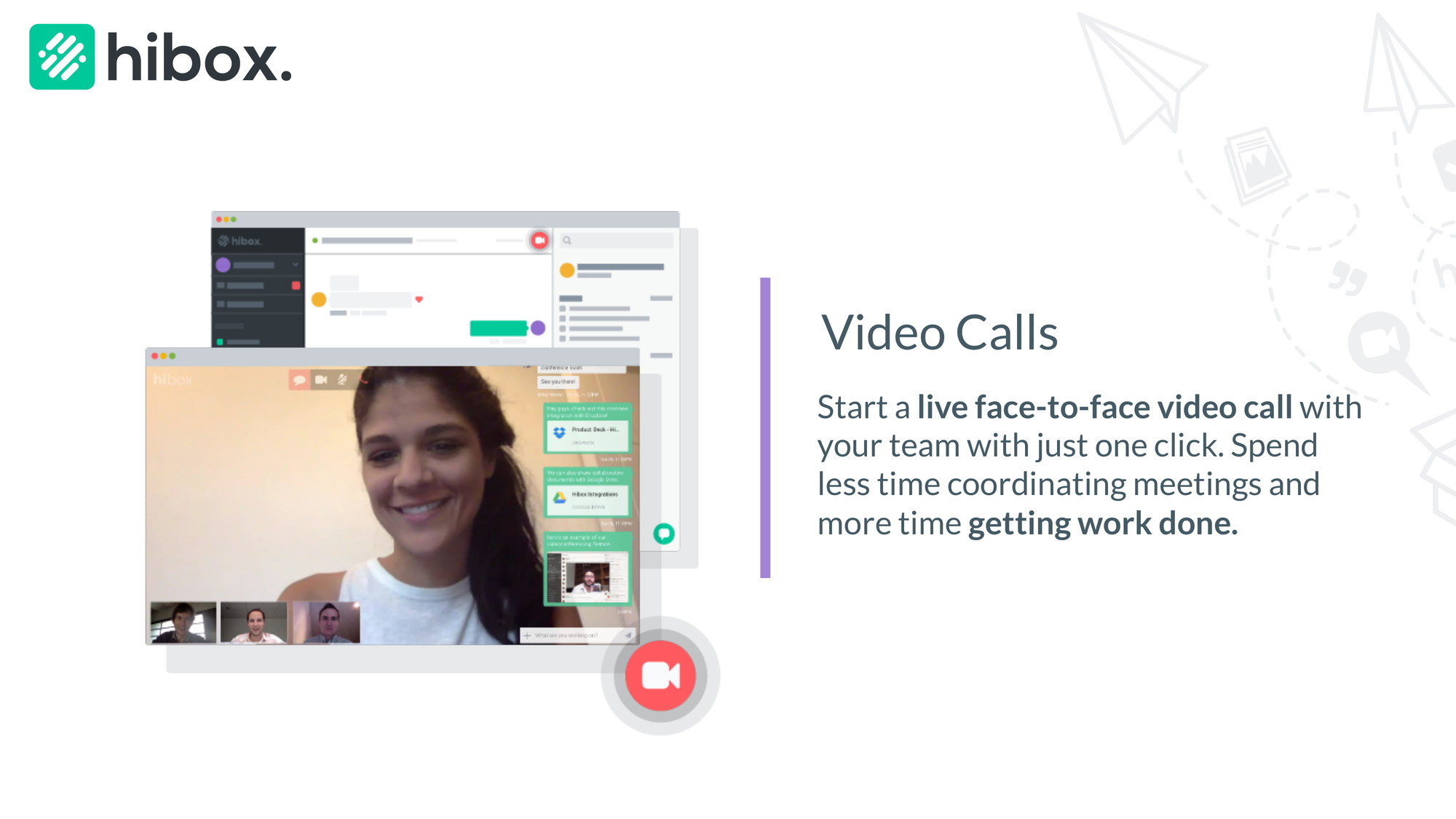
Start a live video call with one person or your whole team in just one click!
Because you can manage all your communication and collaboration on one platform, you’ll be able to complete projects more efficiently.
Use Hibox anywhere with the mobile apps for iOS and Android, making it ideal for teams that are on the go.
And while the platform was built for remote teams, office-first teams can also use Hibox to communicate and track progress, even if it’s just from their desks.

Hibox saves you time and headache by giving you the tools you need to communicate and collaborate with your remote team.
Communicating with your team shouldn’t involve switching between a hundred browser tabs. (“I was responding to an email when you DMed me, and now my computer is overheating.”)
Hibox optimizes how you communicate and collaborate with your team in real time, so you can easily complete tasks and improve your productivity.
Simplify your team’s project management.
Get lifetime access to Hibox today!
Plans & features
Deal terms & conditions
- Lifetime access to Hibox
- All future Enterprise Plan updates
- No codes, no stacking—just choose the plan that’s right for you
- You must activate your license within 60 days of purchase
- Ability to upgrade or downgrade between 3 license tiers
- GDPR compliant
- Only for new Hibox users who do not have existing accounts
60 day money-back guarantee. Try it out for 2 months to make sure it's right for you!
Features included in all plans
- Unlimited storage
- Advanced task management
- Advanced file organizer
- Unlimited search
- External app integrations (Dropbox and Box for external file storage and Google Drive for documents with simultaneous editing)
- Video conferencing
- Compliance message history
- Custom login URL
- Advanced security settings
- Audit logs