iBeesoft Data Recovery
All-in-one data recovery software that can recover lost data from your PC with ease in just 3 steps
If you lost your data due to deletion, formation, raw disk, or wrong operation, iBeesoft data recovery could help you get back these important files!
iBeesoft Data Recovery can recover various file types, including videos and audio files in different formats.
The data recovery comes with the leading-edge technology specifically in recovering videos. It supports pictures in JPG, PNG, GIF, etc., as well as documents, Excel worksheet, PowerPoint presentations, exe installation, and zip/rar files.
iBeesoft Data Recovery can recover files lost in almost all situations! Please note this deal is compatible with Windows only.
Unexpected deletion or intentional deletion? Deleted files cleared from recycle bin? SD card/hard drive formatting result in all data loss? Not a problem for iBeesoft Data Recovery!
iBeesoft Data Recovery not only retrieves data from computer hard drives, but also external hard drives, including memory cards, USB flash drive, digital camera CF card, SD card, as well as other famous branded hard drives, like Western digital External Hard Drive.
Get lifetime access today!
TL;DR
Overview
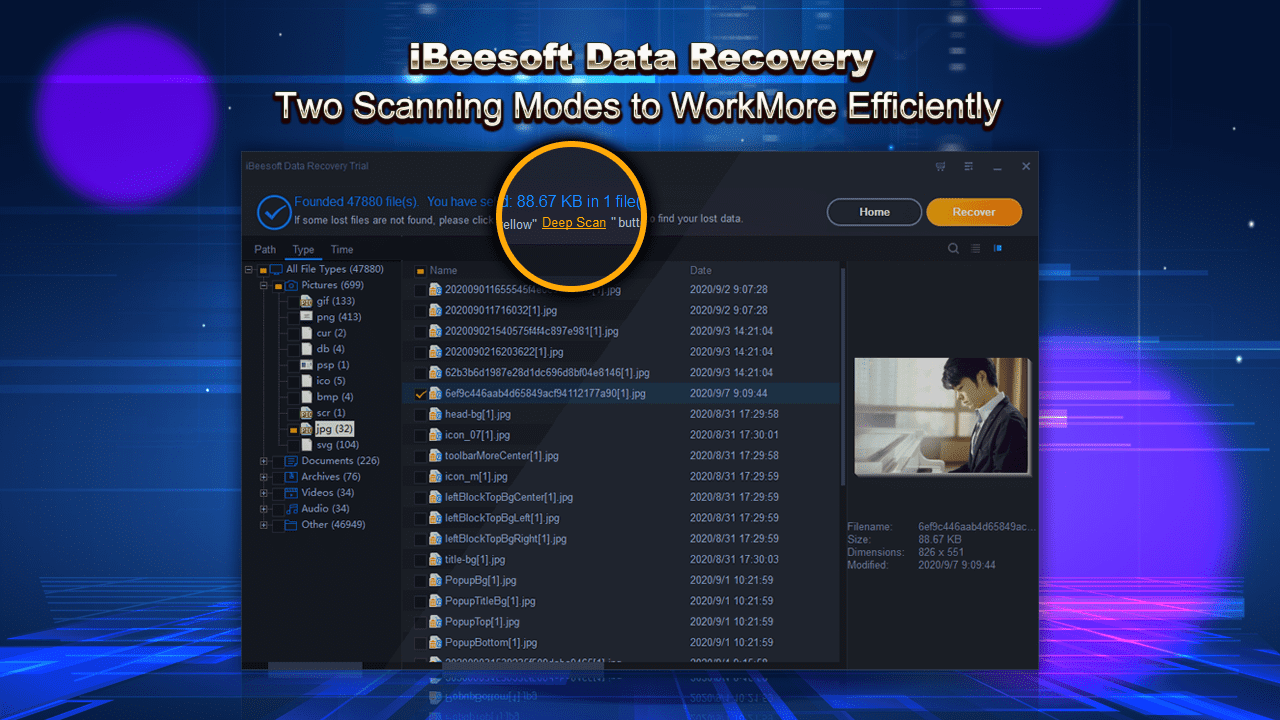
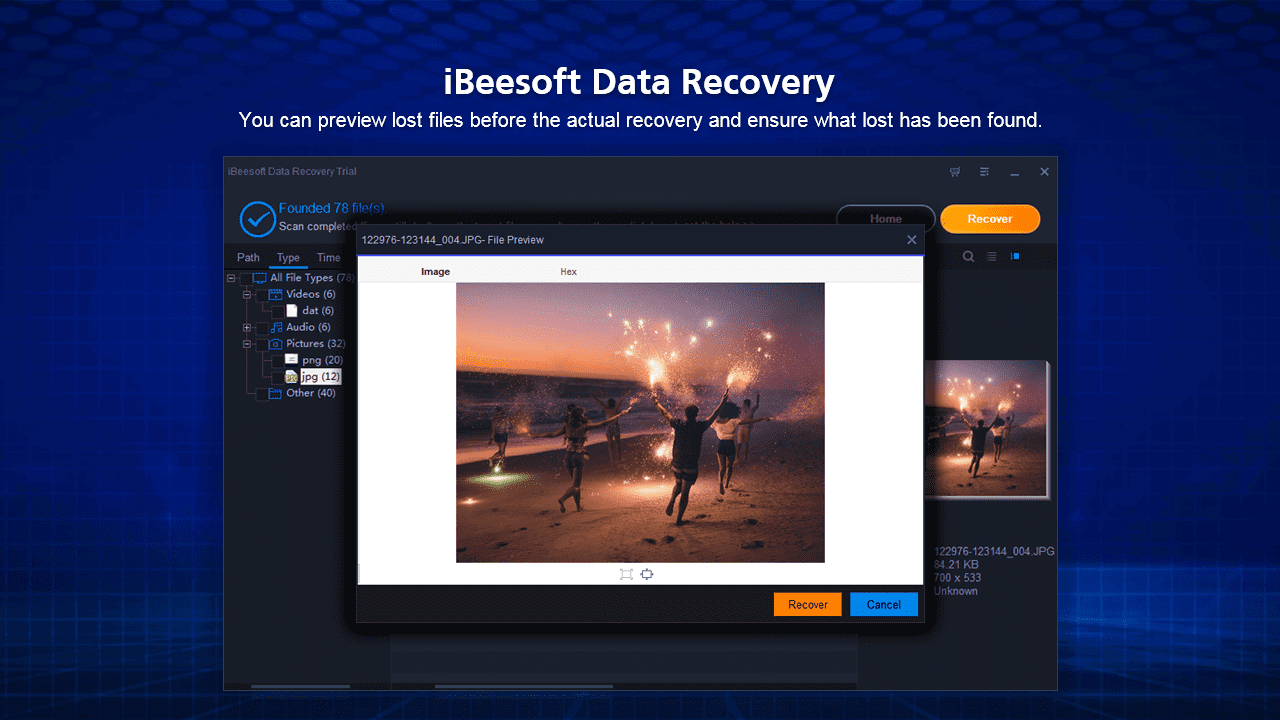
Plans & features
Deal terms & conditions
- Lifetime access to iBeesoft Data Recovery
- You must redeem your code within 60 days of purchase
- All future plan updates
- Please note: This deal is not stackable
60 day money-back guarantee. Try it out for 2 months to make sure it's right for you!