iMovie
Create and edit cinema-quality videos
iMovie is a powerful video editing software developed by Apple Inc. that allows content creators and aspiring filmmakers to create professional-quality videos quickly and easily.
Unlike most video editing software, iMovie has an intuitive and user-friendly interface. It’s designed to be easy to navigate, even for those with little or no experience in video editing.
Add music, titles, and special effects to your videos, as well as trim and rearrange footage, adjust colors and contrast, and much more.
Use iMovie’s themes and templates to give your videos a professional look and feel. Experiment with visual effects, transitions, and music to create a unique and engaging video.
Enjoy crisp video quality. iMovie allows you to create 4K resolution videos. It also includes several Audio Editing tools with which you can add sound effects and even create custom soundtracks.
Level up your production skills with iMovie’s advanced features such as green-screen effect and video stabilization.
The green screen feature lets you replace the background of your videos with a custom image or video, while the video stabilization feature smoothes out shaky footage, making it look more polished and professional.
Showcase your creativity several video effects such as filters, color adjustments, and even slow-motion and time-lapse effects.
With social media integration features, iMovie makes it easy to share your videos on social media platforms such as Facebook, Twitter, and YouTube. You can export videos in any format and size, or even upload them directly to your social media accounts from within iMovie.
The program offers several other interesting features including mobile editing, voiceover recording, and multi-camera support which lets you use multiple camera angles.
iMovie is also fully integrated with other Apple software and services in your iCloud and Final Cut Pro. This means you can easily share your videos with friends and family, download them to your Photos app, or even collaborate with other video editors using Final Cut Pro.
Key features
- Intuitive and user-friendly interface
- Make unique videos that stand out from the crowd with video effects
- Create stunning high-quality videos with 4K resolution support
- Remove green or blue background from your footage with chroma keying
- Create your own soundtracks and add them to your creations
- Edit videos on the go with mobile editing
- Add personal narration to your videos with built-in voiceover recording
- Add sound effects easily
TL;DR
At-a-glance
Alternative to
Integrations
Features
Overview
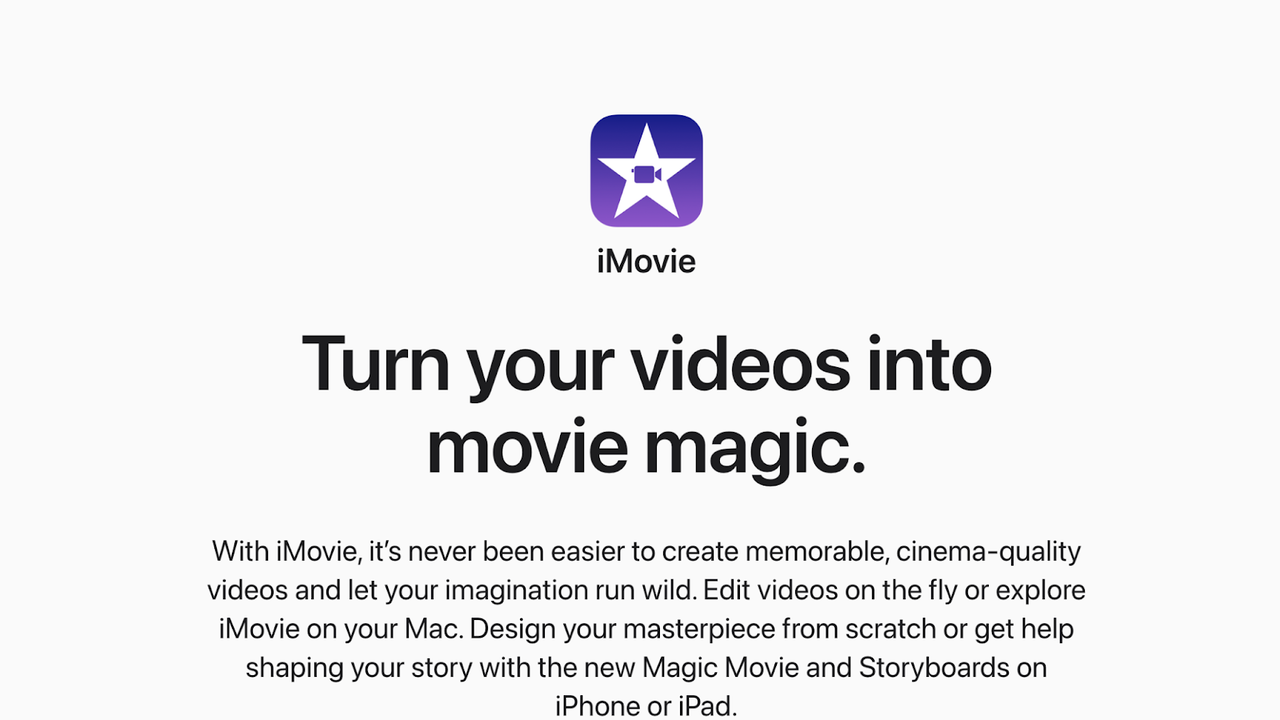


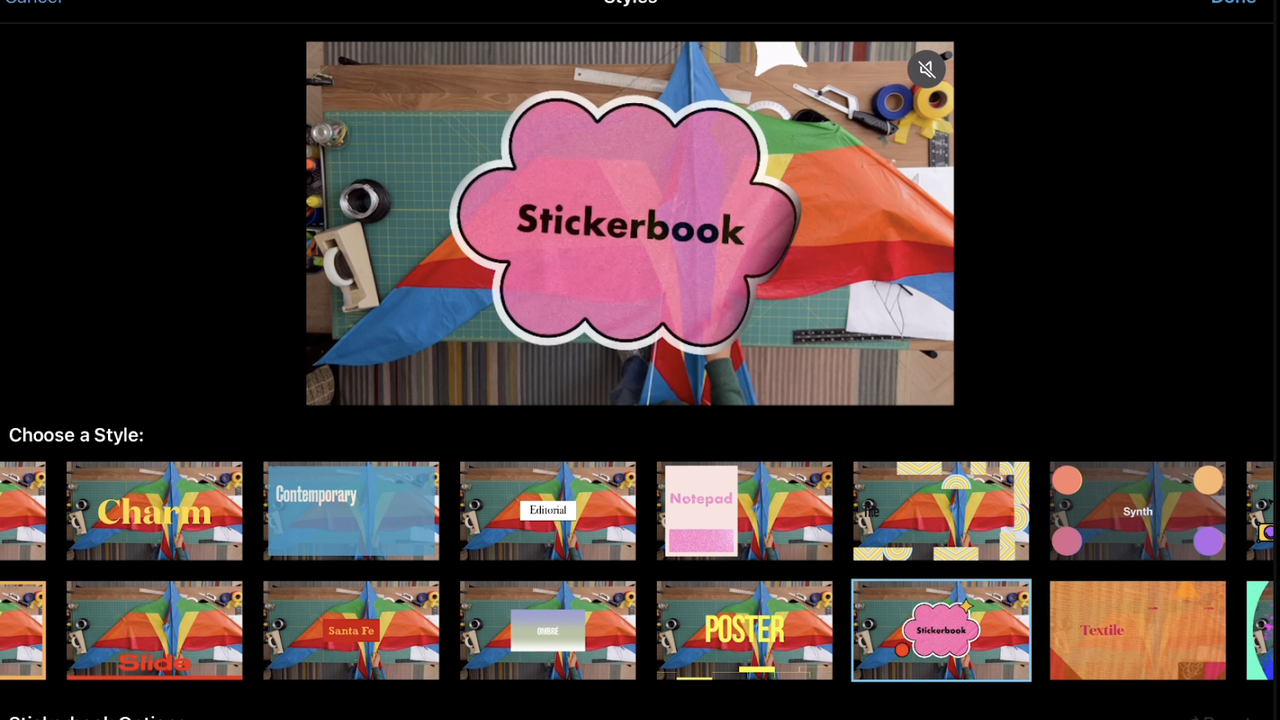

Plans & features
Deal terms & conditions
- Digital download of iMovie
- Yours forever if you download and save within 60 days of purchase
- This deal is non-refundable