InstaCharts
Instantly create, share & embed charts from spreadsheet files, JSON, Google Sheets and more
InstaCharts makes it easy to unlock useful insights from your spreadsheet files and Google Sheets.
Simply upload a file - InstaCharts will automatically produce a chart based on your data. Easy!
Find something interesting?
- Share your interactive chart with a coworker through a public URL.
- Download high quality charts as .svg or .png for embedding in reports.
- Embed charts and data tables into webpages.
TL;DR
At-a-glance
Best for
Integrations
Overview
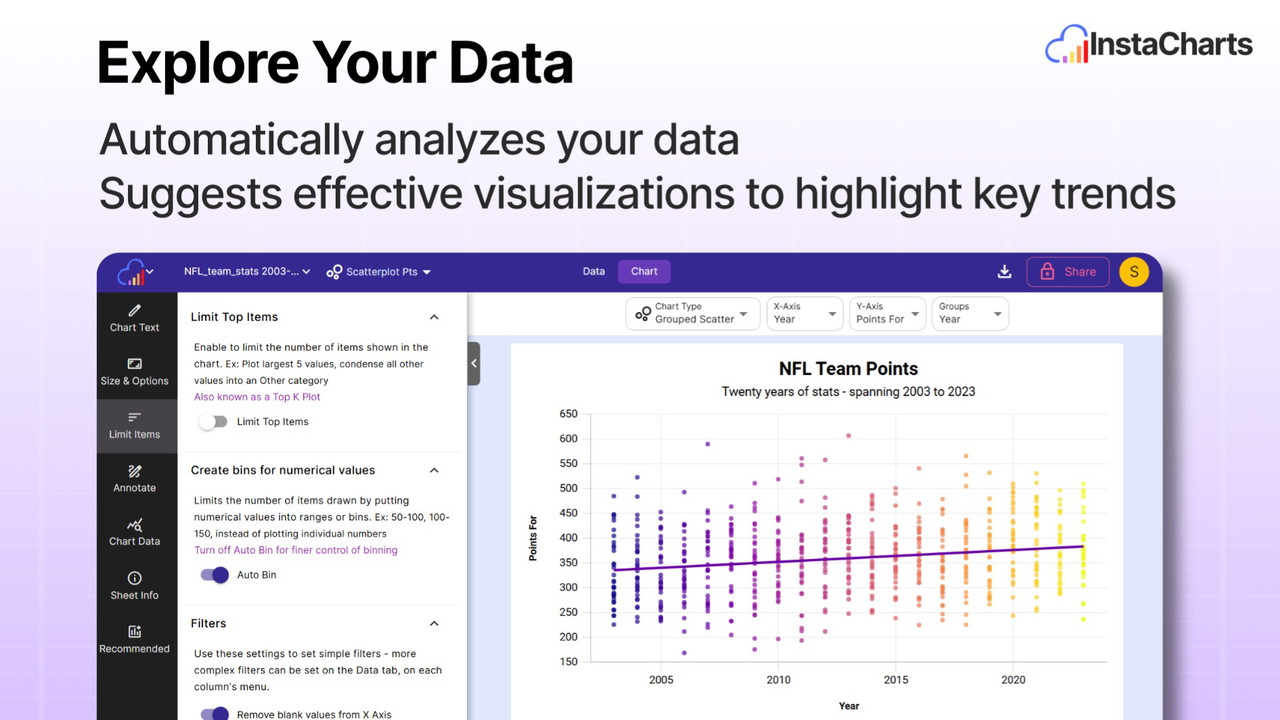
Quickly explore your data
Upload a spreadsheet and go! Recognizes .csv, excel, .tsv, .json & .log file types, and more. Connect to Google Sheets & Google Drive for easy collaboration.
Smart visual suggestions
Our algorithm analyzes your data structure and automatically recommends the most effective chart types to highlight important trends.
Real-Time Exploration
Instantly update visualizations as you filter, sort, and manipulate your data. Test hypotheses and explore different angles in seconds.
Chart Types
10 chart types are currently available including line, bar, area, pie, scatterplot and a data table.
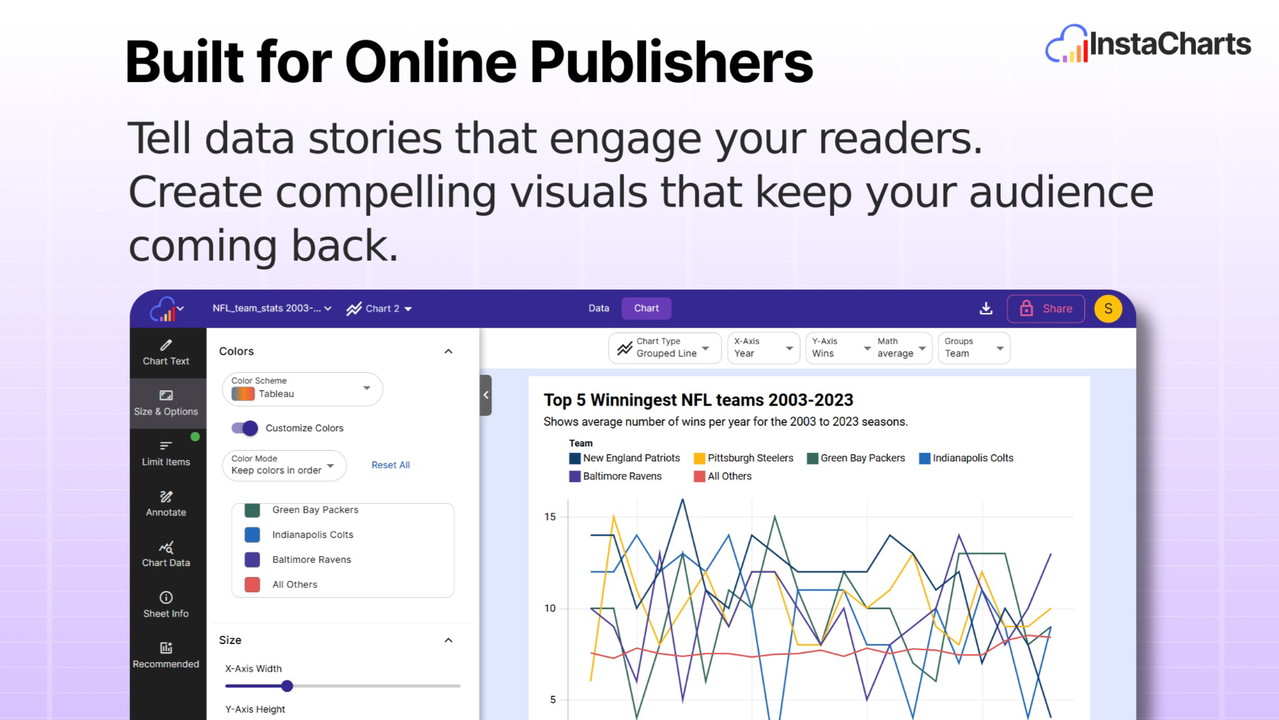
Embed Charts & Tables Without the Hassle
Simple Copy & Paste - Just copy your embed code and paste it into your site. Works with WordPress, Substack, Ghost, and more.
Engage your Readers
Keep your readers coming back - Charts are interactive for a better user experience. Share data insights through embedded interactive data tables.
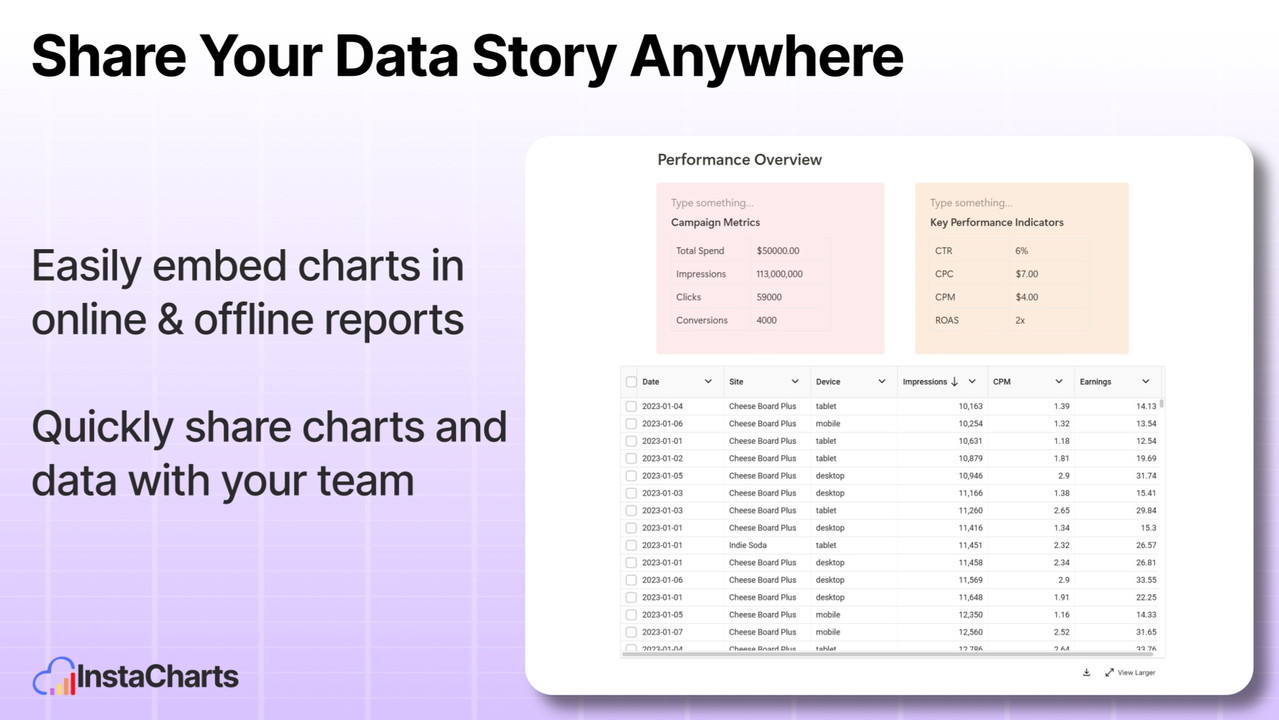
Export & Publishing Options
- Export chart to .png or .svg for offline reports
- Share chart & data table with your team via public link
- Embed interactive chart & data table into your website
- Embed and share static chart images
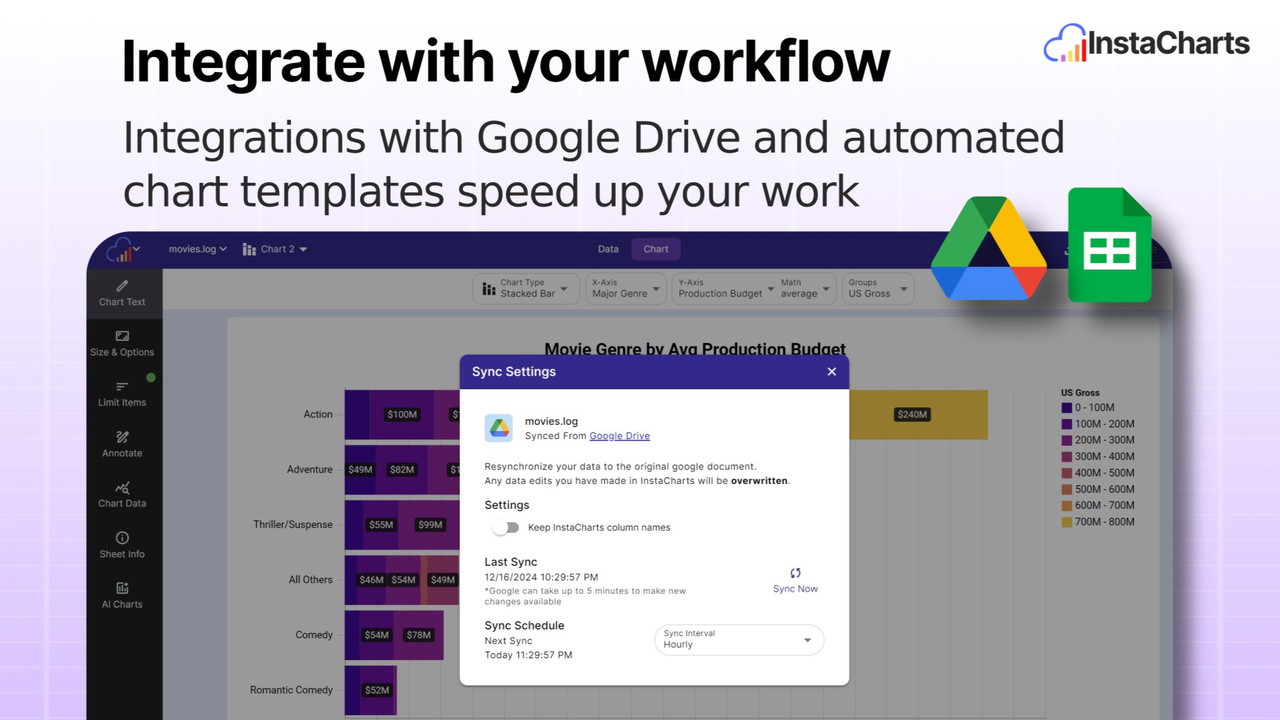
Integrate with Google Sheets
Pull data from a Google Sheet and keep it in sync with the original - Refresh data in InstaCharts based on a schedule you choose.
Integrate with Google Drive
Also pull data from Google Drive files and keep them in sync with the original - a powerful feature that supports many file types.
Sync Schedules
Set up a sync schedule to keep your data fresh - sync hourly, daily or monthly
Chart Templates
Create no-code interactive charts on the fly using chart templates - a real time saver. Can be embedded or shared as a standalone page.
Image templates
Create and share chart images on the fly - a powerful feature to create no-code static chart images.
Plans & features
Deal terms & conditions
- Lifetime access to InstaCharts
- You must redeem your code(s) within 60 days of purchase
- All future Solo Plan updates
- Stack up to 2 codes
60 day money-back guarantee. Try it out for 2 months to make sure it's right for you!
Features included in all plans
- Process up to rows per spreadsheet
- Overall MB storage
- Up to MB file upload
- Shared charts/embeds, up to views a month each
- Remove watermarks
- Export filtered spreadsheet data or chart data to .csv, .tsv, or .json
- Export chart image to .png or .svg