KeepSolid Goals
Set goals while planning, tracking progress, and achieving business objectives
Disclaimer: The KeepSolid Goals lifetime offer has ended. However, you can still get yearly access to the KeepSolid Goals Business Plan for the discounted and locked price of $49 (retail value: $479). You'll be able to renew every year on the KeepSolid Goals website at $49.
It’s hard to achieve your goals when you don’t have a clear view of them. (I’ll write some kind of book sometime... soon-ish.)
If you’re not identifying your goals, planning a strategy, and tracking your progress, managing your business can feel downright impossible.
So what better way to stay on top of your business goals than to visualize your strategy and get your whole team involved?
Introducing KeepSolid Goals.
TL;DR
At-a-glance
Best for
Overview
KeepSolid Goals is goal management software that allows you to set goals and strategize while keeping your team productive.
KeepSolid Goals gives you an overview of all your objectives, tasks, due dates, assigned team members, key results, KPIs, and budgets in the objective gallery.
To get started, you can use the mind map tool to visualize your objective and divide it into key results and tasks you’ll need to achieve it.
The objective maps not only give you a visual of what it takes to achieve your goal, but also help team members and stakeholders visualize the process.
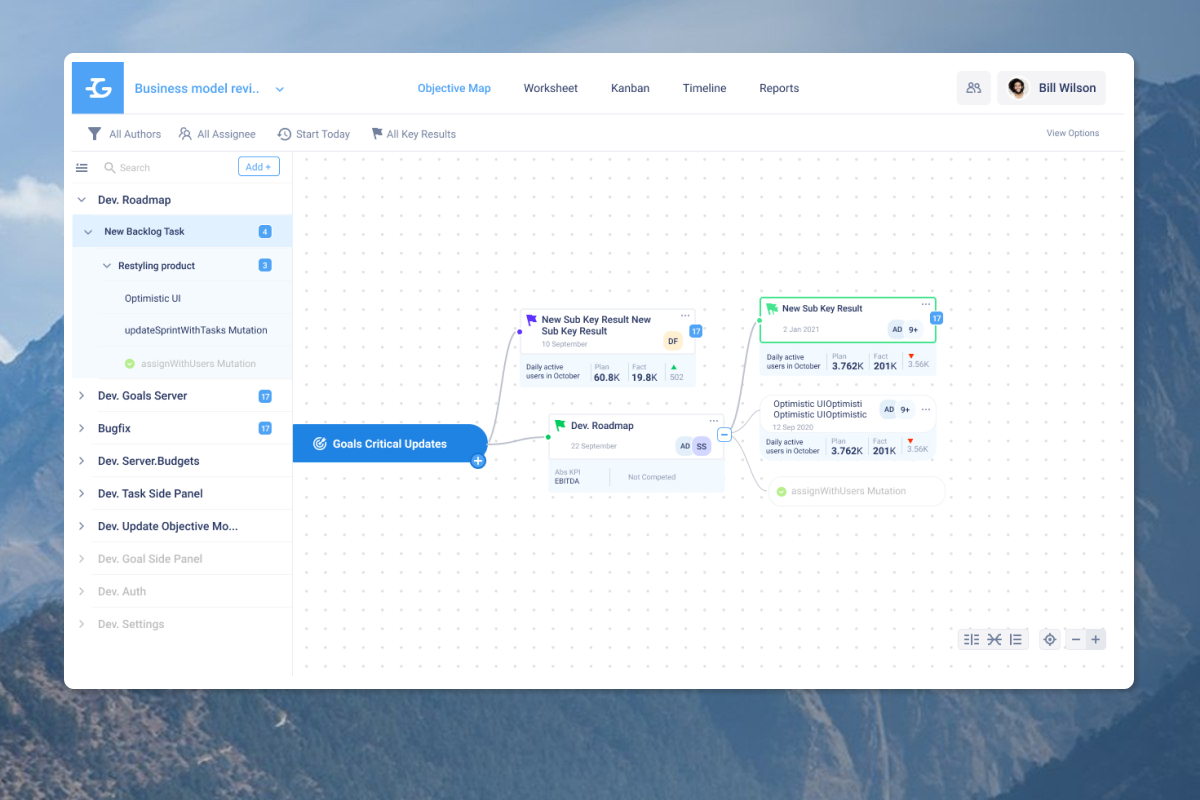
Create Mind Maps that help you visualize your business objectives and key results.
Does the thought of getting stuff done leave you feeling stuck? (So stuck that no amount of deep breathing exercises or positive affirmations will help?)
KeepSolid Goals gives you the tools you need to create clear plans that achieve your objectives.
Keep all project information organized and updated on the Worksheet tab where you can assign tasks, priority, and due dates.
Update the status of each task as your team progresses, and track KPIs and planned budgets along the way.
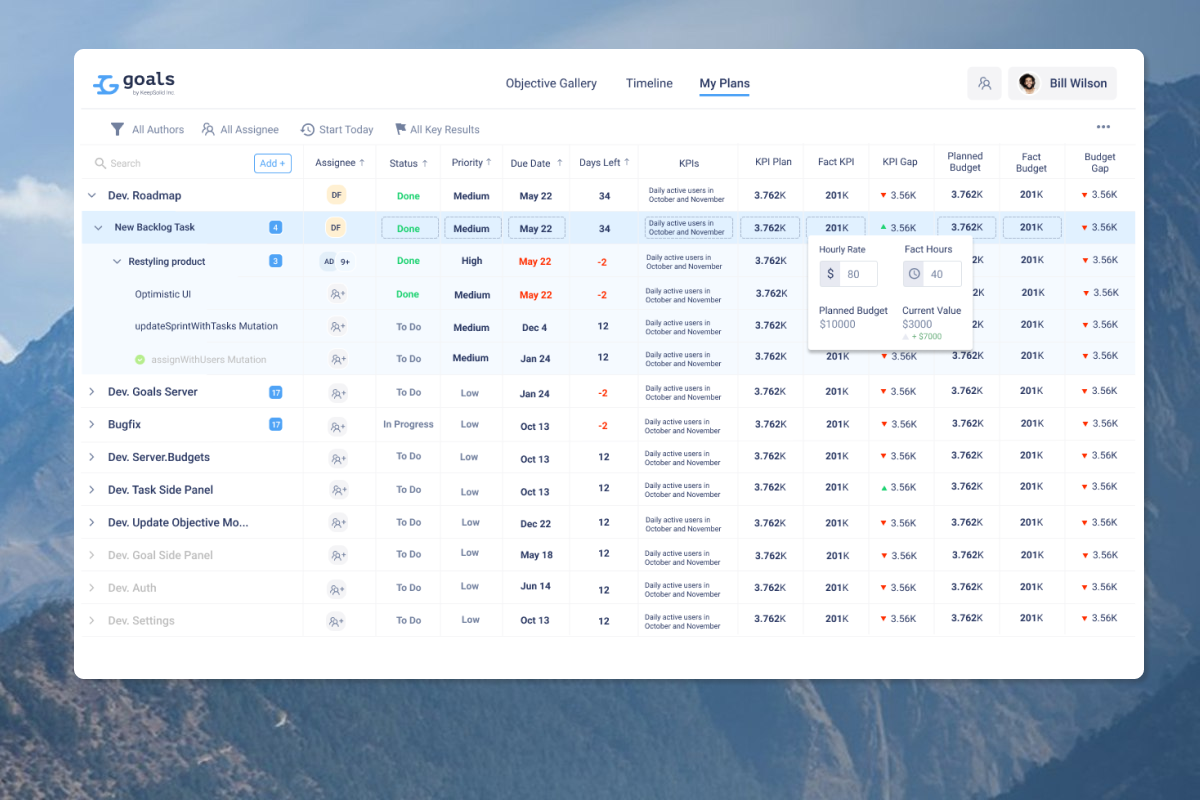
Organize tasks by status, priority, KPIs, and budgets in the Goals app, so everyone stays on the same page.
With KeepSolid Goals, you can clearly and easily manage tasks through their life cycle.
Using Kanban boards, your team can plan sprints, optimize your workflow, and track progress in an organized way.
Simply drag and drop tasks across columns, moving them from To Do, Analysis, In Progress, Review, and Done to update the status of tasks.
Kanban boards are easy to use and help ensure your team is on the same page when it comes to task status and project progress.
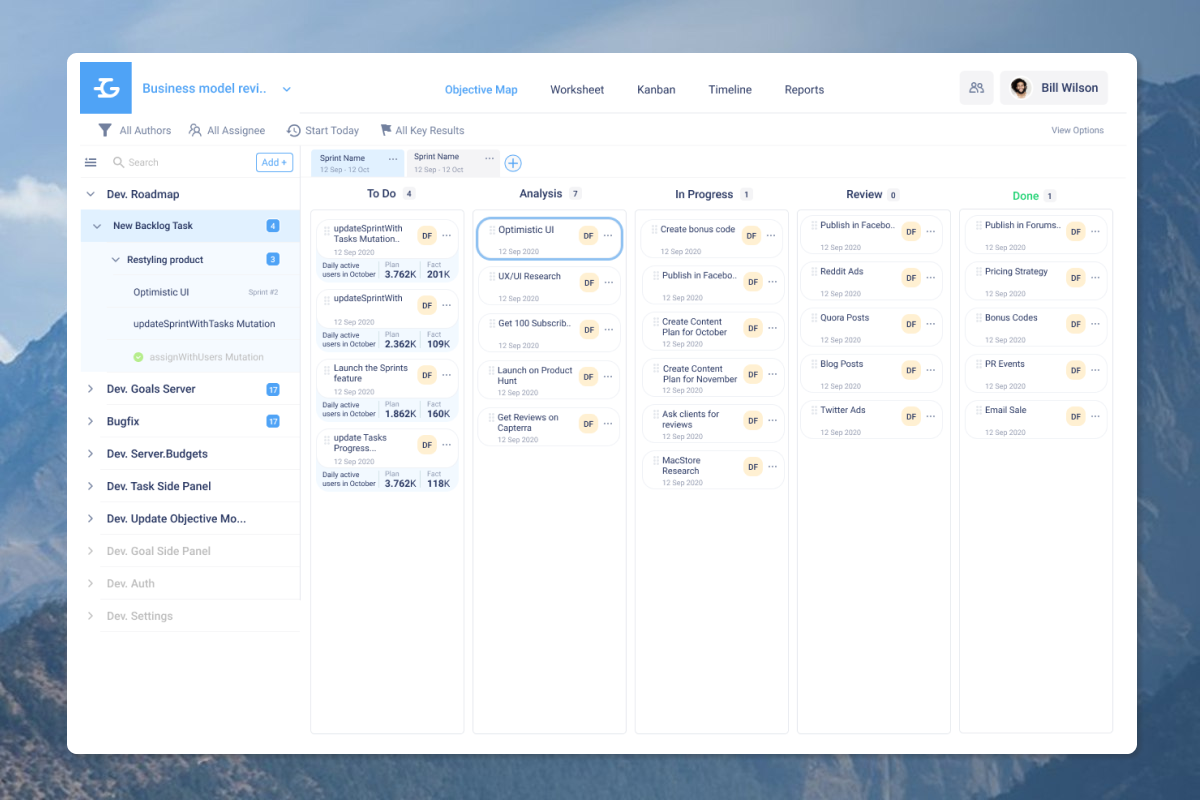
Fill Kanban boards with the tasks that bring your project closer to completion.
It may sound cliche, but sometimes seeing really is believing when it comes to getting things done.
And KeepSolid Goals lets you seamlessly visualize your key results and tasks with the Timeline feature.
Your Timeline provides a big-picture view of your projects, tasks, and results, making it easy to develop and monitor progress for long-term plans.
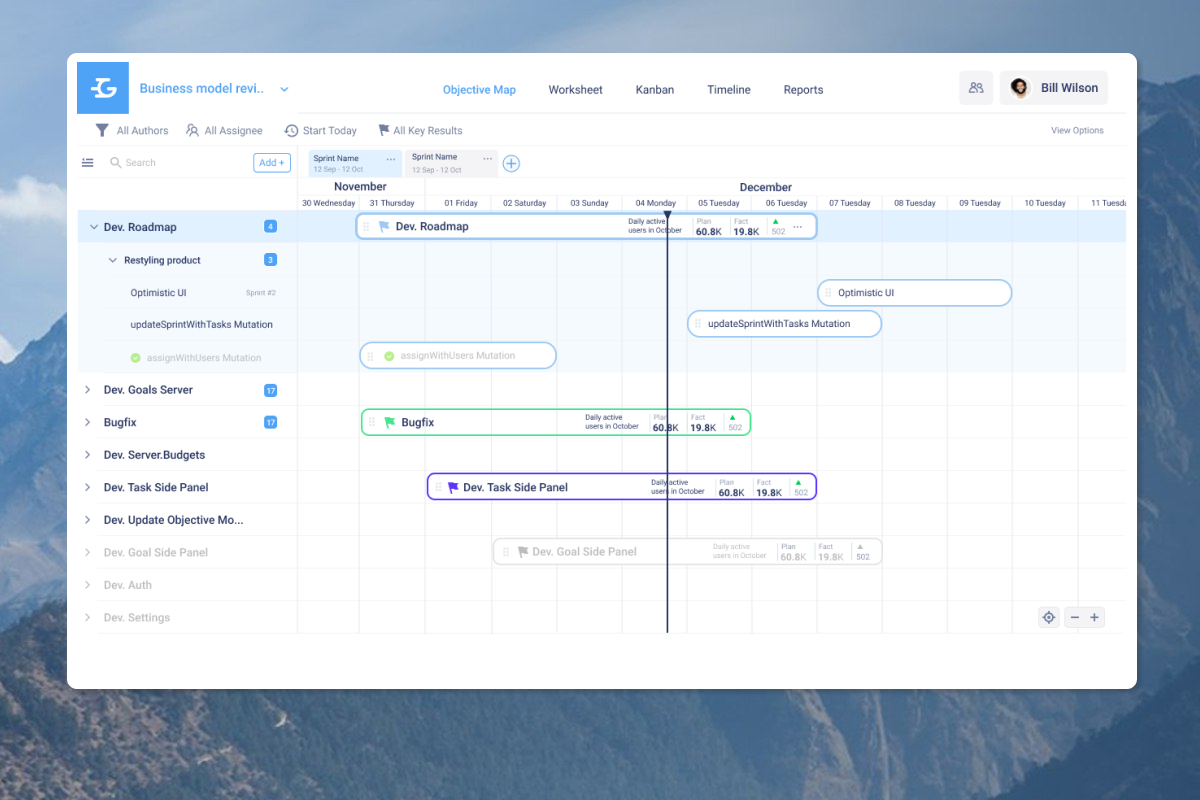
Use timelines to visualize your objectives and key results and get a big picture view of your business.
Using measurable success criteria is the best way to achieve your objective with a specific KPI within the planned time and budget.
That’s why KeepSolid Goals gives you access to the data you need to have better control over your progress and success.
On the Reports tab, you can easily monitor the progress of your team and individual team members.
You’ll also see the status of your objective, key results, KPIs, and the number of overdue tasks. That way, you can take action early on to keep your team on track!

Track your objective status and progress using in-depth Reports charts.
Ready to take the hassle and confusion out of goal setting and tracking? (Your unfinished projects are…)
KeepSolid Goals gives you the tools you need to strategize, plan, and track your team’s progress in an organized way.
And with sleek timelines and Kanban boards, your goals, progress, and success are easy to visualize!
Get one year of access to KeepSolid Goals today!
P.S. Learn how to use KeepSolid Goals like a pro by catching our training webinar replay here: Webinar Replay!Plans & features
Deal terms & conditions
- 1 Year of access to KeepSolid Goals Business Plan
- Option to renew annually at your AppSumo price
- 1 Year of Business Plan updates
- Please note: this deal is not stackable
- GDPR Compliant
- Annual deals are not stackable with previous LTD deals
60 day money-back guarantee. Try it out for 2 months to make sure it's right for you!