Kirmada
Work on projects in dedicated web browsers and automatically track billable hours
It’s hard to zip through your tasks when you’ve got tons of tabs open for different projects—all at the same time. (“You call it chaos. I call it...also chaos.”)
Because most web browsers aren’t designed for multitasking, you’ve got to toggle between 20-something tabs just to find the one you’re looking for.
Wish there was a project-focused browser that could organize your tabs to help you focus on one thing at a time?
Get it done with Kirmada.
Badges

TL;DR
At-a-glance
Allows Existing Accounts
Overview
Kirmada is a browser-based productivity tool that organizes projects and clients into feature-packed Workspaces.
Multitasking is out! With this browser-based tool, you’ll be able to stay focused and improve productivity like never before.
Kirmada lets you organize clients and projects into dedicated Workspaces, giving you only the tabs you need on hand.
And because you can switch Workspaces in two clicks, it’s easy to pivot between different projects and clients throughout the day.
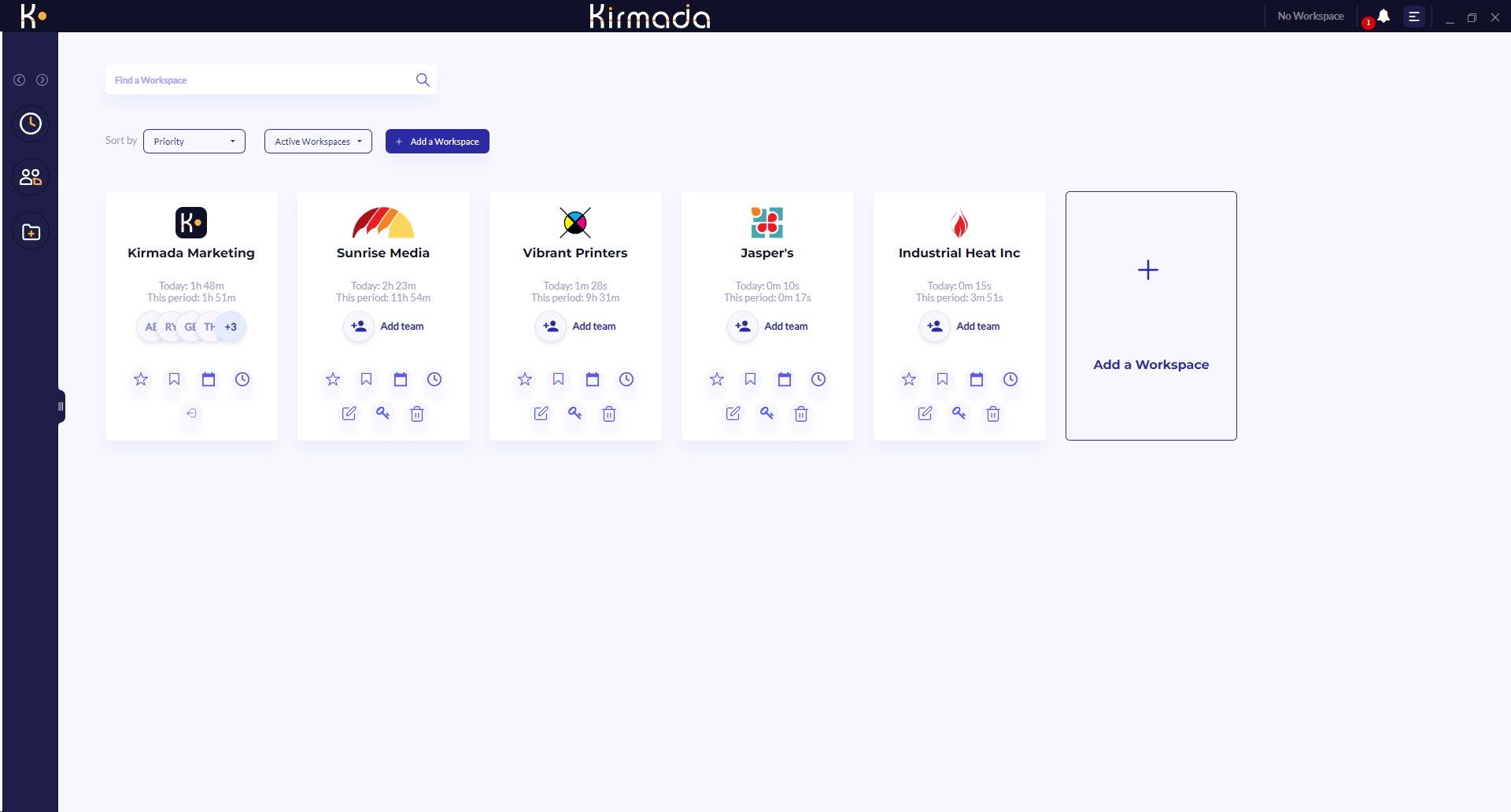
Store files and bookmarks for individual projects in dedicated Workspaces.
This tool automatically generates timesheets so you know how much time you’ve spent working in a particular Workspace.
Whether you’re billing hourly or working on a retainer, Kirmada automatically starts and stops the timer to improve billing accuracy.
Plus, you can add notes to any session to keep track of what you’re working on—just in case your clients ask for that info.
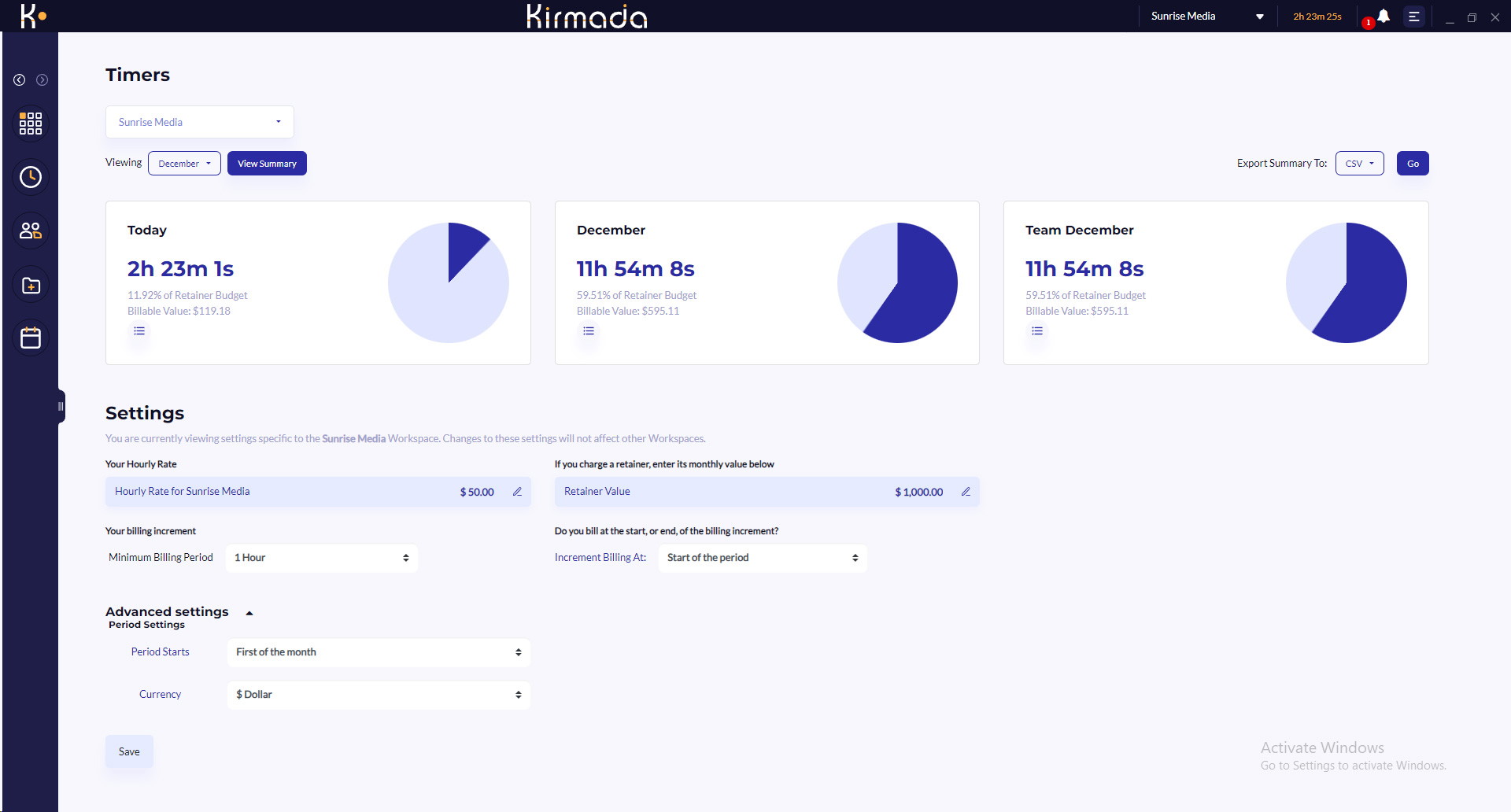
Kirmada automatically generates timesheets to improve billing accuracy.
Every user account includes 10GB of dedicated cloud storage for Workspaces to keep project assets organized separately.
You can add tasks and notes to the calendar so nothing important slips through the cracks. Workspaces even include a basic image editor!
Kirmada even lets you create social media posts with the social media scheduler, which is super useful for digital marketers.
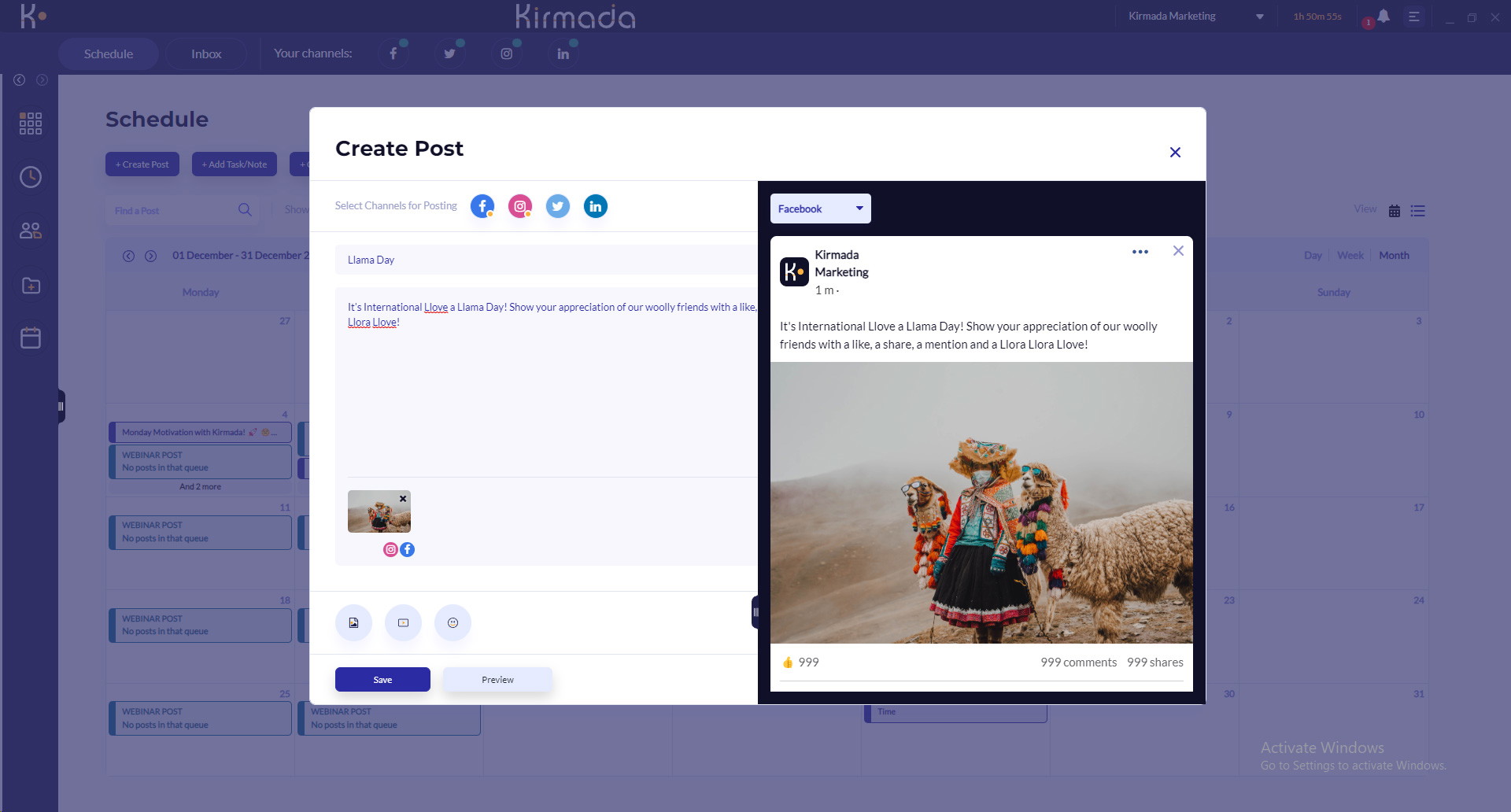
Use the built-in social media scheduler to create social posts for clients.
Share your Workspaces with a team or contractors via email to give them access to files, social accounts, calendar entries, and more.
You’ll be able to assign specific tasks on the calendar so everybody knows exactly what to work on every day.
Best of all, Kirmada creates timesheets for new members, eliminating all that guesswork at the end of the month.
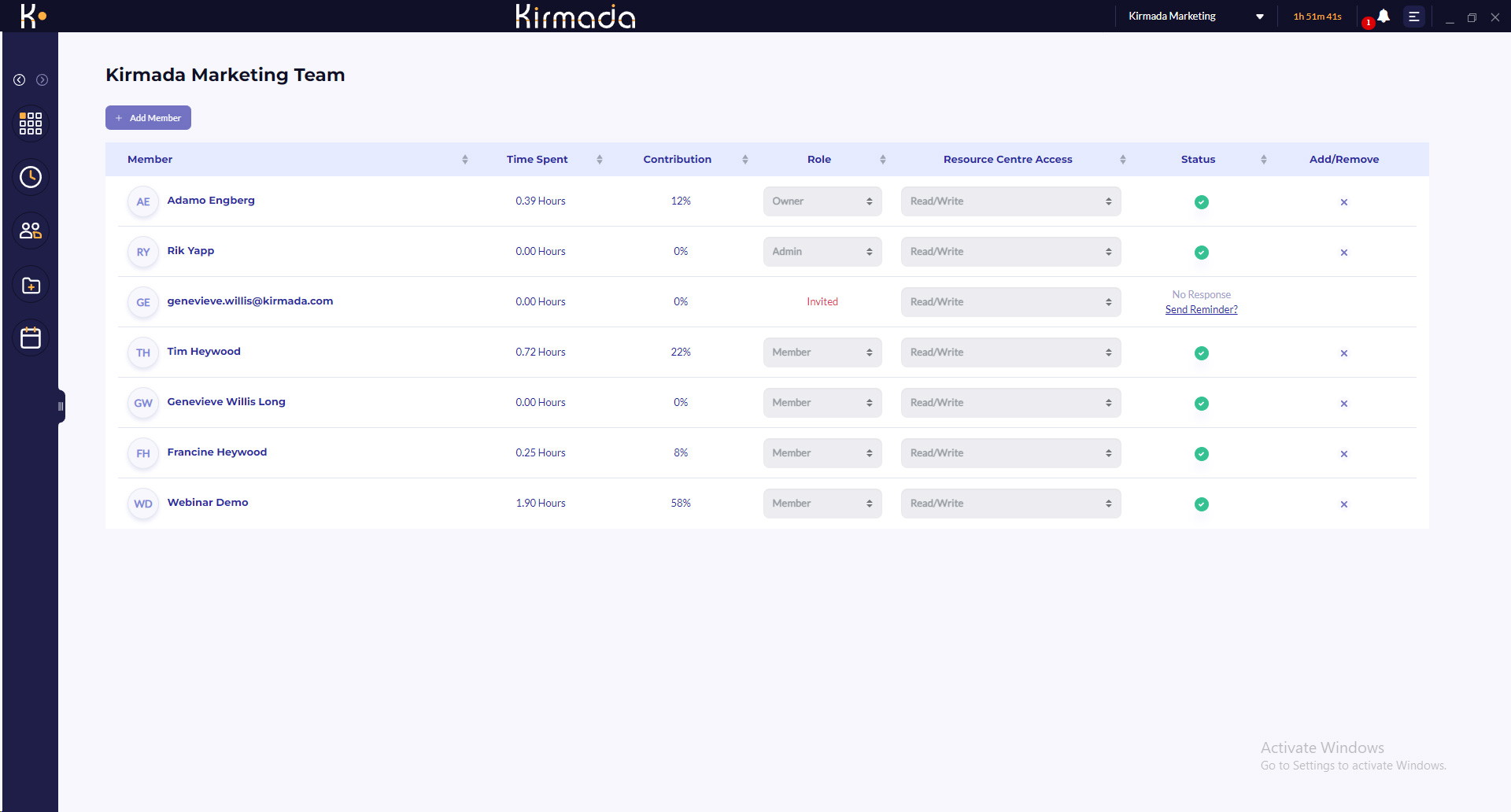
Add people to your Workspace and automatically track their timesheets, too.
When you’re manually tracking billable hours, you’re leaving money on the table. (“I’m always on the grind—just not on the clock.”)
Good thing Kirmada’s dedicated Workspaces can automatically track hours, store files, and organize tasks for individual projects.
Stay focused and earn more.
Get lifetime access to Kirmada today!
Plans & features
Deal terms & conditions
- Lifetime access to Kirmada
- All future Monthly Plan updates
- If Plan name changes, deal will be mapped to the new Plan name with all accompanying updates
- No codes, no stacking—just choose the plan that’s right for you
- You must activate your license within 60 days of purchase
- Ability to upgrade or downgrade between 3 license tiers
- GDPR compliant
60 day money-back guarantee. Try it out for 2 months to make sure it's right for you!
Features included in all plans
- Automatic timesheets
- Cloud storage for assets
- Chromium browser
- Social media calendars
- Social inbox
- Device agnostic
- Share workspaces and tabs
- 10 GB total storage per active licensed user