Livapp
Broadcast live like a pro wherever you are, with easy embeds, logos, and clips
The only thing you should worry about when you’re going live is whether your audience can see the lower half of your outfit (pajama pants count as athleisure, right?).
But having to configure your camera and complicated software makes livestreaming your presentation an even bigger nightmare.
Ready to simplify your broadcasts with an easy way to embed your presentation in your video and broadcast it live?
Meet your streamy hero: Livapp.
TL;DR
At-a-glance
Best for
Overview
Livapp allows you to embed content in your video and broadcast it live via a mobile app.
With LivApp, you can effortlessly broadcast live streams with embedded content on Facebook, YouTube, and your website.
Just drag-and-drop your slides and logos on the Livapp.fr platform and then manage them during the live stream via mobile app.
That way, you can focus on important things like creating quality content, instead of wondering if you need to untangle your old VGA cable.
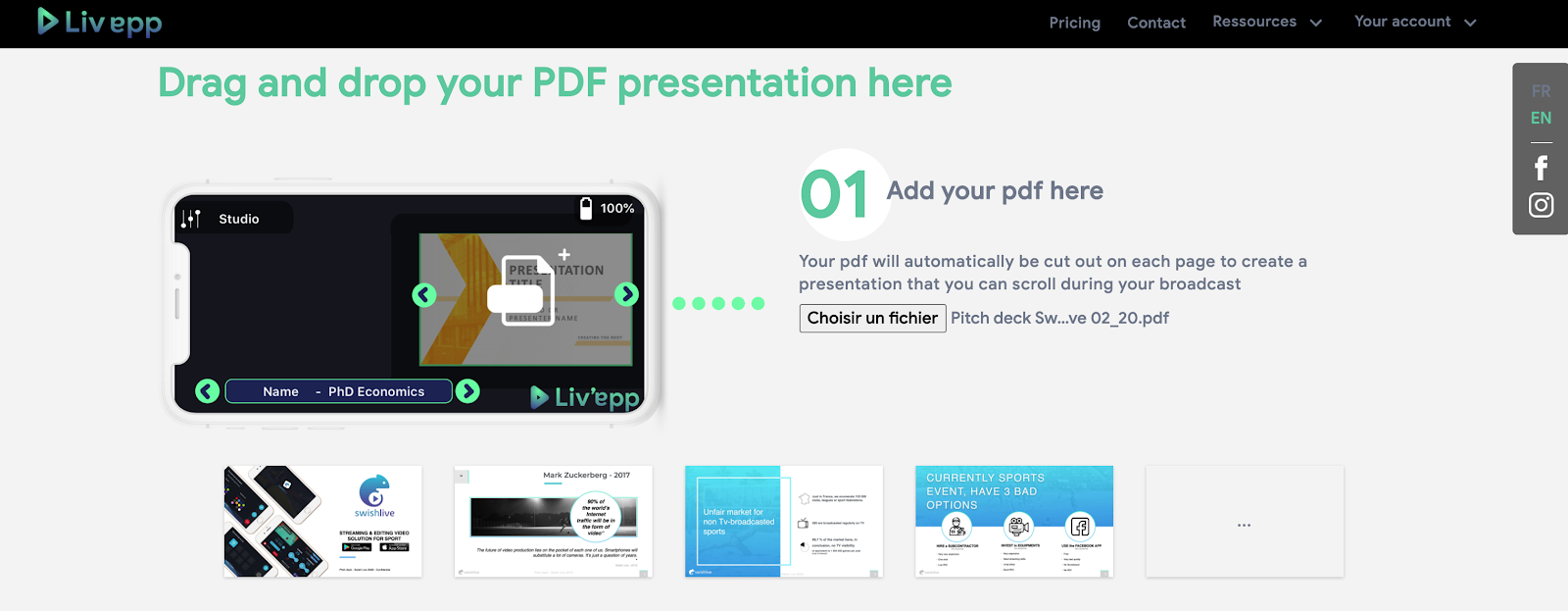
Drag-and drop-your slides on the Livapp.fr platform to synchronize with the mobile app.
Livapp lets you enhance your live streams with creative flourishes.
Add slideshow presentations, logos, names of speakers, their astrological information – whatever fits the tone of your broadcast!
All the inlays you upload via the platform will synchronize with the Livapp mobile app.
The best part? You can select, scroll through, and hide inlays in the app, so you don’t have to commit to every slide you upload.
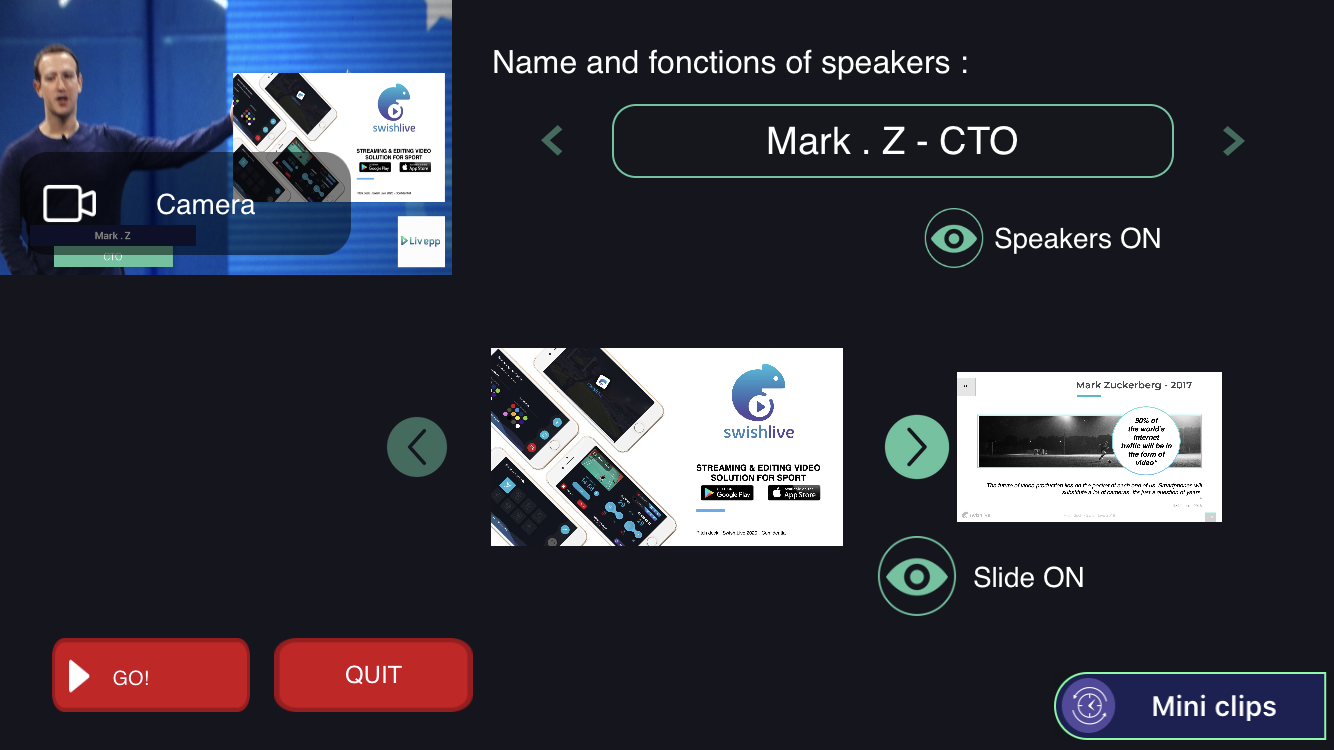
Select, scroll through, and hide inlays right within your app cockpit.
Livapp’s camera mode allows you to zoom in on what you’re filming (and show off your semi-successful DIY haircut).
You can also view the full screen of your inlays and manage what your audience sees. Plus, you don’t have to worry about embedded content diminishing your video quality.
Livapp allows you to live stream in HD on Facebook, YouTube, and your website.
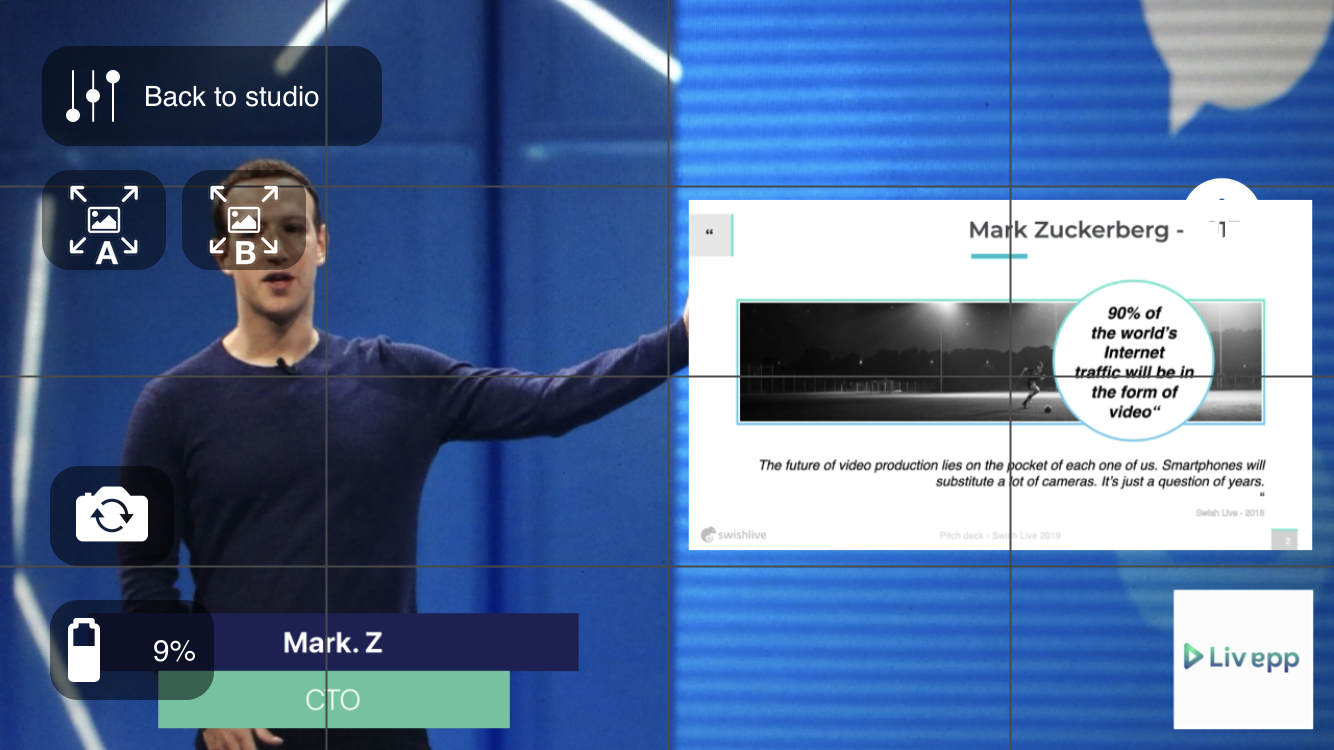
Work those angles! The camera mode allows you to zoom in on exactly what you’re filming.
Whether you’re having stage fright or suddenly lose your network connection in the middle of your broadcast, Livapp is there to save the day.
The local recording mode lets you record your video in full HD on your phone to upload later. Talk about always having a backup plan!
From the mobile app, you can choose to live broadcast, record your video locally on your phone, or interact with the live stream remotely.
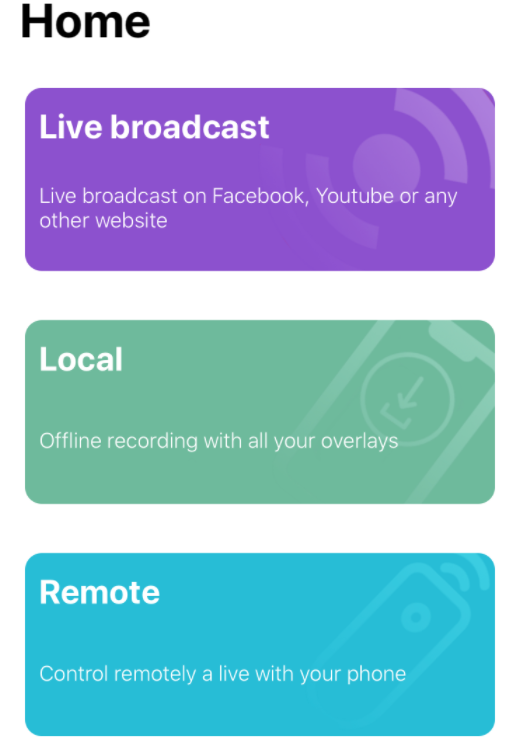
From the mobile app, you can broadcast live, record locally, or interact with the live stream remotely.
Thanks to Livapp’s remote function that allows you to link another phone to remotely control the content embedded in the broadcast, you don’t have to go live alone.
The first phone acts as the camera (for the person with the best public speaking voice) and the second phone manages the slides (for the person with the nervous hiccups).
Plus, with Livapp mini clips function, you can easily select the best moments of your show and share them on your social media platforms.
During your live broadcast, hit the mini clip button to record 30 seconds before and after the click, and you’ll capture the parts you want to play again and again.
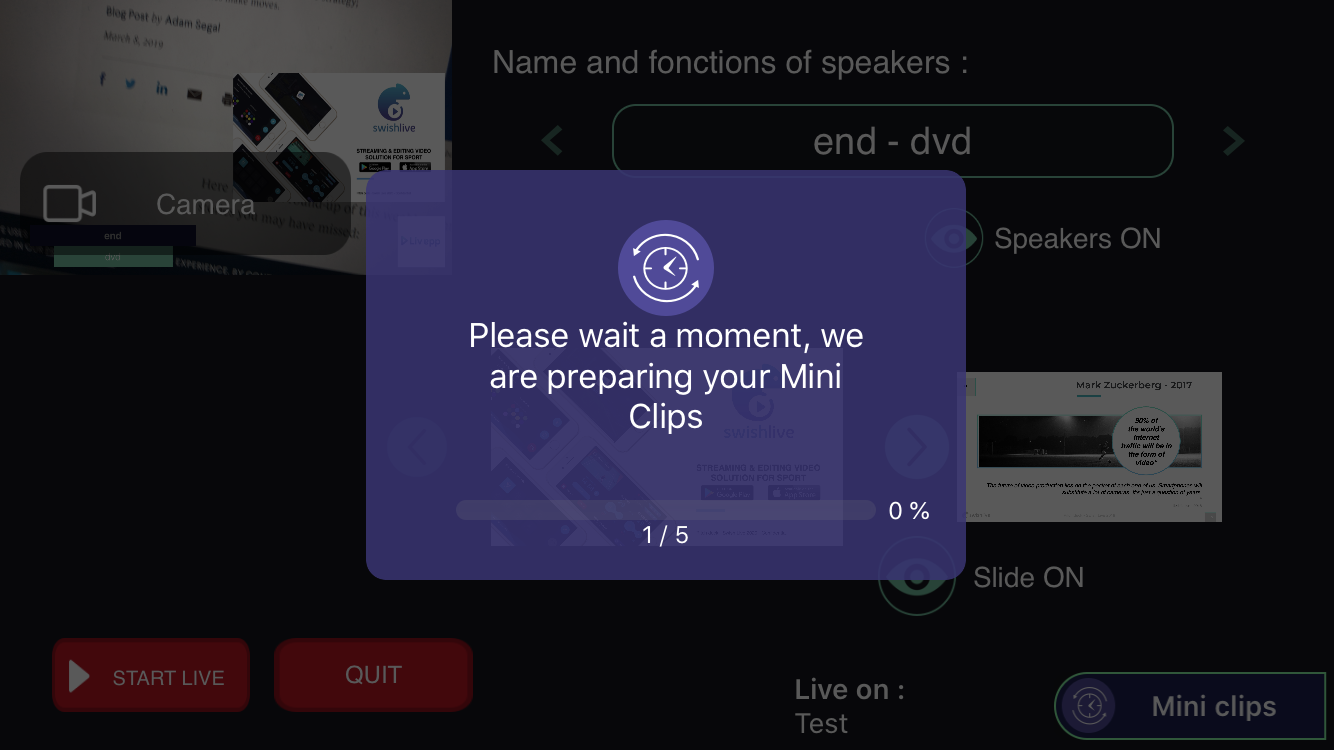
Capture mini clips of your presentation highlights and have them directly saved on your phone!
Livestreaming presentations and meetings shouldn’t be the most stressful part of your day.
Thankfully, you can count on one sleek solution to help you enhance your broadcasts with slides and logos.
Embed, stream, record? There’s Livapp for that.
Get lifetime access to Livapp today!
P.S. Learn how to use Livapp like a pro by catching our training webinar replay here: Webinar Replay!Plans & features
Deal terms & conditions
- Lifetime access to Livapp Team Plan
- You must redeem your code(s) within 60 days of purchase
- All future Team Plan updates
- Please note: this deal is not stackable
- GDPR compliant
- Only for new Livapp users who do not have existing accounts
60 day money-back guarantee. Try it out for 2 months to make sure it's right for you!