Local Rank Tracker
Rank higher on Google Maps with keyword tracking, listing protection, and customer engagement
Want to rank higher on Google Maps without dealing with the boring SEO grind?
You need a solution that automates the busywork, so you can boost visibility and outperform the competition in the places that matter most.
Built with insights from top SEO experts, this tool tracks keywords, manages listings, and scales customer engagement.
Transform your local SEO with Local Rank Tracker by Rating Captain.
TL;DR
At-a-glance
Features
Overview
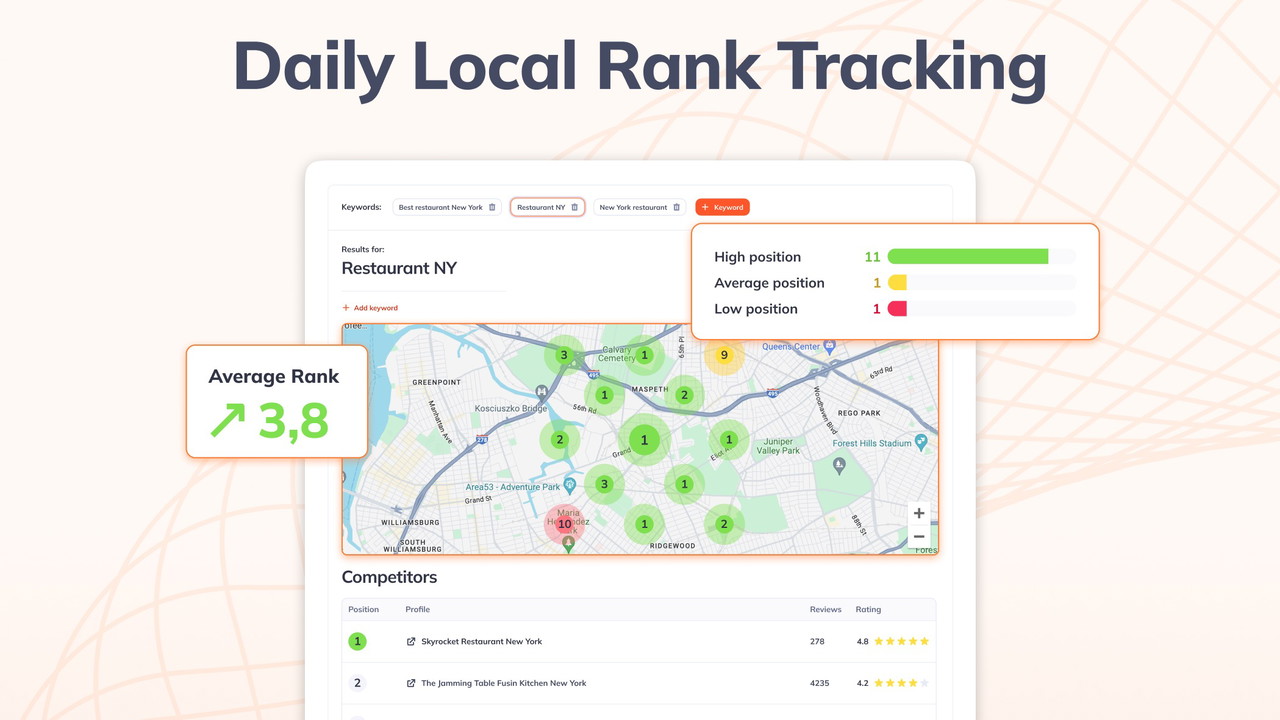
Gain local visibility
Get detailed insights on keyword performance and competitor strategies, so you can refine your approach and maximize your local visibility.
- Track keyword rankings to understand your local performance
- Analyze competitor strategies for a competitive edge

Connect authentically with customers
The personalized review response generator crafts thoughtful replies automatically, helping you engage customers on a personal level.
- Generate tailored responses that build trust and showcase authenticity
- Customize tone, length, and keywords to match your brand voice
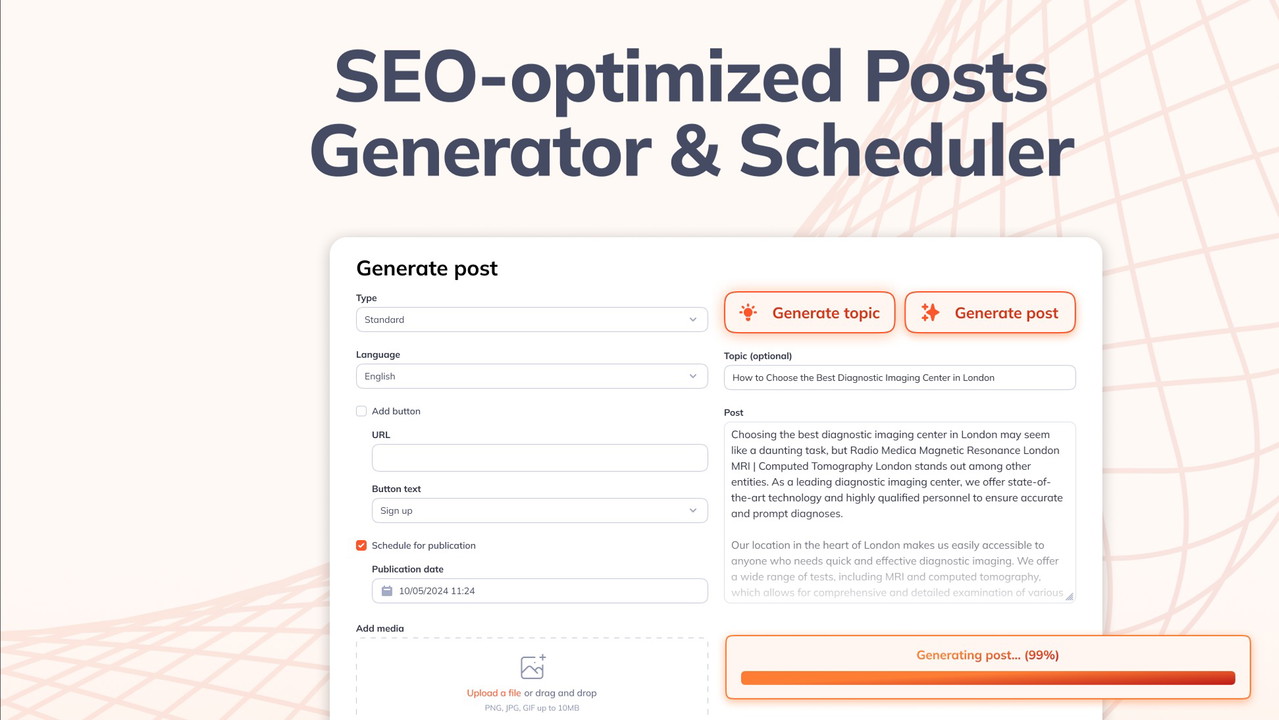
Simplify your content strategy
Create and schedule compelling, SEO-optimized posts with ease using our generator and scheduler.
- Generate engaging, keyword-rich topics and posts for maximum visibility
- Schedule across multiple locations to keep content consistent and on-brand
- Engage audiences effortlessly without the manual workload
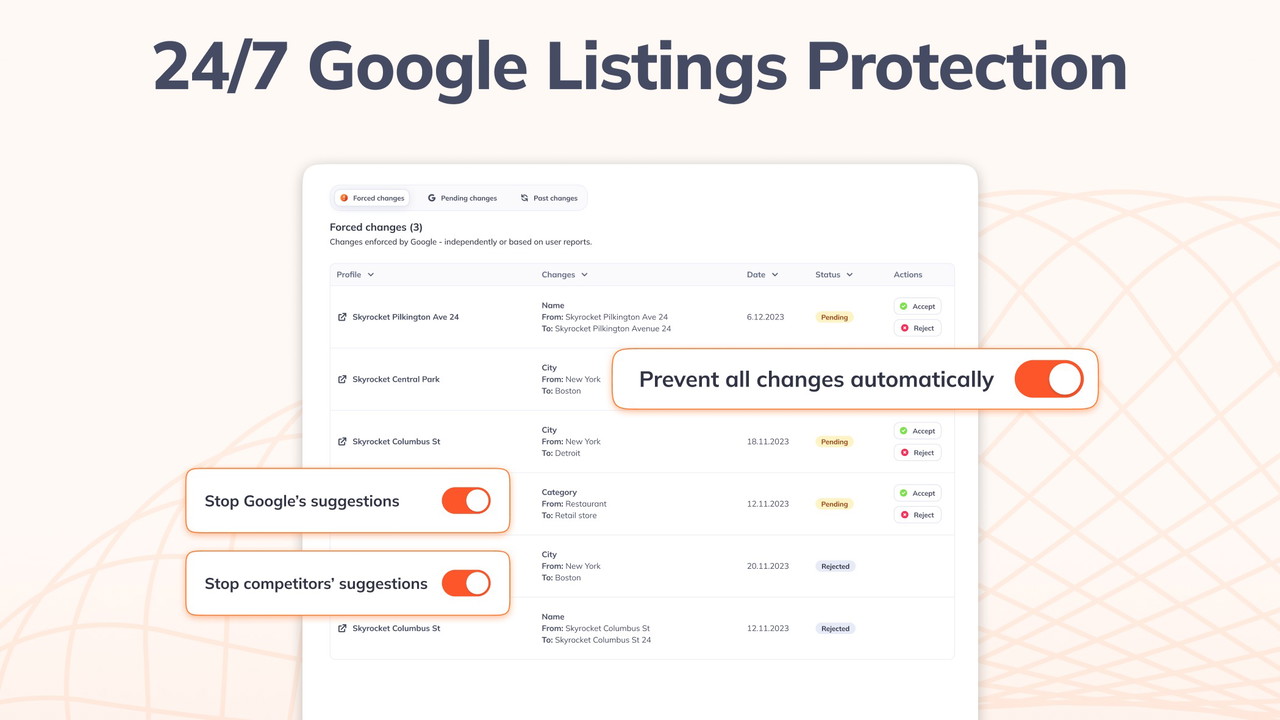
Safeguard your Google listings
Stay protected around the clock with our 24/7 Google listings protection.
- Monitor your listings continuously to catch unauthorized changes instantly
- Block suspicious updates automatically, keeping your information secure

Professional, branded reports
Elevate your reporting game with white-label reports & detailed analytics.
- Impress clients with customized reports showcasing your brand
- Highlight key metrics and completed tasks, from posts added to reviews replied
Engage customers authentically, deliver professional white-label reports, and make data-driven decisions with ease. Start elevating your SEO strategy today.
Get lifetime access to Local Rank Tracker!
Plans & features
Deal terms & conditions
- Lifetime access to Local Rank Tracker
- All future Custom Plan updates
- You must activate your license within 60 days of purchase
- Ability to upgrade or downgrade between 5 license tiers
- No codes, no stacking—just choose the plan that is right for you
60 day money-back guarantee. Try it out for 2 months to make sure it's right for you!
Features included in all plans
- 24/7 listings protection
- Keyword rank tracker
- Updates scheduling
- AI updates and replies generation
- SERP ranking snapshot
- Review statistics and alerts
- Protection alerts
- Performance reports