Locker Password Manager
Store, manage, autofill passwords and other sensitive data in a secure and convenient way
Keeping track of passwords is like remembering every coffee order in the office—impossible. Writing them down isn’t secure, and reusing passwords is a hacker’s dream.
Locker Password Manager stores your credentials safely and auto-fills them when you need them, so you can focus on what matters.
TL;DR
At-a-glance
Integrations
Features
Overview
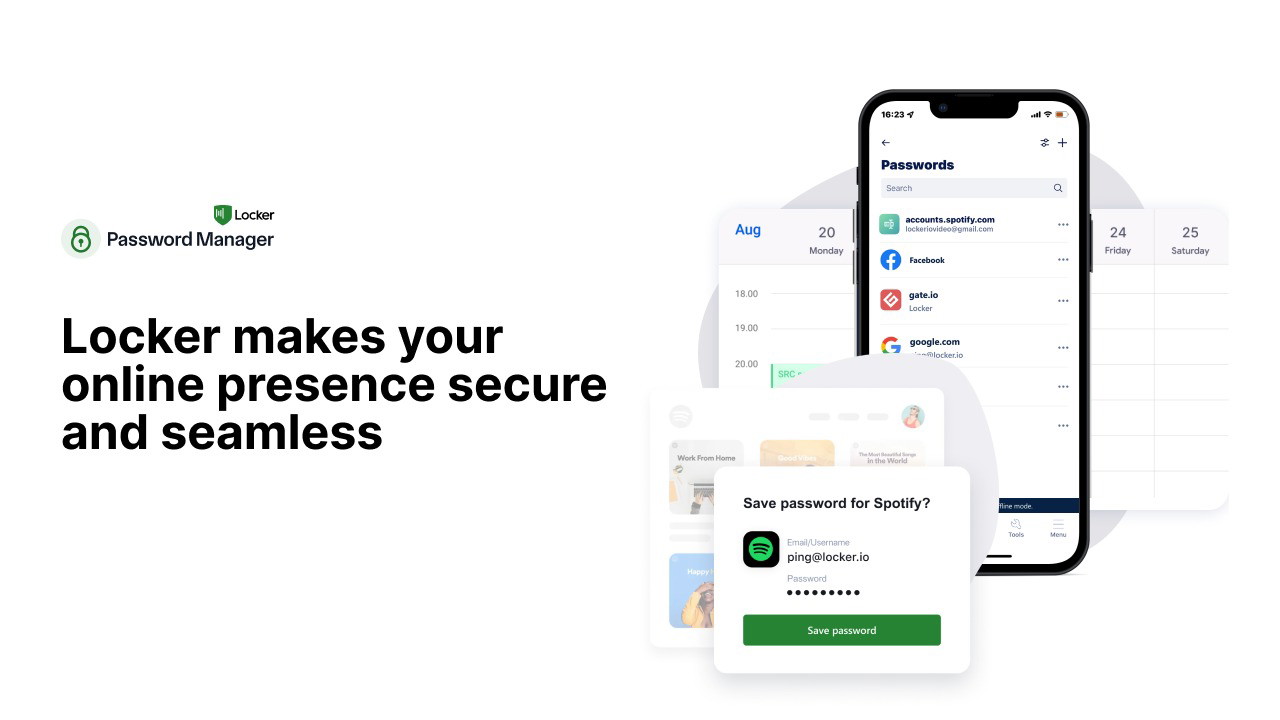
Seamless security and convenience
Protect your credentials while keeping logins simple.
- Enable biometric authentication for quick access
- Share passwords securely with team members
- Monitor for security breaches with alerts
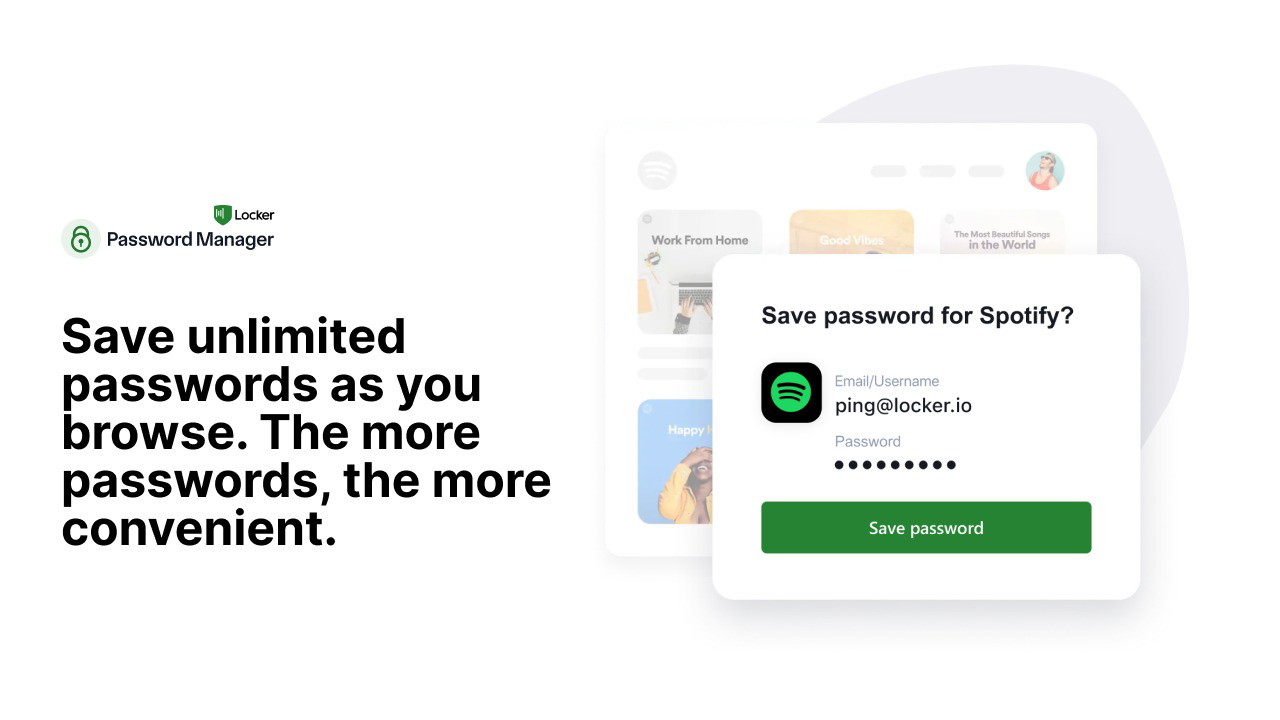
Effortless password management
Securely save and access passwords without the hassle.
- Store unlimited passwords with military-grade encryption
- Auto-fill login details across all your devices
- Generate strong passwords to boost security
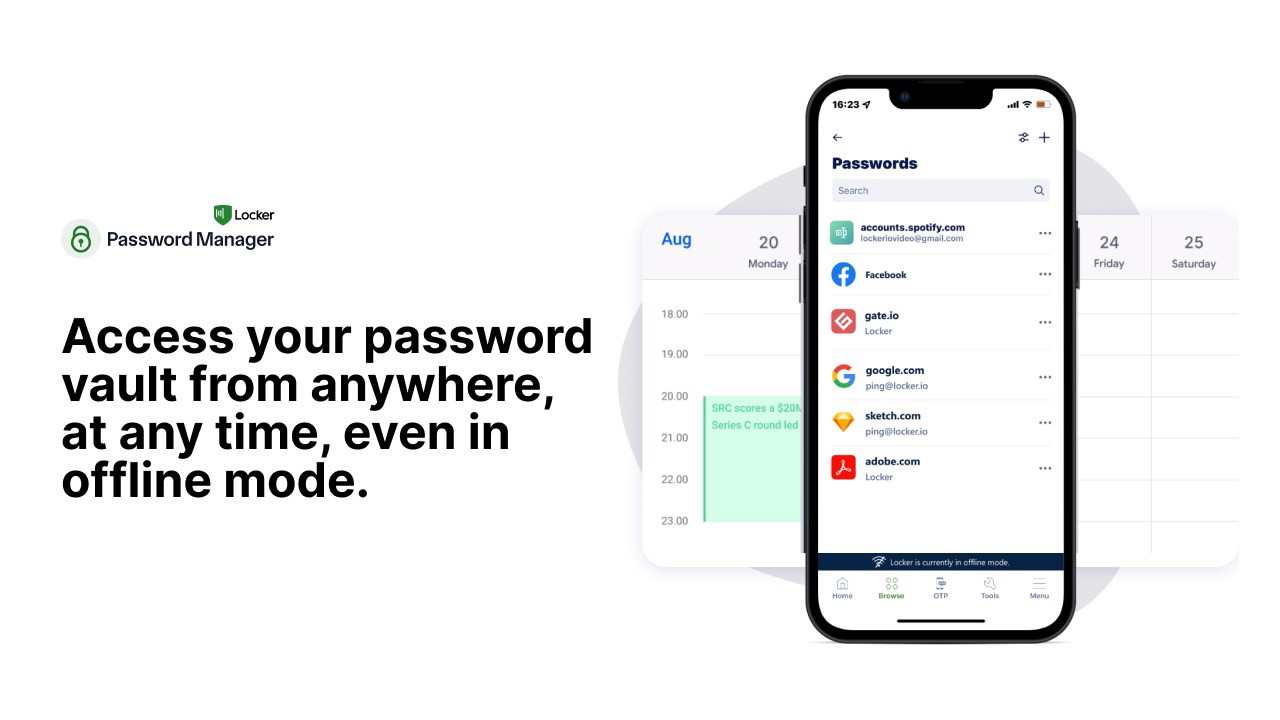
Access anytime, anywhere
Your passwords, always within reach—even offline.
- Sync passwords across all your devices
- Access your vault without an internet connection
- Retrieve credentials instantly when needed
Ditch the sticky notes and weak passwords. Locker Password Manager keeps your credentials safe and accessible whenever you need them.
Start protecting your online presence today!
Plans & features
Deal terms & conditions
- Lifetime access to Locker Password Manager
- All future Premium (Tier 1) and Family (Tier 2) Plan updates
- You must activate your license within 60 days of purchase
- Ability to upgrade or downgrade between 2 license tiers
- No codes, no stacking—just choose the plan that is right for you
60 day money-back guarantee. Try it out for 2 months to make sure it's right for you!
Features included in all plans
- Autofill on the go
- Cross-device data sync
- Built-in Locker Authenticator