Logo Diffusion
Create stunning logos and graphics in seconds with this AI-powered design platform
Given how expensive it is to hire a graphic designer, you’re probably in no rush to update your logo. (“Here’s hoping Gen Z doesn’t hate millennial pink.”)
You’d love to revamp your branding with awesome, cutting-edge graphics, but that goal is beyond your limited design skills.
If only there was an AI-powered platform that could generate graphics at scale and fine-tune your favorites to perfection, so you get total control over the design process.
Introducing Logo Diffusion.
TL;DR
At-a-glance
Alternative to
Features
Overview
Logo Diffusion is a smart design platform that uses custom generative AI models to help you create stunning logos and graphics in seconds.
Logo Diffusion lets you design a new logo from scratch by inputting a prompt and letting the AI turn your idea into eye-catching designs.
This platform doesn’t need any prompt engineering and is capable of generating stunning logos based on simple text descriptions.
Plus, you don’t have to endlessly rework your prompt! You can tweak outputs using the built-in visual editor, guiding the AI to generate the perfect logo.
Once you’re finished, you’ll be able to export your image file as a transparent PNG or vector file for seamless online use.
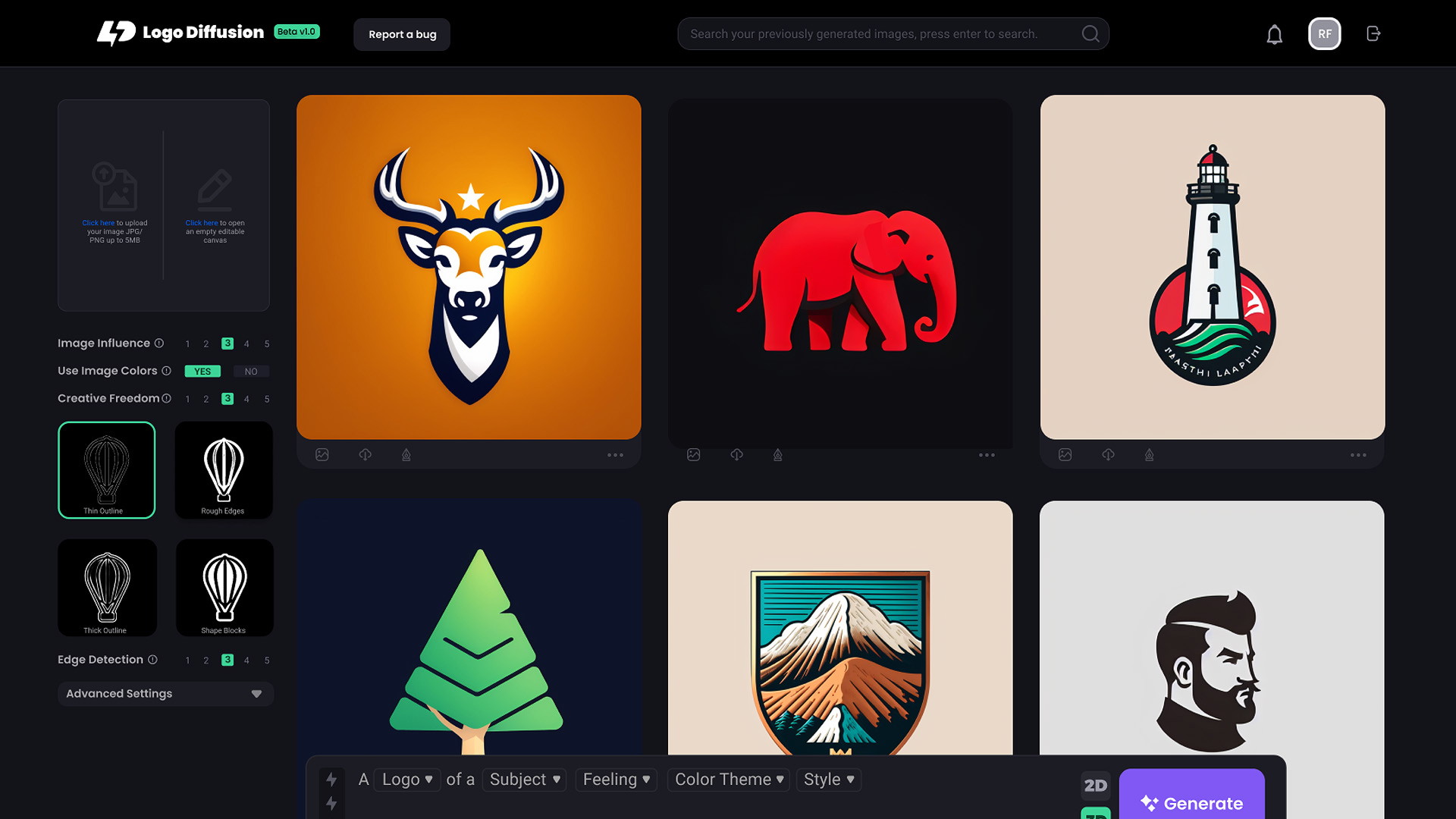
Generate high-quality custom logos in seconds, from a single text prompt.
Logo Diffusion can create logos in different art styles including cartoon, pictorial, abstract, and more—with new art styles being added regularly.
Even better, this platform supports both 2D and 3D logos styles, so you can experiment with a third dimension and create something really unique.
No matter what art style you choose, you’ll be able to set the level of detail in your logo with a slider ranging from textured and intricate to flat and simple.
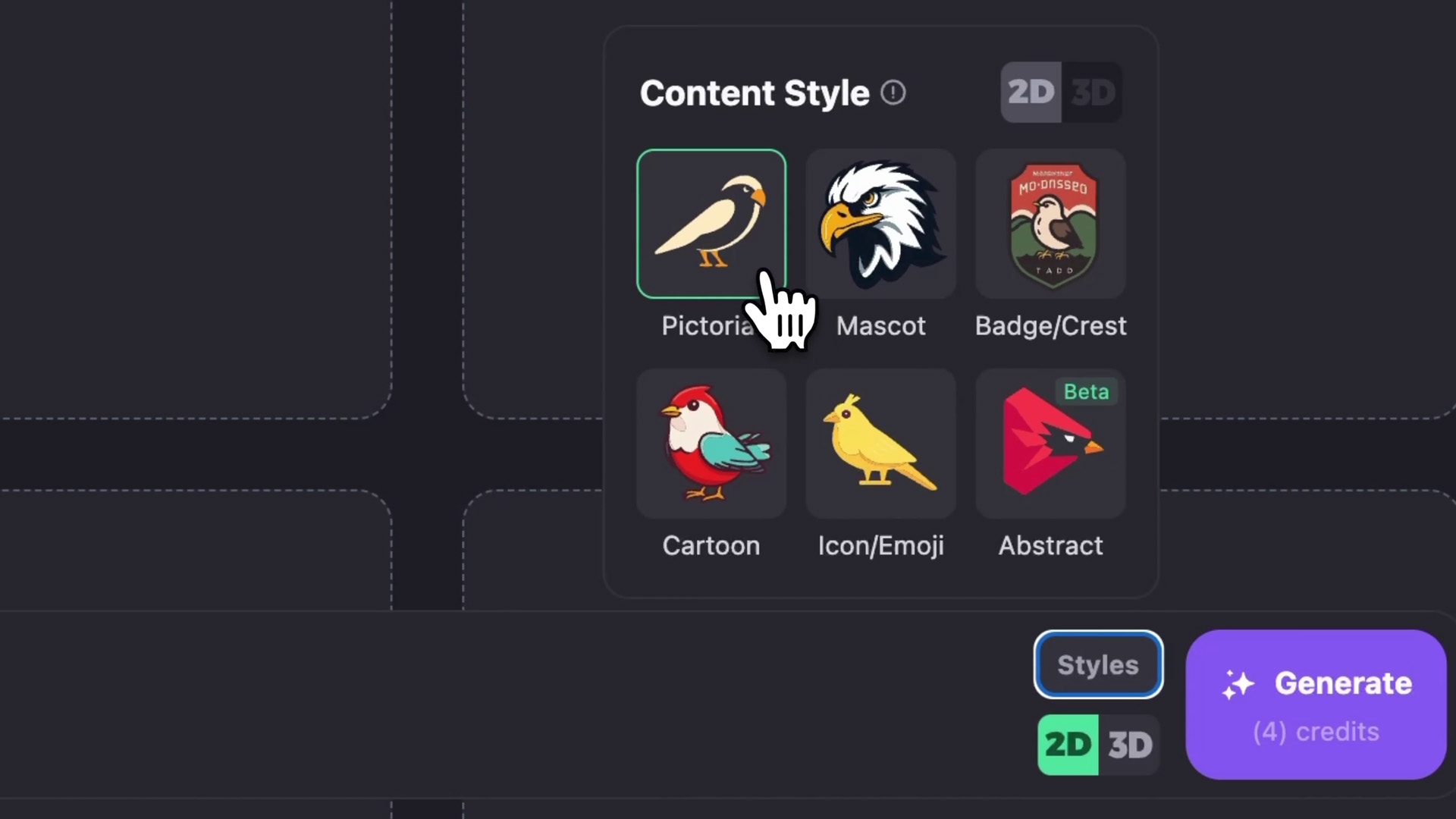
Choose from a variety of art style presets to create a logo that matches your brand’s vibe.
Best of all, you’ll be able to add a rough sketch to your text prompt to help the AI pump out the right logo on its first try.
This feature also works with basic sketches, so you can use it even if you’re not the next Pablo Picasso.
From there, you can choose how your reference image should influence the output, whether that’s a perfect rendition or a creative twist on your idea.
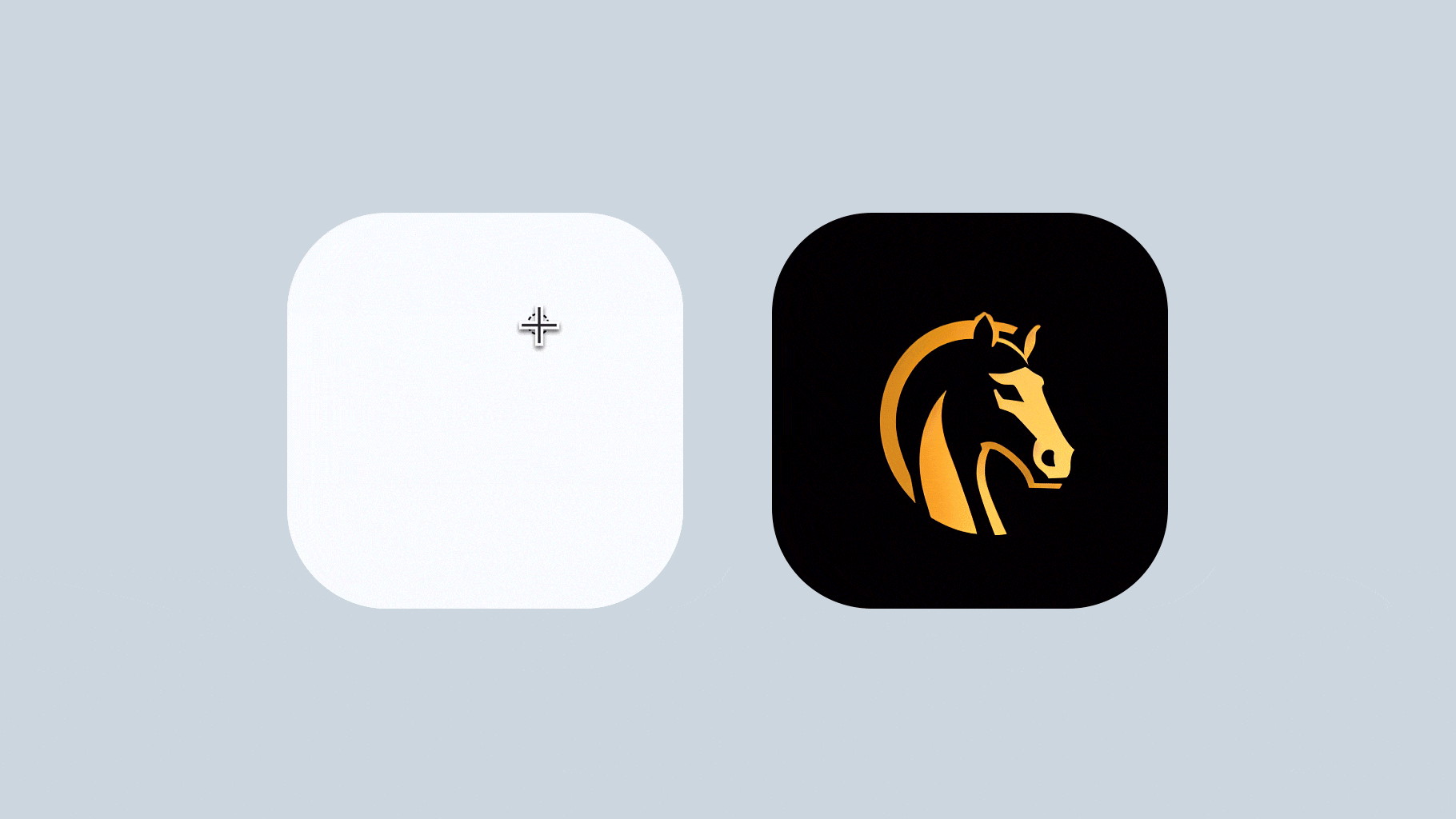
Turn a rough sketch into a professional logo with the help of a simple prompt.
Create logos from any reference image by uploading a photo and letting the AI do its visual thing.
You’ll be able to do things like turn your self-portraits (aka selfies) into high-quality illustrations to upgrade your social media profiles.
Not getting the outputs you want? Choose from four types of edge detection to help the AI analyze the image correctly and create the output you want.
And because you can use colors from the image, you can even use reference images that are outside your brand’s color scheme.
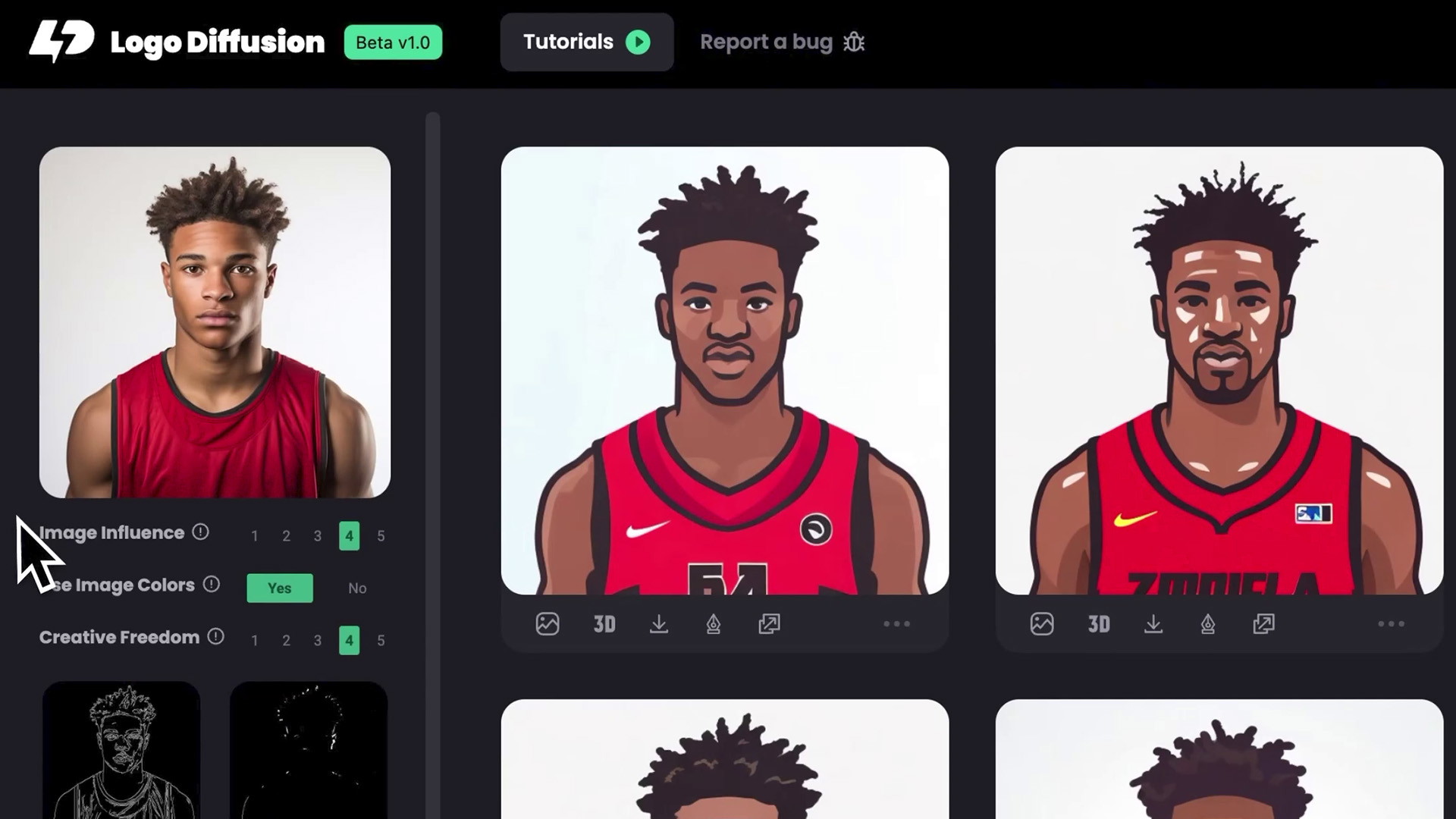
Turn any uploaded image into a logo, illustration, or art piece in your desired art style.
When you’re using a smart design platform, you won’t need to worry about your next logo being a misfire. (“Someone call Elon, I think he needs this.”)
Logo Diffusion lets you create beautiful logos in a variety of art styles using simple prompts, art style presets, sketches, and reference images.
Elevate your brand.
Get lifetime access to Logo Diffusion today!
Plans & features
Deal terms & conditions
- Lifetime access to Logo Diffusion
- All future Basic Plan updates
- If Plan name changes, deal will be mapped to the new Plan name with all accompanying updates
- No codes, no stacking—just choose the plan that’s right for you
- You must activate your license within 60 days of purchase
- Ability to upgrade or downgrade between 3 license tiers
- Only for new Logo DIffusion users who do not have existing accounts
- 1 credit per image (512x512)
- 2 credits per image (768×768)
- 3 credits for image (1024x1024)
- 5 credits for vectorization
- 2 credits per image background removal
60 day money-back guarantee. Try it out for 2 months to make sure it's right for you!
Features included in all plans
- AI logos from text prompts
- Freehand to logo generation
- Commercial license
- Up to 768×768 pixel image resolution