Lordicon
Stay ahead of the design curve with sleek, interactive animated icons
The year is 2020 – we’ve got self-driving cars, robots that clean, and drones that deliver packages. It’s basically The Jetsons.
But your website’s lackluster designs and flat icons make your business look like it’s stuck in the town of Bedrock.
If you want to stay ahead of the times — and the competition, you need designs that stand out and create a pleasing aesthetic for your brand.
You need Lordicon.
TL;DR
Overview
Lordicon is a collection of 500+ animated, interactive icons for web and mobile projects, videos, apps and presentations.
A great animated icon can make users stop and say “Whoa,” adding a beautiful touch of care to your website.
Lordicon brings your website, presentation, or app (and everything in between) to life with the magic of motion.
Just register and you’ll get a downloadable file and a Google Drive link, where all of the icons are available in one convenient folder with automatic updates.
Each of Lordicon’s icons is professionally designed and animated for a consistent and polished look and feel.
Icons come in three source file formats: JSON, GIF, and Adobe After Effects.

JSON files are based on Lottie Framework, a design tool that allows users to export animations directly from Adobe After Effects.
In the JSON collected folder, you’ll be able to select and upload a .json file of an entire category, instead of going through the trouble of uploading one icon at a time.
Every icon in the Lordicon’s Essential Pack is delivered in outline (best for bigger icons) and solid styles (filled-in graphics that are great for smaller icons). Easy enough, right?
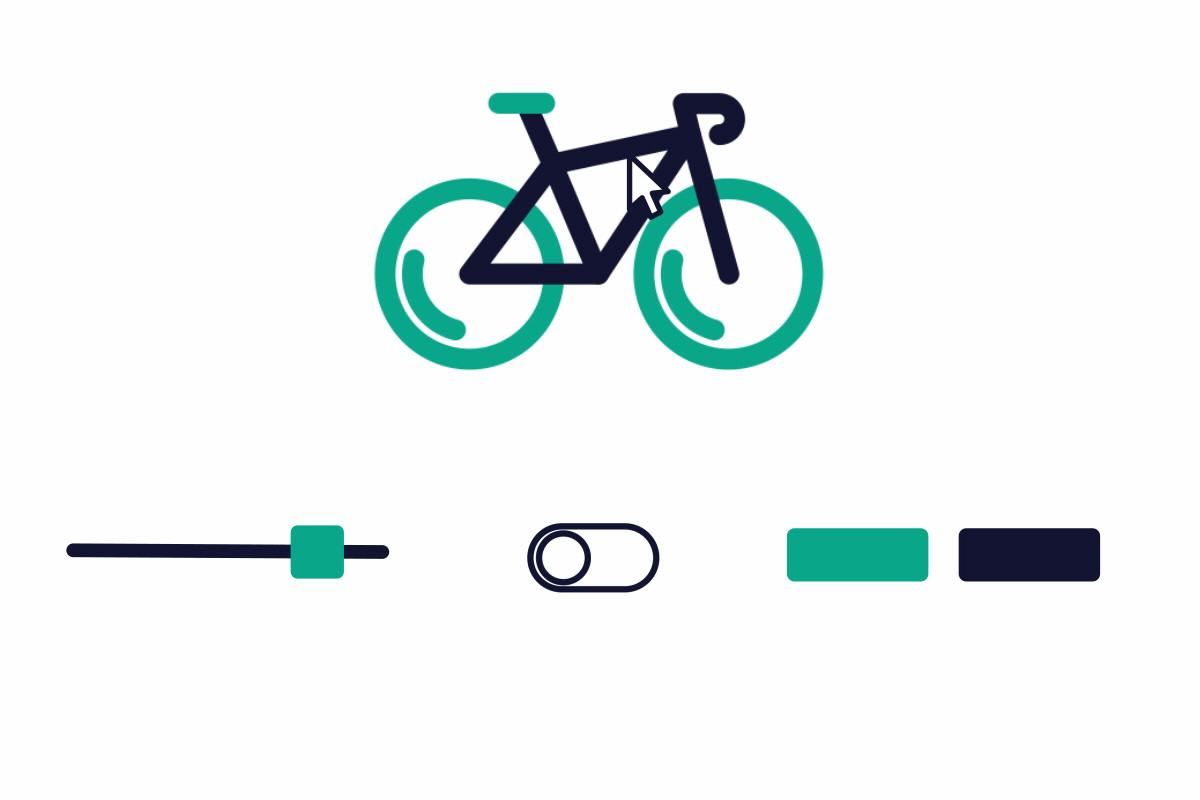
Animations are fully customizable — adjust colors, stroke sizes, and style.
Lordicon’s collection of icons includes three effects: morph, auto, and hover. Let’s break them down.
Morph animations have a unique first and last frame that works best with an “on click” animation player.
Auto icons work like GIFs and are exclusively designed for infinite loop animation effects.
Like the Energizer Bunny, it’s a seamless animation that keeps going and going and going…
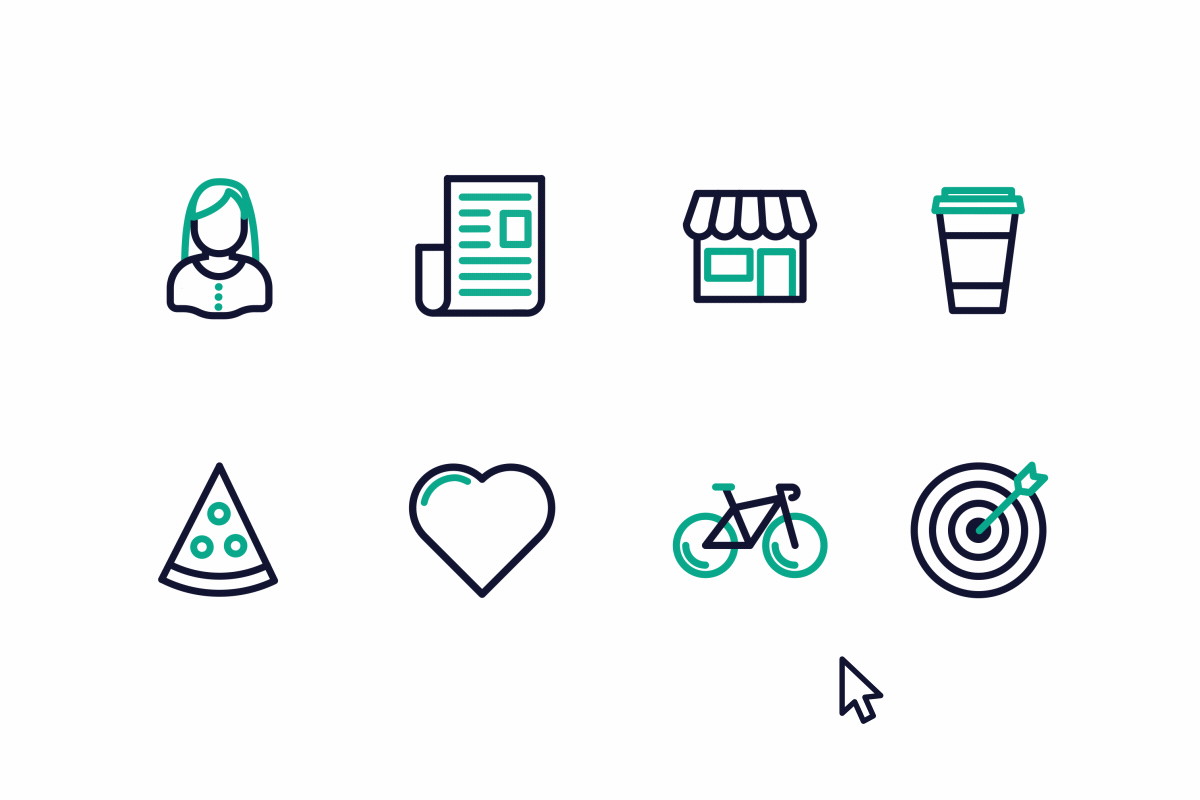
Optimize the user experience with engaging and eye-catching icons!
Plus, Lordicon is amazingly easy to integrate.
Finally, hover icons loop perfectly when the user — you guessed it — hovers their mouse over them.
In the Adobe After Effects folder, you’ll find a super helpful video that shows you how to edit and export these icons.
Animations are fully resizable and customizable to match your brand – change the color, stroke width, and animation player type with ease.
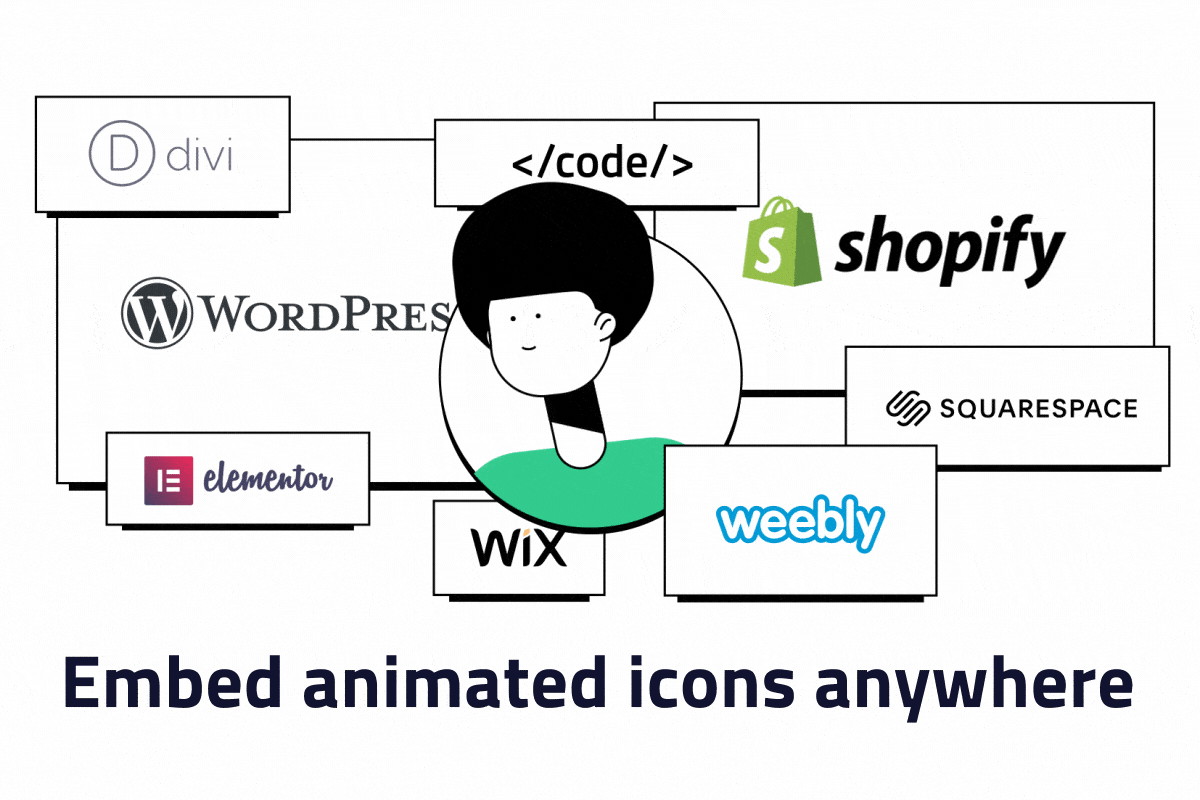
Connect with WordPress, Shopify, Wix and more - with endless integrations.
Plus, Lordicon is amazingly easy to integrate.
Using a WordPress plugin, LottieFiles Web Player, or GitHub, you can embed your icons virtually anywhere — on your website, app, presentations, or videos...you name it!
You can also add animated designs to WordPress, Shopify, Squarespace, Wix, Weebly and more.
Need your icons to do double duty? For your convenience, every icon also exports to GIF.

Export any icon to GIF format for your convenience.
Clipart is cool...in a vintage “high-school-Powerpoint-presentation” type of way.
But if you’re trying to keep up with today’s design trends, sleek animations deliver an attractive and interactive user experience.
Why not go with a versatile collection of 500+ attention-grabbing, professionally-designed interactive icons?
Get lifetime access to Lordicon now!
P.S. Learn how to use Lordicon like a pro by catching our training webinar replay here: Webinar Replay!Plans & features
Deal terms & conditions
- FREE lifetime access to Lordicon
- You must redeem your code(s) within 60 days of purchase
- All future plan updates
- Please note: This deal is not stackable
- GDPR Compliant
- Only for new Lordicon users who do not have existing accounts
Get lifetime access. Just download and save within 60 days.