Luminar
Edit photos like a pro in half the time using the power of AI
All those hours you spend editing photos could be spent doing something way more productive—like growing your pet’s Instagram account. ("Follow my iguana, @therealslimiggy.")
Whether you’re a professional or a hobbyist, editing your photography from scratch can be a long and tedious process without the right tools.
What if there was photo editing software that let you leverage AI and one-click shortcuts edit your photos in a fraction of the time?
Meet Luminar AI.
TL;DR
At-a-glance
Features
Overview
Luminar AI is an AI-powered photo editing software packed with key tools and features that help you quickly retouch any photo like a pro.
Luminar AI lets you access more than 100 AI-powered tools, templates, and one-click solutions to bring your artistic vision to life.
Edit photos like an expert using Accent AI, which automatically adjusts shadows, highlights, contrast, tone, saturation, and exposure.
Luminar AI also recognizes more than 7,000 types of objects to suggest creative problem-solving templates that speed up editing.
To get started, just add the tool as a plugin for Adobe Photoshop and Lightroom, or download the full application for MacOS or Windows.
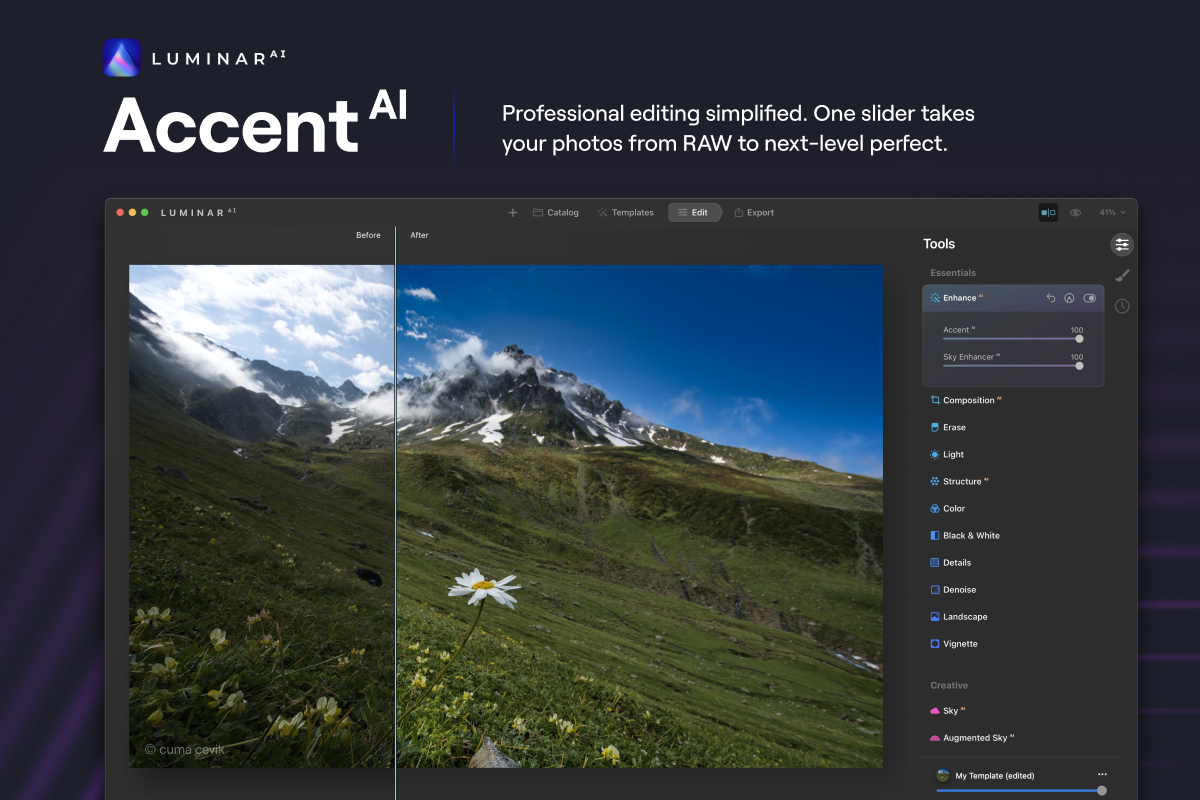
Use the Accent AI slider to instantly transform your images with professional-grade edits.
Refine your subject’s face, eyes, and mouth using simple sliders to bring out their strongest features.
Luminar AI lets you smooth out uneven textures and adjust skin tones so every subject can have a flawless complexion.
Get the most out of your edits with a one-click shortcut to remove the red-eye effect from your portraits.
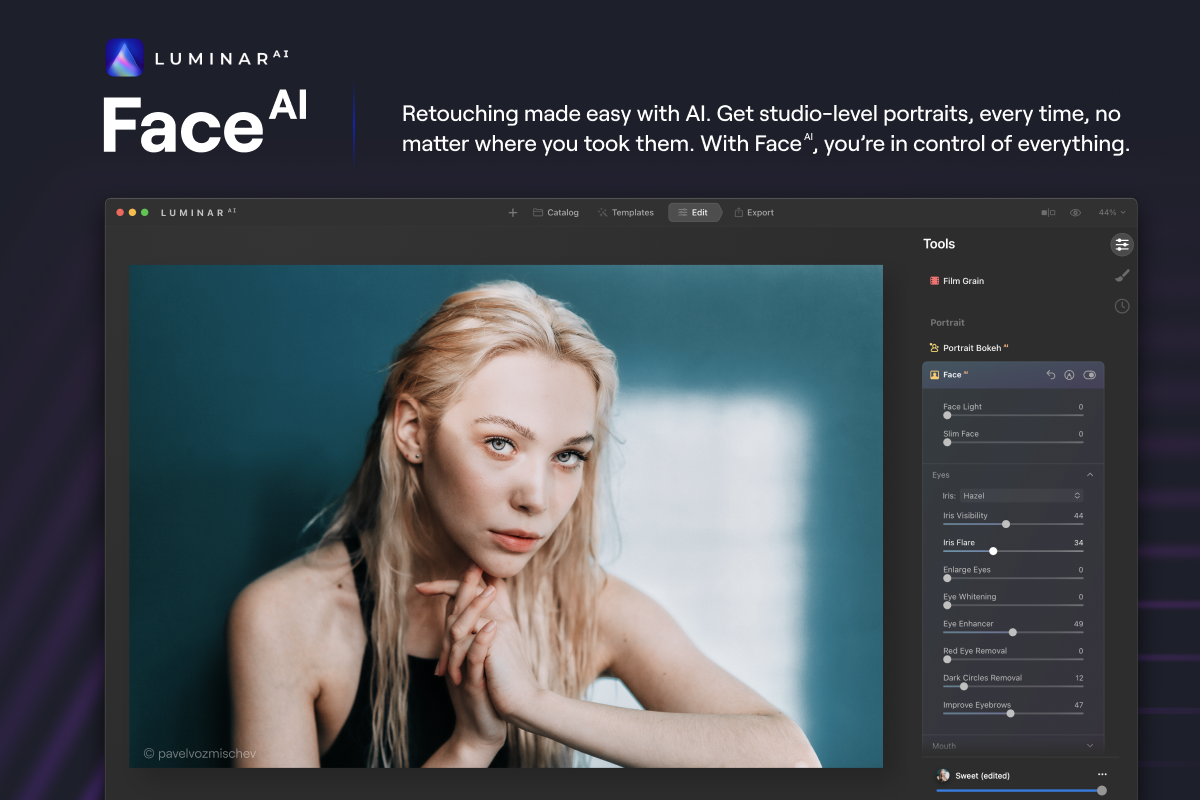
With Face AI, you can remove red eyes and reshape eyebrows to enhance your portraits.
Replace the sky in any natural landscape with a high-quality backdrop from the built-in image gallery or download your own.
Thanks to the tool’s advanced AI, it’s never been easier to add realistic reflections and relight the scene.
The Augmented Sky feature lets you add atmospheric elements like 3D fog, birds, and sun rays to create stunning landscapes.
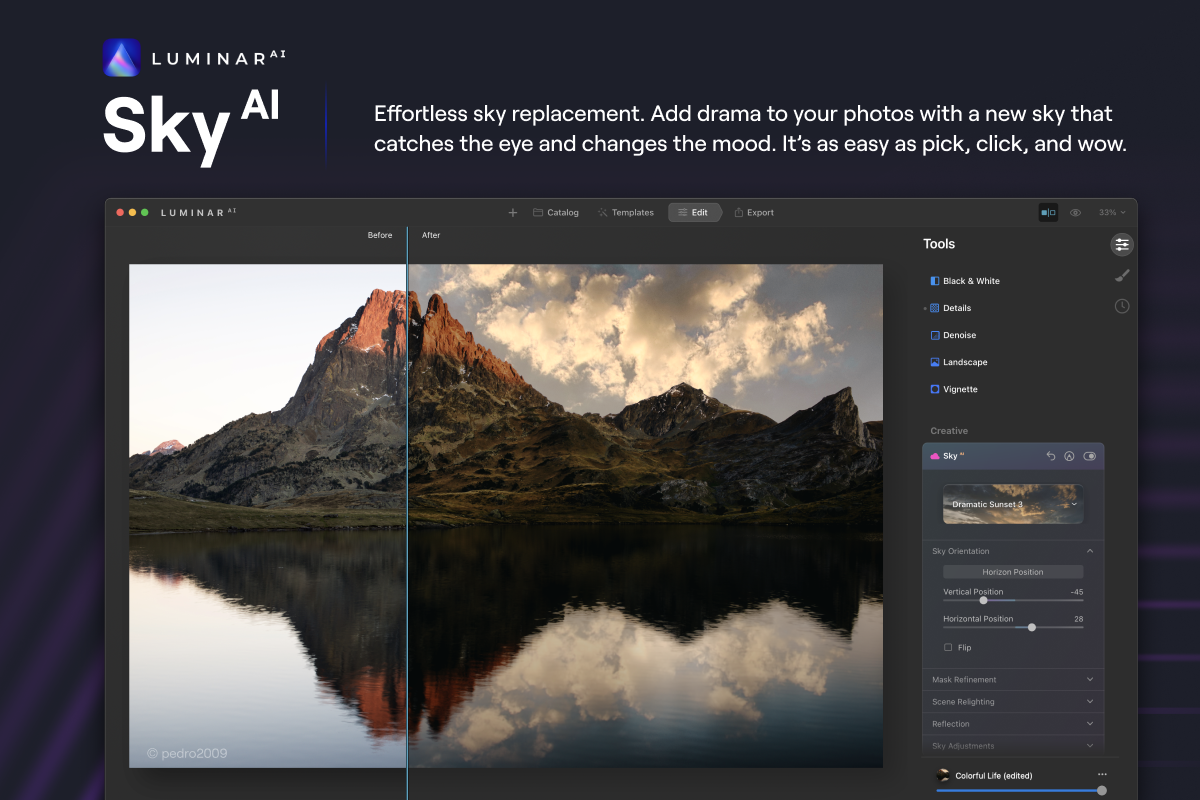
Swap out the sky in your landscape photography using the Sky AI tool.
With Luminar AI, automate the masking process and create layer masks that can be duplicated and edited.
Use layers to add objects, create new textures, and apply blending modes that transform any photo into a bold work of art.
You can even achieve the perfect bokeh blur with any lens or lighting by using sliders to adjust the radius, softness, and opacity.
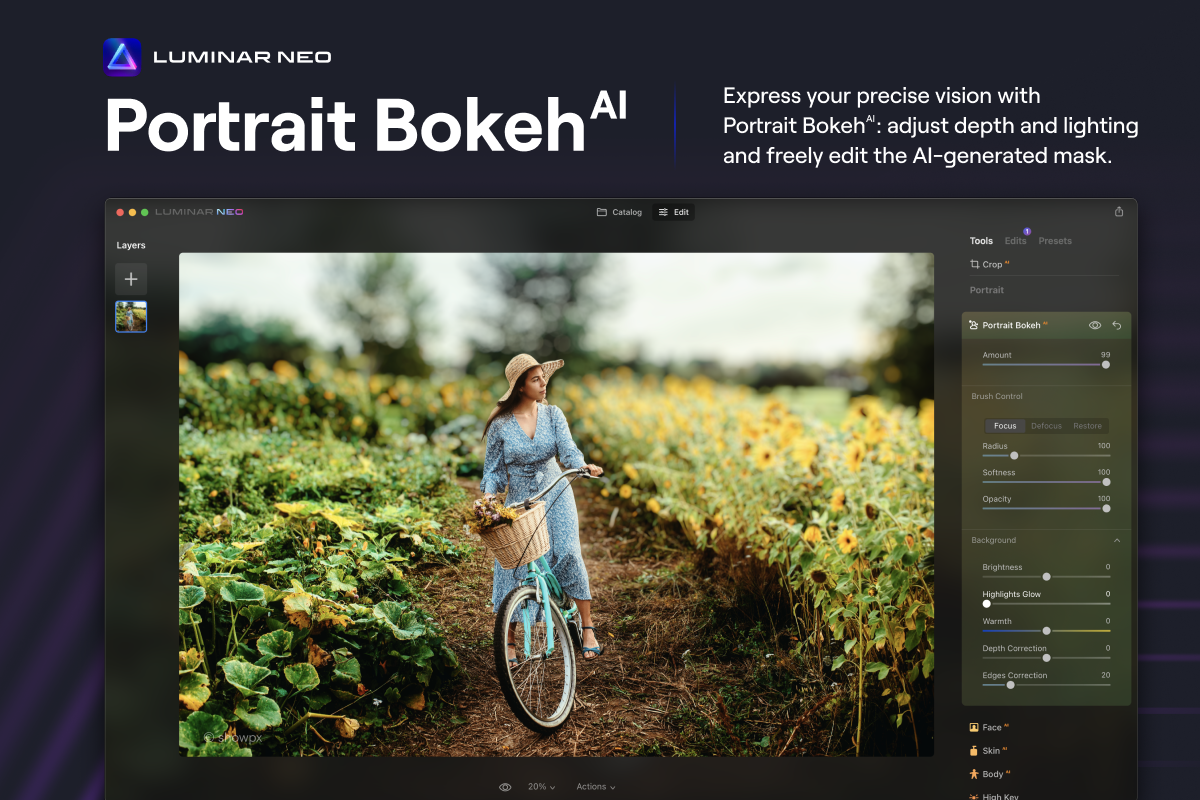
Create the ideal bokeh blur in any photo with sliders that adjust blur, softness, and opacity.
They say you need 10,000 hours to become a master photographer. (About 9,000 of them are spent editing).
Luminar AI gives you access to over 100 AI-powered tools to level up your photos in half the time.
Edit your photos like a pro.
Get lifetime access to Luminar AI today!
Plans & features
Deal terms & conditions
- Lifetime access to Luminar
- All future Luminar AI and Luminar Neo updates
- You must redeem your code(s) within 60 days of purchase
- Stack up to 5 codes
- GDPR compliant
- Limited-time special pricing starting at $59. Pricing increases on July 8th, 2022 at 8AM CST.
60 day money-back guarantee. Try it out for 2 months to make sure it's right for you!
Features included in all plans
- AI composition
- 3D depth mapping
- AI-assisted templates
- Mac and Windows compatible
- Remove power lines from your shots
- Remove sensor dust in one click
- Naturally relight any portrait or landscape
- Seamlessly share between your desktop and mobile devices
- Face, Body, Glow, Portrait Bokeh, Structure, Supercontrast, Composition, Details, and Denoise features
- Enhance, Sky, Augmented Sky, Sunrays, Landscape, Atmosphere, Color, Dramatic, and Light features