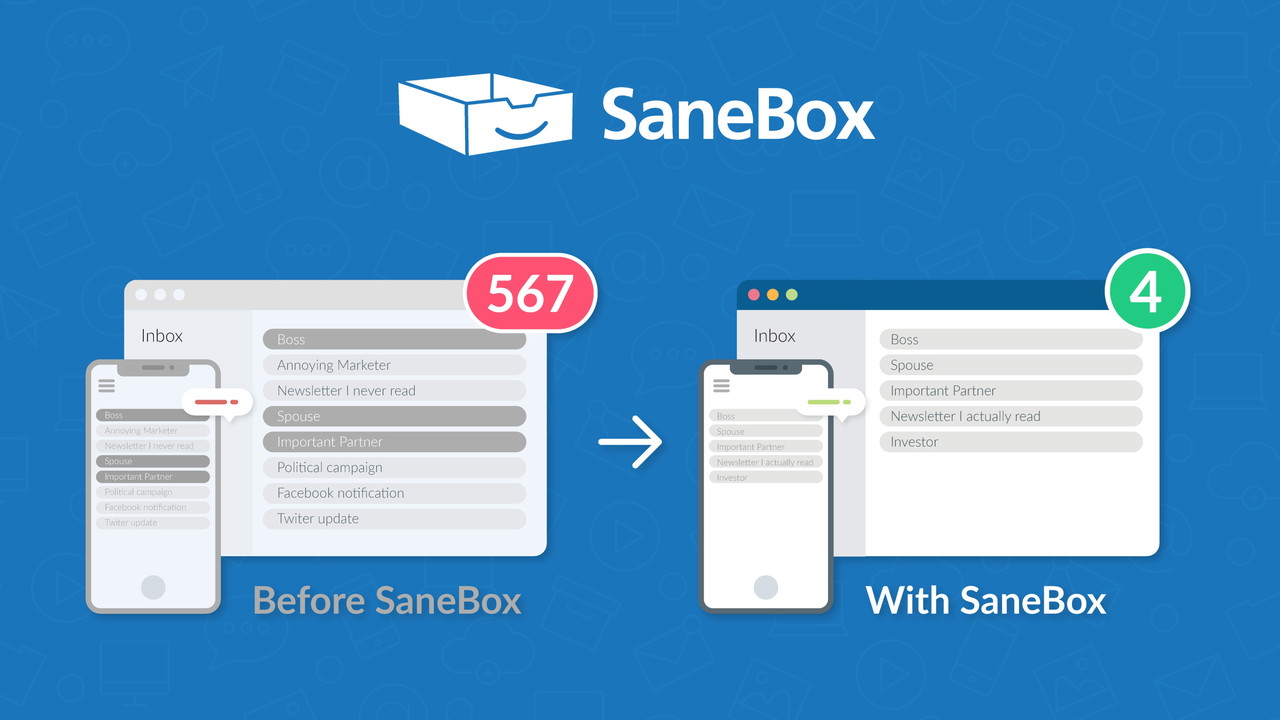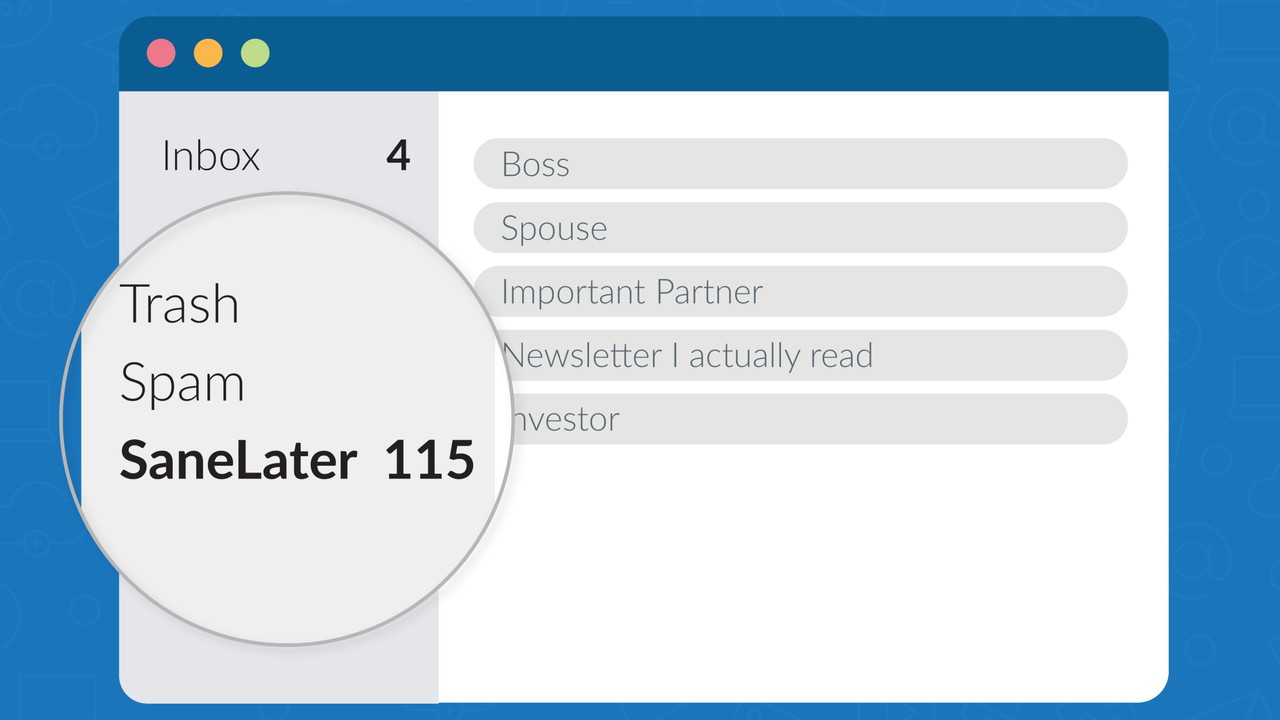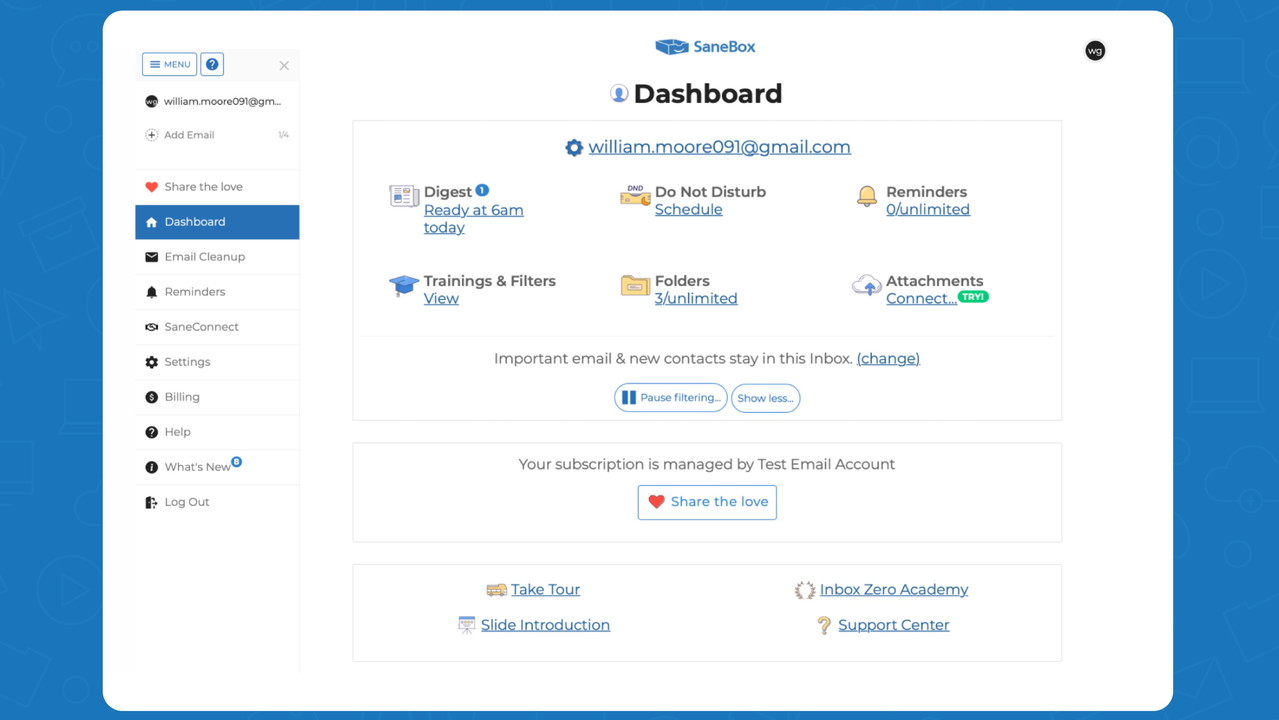FAQS
Will SaneBox work with my email setup?
SaneBox works with any email client, service or device. We simply add a folder to your current email setup and filter unimportant emails there.
Just to reiterate, SaneBox works anywhere you check your email, on your PC or Mac, desktop or mobile, Gmail, Exchange, Outlook, Yahoo Mail, IBM Notes and anything inbetween.
POP accounts don't support folders, if you have folders this isn't you don't worry!
How does SaneBox work?
SaneBox doesn't send or receive your email. It simply works with your current email provider to ensure only important/relevant emails stay in your Inbox. Everything else is filtered into your new SaneBox folders.
When you sign up for SaneBox, we establish a secure connection with your email server so we can monitor incoming email. Our robots analyze your past interactions with your email to figure out what’s important to you. As email comes into your Inbox, we determine its importance and request the server to move it to its appropriate folder.
SaneBox does its magic without ever reading the body of the email. It only analyzes data in the header.
SaneBox folders are no different than your other email folders, just smarter. If you know how to use folders, you know how to use SaneBox :)
What if SaneBox goes offline?
If SaneBox happens to go offline, all of your emails will still be delivered to you. The only difference is your email will be delivered into your Inbox and not sorted into folders until SaneBox comes back online.
Is SaneBox secure?
Security and privacy are our top priority.
Your emails never leave your server: SaneBox never takes possession of them, and only analyzes headers to determine what's important.
Your data is completely private: SaneBox never looks at the content of your emails.
Your credentials are safe: SaneBox needs access to your Inbox, which means we need your password or OAuth token. Your credentials are encrypted with proven public key cryptography, and placed on a server that's unreachable from the public Internet.
What is the SaneLater folder?
The SaneLater folder will be added to your Inbox. It’s where all of your new unimportant email can be found.
The SaneLater folder is an email server folder like your Inbox, Drafts, or Sent folder. This means it will be available from any client or device or web mail interface at any time.
Your Daily Digest summarizes the email in your SaneLater folder and any other SaneBox folders you have enabled.
How do I train SaneBox?
SaneBox is smart and very quickly learns your preferences.
Training SaneBox is as easy as moving an email to a different folder. If you discover an email in the wrong place, simply move it to where you'd like it to be, and we won't make that mistake again. You can also update your trainings via your dashboard or with your Digest (web & iOS).
Still have more questions?
Email us at support@sanebox.com