Mega Creator
Quickly create illustrations and photos like a pro
Creating eye-catching illustrations from scratch is a big challenge for complete newbies. (“Sorry Bob Ross, I surrendered after one happy little tree.”)
And finding unique stock photos for your ads, presentations, and blogs means you’re spending hours sorting through Google image results.
If only there was an easy way you could create unique illustrations by combining various high-quality images from a reliable source.
Introducing Mega Creator.
TL;DR
Overview
Mega Creator is an online DIY graphic editor for building custom illustrations, photos, and collages from pre-made elements.
With Mega Creator, you can compose illustrations by customizing thousands of flat and 3D illustrations in 70+ original styles.
Create brand new illustrations from pre-made elements using various customization options, including how characters look, to match your brand’s personality.
You can use elements with a consistent theme to give your graphics a professional touch, or have fun experimenting with a variety of themes.
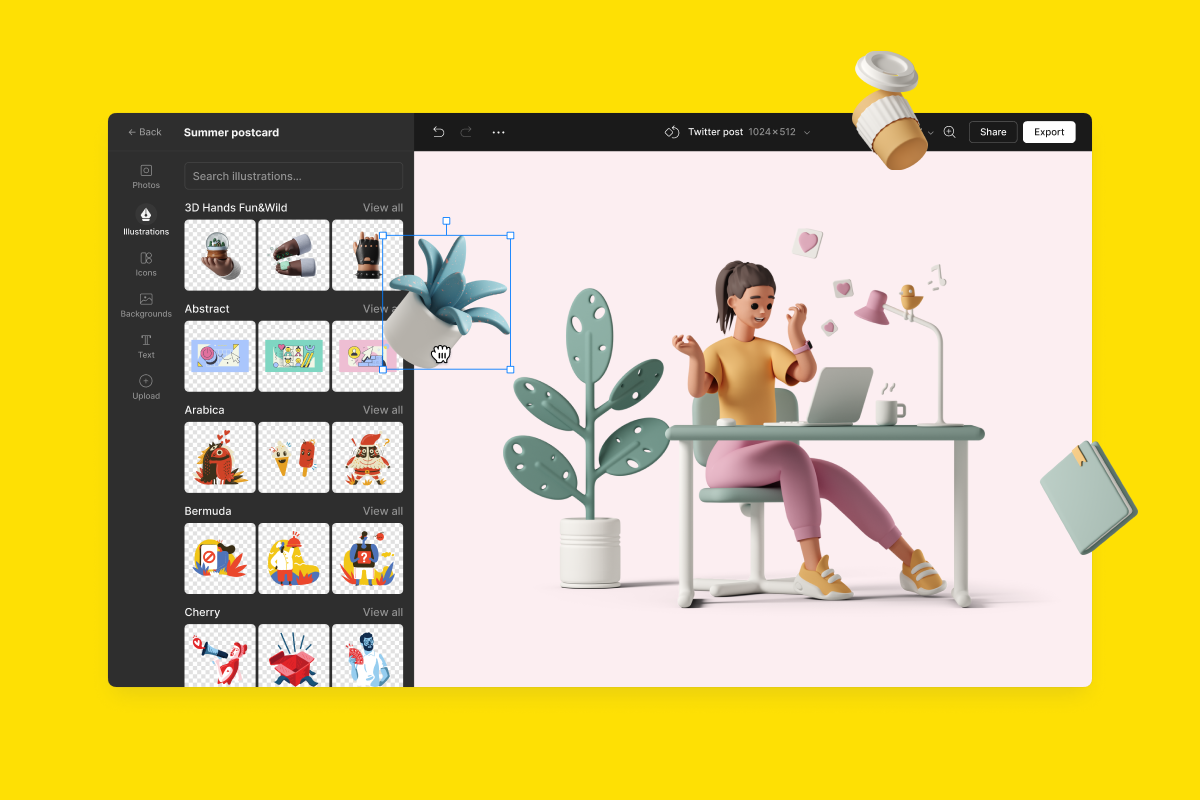
Compose a professional 3D illustration instantly by adding elements from the assets library.
Best of all, Mega Creator gives you unlimited options for generating your own photos.
The library is equipped with thousands of professional photos in similar environments and 100,000+ cutouts from them, so you can produce graphics that look like an original.
You can use photos of people, animals, objects, backgrounds, and even AI-generated faces.
Then, combine these photos with other visual elements to make them your own.

Create a unique custom photo through models, objects, and backgrounds!
You can also get creative by mixing illustrations and photos for a beautiful collage.
Simply upload your pictures and spice them up with their vast library of 200,000+ icons and thousands of AI-generated faces.
If you need a little inspiration, start with basic templates and then edit them beyond recognition.
Just pick up elements, drop them onto the canvas, make a few tweaks with editing tools—and your work of art is good to go.
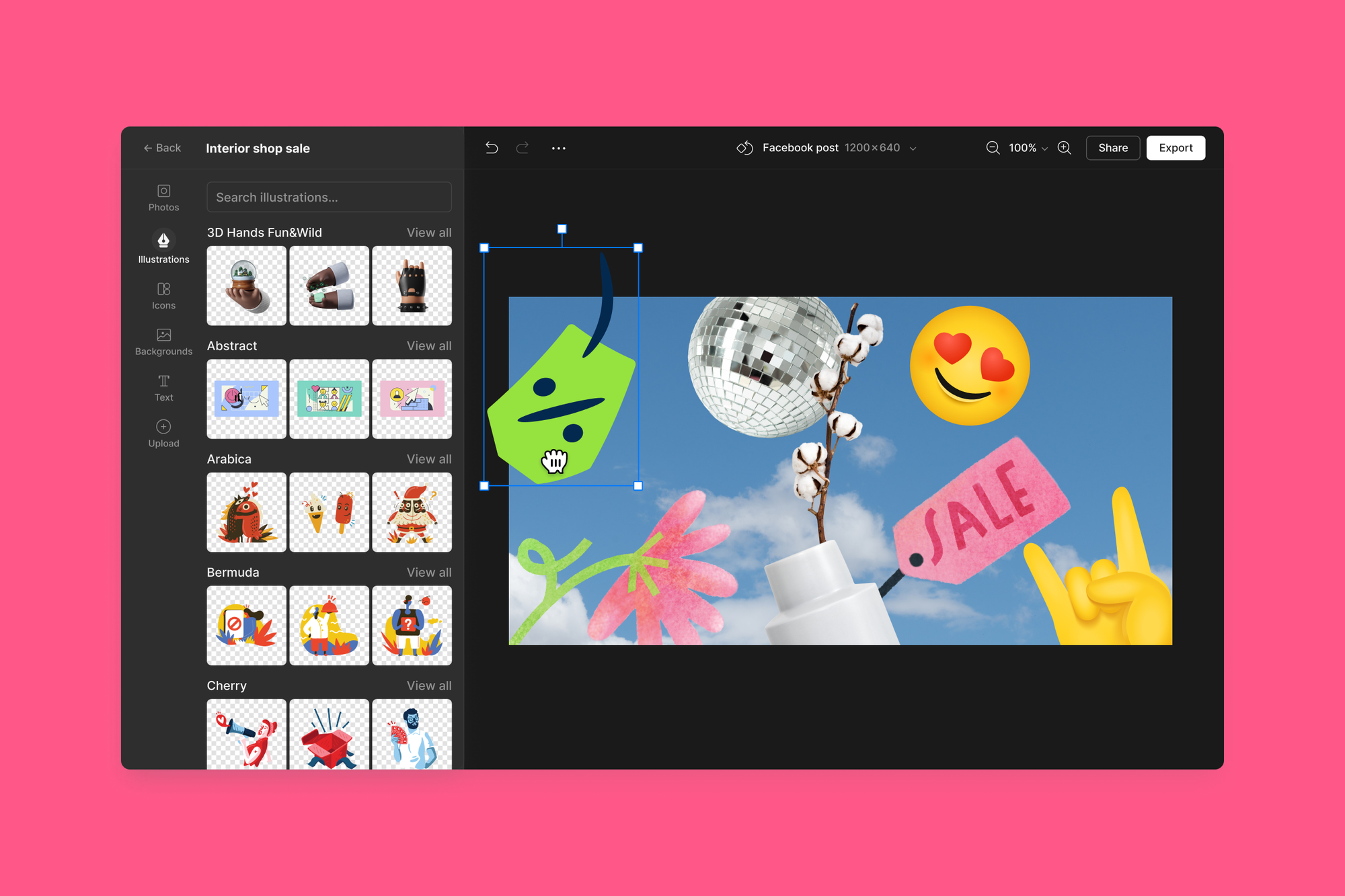
Craft a stunning collage that combines your pictures with Mega Creator's diverse assets.
Speed up content creation by relying on Mega Creator’s AI-powered suggestions and advanced search filters to find similar images.
You can also use the free background remover to make your image blend in seamlessly.
And if there’s something that’s sticking out like a sore thumb, you can apply the non-destructive crop tool to undo it in one click.
No need to hire a pro to create ads, thumbnails, photos, and designs when you can become a mega creator yourself!
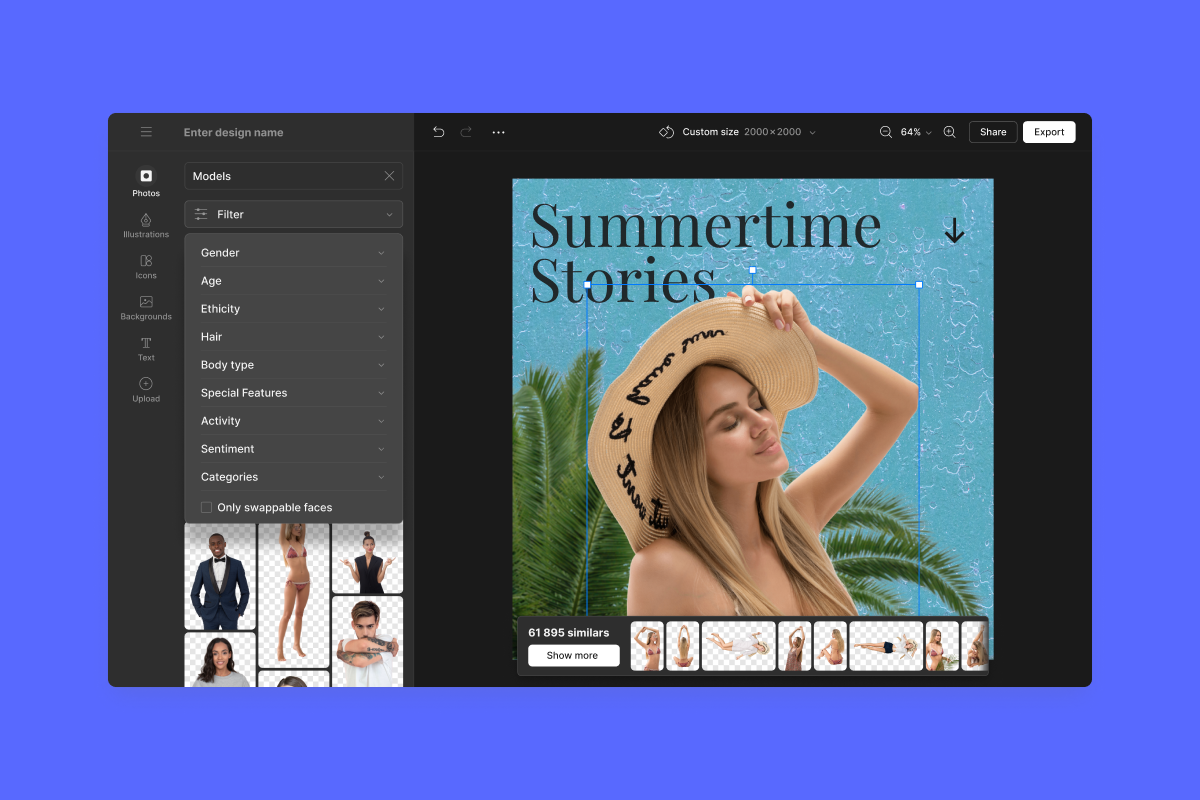
Use advanced search filters and smart suggestions to find photos without the hassle.
“Forever work-in-progress” might be the recurring theme of your personal masterpieces, but it shouldn’t stay that way. (“Hi, Mom! You’ll be proud of me eventually…”)
With Mega Creator, you can easily create beautiful visuals on a simple and smart platform using high-quality icons, illustrations, photos, and backgrounds.
Make flawless designs in a fraction of the time.
Get lifetime access to Mega Creator today!
Plans & features
Deal terms & conditions
- Lifetime access to Mega Creator
- All future Mega Creator plan updates
- No codes, no stacking—just choose the plan that’s right for you
- You must activate your license within 60 days of purchase
- Ability to upgrade or downgrade between 5 license tiers
- GDPR compliant
- Only for new Mega Creator users who do not have existing accounts
- Unused credits do not roll over and will reset each month
60 day money-back guarantee. Try it out for 2 months to make sure it's right for you!
Features included in all plans
- App access
- Access to illustrations, photos, icons, templates, SVG, transparent PNG, and fonts