Microsoft OneNote
Capture your best ideas
Microsoft OneNote is a reliable note-taking app that lets you type and store notes, brainstorm ideas, and collaborate with everyone in one place.
Ideas come from anywhere, anytime. Capture your best ideas on your new favorite digital notebook, Microsoft OneNote.
Quickly organize notes in different sections, pages, and notebooks and locate them exactly where you left them.
Microsoft OneNote boasts an intuitive interface that helps you easily find whatever you need for an event, website, email, campaign, and more.
Add tags to categorize different notes. Assign to-dos and action items to stay on top of your work and keep yourself accountable. Share your scribbles in the notebook with your team. Everyone can contribute and refine ideas in real-time.
Microsoft OneNote’s features extend beyond writing. Insert pictures and videos from your phone to provide context, record an audio clip of your own voice, and attach multiple files to complement your text.
Move notes around to arrange them however you want. You can also highlight or add ink annotations within your notes using a stylus or your finger.
Microsoft OneNote works seamlessly across your favorite devices. After you write or sketch your ideas on the tablet, access them on your laptop or mobile device with a few clicks of the button.
Use the web clipper to capture any webpage in a click and auto-save it in your notes. Microsoft OneNote saves all clipped web pages on your phone, tablet, and desktop, even when you’re offline.
This digital note-taking app is releasing an upcoming AI-powered tool called Copilot, where you can delegate your manual and repetitive note-taking tasks.
For example, if you want to prepare a to-do list for a new business function, input a simple prompt in the text box and let it handle the rest.
Key features
- Note organization across sections, pages, and notebooks
- Multiple media to accompany text in notes (e.g., audio, video files)
- Various types of tags to organize different notes (e.g., important, to-dos)
- Collaboration where everyone can contribute at the same time
- Sketch and draw thoughts (using stylus or finger)
- Web clipper to quickly capture any webpage to OneNote
TL;DR
At-a-glance
Best for
Integrations
Features
Overview
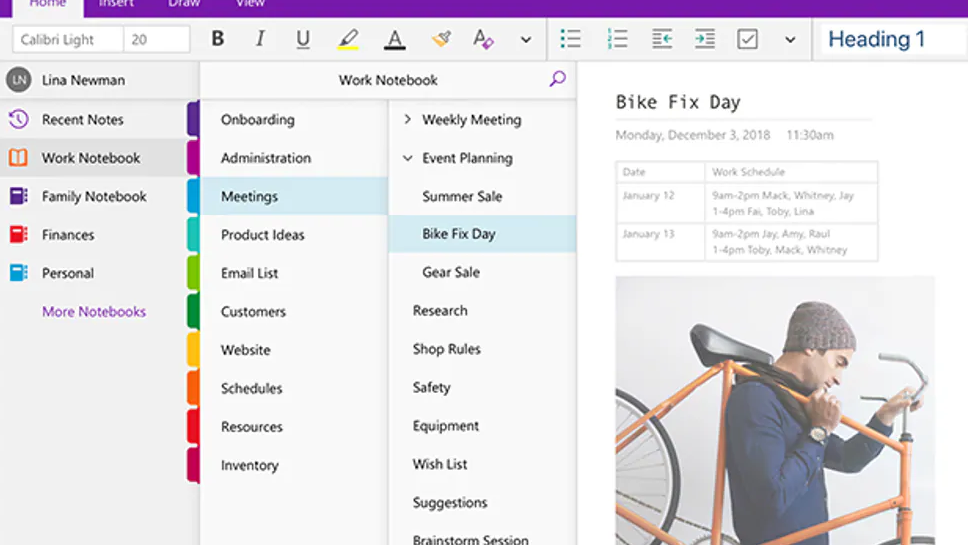
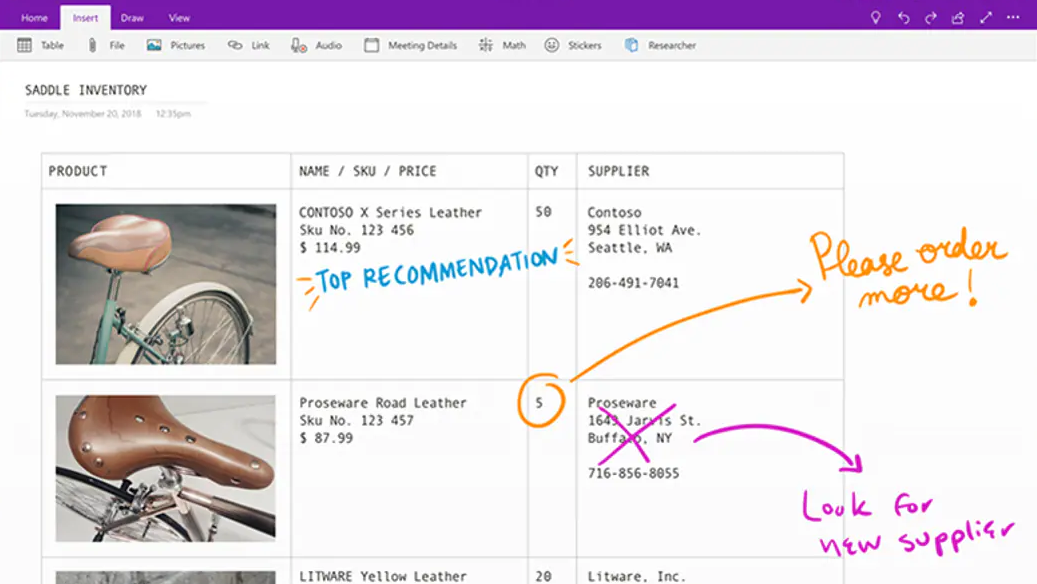
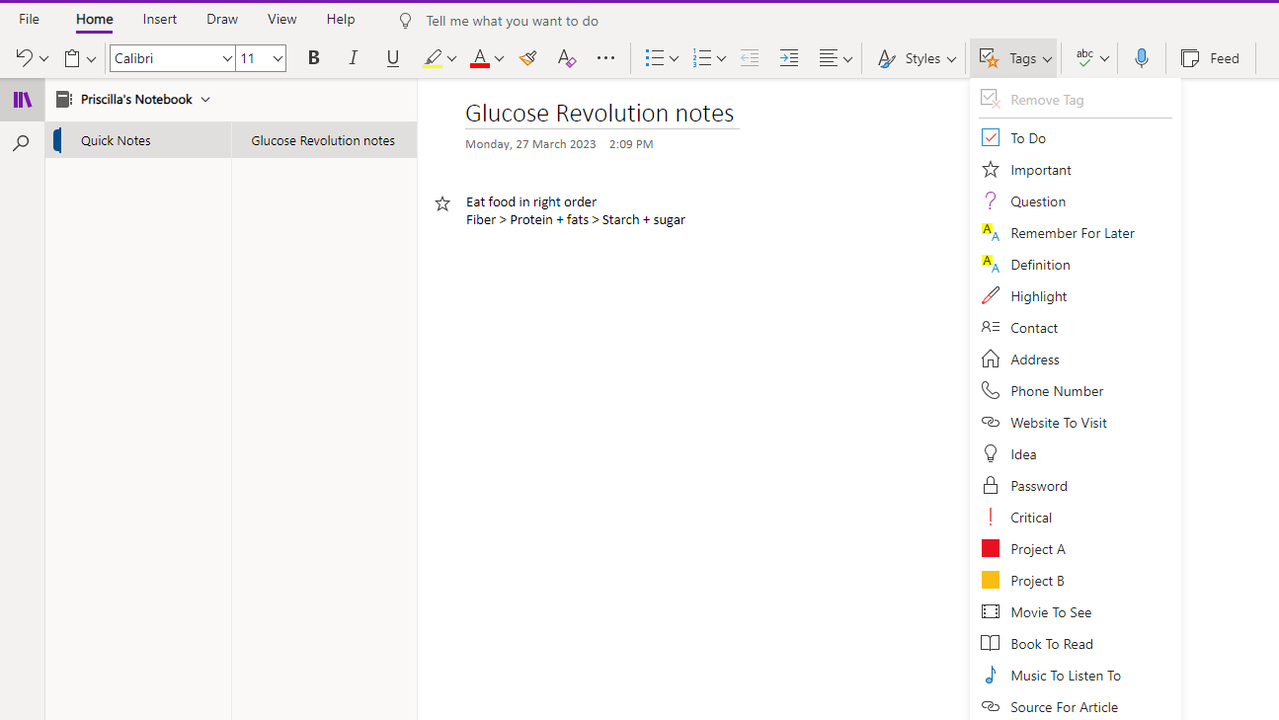
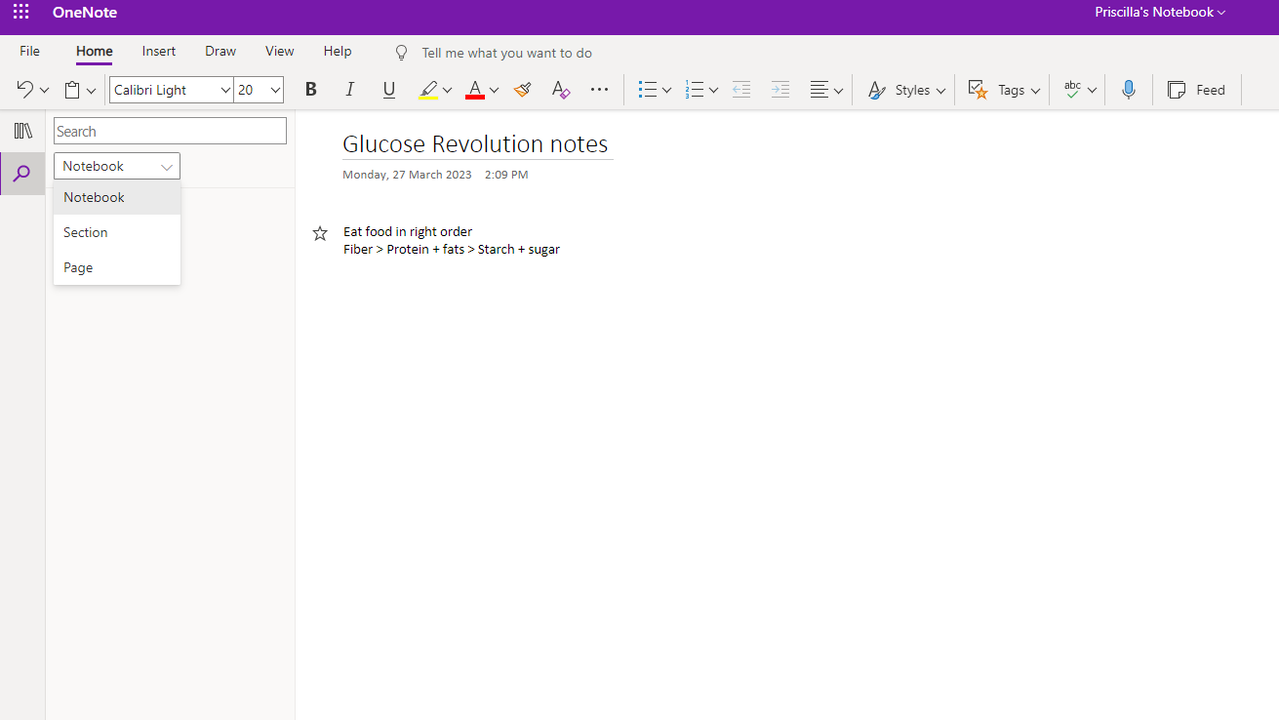
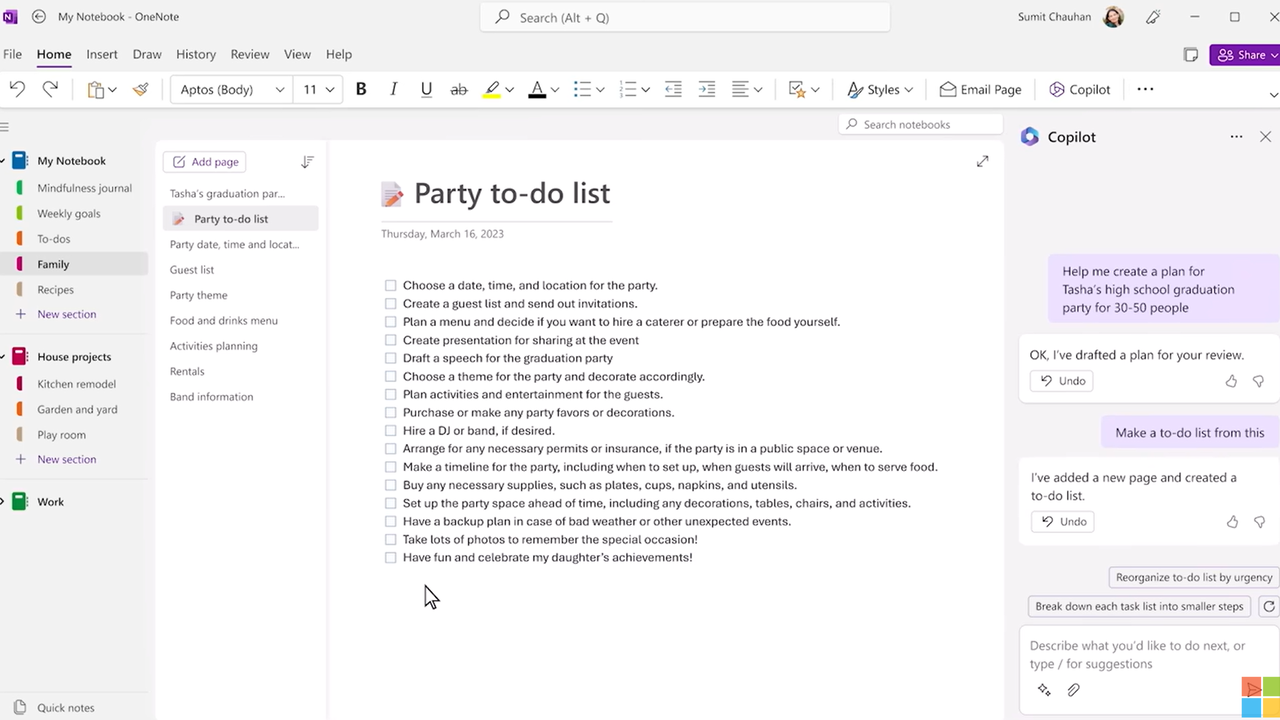
Plans & features
Deal terms & conditions
- Digital download of Microsoft OneNote
- Yours forever if you download and save within 60 days of purchase
- This deal is non-refundable