MolyPix.AI
Write single prompts to generate designs that you can edit from top to bottom
Creating designs with typical AI image generators shouldn’t feel like you’re playing the worst round of Pictionary ever. (“That’s supposed to be a hand?”)
Even if you get something halfway decent, you can’t tweak any elements or adjust the layout without engineering a new prompt.
If only there was an AI-powered graphic design tool that could generate editable, multi-layered designs using a simple prompt.
Introducing MolyPix.AI.
TL;DR
At-a-glance
Integrations
Features
Allows Existing Accounts
Overview
MolyPix.AI can instantly generate stunning, editable designs for your business using a simple text prompt.
Design anything in one click
Not a designer? Good thing MolyPix.AI lets you create professional marketing materials for your campaigns and events in a snap.
- Describe your ideas and watch the AI generate high-quality designs
- Respond to emerging trends and maximize brand impact
- Design assets on tight budgets and deadlines, from event posters to invitations
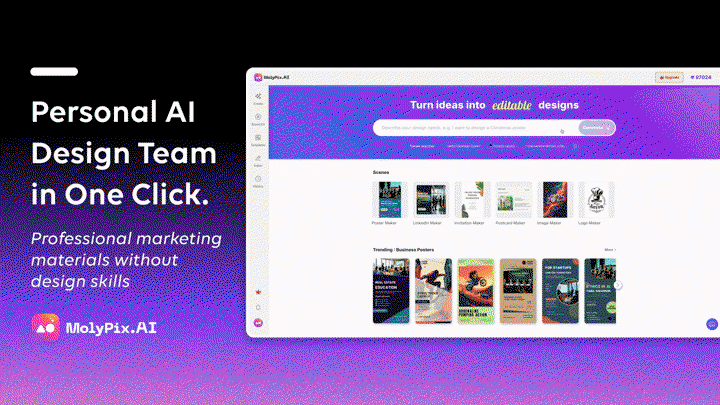
With a simple input, you can design marketing assets for all your campaigns.
Customize whatever you want
Unlike other AI image tools, MolyPix.AI generates editable, layered designs that give you complete creative control.
- Modify the text, layout, layers, and design elements
- Upload your own images to stay consistent with your branding
- Use the AI Editor to enhance, retouch, and generate similar images
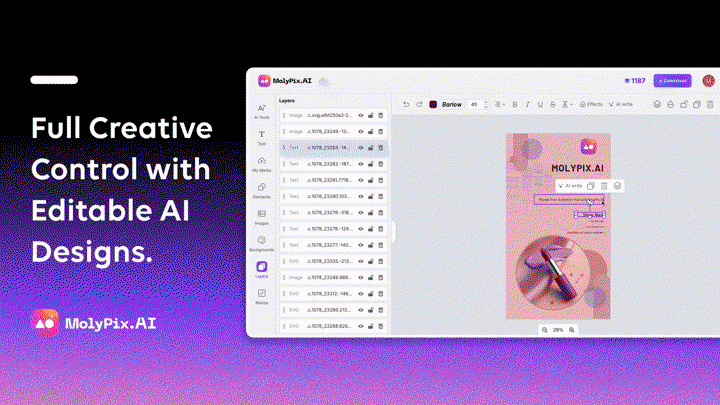
With access to powerful editing tools, you can tweak any part of your designs.
Dynamic, AI-powered templates
Plus, every design template is powered by generative AI, letting you tap into infinite creative possibilities.
- Modify templates for business, advertising, social media, events, weddings, parties, and more
- Personalize prompts to refresh content while preserving stunning layouts

Powered by generative AI, every template can be customized to fit your needs.
Create your own brand kit
You’ll also be able to create a brand kit to ensure every asset aligns with your brand’s aesthetic and style guidelines.
- Upload your logo, colors, and brand name
- Maintain brand consistency across all your designs
- Cut down on repetitive changes to speed up your design workflows
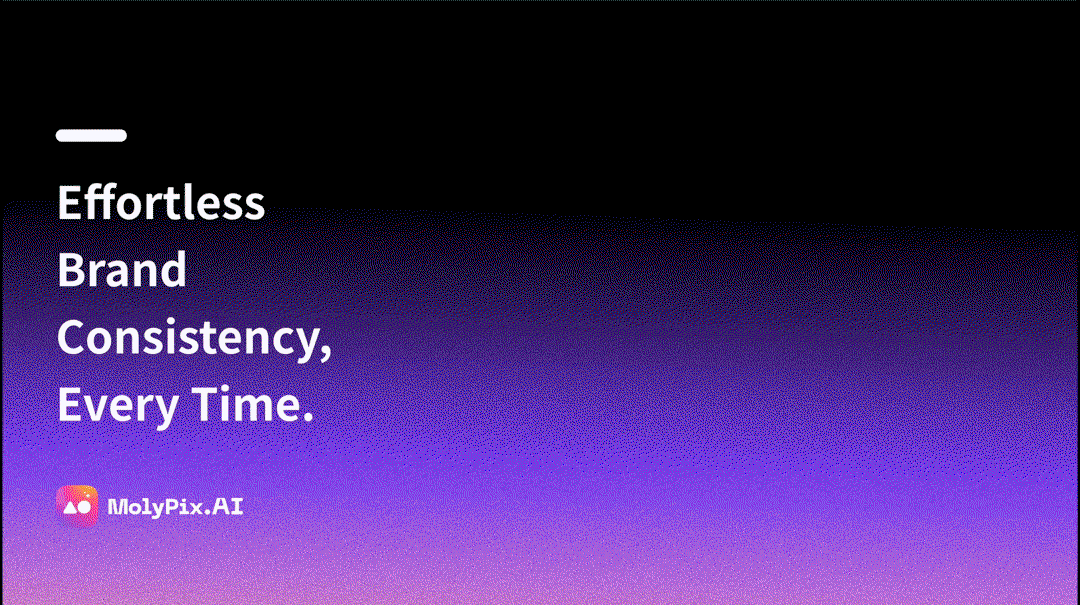
Establish your own brand kit to maintain consistency across every design asset.
MolyPix.AI makes it easy to generate and edit professional designs for social media, event promotions, posters, and branding.
Bring your creative vision to life.
Get lifetime access to MolyPix.AI today!