MouseJiggle
Keep all your screens, Microsoft Teams & Outlook awake & active. The best keep alive program!
Sold out
View images
MouseJiggle keeps your PC Screen or multiple Screens awake & prevents it from locking by using a low level system power awake feature in Windows.
It now supports keeping Microsoft Teams & Outlook active as well in Enhanced Mode
It is ideal if you are working from home or a Gamer & you don't want your screen to lock or your screensaver to kick in. It saves you from re-entering your password every time & sits in the taskbar & requires minimal system resources.
MouseJiggle is Developed by DiT - https://www.d-it.co.za & contains no ads, viruses or malware. Get access now!
TL;DR
At-a-glance
Integrations
Features
Certification
- No
Resource type
Overview
Keeo your screens, Microsoft Teams & Outlook active & awake
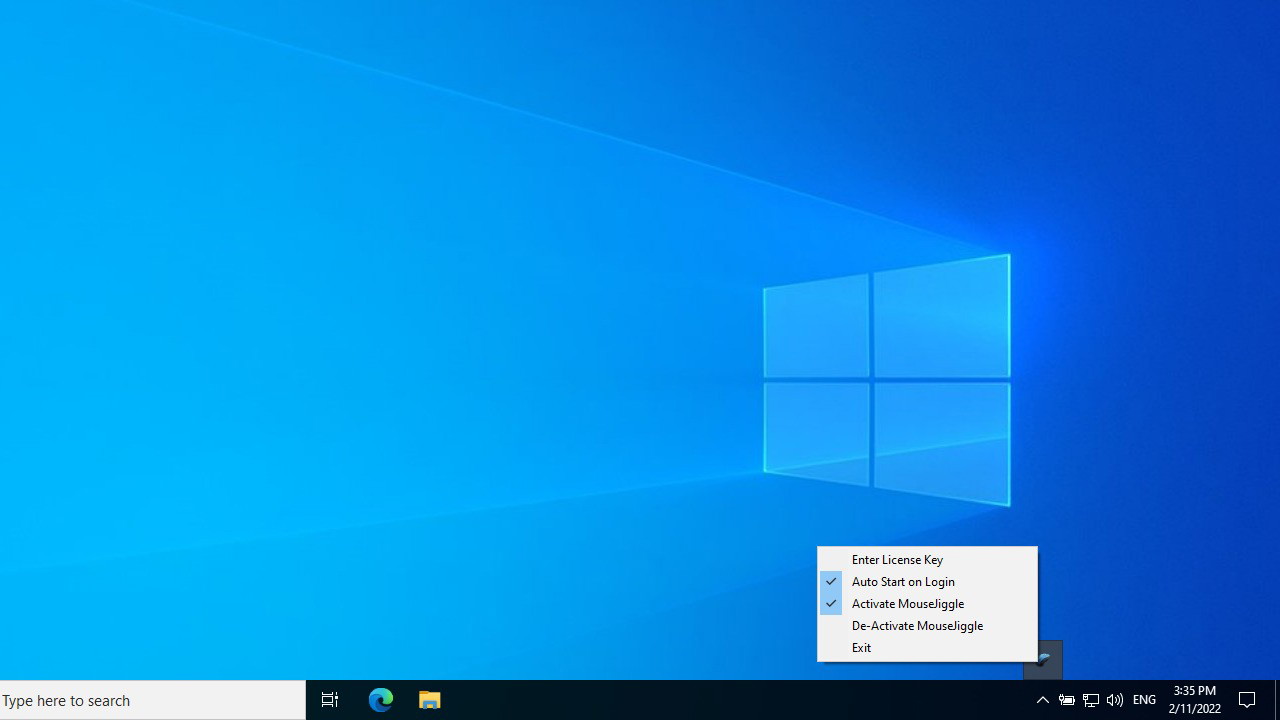
Plans & features
Deal terms & conditions
- Lifetime access to MouseJiggle Plan
- You must redeem your code(s) within 60 days of purchase
- All future MouseJiggle Plan updates
- Please note: This deal is not stackable