Nocode
Turn your Google Docs into a functioning website—without any coding
You want to build an awesome website, but you can’t code more than an HTML line break. (“FYI this was all I needed to run my old Tumblr poetry account.”)
You don’t have time for a coding bootcamp, and most website building tools make it impossible to display your images and copy exactly as you want to.
What if you could turn your Google Docs into a website, without touching any code or another bloated content management system again?
Say hello to Nocode.
TL;DR
At-a-glance
Integrations
Features
Overview
Nocode is a web app that lets you use Google Docs to create and manage professional websites, all without any coding.
With Nocode, you can turn your Google Docs into a responsive and secure website, without learning how to code or adopting a complicated CMS.
Manage your content by making changes directly in the Google Doc, and then publish site updates in just a few clicks.
Each Google Doc becomes a separate page on your site, and your visitors can use the whole site search function to quickly find information they need.
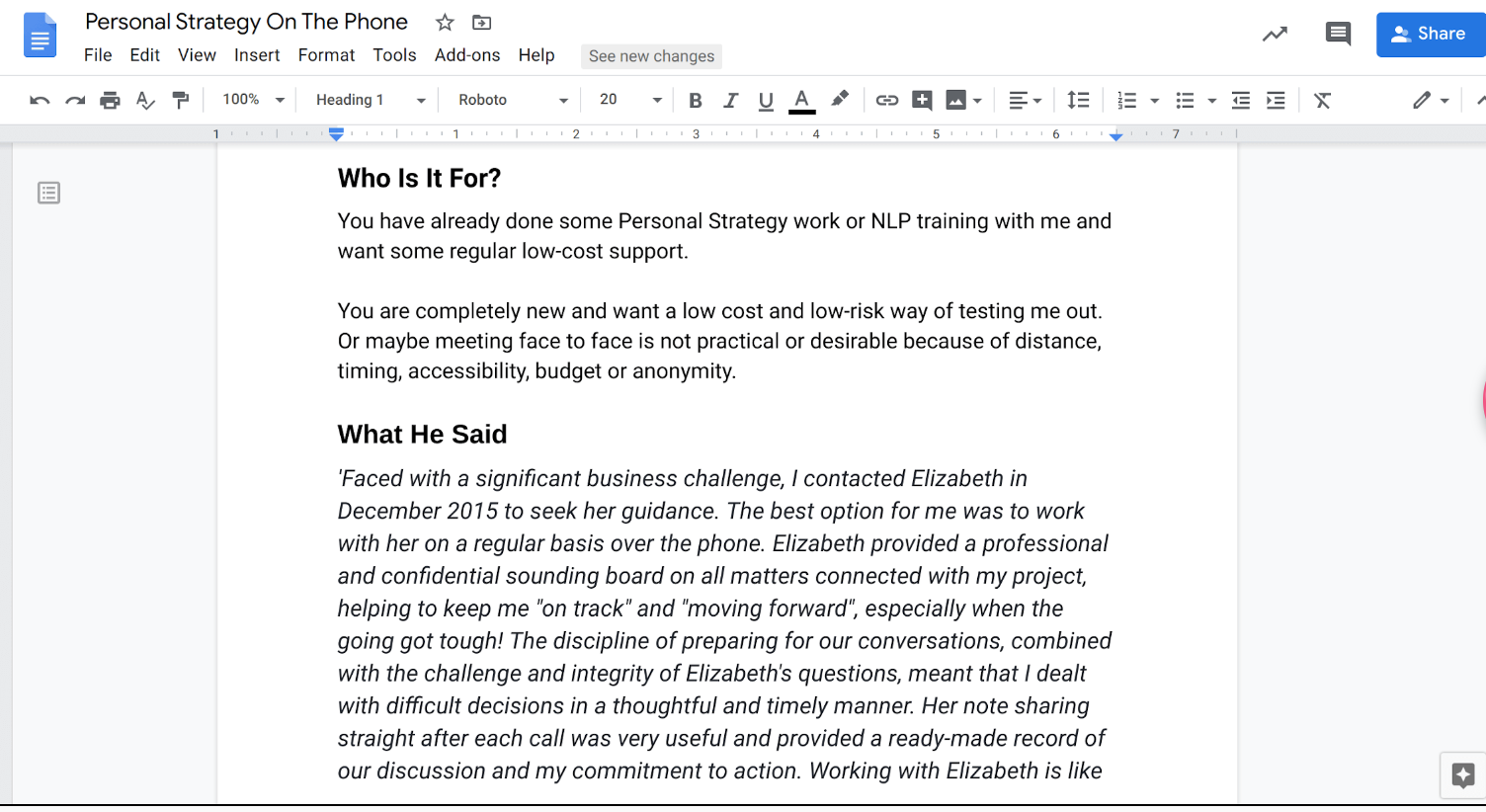
Nocode lets you create, manage, and publish a multi-page website using Google Docs.
Even though Nocode connects to your Google account, you can control what the app has access to and rest easy knowing that it won’t delete any of your content.
Collaboration is a dream—just use the same Google Doc features to edit and share your site with your team.
You’ll even be able to preview your site before publishing and make all modifications in the layout editor.
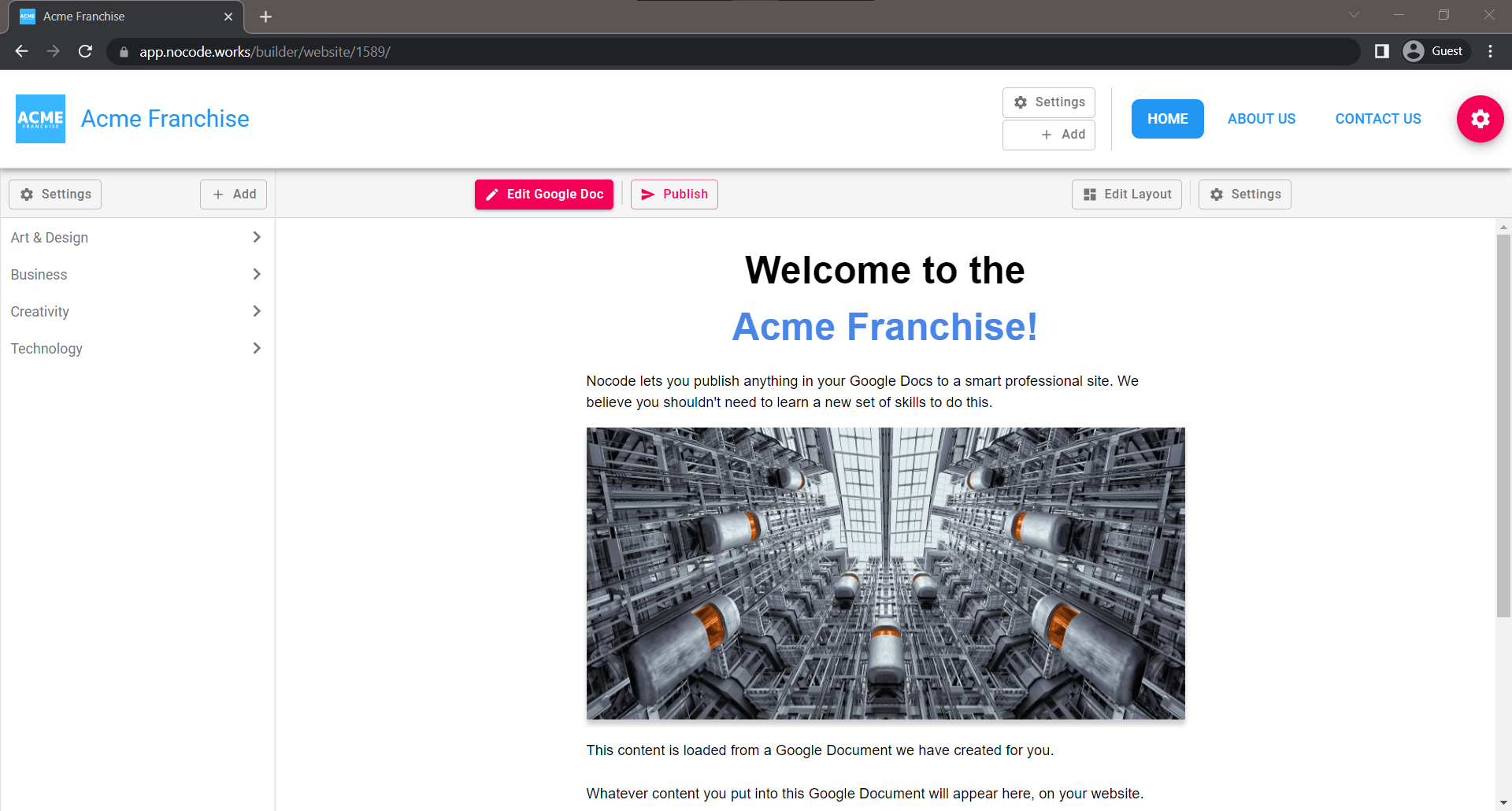
Preview your site before it goes live, and use the layout editor to make sure it looks exactly how you want it to.
Best of all, Nocode has special technology that separates the user experience from content management, which makes your site unhackable!
Automatically acquire SSL certificates, so you never have to worry about certificate expiration or your visitors receiving security warnings from their browsers.
Plus, you’ll be able to enhance your site with media and text widgets, like embeddable gifs, YouTube videos, and different HTML pages directly to your content.
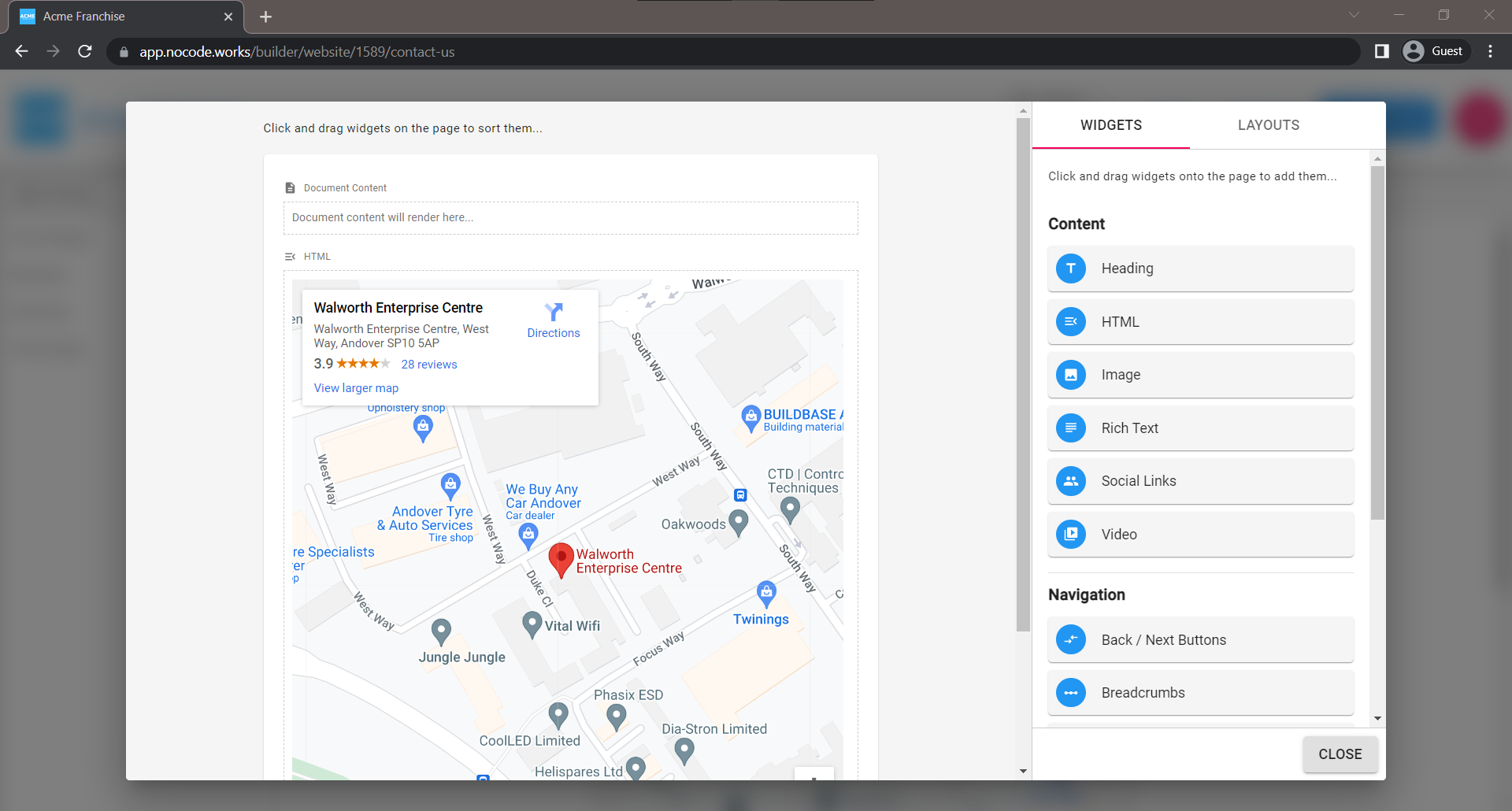
Use media and text widgets to add dynamic content, like social media profiles and rich text, to your site.
You can use your own site domain name, or get access to your own Nocode web address.
Personalize your website, logo, brand colors, and icons to reflect your branding across every web page.
And if you’re working on something super top secret, you can even password protect your site to control who has viewing access.
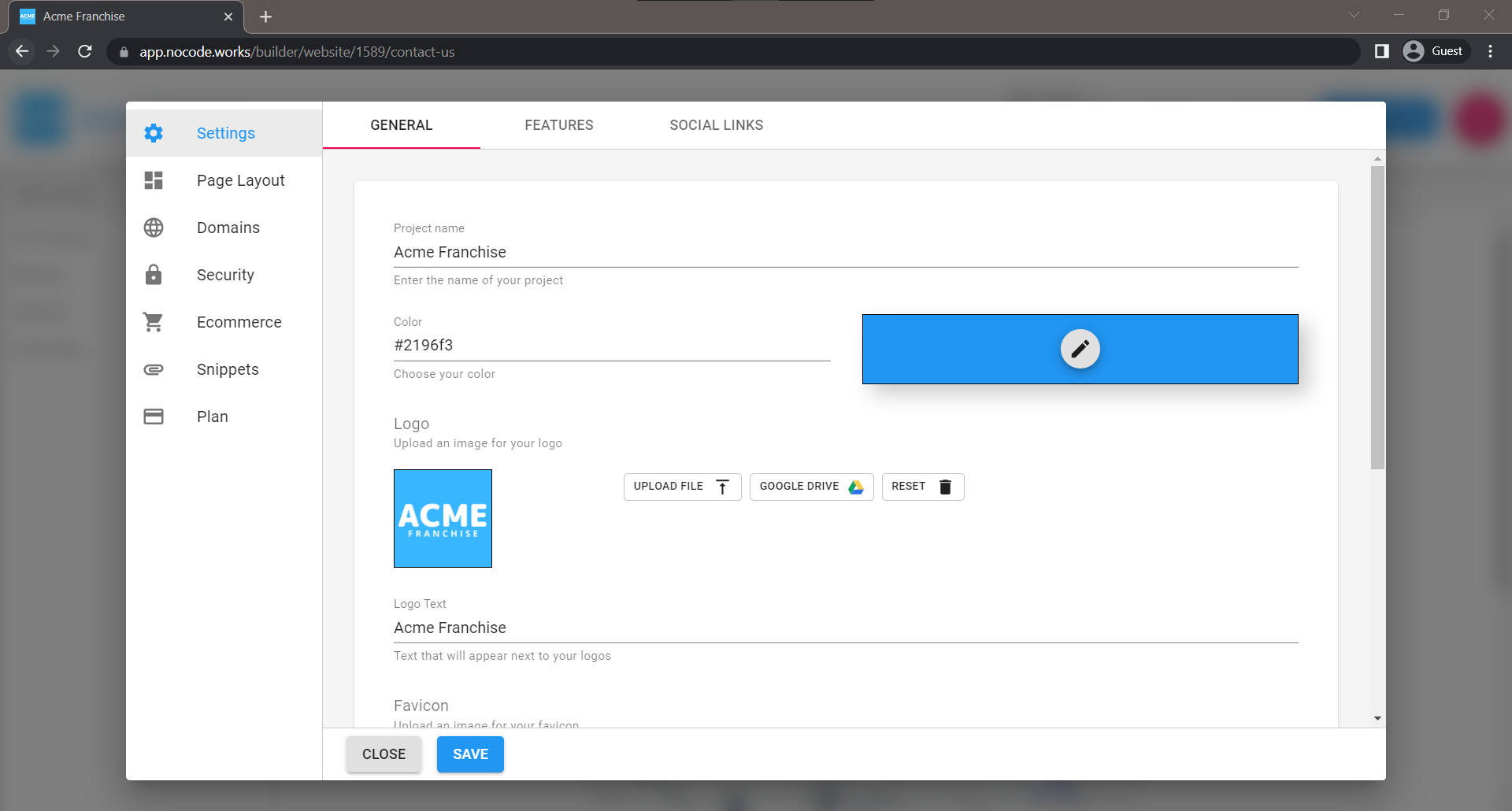
Personalize your website with your own domain, company logo, and brand colors.
Knowing how to code might be a great bullet point on your resume, but it shouldn’t be necessary for building a responsive site. (“I thought JavaScript was code for coffee.”)
With Nocode, you can convert your Google Docs into a responsive, secure website that works across browsers—without writing any code.
Create a fully functioning site with only a Google Doc.
Get lifetime access to Nocode today!
Plans & features
Deal terms & conditions
- Lifetime access to Nocode
- All future Ultimate Plan updates
- No codes, no stacking—just choose the plan that’s right for you
- You must activate your license within 60 days of purchase
- Ability to upgrade or downgrade between 5 license tiers
- GDPR compliant
- New or existing Google account required to use Nocode
60 day money-back guarantee. Try it out for 2 months to make sure it's right for you!
Features included in all plans
- Hide Nocode ads
- Custom domains
- Contact forms
- Site search
- Password protection
- Ecommerce
- Stripe integration
- Mobile optimized
- Easy contact forms
- SSL secure pages
- Password protection
- 100 GB bandwidth per site
- 1 GB storage per site