ODIO.AI: Text to Voice Generator Tool (Voiceover)
Text to voice generator at your fingertips; get high-quality synthetic speech files in just seconds
Posted Jan 27, 2025
Hey Sumo-lings, just a heads up: Odio recently announced feature reductions for AppSumo customers.
We're already in touch with their team and working to get this sorted out ASAP. Stay tuned for updates here and through Support tickets.

Amy Lozano
Customer Experience Senior Manager
Introducing a simple & easy text-to-voice converter.
Meet ODIO.AI.
TL;DR
At-a-glance
Overview

ODIO.AI: Text to Voice Generator Tool is an amazing resource that allows you to convert text into audio files with just a few clicks.
This is great for creating recordings of instructions, blog posts, or product descriptions.
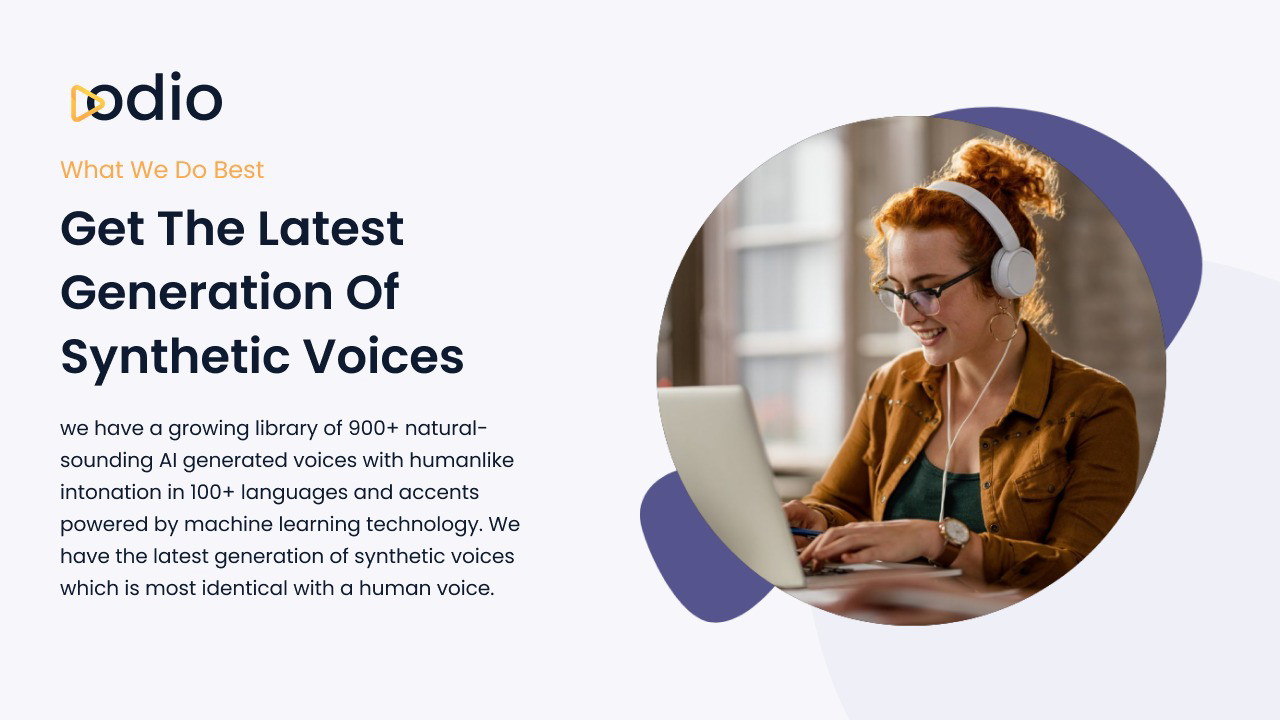
Now, there is no need to pay expensive recording fees or use complex audio editing software.
With our easy-to-use tool, you can create high-quality synthetic speech files in just seconds.
Plus, you can download the files as MP3 and WAV audio files for use in your projects.

Some of the many great features that come standard with ODIO.AI:
- Multi-voice
- Export MP3 and Wav
- Custom pronouns
- Projects/folder
- Save draft
- Pause settings
- In-line options
- ...and much, much more!
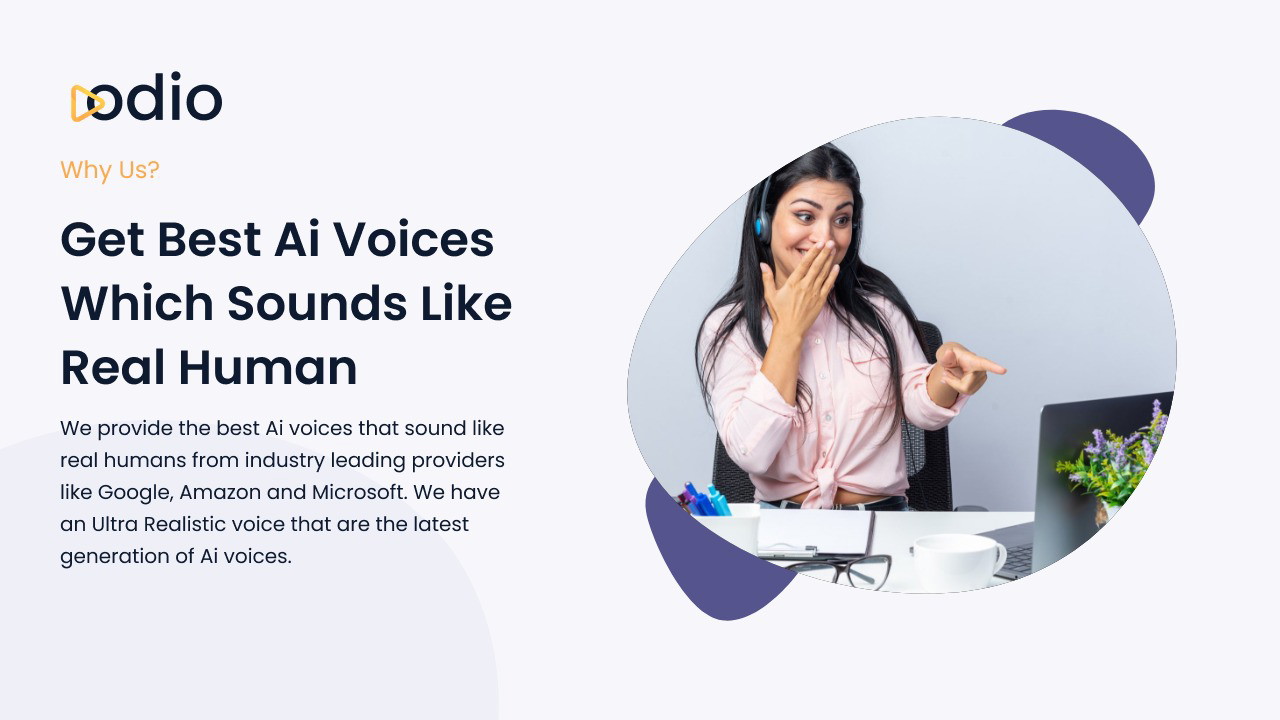
The use cases for ODIO.AI are endless, but here are some of the more popular ones:
- E-learning materials
- Video creators
- Audio articles
- IVR systems
- Audiobooks, Podcast, etc..
Plans & features
Deal terms & conditions
- Lifetime access to ODIO.AI: Text to Voice Generator Tool
- You must redeem your code(s) within 60 days of purchase
- All future plan updates
- Stack up to 2 codes
60 day money-back guarantee. Try it out for 2 months to make sure it's right for you!
Features included in all plans
- Multi-voice in one file
- Smart SSML editor
- Manage projects
- Add background audio
- Support ticket
