OSlash
Turn clunky URLs into powerful shortcuts to streamline your workflow
Nobody likes scavenging through Slack just to find the URL for your weekly stand-up notes. (“I call it Needle in the Hay-Slack.”)
It’s a hassle to keep track of all the links you need to access, and the time you waste copying and pasting everything across tools really starts to add up.
Ready to create simple URL shortcuts for documents and meeting links that your entire team can manage, access, and share instantly?
Introducing OSlash.
Badges

TL;DR
At-a-glance
Integrations
Overview
OSlash is a tool that turns long URLs into shortcuts and integrates with key software to let teams instantly share info across their workspace.
To start, download the OSlash extension for your favorite browser, whether that’s Chrome, Safari, Firefox, Microsoft Edge, or Brave.
Once it’s installed, you can transform messy URLs into simple shortcuts that your entire team can access.
Name links according to their function so that the shortcuts are easy to find and remember—like “o/daily-standup” in place of a Zoom link.
And with one click, you can turn on privacy settings to create shortcuts that only you can access.
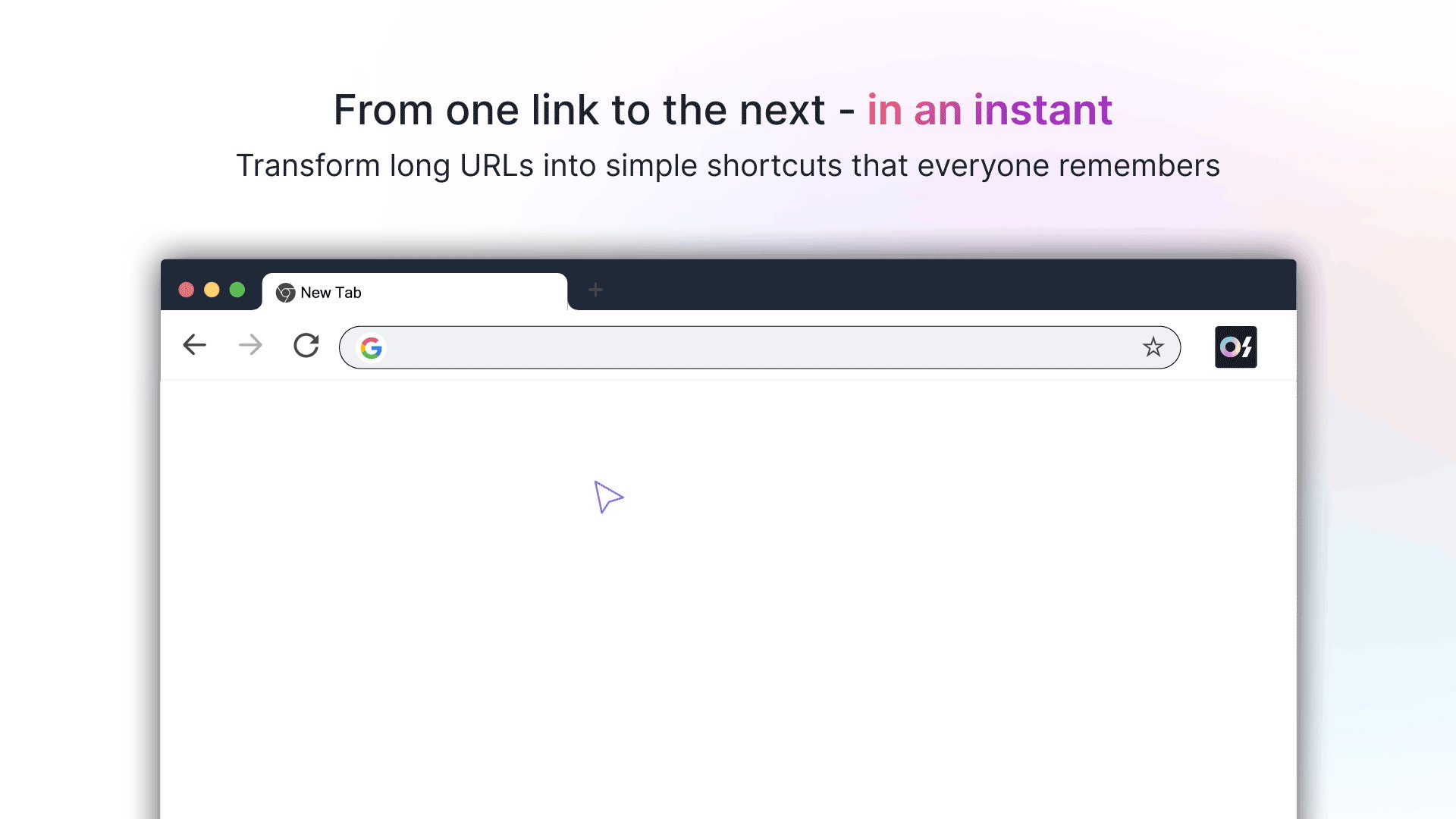
Create streamlined shortcuts for any URL directly from your favorite browser.
With OSlash, you can view, edit, and organize all your shortcuts from one dashboard.
Monitor analytics for each link to keep track of activity across your company, and get notified automatically when new links are created.
You can even group related shortcuts together and create collections of every link connected to a particular topic or team.
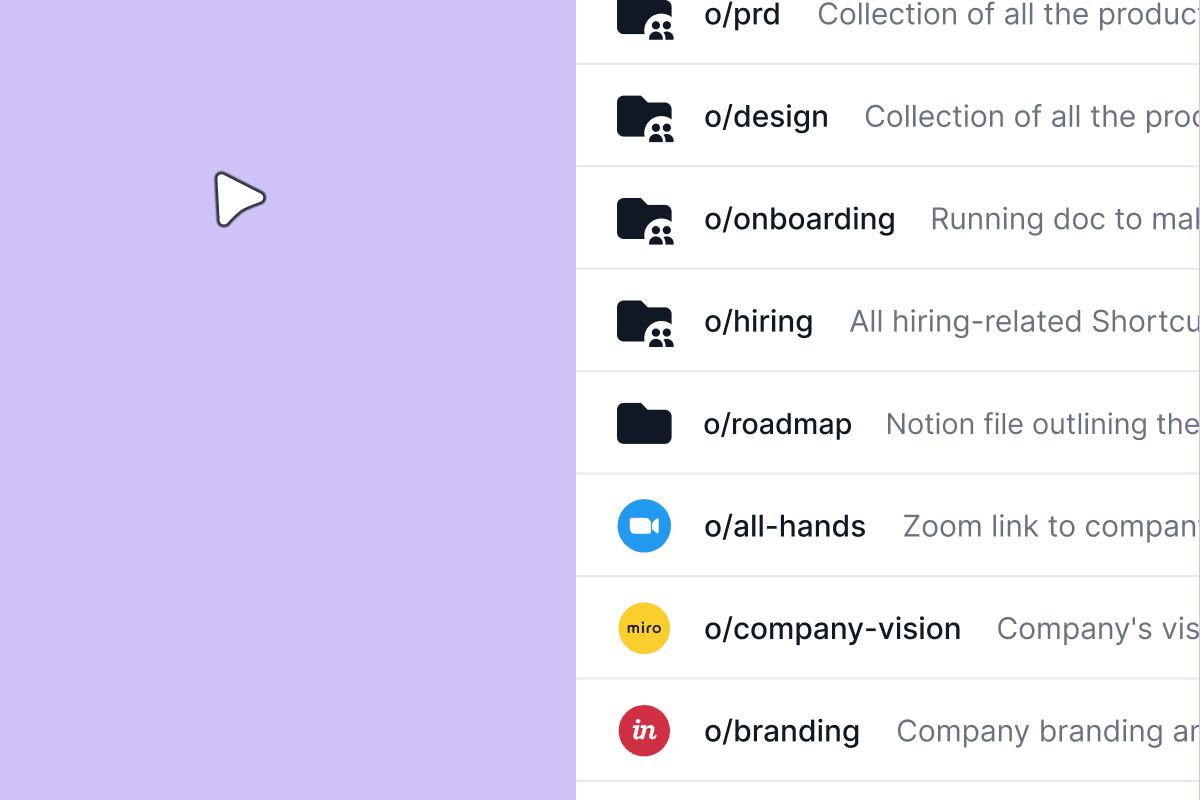
View, edit, sort, and monitor every shortcut in your workspace from one dashboard.
OSlash follows you across tools so links autocomplete as you type, whether that’s in Jira, Slack, email, or even text editors like Notion.
The tool also fully integrates with Slack for easy shortcut launching within your existing conversations.
You’ll be able to stop wasting time copying and pasting links so you can get straight to business, even if you’re on the go.
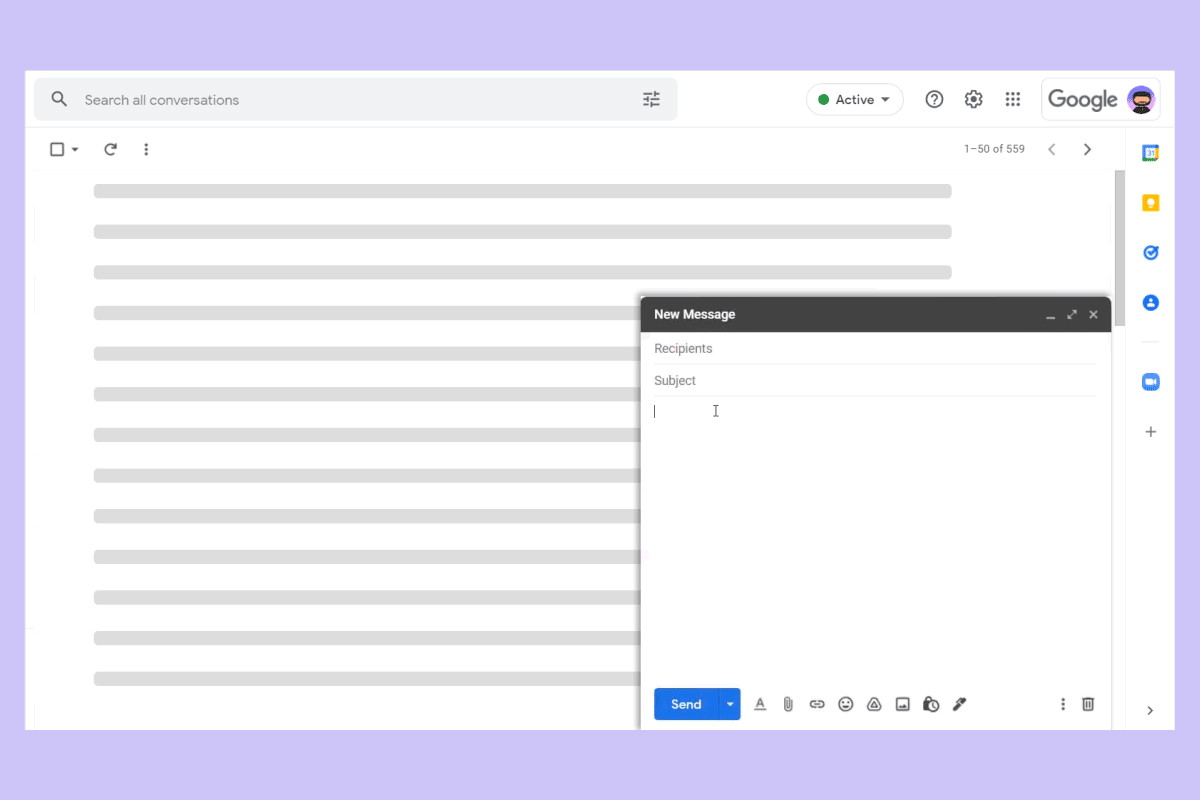
Autocomplete saves hours in the long run with quick, accurate link sharing across your workspace.
Use hotkeys to launch a searchable directory of every shortcut at any time, no matter what program you’re working in.
You can also search through tabs to find a specific page, as well as search your history to locate files faster.
Plus, OSlash will autocomplete shortcut links as you type in Gmail and Linear, and reveal shortcut names automatically when you’re on a page someone has already saved.
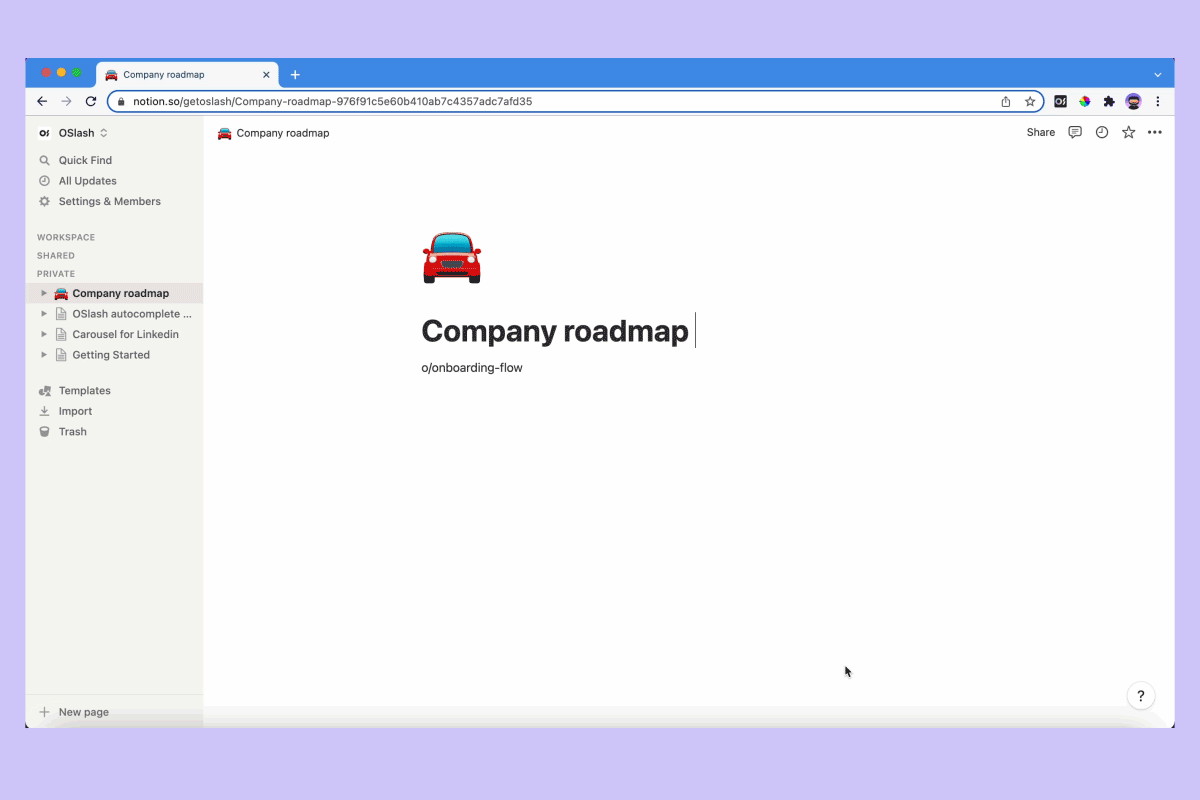
Use hotkeys to open the launcher from anywhere and search all your OSlash data in one place.
If you had to pick one superpower, it definitely wouldn’t be memorizing all of your go-to URLs. (URL Commander isn’t exactly Avengers material.)
OSlash simplifies link-based workflow through the power of intuitive URLs, an organized dashboard, time-saving autocomplete, and one-click search.
Take a shortcut.
Get lifetime access to OSlash today!
Plans & features
Deal terms & conditions
- Lifetime access to OSlash
- All future Pro Plan updates
- No codes, no stacking—just choose the plan that’s right for you
- You must activate your license within 60 days of purchase
- Ability to upgrade or downgrade between 3 license tiers
60 day money-back guarantee. Try it out for 2 months to make sure it's right for you!
Features included in all plans
- Unlimited shortcuts
- Access controls
- OSlash widgets
- Collections
- Tags
- Slack integration
- Weekly summary
- Custom sub-domain
- Custom SSO
- Audit history
- Custom collections