PassCamp
Securely and easily manage passwords for yourself and your team
I’m convinced that our passwords do a better job of stopping us than hackers.
I mean, with each site having a different password requirement (and frequency of updating), we end up with 25 versions of “Ple@seJustLetMe1n.”
But our—and our team’s—pesky password problems are about to go away thanks to PassCamp.
TL;DR
Overview
PassCamp lets you manage your—and your team’s—passwords in an ultra-safe platform.
The first thing you do when you get a new employee is show them where the snacks are. Then, you give them access to all the necessary programs and apps.
PassCamp makes it super simple to add new team members, manage access, and share and reset passwords! (We’re talkin’ just a few swift clicks of the mouse here, people!)
Oh, and all shared passwords are synchronized and updated in real-time for all users!
You can also control who can share your passwords with custom permissions.
PassCamp also has a guest feature that allows you to share passwords with an unlimited number of guests (aka clients and people outside of your team).
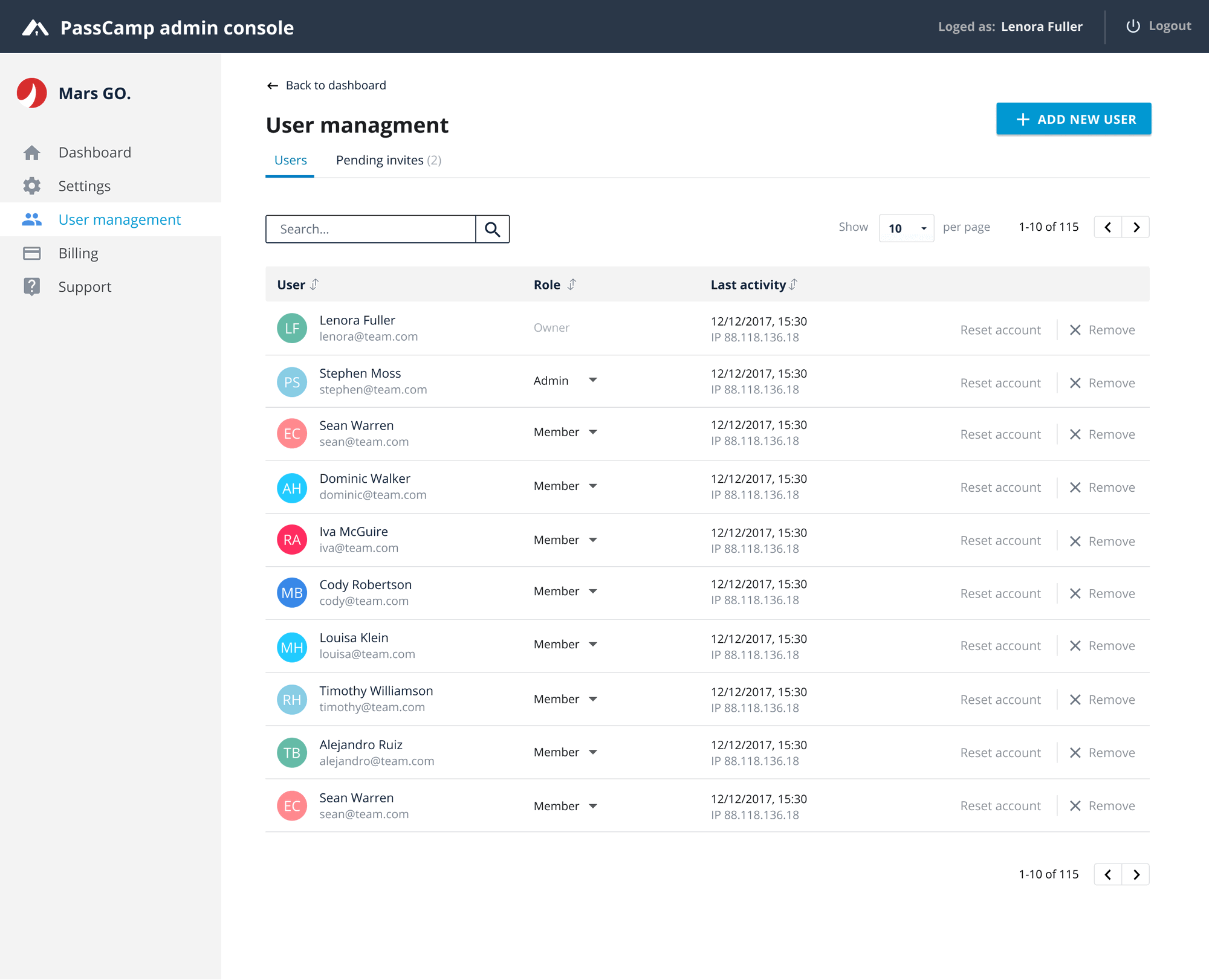
The ease of use isn’t limited to managing employee or guest passwords — it’s also for your own passwords.
Creating complex passwords is child’s play for PassCamp. All you have to do is just select the requirements and generate the strongest password possible in one click.
Want to enable peak efficiency? Turn on the autofill feature and let PassCamp's helpful browser extension do the rest.
PassCamp also has a handy browser extension lets you access, copy, and autofill your secure passwords and notes from any of the popular browsers.
And because you have a ton of passwords, PassCamp allows you to search and filter passwords by who shared them with you, their title, or date added!
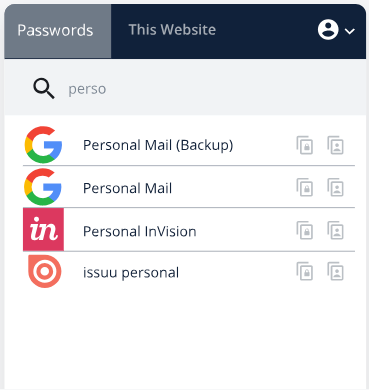
And PassCamp understands that a password manager needs to be as secure as Fort Knox. After all, it’s protecting your passwords, which are protecting your valuable data.
Using AES256 and RSA cryptography tools, PassCamp ensures the security of your information. And PassCamp uses zero-knowledge proof so that none of your data is stored locally.
PassCamp makes sure you’re always in the know by sending you notifications for password updates, contact invites, and shared/unshared items.
You can also access a centralized blockchain technology-powered history log to see all the changes you or your contacts made to your passwords.
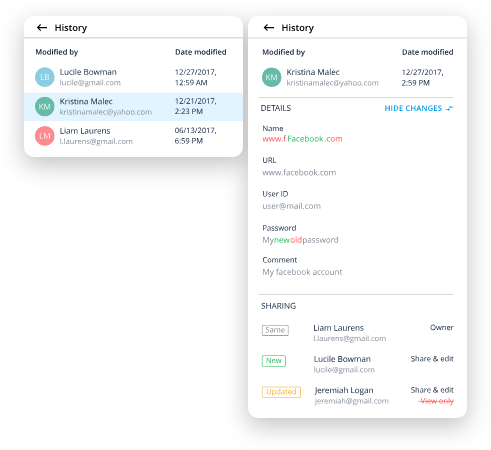
You can get lifetime access to this password managing gem for just one payment of $39!
And if you have a bigger team, you can purchase up to 3 codes. (Each code comes with 10 users.)
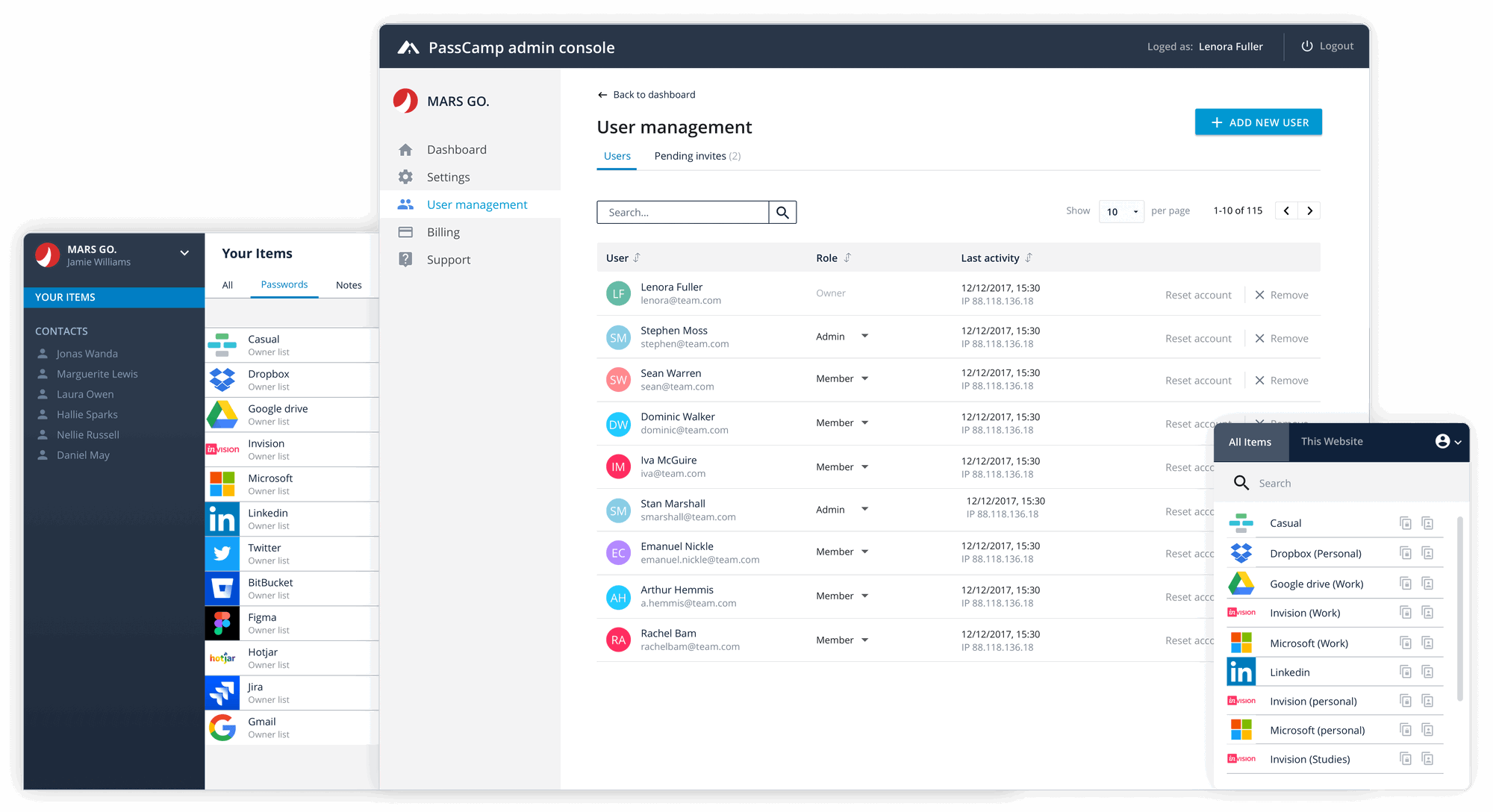
Other password managers mainly focus on personal use, adding team functionality as an afterthought.
PassCamp, on the other hand, was created and designed for teams. So not only do they have the features the other tools have but they also have unique features like multi-tier sharing.
And PassCamp’s dedication to security is unrivaled. While the competition is busy being hacked, PassCamp is using end-to-end encryption to keep you safe.
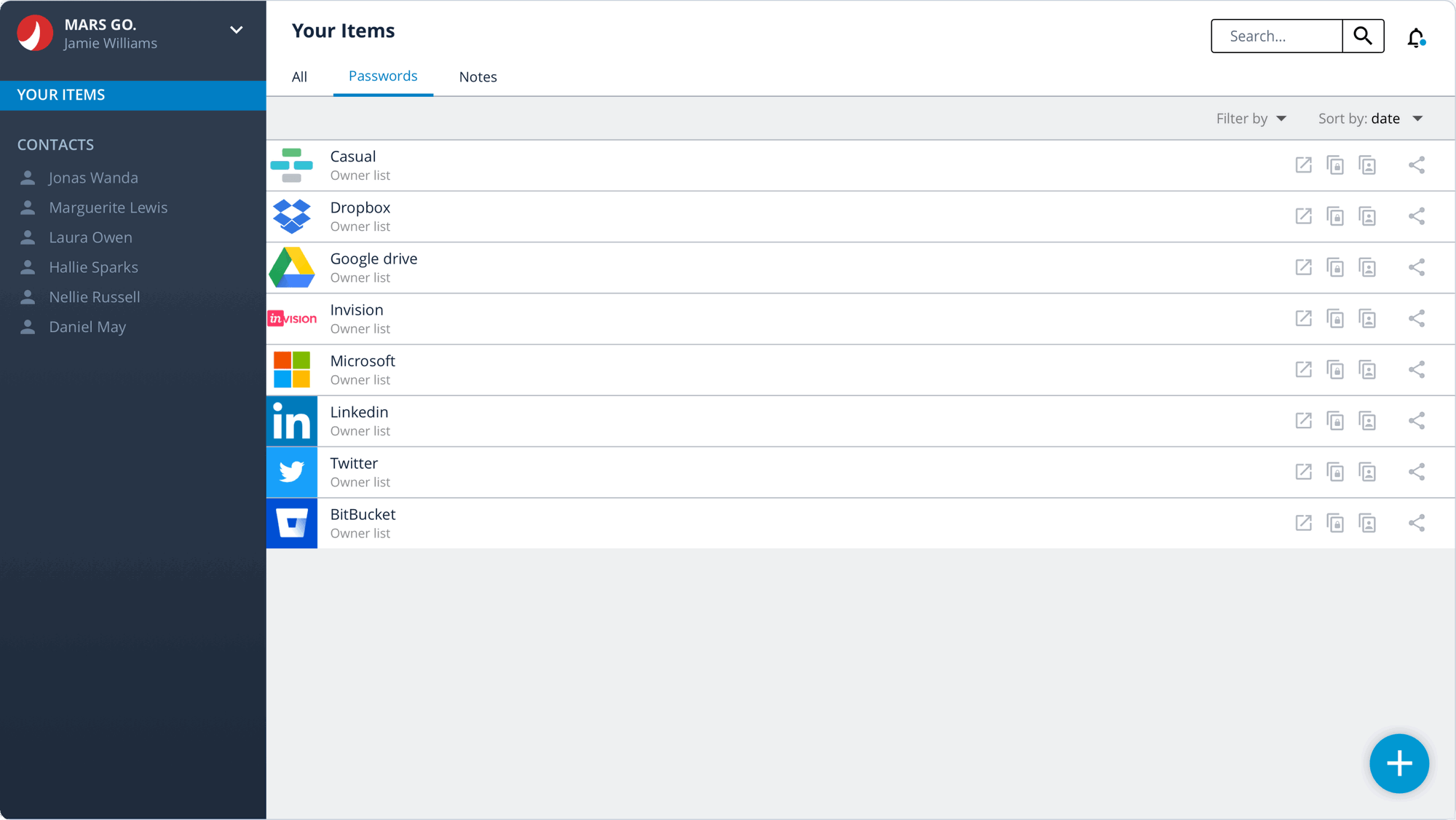
Every year, the number of cybersecurity breaches and data leaks is increasing — primarily due to security flaws and people being careless with passwords.
However, you can protect yourself and your team by getting PassCamp.
Grab lifetime access now!
P.S. Learn how to use PassCamp like a pro. Watch the webinar replay here.
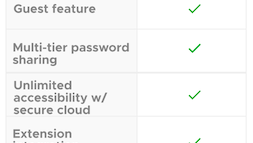
Plans & features
60 day money-back guarantee. Try it out for 2 months to make sure it's right for you!
Features included in all plans
- Lifetime access to PassCamp's AppSumo Team Plan
- You must redeem your code(s) by July 1, 2019
- End-to-end encryption
- Secure password sharing within your team
- Secure password sharing with team guests
- Multi-tier password sharing
- Extension integration
- Auto-fill
- Activity notifications
- Search and filtering
- Secure password generator
- All future plan upgrades