PDF Reader Pro for Windows
All-in-one PDF office to read, edit, annotate, convert, create, OCR, fill forms and sign PDFs.
PDF Reader Pro is well praised by Windows users for its multiple functions like view, annotate, edit, OCR, fill & sign and more, which make document workflows just simpler.
From highlighting text, adding comments, and filling out forms to signing contracts electronically—PDF Reader Pro makes handling your PDFs intuitive and stress-free, saving you countless hours.
Need to Create Fillable Form and Sign?
No problem. PDF Reader Pro supports Recognize and fill in PDF forms. Support batch modification of form field properties. Create fillable PDFs with text fields, radio buttons, checkboxes, and images. Add digital signatures or ink signatures to PDFs in various formats, including trackpad, keyboard, or images.
Worried about privacy?
With advanced security features like password protection, watermarking, and redaction tools, PDF Reader Pro keeps your sensitive information safe at all times.
Download PDF Reader Pro today and boost your productivity like never before!
TL;DR
At-a-glance
Alternative to
Integrations
Features
Certification
- No
Resource type
Overview
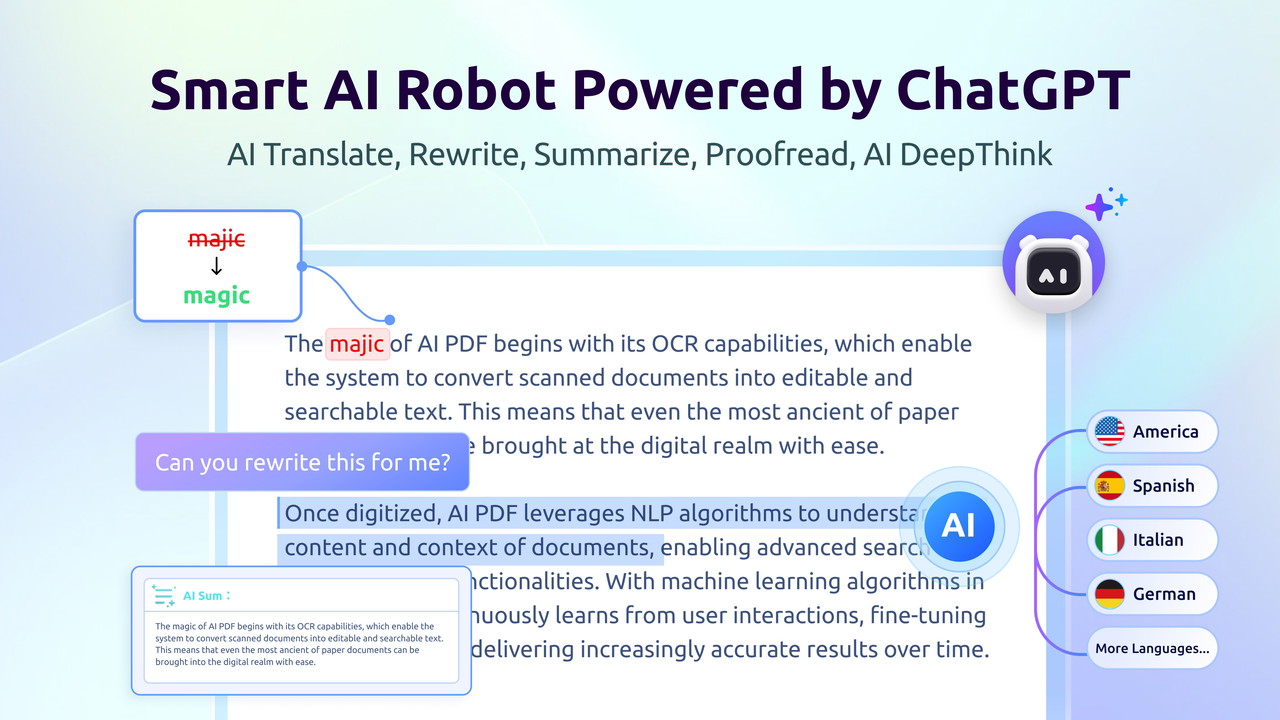
Integrate ChatGPT and DeepSeek for AI-powered document processing, boosting office efficiency.
Support AI Translate, Summarize, Rewrite, and Proofread. Extract key insights from complex data, refine PDF's content, and correct grammatical errors.
Integrate Deepseek R1 language model. Support using DeepThink mode for advanced PDF content understanding.
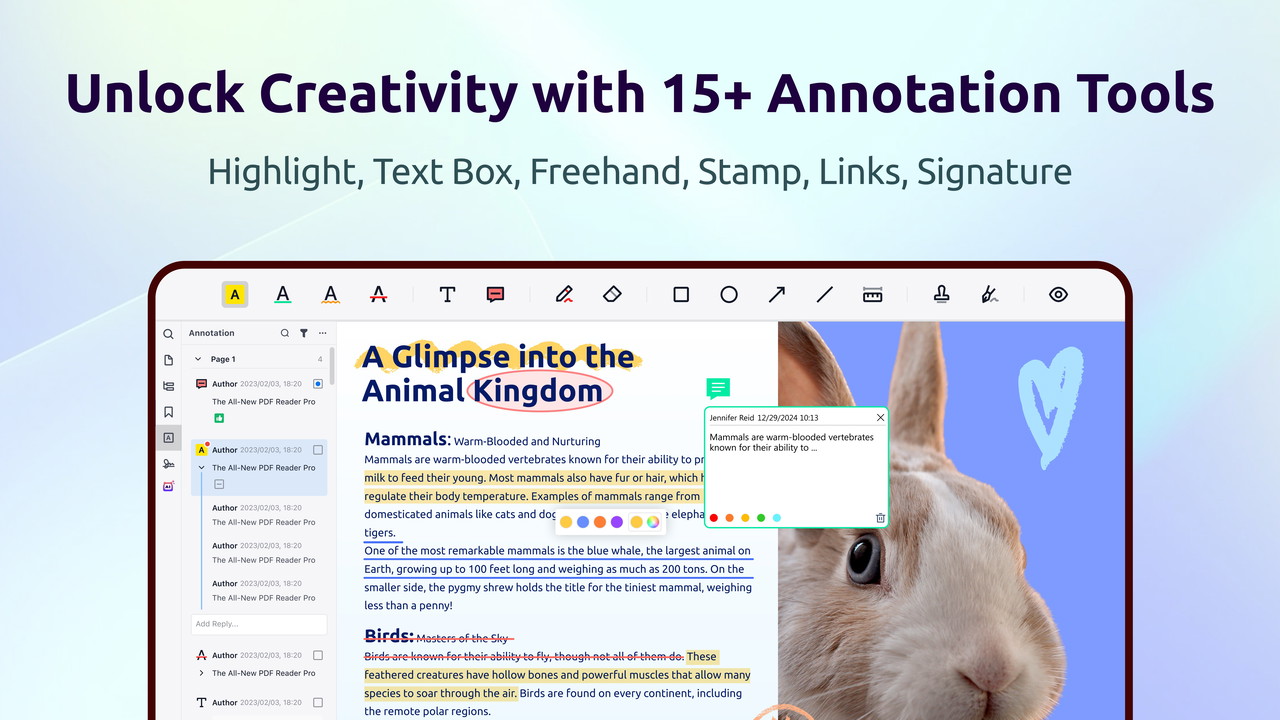
Comment PDFs with highlights, freehand, textbox, sticky notes, shapes, and more.
Add timestamped stamps or hyperlinks onto your PDFs for easy referencing.
Perform a quick reply to other people's comments, such as 'accept' or 'reject'. Enhance team collaboration.
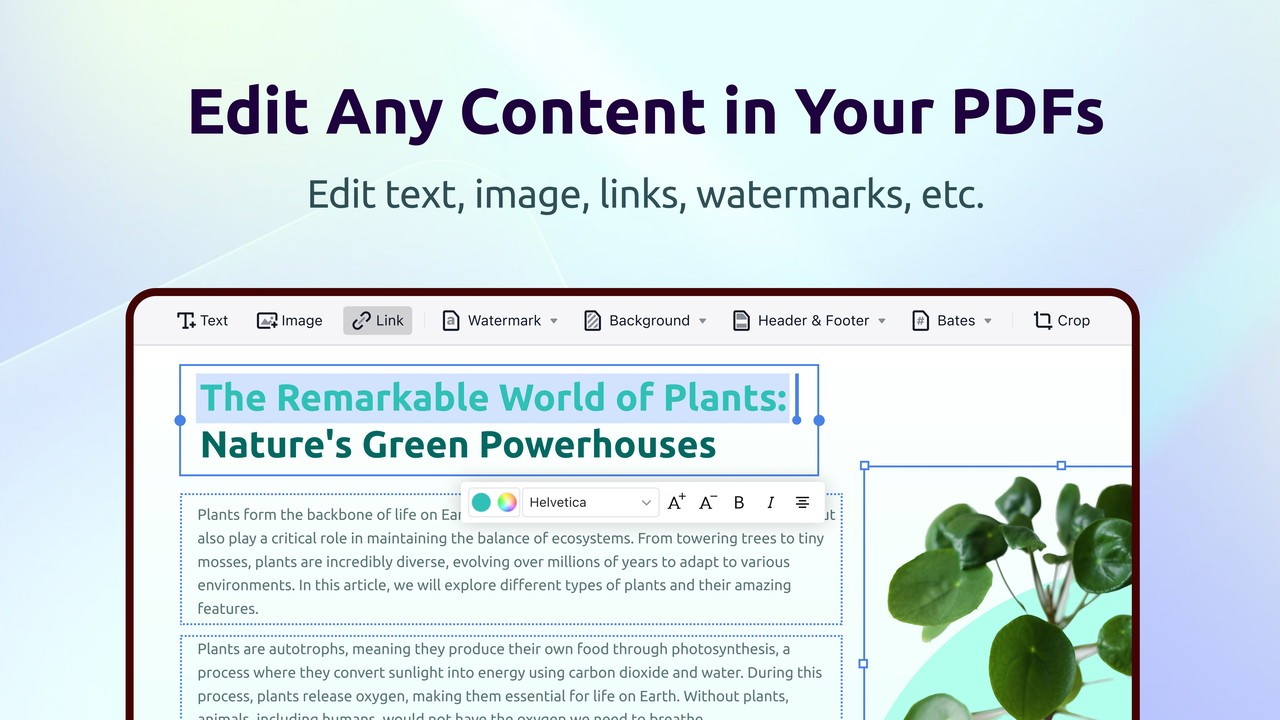
Edit text in a PDF with the same formatting. Easily modify text properties or align text fields.
Edit PDF images the way you want. Crop, replace, rotate, resize, flip or add new images.
Edit any content in a PDF like header&footer, hyperlink, watermark, background, etc.
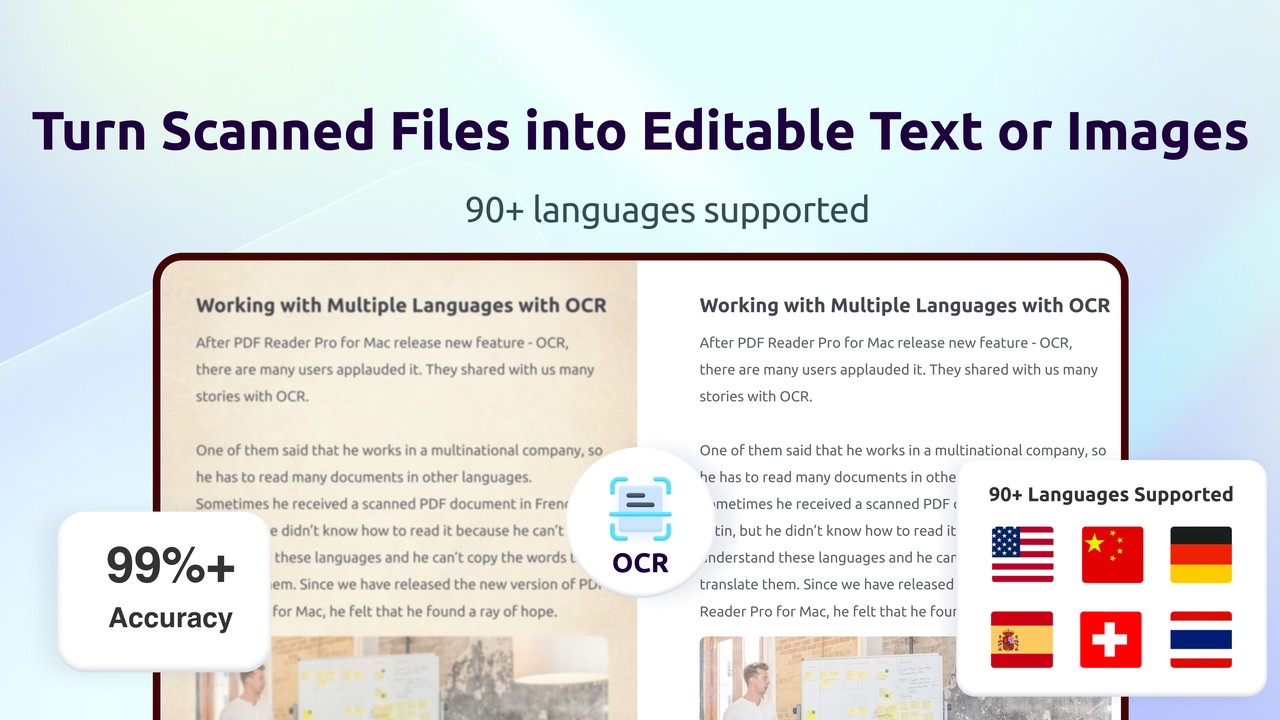
Convert images and scanned documents into fully editable PDFs while maintaining font and layout.
Use contrast enhancement technique and correct unwanted image distortions to achieve OCR accuracy.
Supports recognizing more than 90 languages, including English, Chinese, French, Russian, Spanish, German, etc.
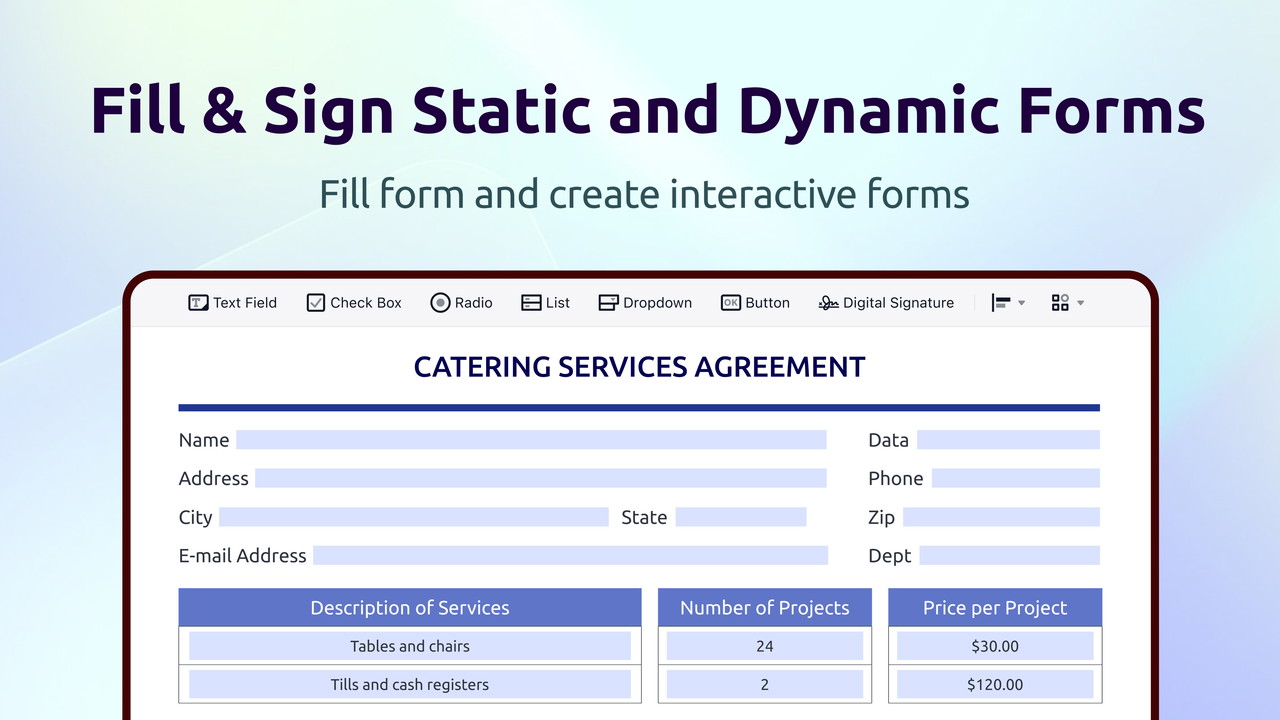
Recognize and fill in PDF forms. Support batch modification of form field properties.
Create fillable PDFs with text fields, radio buttons, checkboxes, and images.
Add digital signatures or ink signatures to PDFs in various formats, including trackpad, keyboard, or images.
Plans & features
Deal terms & conditions
- Lifetime access to PDF Reader Pro for Windows Plan (Not for Mac)
- You must redeem your code(s) within 60 days of purchase
- All future PDF Reader Pro for Windows Plan updates
- Please note: This deal is not stackable
60 day money-back guarantee. Try it out for 2 months to make sure it's right for you!