Photopea
Edit photos for free
Photopea is a free photo editor that helps advanced photographers improve their images in PSD, AI, and Sketch files.
Photography is an expensive pursuit, but great news, it is possible to spend zero cents on editing. Photopea is a completely free photo editing platform for all users of different experiences.
Upload photos and start editing them right away. You don’t need to register an account or download any software.
If you want to unlock quick email support, 2X more steps in history, more storage for Peadrive (Photopea’s own cloud storage), and remove all ads, upgrade to the premium plan from $5 a month.
Photopea provides everything you need to edit your photos professionally.
Dealing with empty areas after cropping your images? Use content-aware to fill them up with similar content.
Pictures with dimension and perspective captivate the audience. With the drop shadow tool, you can create a continuous shadow to create that extra layer of depth.
Want your photo to appear clean and beautiful as you edit it? Adjust your setting to turn your navigation menu into a glass menu. That way, your photos will always remain the primary focus, not the menu.
Photopea actively gathers user feedback and implements them, so you can rest assured that the photo editing platform is always up-to-date. For instance, it recently offers a one-click background removal tool.
Photopea runs on a similar interface as Adobe Photoshop. If you’re looking to migrate from PS, it shouldn’t take you more than an hour to master the editing platform.
This free photo editing platform supports multiple file formats, including PNG, PSD, AI, XD, Sketch, and XCF.
Photopea may not hold a candle to Adobe’s extensive plugin library, but it works well with several major software players, including Dropbox, OneDrive, and Google Drive. Connect your account with these cloud storage services to access your files quickly.
Photopea also integrates with Figma. Add text, apply your favorite effects and filters, and crop or resize directly within Figma for free.
Key features
- Free advanced photo editor
- Layers, including masks and smart objects
- Layer editing to move, bend, etc.
- Selections (e.g., refine edge)
- Comprehensive brush tools (e.g., color dynamics, scatter)
- Type layers, including point text and text on a curve
- Automation for image editing (e.g., define variables to auto-modify different versions)
TL;DR
At-a-glance
Alternative to
Integrations
Features
Overview
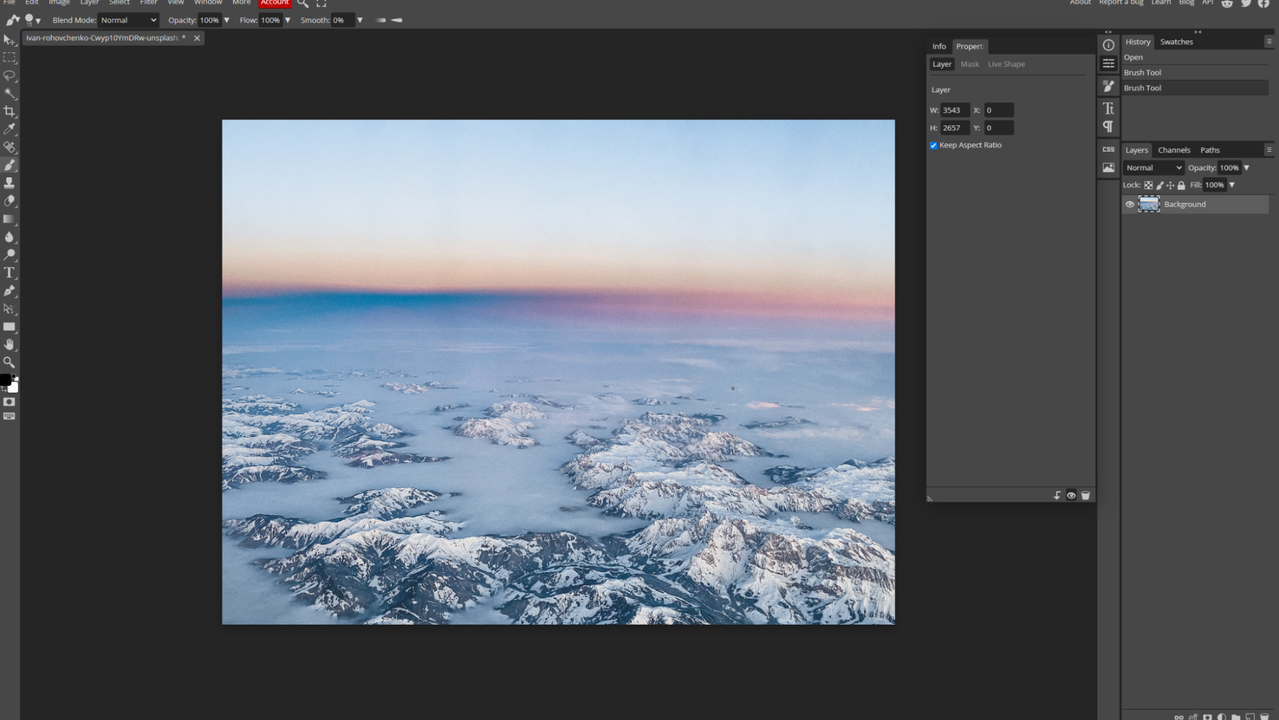
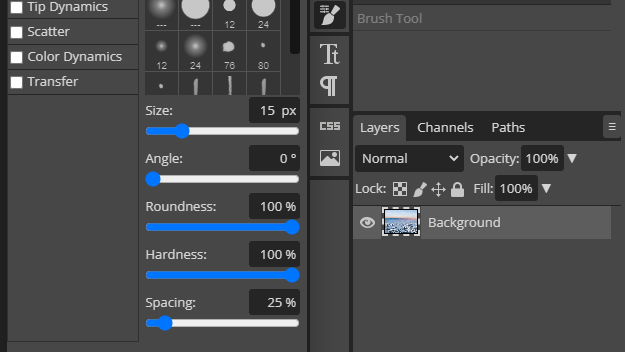
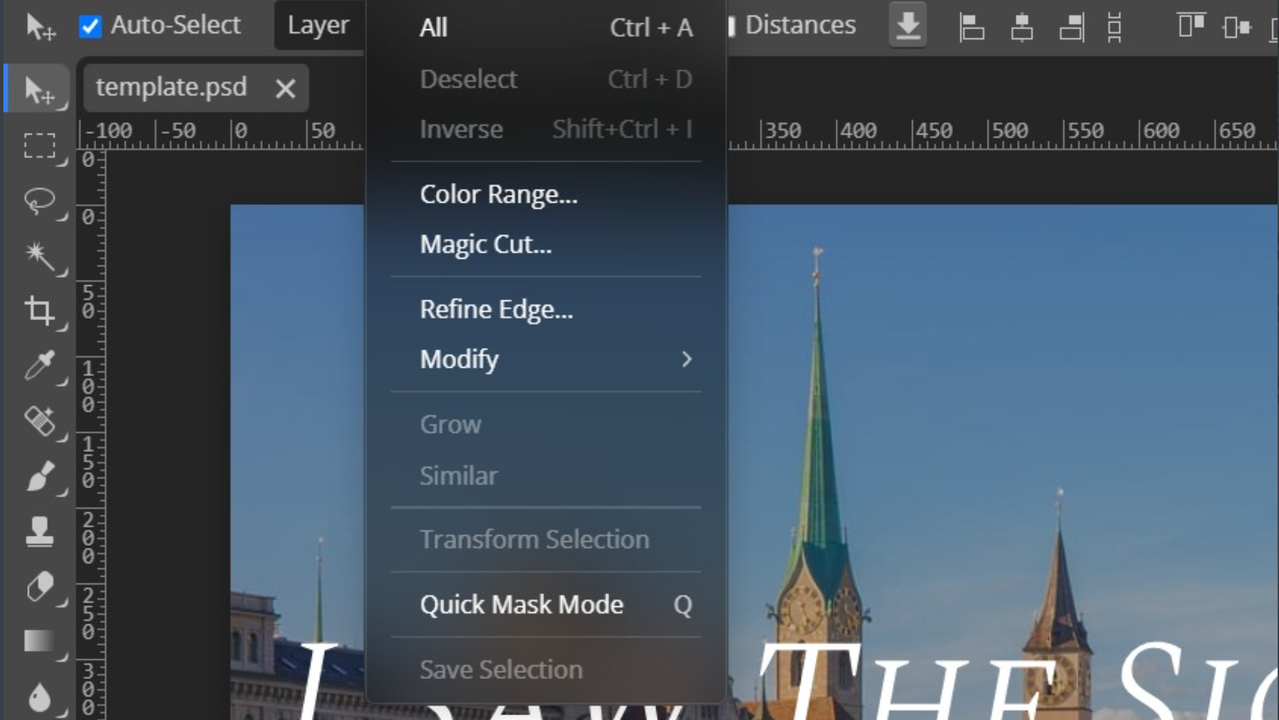

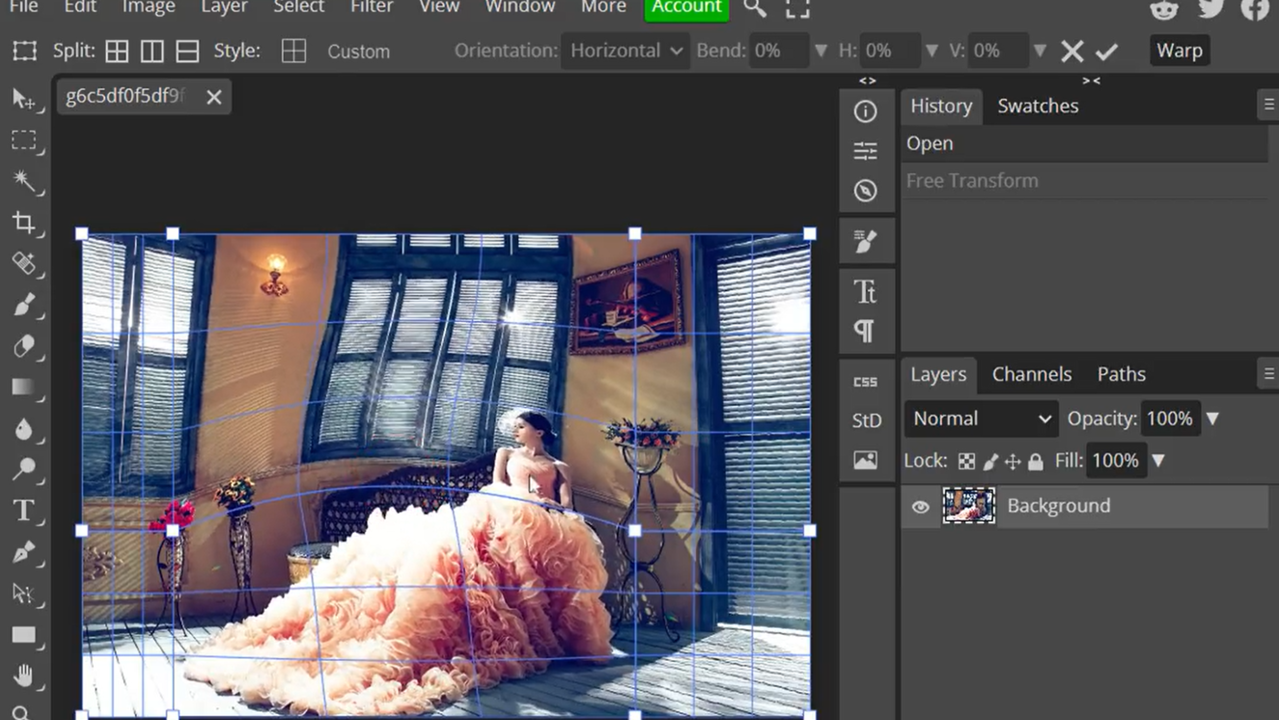
Plans & features
Deal terms & conditions
- Digital download of Photopea
- Yours forever if you download and save within 60 days of purchase
- This deal is non-refundable