Pixlr
Edit photos in seconds
Pixlr is an AI-powered photo editor that helps you edit photos and create spectacular designs within seconds.
Easily edit photos on Pixlr E. To get started, upload an image or choose a pre-made template. Pixlr boasts an impressive template library. Its collection spans across a myriad of use cases, including event flyers, collages, and Instagram posts. You can even design roblox clothes for your avatars!
Pixlr automatically removes the background after you upload your photo. Take your pick from a transparent, white, or black background. Better yet, upload multiple images at once and batch remove them in one go.
Gather your image to Pixlr X if you want to remove additional objects. You can use either the Shape, Magic, Draw, or Lasso cutout tool. Your tool will depend on the type of objects you want to remove.
For example, use the magic cutout tool to remove objects from images with simple backgrounds. The Lasso cutout tool is best suited for pictures complex in nature.
There are plenty of filters and effects to choose from. Time-strapped creators can opt for auto fix and let Pixlr handle the rest. Experienced designers with more time on their hands can manually tweak the settings of the picture’s color, light, and details.
Take your edits to the next level with Pixlr’s effects. Apply a vintage preset, bokeh light to create that extra level of depth, or a tri-tone color effect for a clean, classic look. You can also retouch your photos using the Heal tool.
Pixlr comes in handy for Ecommerce store owners. Upload up to 50 product images and edit them all at once via the Photomash Studio. Remove backgrounds in just one click.
You can either design from scratch or grab the professionally crafted design templates if you’re strapped for time.
Pixlr is not only useful in product image creation. The Photomash Studio also lets you create social media profile pictures and YouTube thumbnails with a click.
Key features
- Thousands of professionally crafted templates
- Eye-catching animation presets
- Photo collages to easily assemble photos
- Huge variety of filters and effects
- AI generator based on simple descriptions
- Batch editor for bulk photo editing
- One-click background removal for portraits, selfies, and more
- AI-cutout to remove objects
- Photomash Studio for quick product image creation
TL;DR
At-a-glance
Alternative to
Integrations
Features
Overview
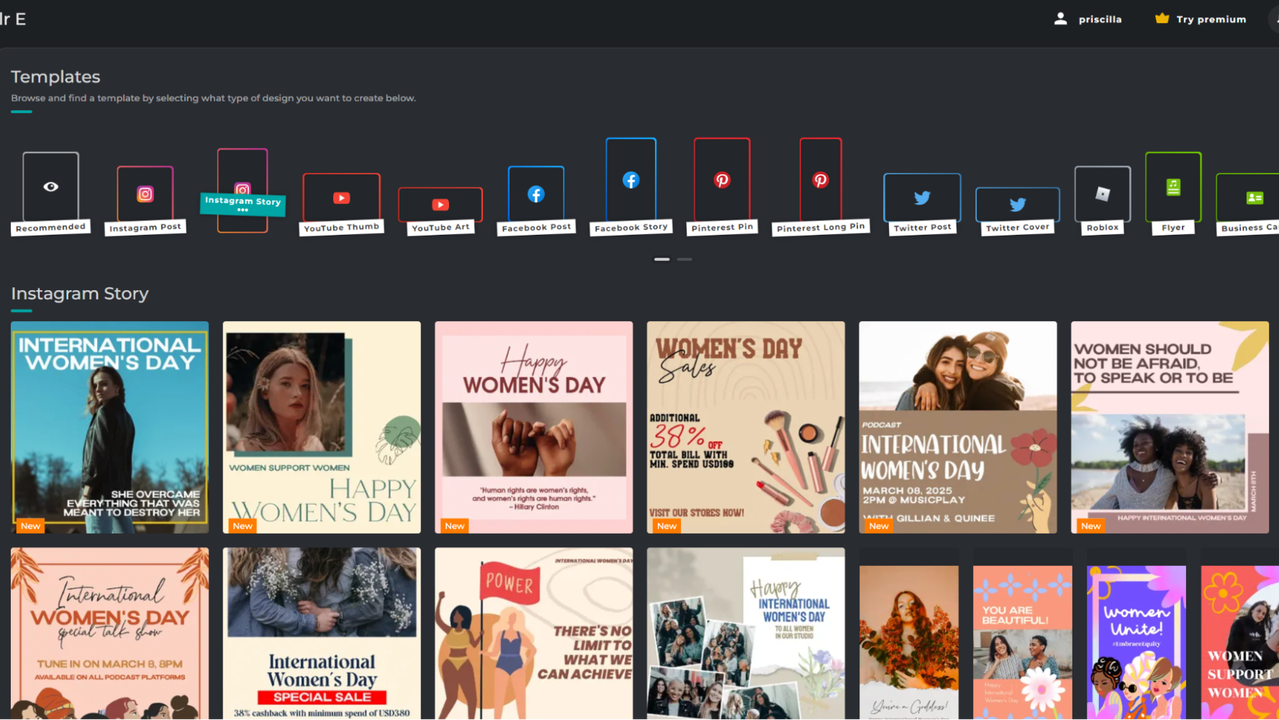
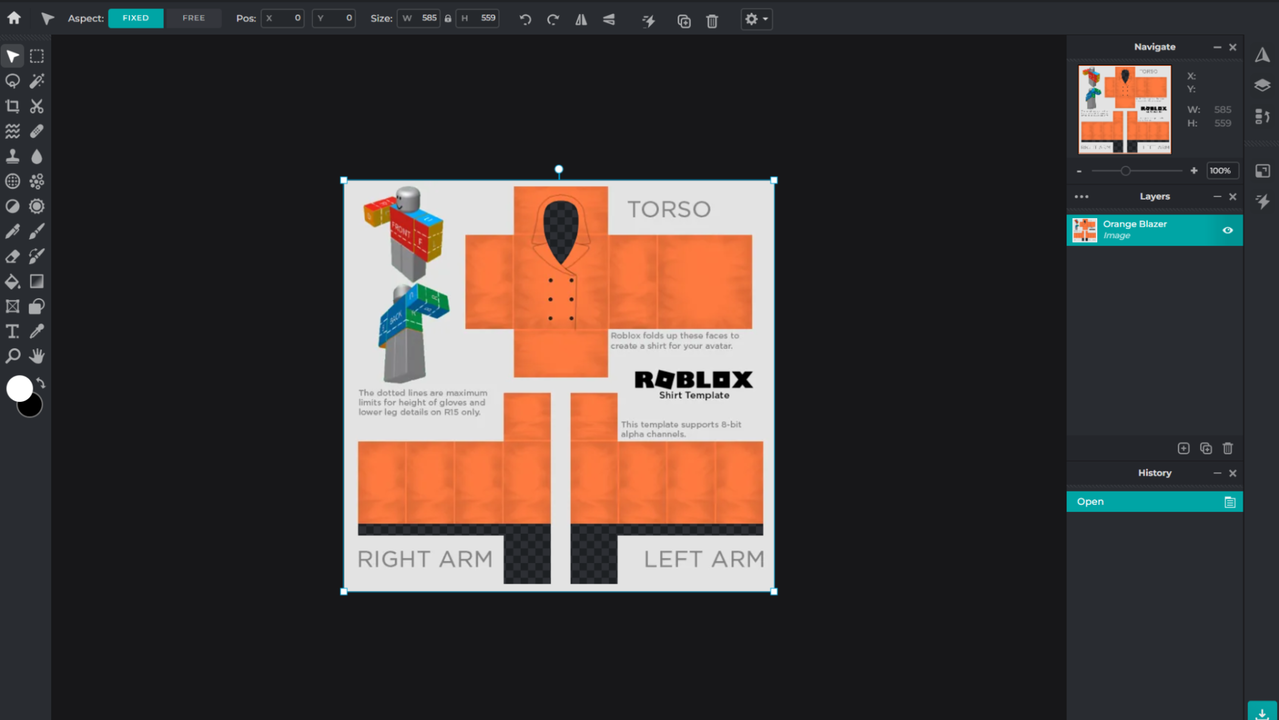

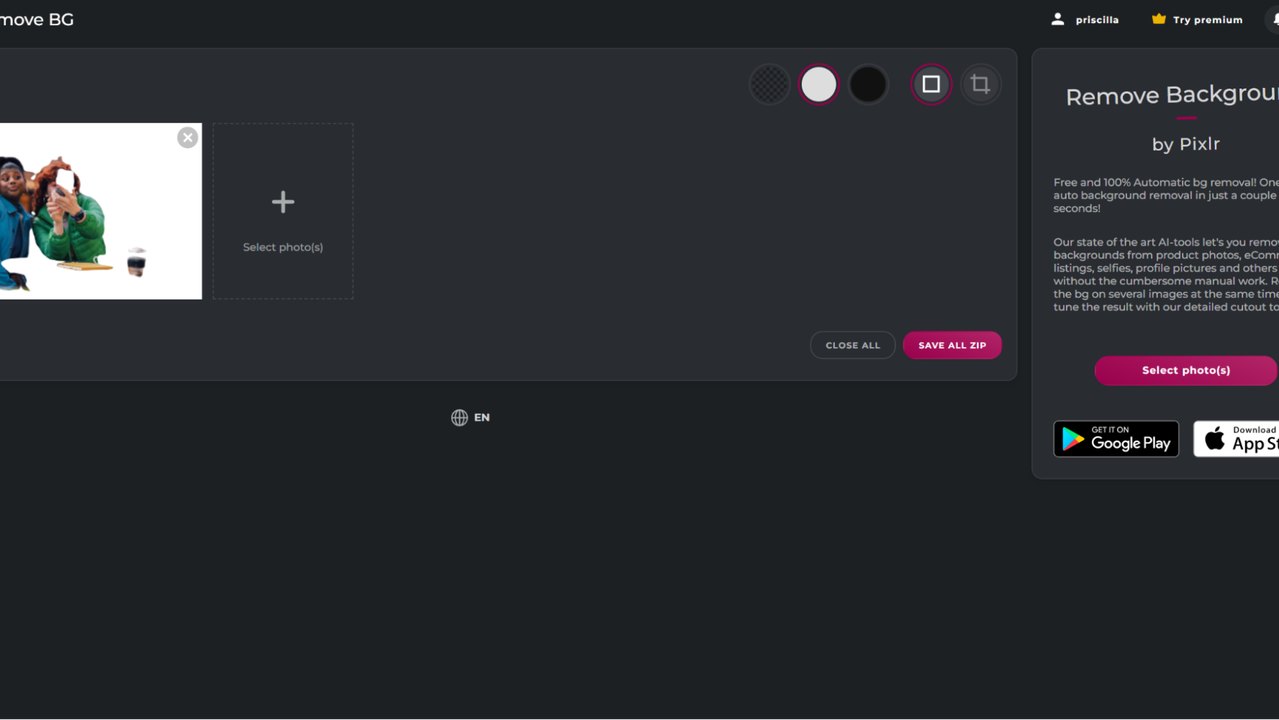
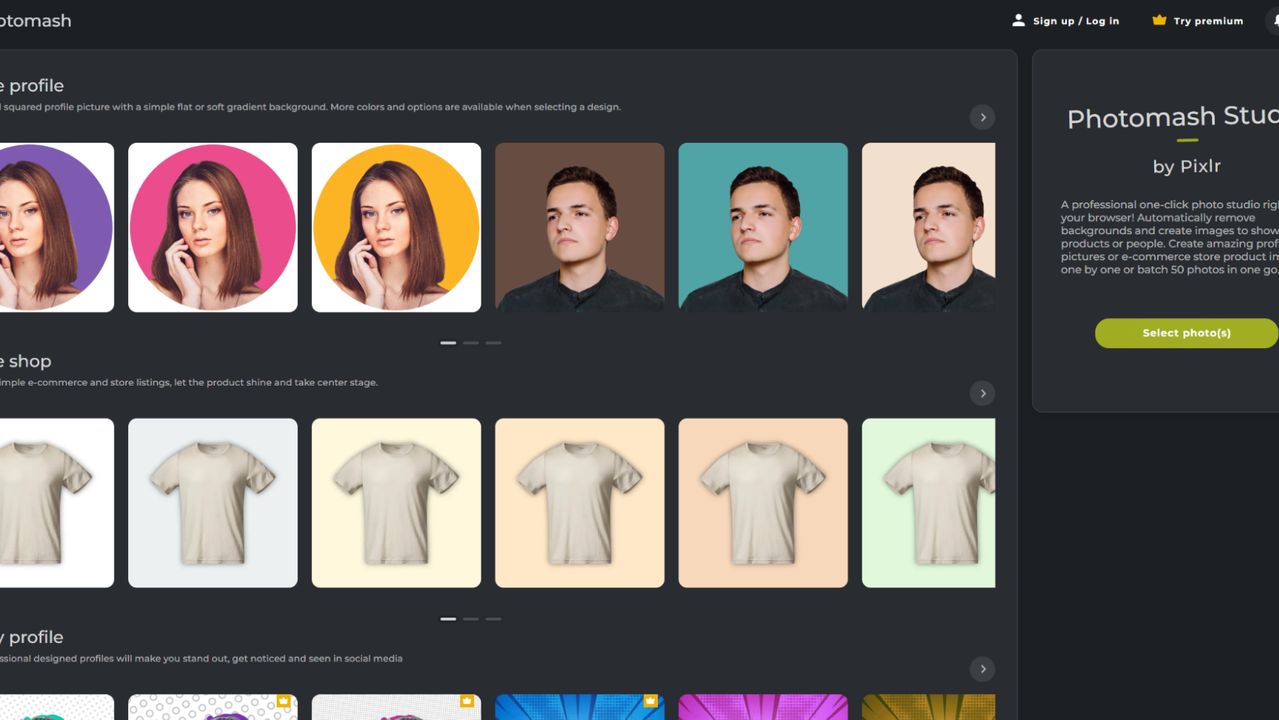
Plans & features
Deal terms & conditions
- Digital download of Pixlr
- Yours forever if you download and save within 60 days of purchase
- This deal is non-refundable