Power Formulas: Use ChatGPT & AI in Google Sheets
Use ChatGPT / GPT 5, Claude, Gemini AI in Google Sheets, generate AI content and images in bulk.
OpenAI's GPT-5 seems like a game-changer, until you realize you need to leave your spreadsheet to use it. ("There's no 'I' in team, but there's also no '=AI()' in chatGPT.")
Meet Power Formulas, a Google Sheets add-on that connects your spreadsheet to powerful AI language and image models from OpenAI, Anthropic/Claude, Google AI, and Cohere.
Power Formulas enables you to easily create AI-generated content and images in bulk in Google Sheets, using our popular =AI() and =AI_IMAGE formulas.
Power Formulas revolutionizes your Google Sheets experience, making it smarter and more connected.
Boost your spreadsheet productivity and utilize the power of Artificial Intelligence today with Power Formulas.
TL;DR
At-a-glance
Integrations
Features
Overview
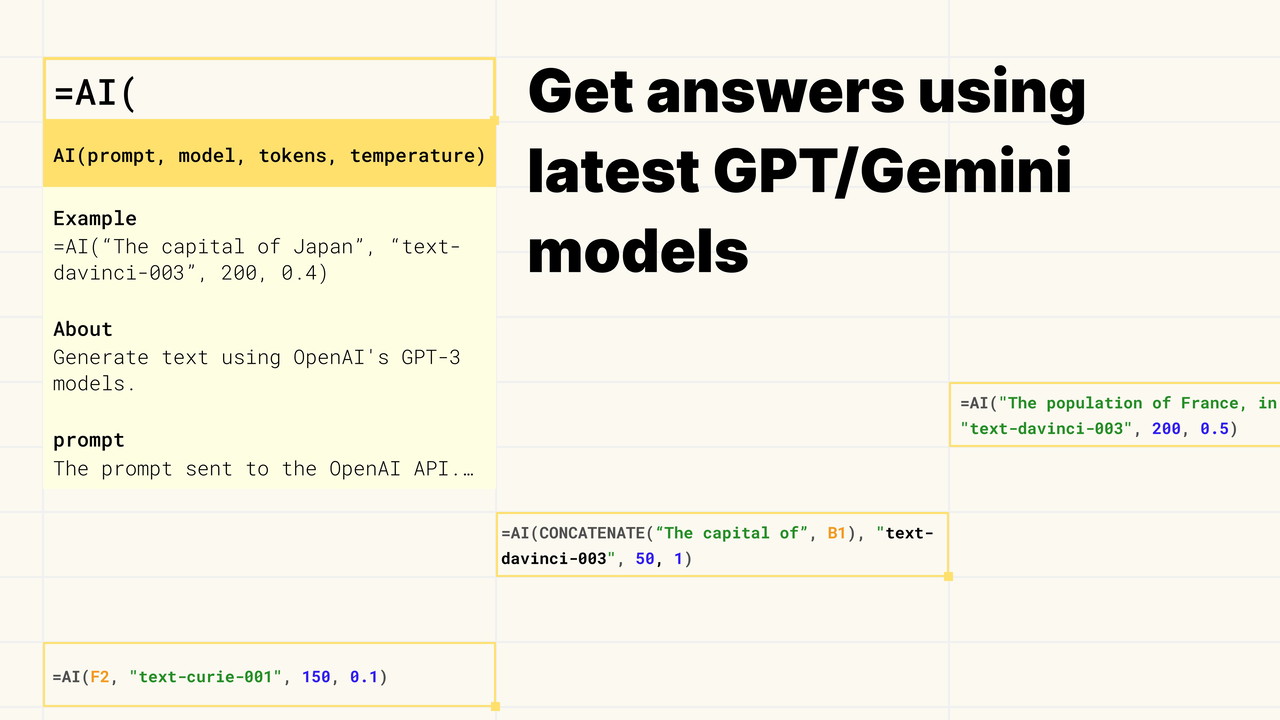
With the =AI() formula, Power Formulas brings leading AI models such as OpenAI's GPT-5 and Anthropic's Claude into your spreadsheet, transforming it into a smart assistant for problem-solving and more.
This powerful feature leverages the capabilities of large language models from OpenAI, Anthropic/Claude, Google AI, and Cohere, bringing the power of AI into your spreadsheets.
Currently support the following models:
OpenAI:
- GPT-5
- GPT-4 series
- GPT-o series
- GPT-3.5 Turbo
- All other GPT models
Anthropic:
- Claude 4.1
- Claude 3.7
- Claude 3.5
Google AI:
- Gemini 2.5 Pro
- Gemini 2.5 Flash
- Gemini 2.0 Pro
Cohere:
- Command R+
- Command R
- Command
- Command Light
Please note that Power Formulas doesn't contain any credits for the AI models. It only provides the tool to connect to these AI models in Google Sheets. You will have to obtain API keys from the corresponding AI providers to use Power Formulas' AI function.
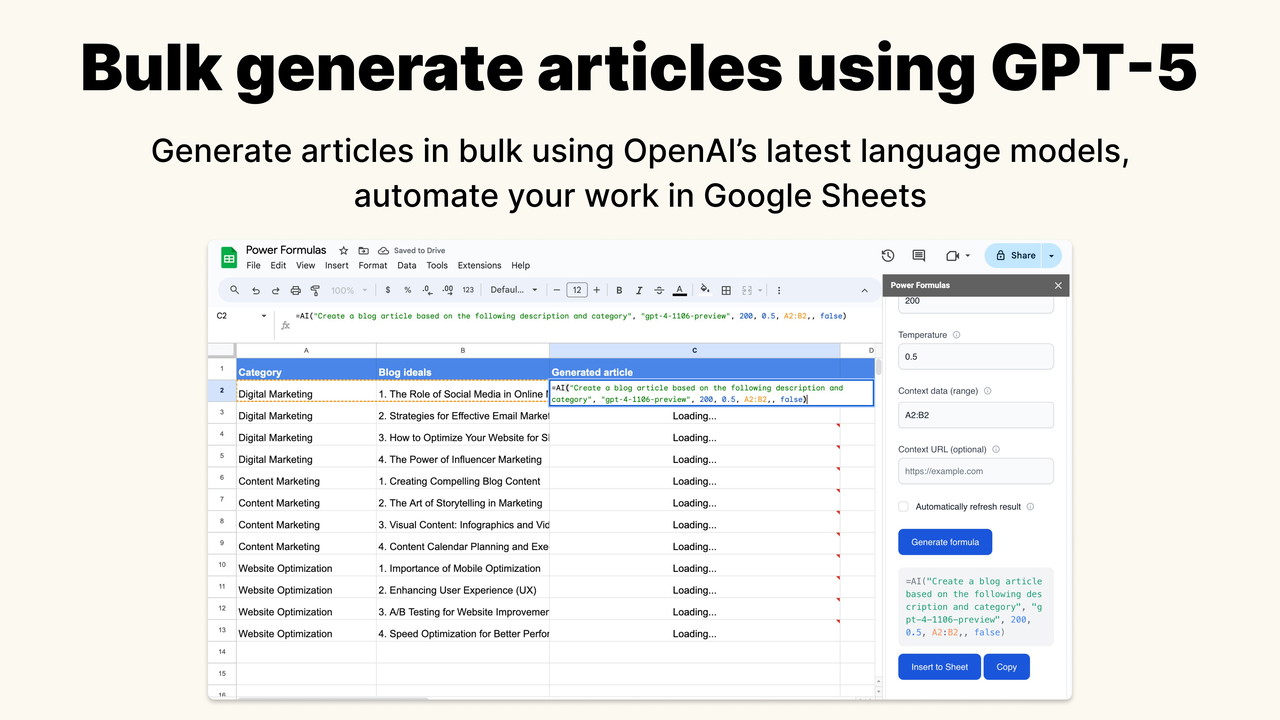
The =AI() formula connects Google Sheets to the revolutionary AI models such as OpenAI's GPT-5 and Google Gemini that auto-generates articles in bulk. It enables you to input spreadsheet data in the form of a prompt, stimulating the AI to create relevant content according to the inputs.
This formula notably comes with a feature to automatically scrape webpage content. You can hence add any web content as part of the prompt, providing a more comprehensive base for AI to generate articles from. This feature essentially allows your AI bot to connect to the internet!
The =AI() formula currently supports all OpenAI's GPT models, Anthropic's Claude models, Google AI, and Cohere, giving you the flexibility to choose the best option for your content generation tasks.
With the =AI() formula, you can massively boost your SEO results. Each article generated adheres to SEO-friendly rules ensuring it ranks high on search engine result pages, leading to increased visibility and organic traffic.
The =AI() formula ensures generating a large volume of articles easier and faster - providing you with a robust tool to scale your SEO strategy effectively.
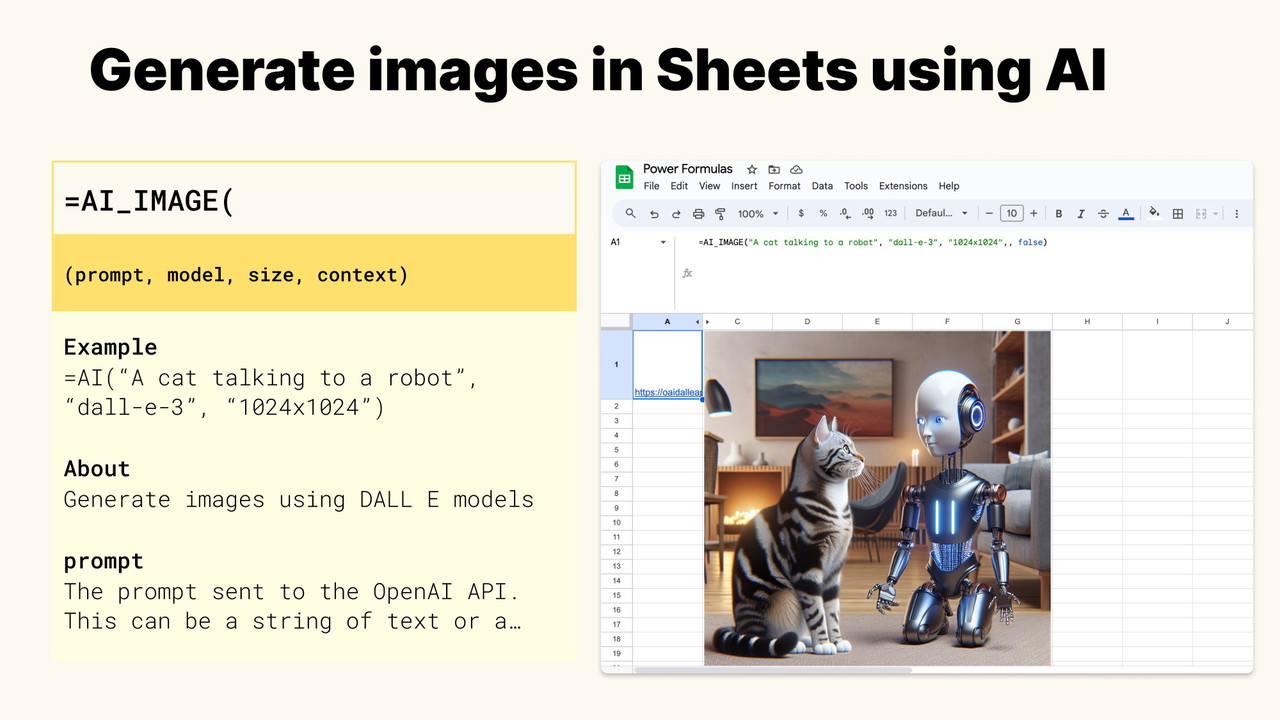
Behold the power and simplicity of the =AI_IMAGE() formula! This formula is the perfect tool for those looking to transform textual prompts, no matter how simple or complex, into striking visual elements quickly and efficiently.
Imagine generating bulk AI images, each one unique and of high quality. A simple command in your spreadsheet triggers an outpour of creativity - no intensive graphic design work needed. It breaks the monotony, allowing your content creation process to become an exciting venture.
Revolutionizing the world of visual content creation, the =AI_IMAGE() formula is a game-changer, a true ally for marketers and design enthusiasts. Prepare to revolutionize your content with this pioneering blend of efficiency and artistry!
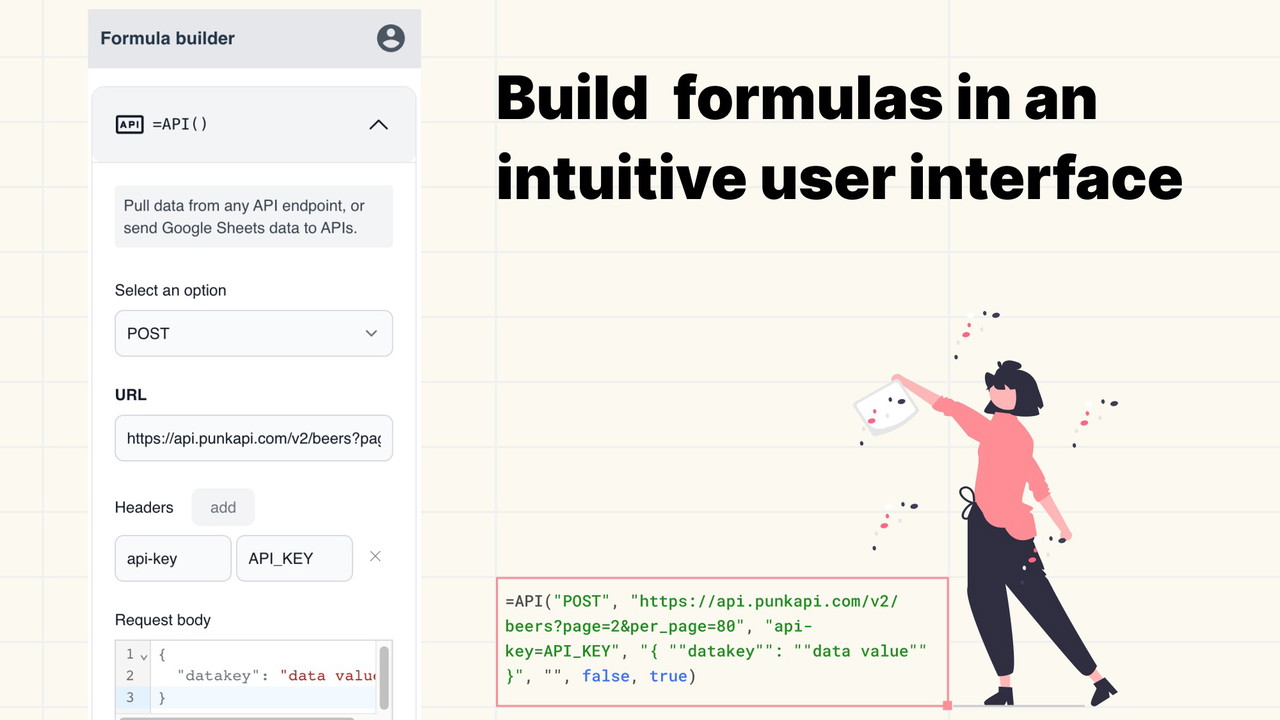
The Formula Builder is the secret weapon of Power Formulas.
It's a user-friendly tool designed to help you build your formulas with ease.
Power Formulas' Formula Builder helps you construct formulas easily with a user-friendly interface. ("No-formula," as in no-code).
With the Formula Builder, you no longer have to remember the syntax or the order of arguments for each formula.
Instead, you can select the formula you want to use from a list of categories and type in the arguments in a form.
The Formula Builder is more than just a tool for building formulas.
It's a tool that simplifies your work with Google Sheets.
The input fields are organized in a logical order, making it easy to understand what each parameter represents.
Once you've inputted your arguments, the Formula Builder generates the formulas for you. All you have to do is copy and paste them into your spreadsheet.
Get access to Power Formulas today!
Plans & features
Deal terms & conditions
- Lifetime access to Power Formulas
- You must redeem your code(s) within 60 days of purchase
- All future Unlimited Plan updates
- Please note: This deal is not stackable
60 day money-back guarantee. Try it out for 2 months to make sure it's right for you!
Features included in all plans
- Add your own OpenAI key for unlimited usage
- Image generation using Dall-E
- Article generation using GPT-4
- Live email and chat support
- Formula Builder
- Access to all formulas
- Schedule hourly/daily data refreshes
- Formula refreshes