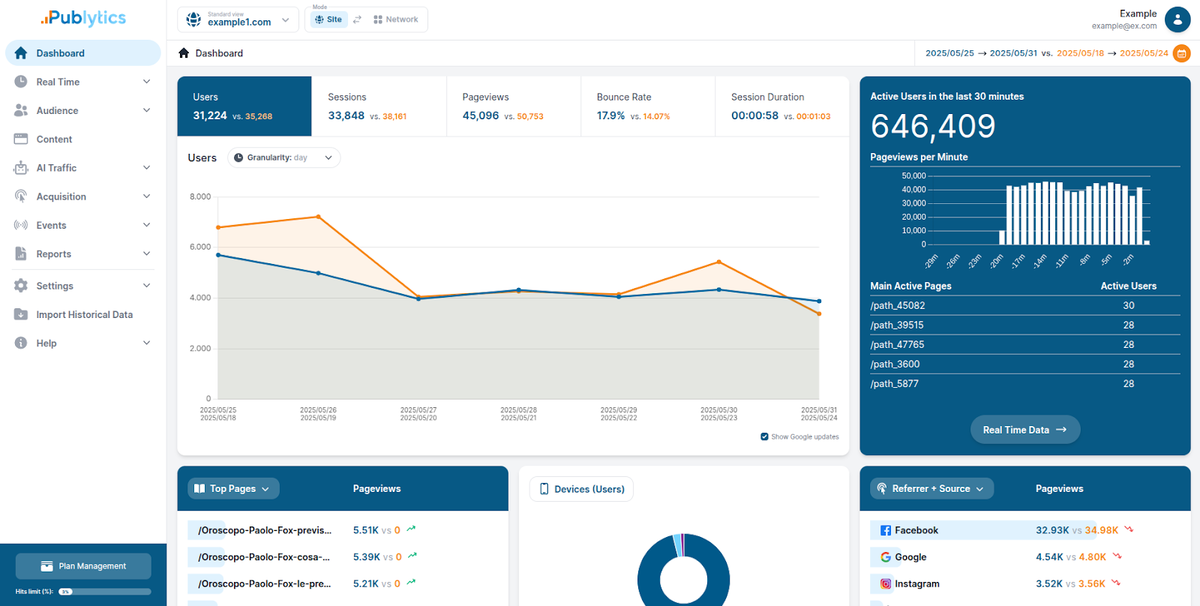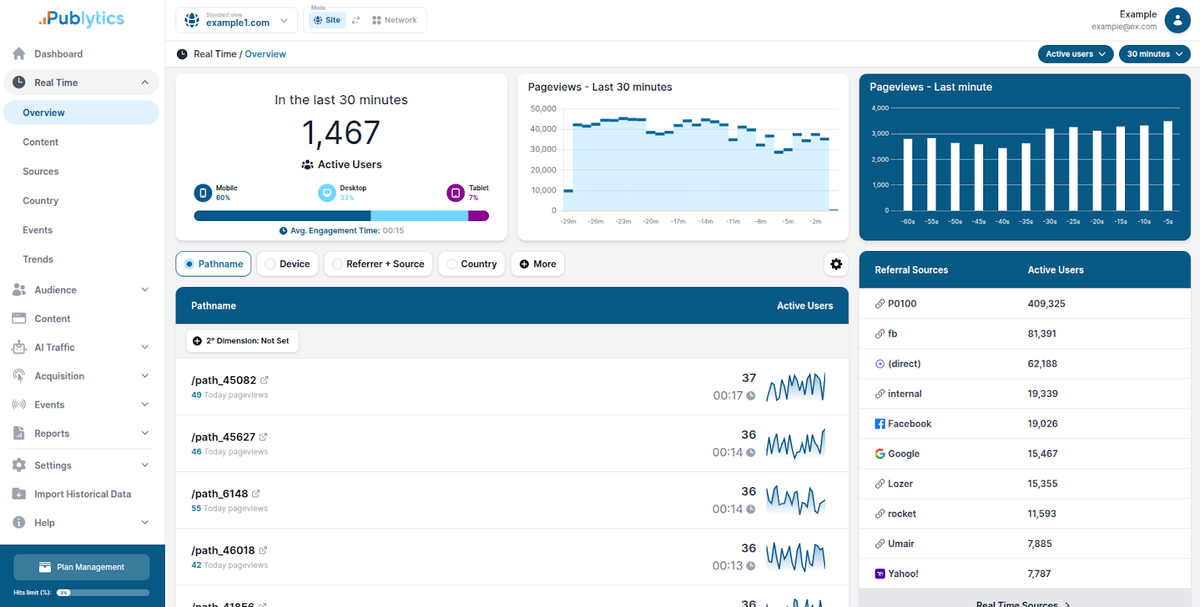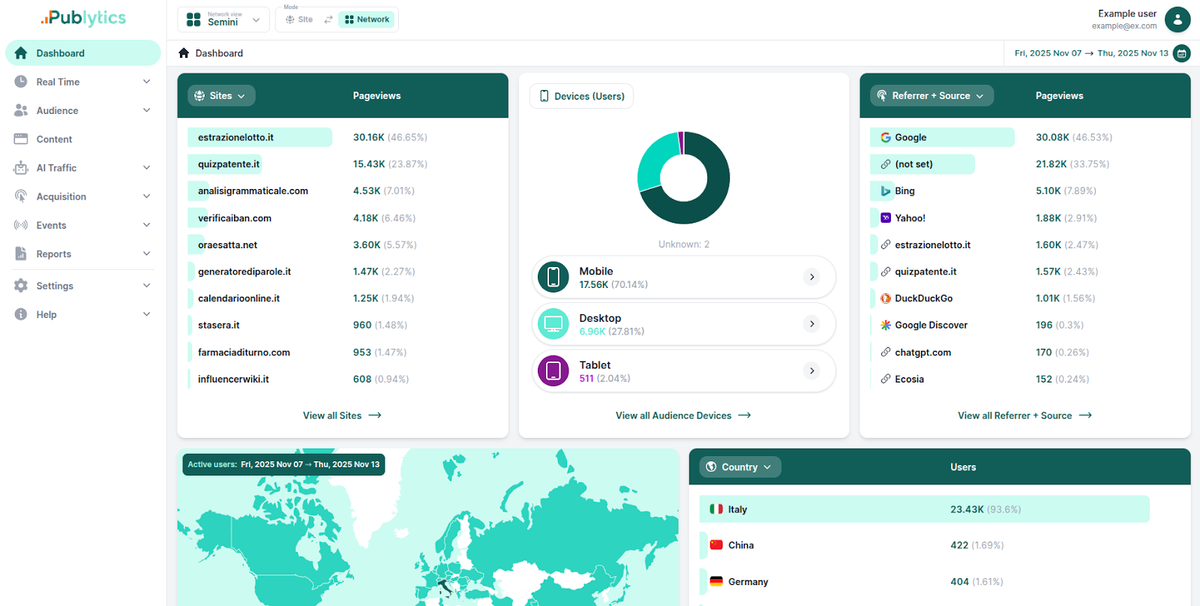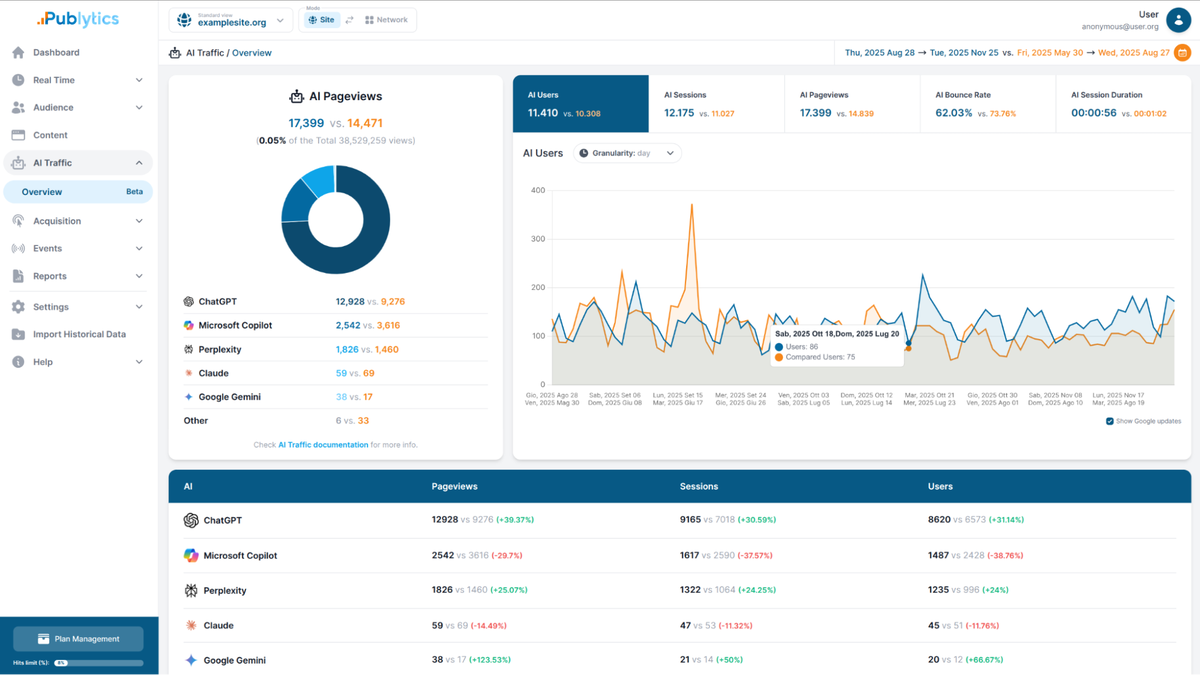Get accurate, real-time web analytics

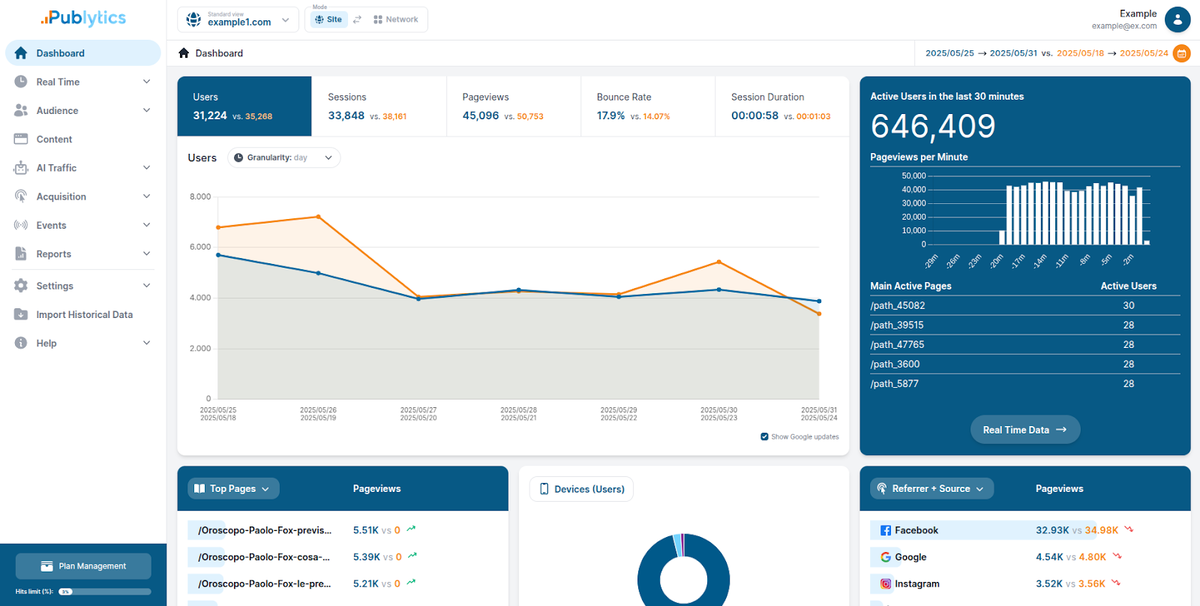
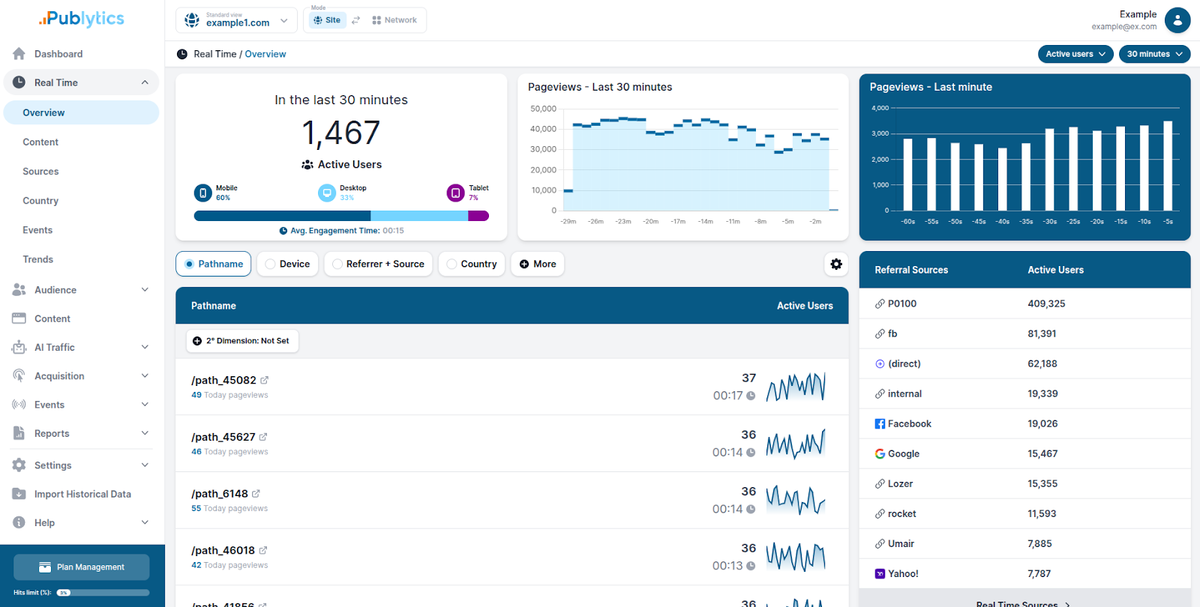
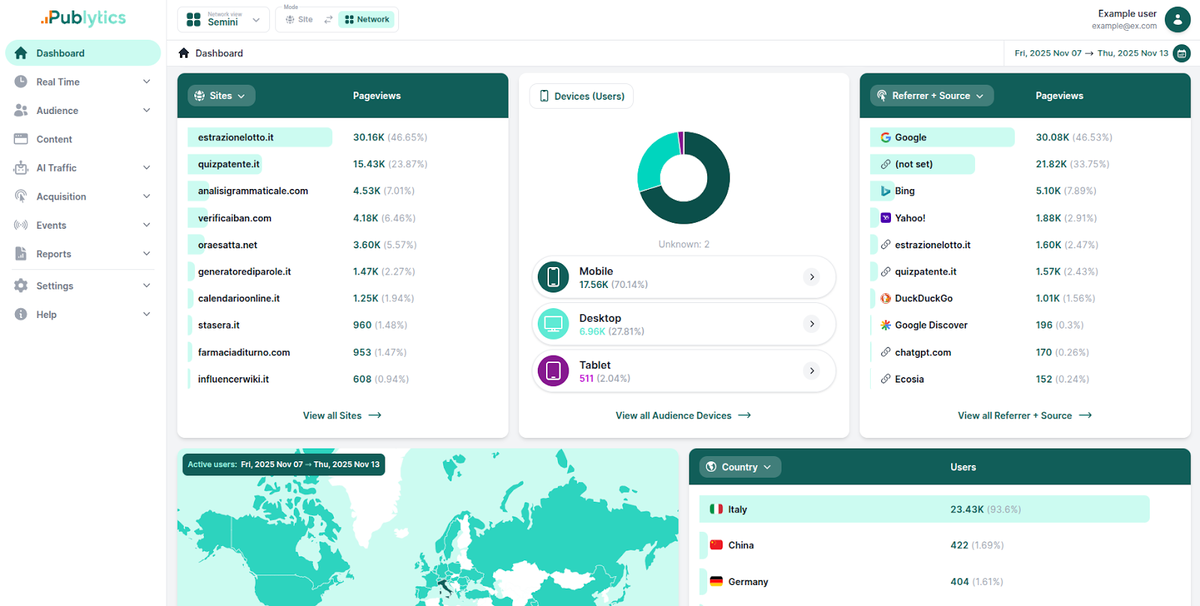
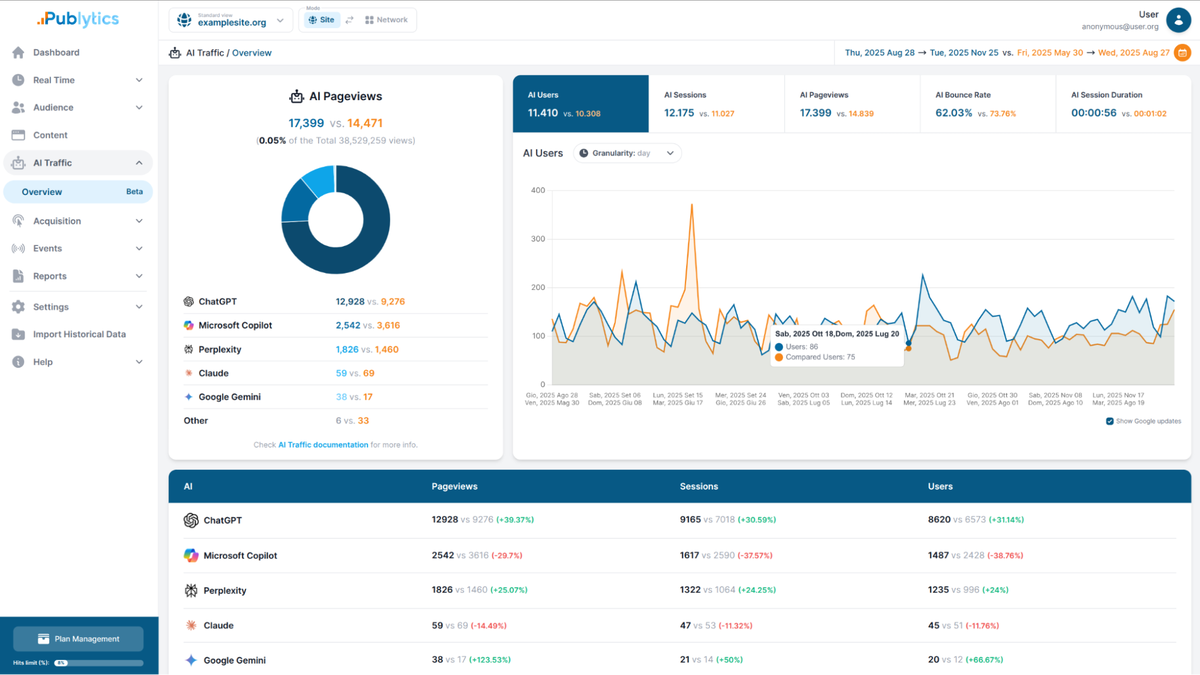
Publytics
Get accurate, real-time, and historical metrics about web traffic with a Google Analytics alternative
Choose a plan
- Lifetime access
- Refundable up to 60 days

Chosen by AppSumo for their potential and innovation
Without detailed real-time analytics, you’re left guessing what visitors are doing on your website. Publytics lets you find data you need and kept you fully compliant with the latest privacy laws.
TL;DR
 Get real-time visitor data in an intuitive, user-friendly layout, all while complying with privacy laws
Get real-time visitor data in an intuitive, user-friendly layout, all while complying with privacy laws Import your historical Google Analytics data and monitor multiple domains on a single dashboard
Import your historical Google Analytics data and monitor multiple domains on a single dashboard
At-a-glance
publytics.netAlternative to
Google Analytics
Integrations
WordPress
Best for
Bloggers, Marketers, Social media managers