Rebump
Boost email replies and track messages with a simple system that automates follow-ups
You’re right on the cusp of closing your biggest deal (next stop, your Amazon wishlist).
But while you’re busy looking at speakers for your new home theater, you forget to send a follow-up email. Now your biggest competitor has swooped in to seal (and steal) the deal.
Avoid this nightmare by automating your email exchanges.
Introducing Rebump.
TL;DR
Overview
Rebump is a simple messaging system that integrates with your Gmail and G Suite programs to automate the process of sending follow-up emails.
You could spend hours searching your inbox to stay on top of all your individual contacts and prospects every day.
Or you could hand the reins over to Rebump.
This easy-to-use system tracks all of your email correspondences and follows up for you until you receive a response.
Rebump takes the guesswork and human error out of email communication, so your business never has to suffer from mistakes or forgetfulness.
Rebump sends out follow-up messages (or bumps) to your email contacts at set intervals of your choosing.
As soon as the message recipient responds, the bumps stop automatically.
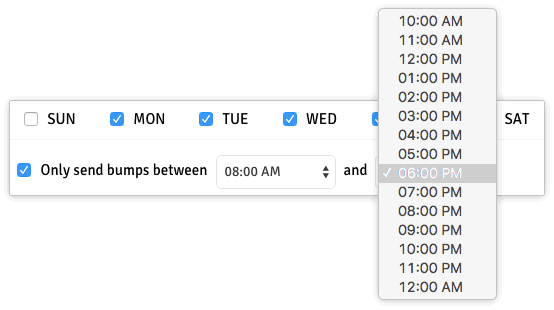
Decide when you want to send your bumps throughout the week.
You can also personalize your bumps to add that extra human touch to your follow-up messages.
You’ll save time and energy by automating your entire email follow-up process - your clients will get timely follow-ups and be none the wiser!
It’s a win-win.
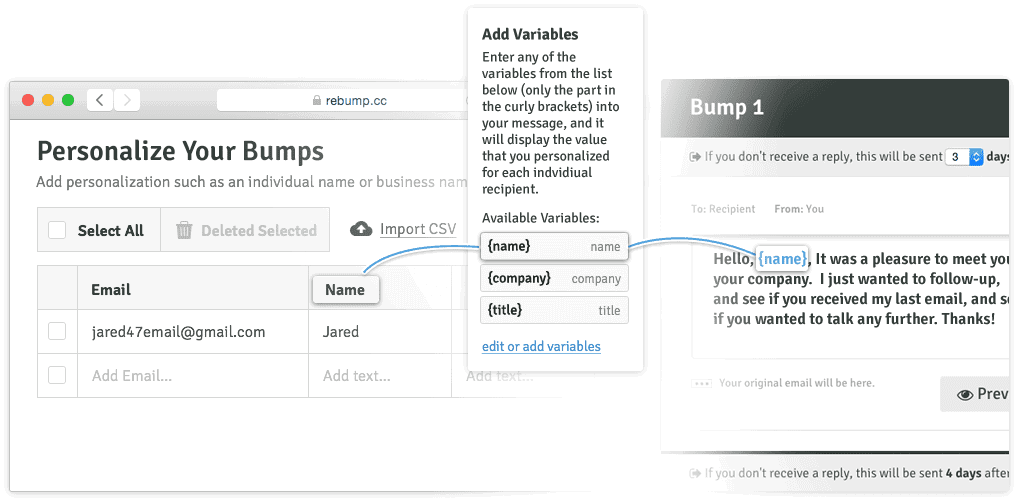
Customize what you want your bumps to say based on who they’re being sent to.
Keep tabs on all your clients and messages in the Rebump dashboard, which allows you to easily check the status of all your individual communications in one place.
Here, you can verify which bumps have been opened, cancel a bump if it’s no longer necessary, and set up notifications that alert you when a bump expires without a response.
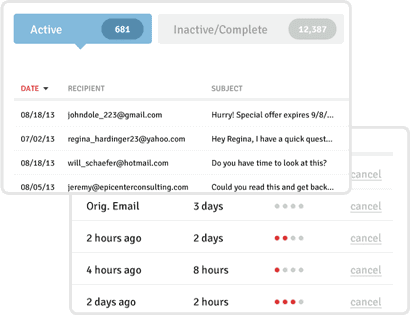
Monitor your email messages to stay on top of your communication.
Rebump also tracks how well your messages are doing and how many messages have responses.
Use this analytics information to your advantage by making savvier business moves and more informed decisions in your messaging strategy.
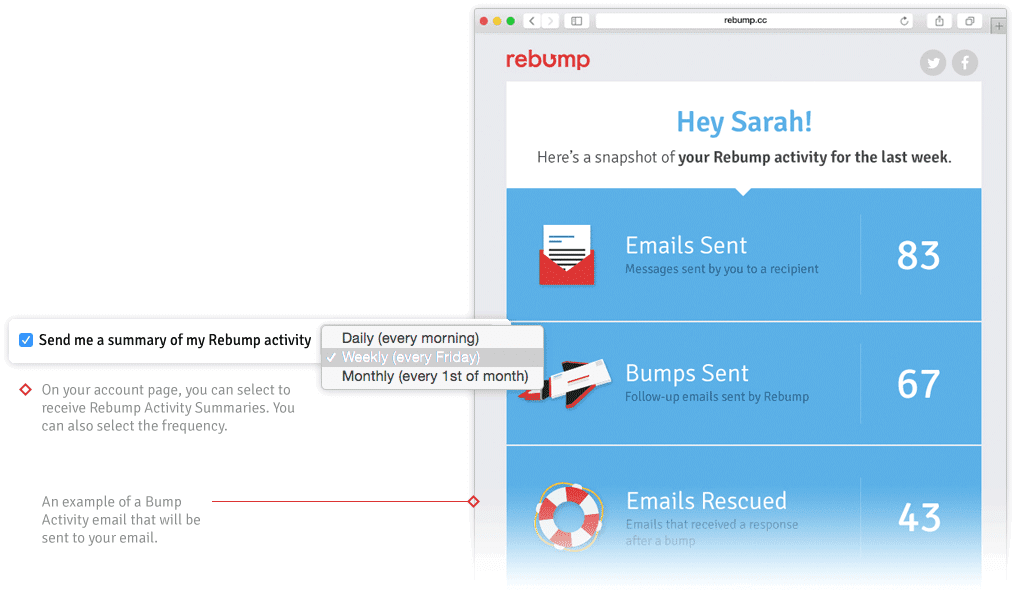
Get daily, weekly, or monthly email reports of all your bump activity directly to your inbox.
Whether it’s five emails a day or 500, Rebump makes sure you never lose out on another opportunity.
Quit letting sales slip through the cracks.
Get one year of access to Rebump Unlimited Plus now!
P.S. Learn how to use Rebump like a pro by catching our training webinar replay here: Webinar Replay!Plans & features
Deal terms & conditions
- Lifetime access to Rebump Unlimited Plus
- You must redeem your code(s) within 60 days of purchase
- Includes Unlimited Plus Plan updates
- Please note: This deal is not stackable
- Only for new Rebump users who do not have existing accounts
60 day money-back guarantee. Try it out for 2 months to make sure it's right for you!