RECnGO
Livestream and record multi-camera videos using up to 12 devices at once
Trying to record a livestream on a small budget means your studio setup isn’t exactly reliable. (“Sure, Apple, let’s update my phone in the middle of this stream.”)
No matter how many awesome backdrops or ring lights you use, you can’t make amazing content in your DIY studio when you’re operating with a single lens.
If only there was an affordable livestream and recording studio app with all the bells and whistles, including a built-in audio mixer.
Tune into RECnGO.
Badges

TL;DR
At-a-glance
Overview
RECnGO is a pro livestream and recording studio app that lets you create multi-camera videos with iOS, Android, MacOS, and MILC devices.
With RECnGO, you can livestream and record videos using 12 devices at once, including Android, iOS, and MILC gadgets.
You’ll be able to create podcasts, workshops, and any event or sports streams using multiple angles, instead of a single camera.
Need to adjust your white balance? It’s easy to control that, along with the flash and zoom, for each device remotely.
Once you’re done recording, you can save the footage and sound for each camera angle in your studio device.

Use multiple devices like tablets, smartphones, and MILC cameras to create your own studio.
RECnGO also lets you insert logos and speaker names, so you can add more branding to your content.
Creating transitions is a breeze—just add B-roll, images, presentations, or your choice of transition and fade options.
If you like to stream live sports, you can put a smart scoreboard up on the screen to keep track of points in real time.
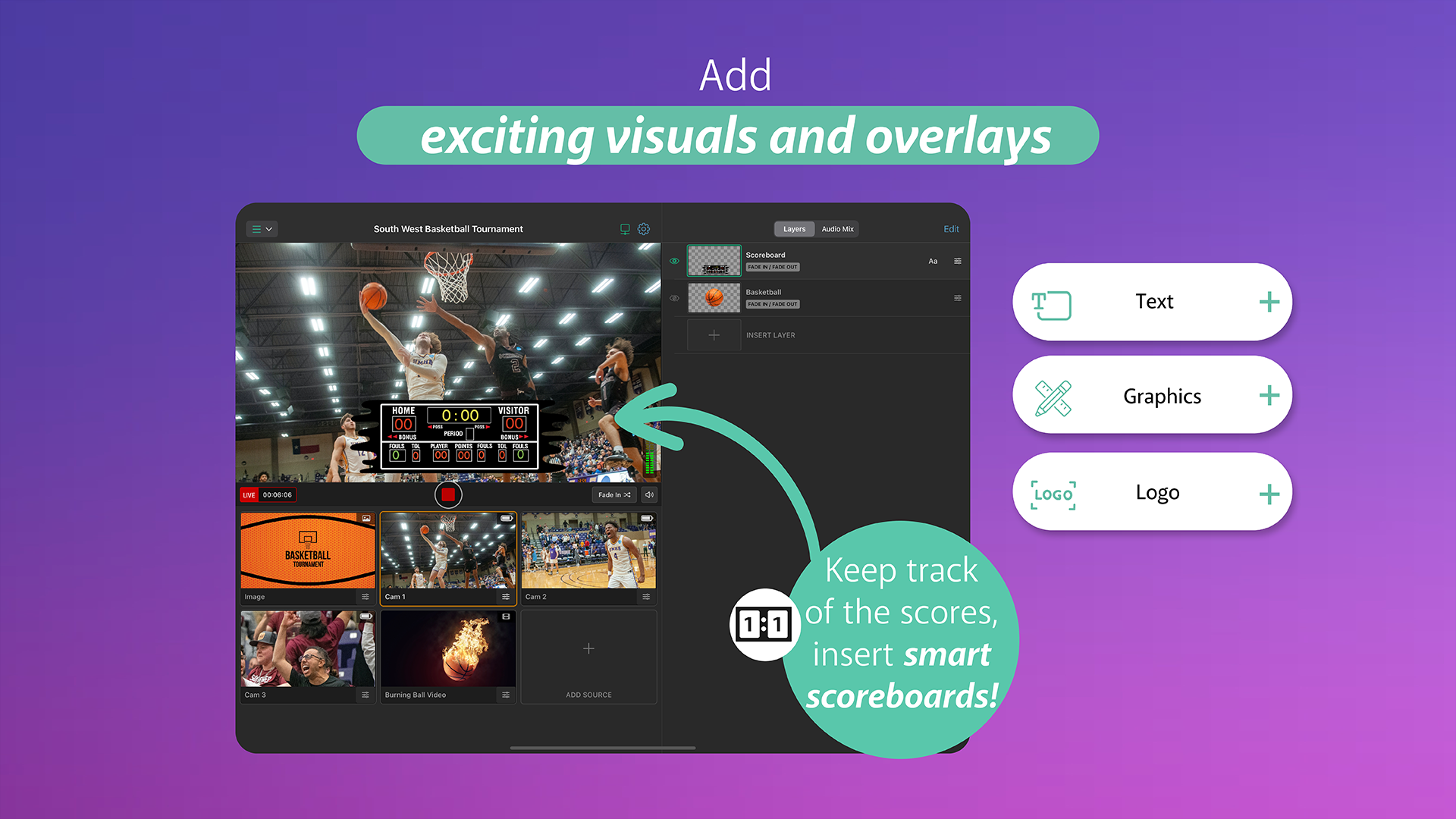
Add smart scoreboards and unique overlays to keep your viewers engaged.
No matter how many mics are attached, you can use the audio mixer to modify and control the sound of each source independently.
And if someone’s too close to the mic, you’ll be able to mute or unmute microphones without leaving your seat.
RECnGO even lets you connect your external microphones and sound mixing desk, so you can make adjustments.
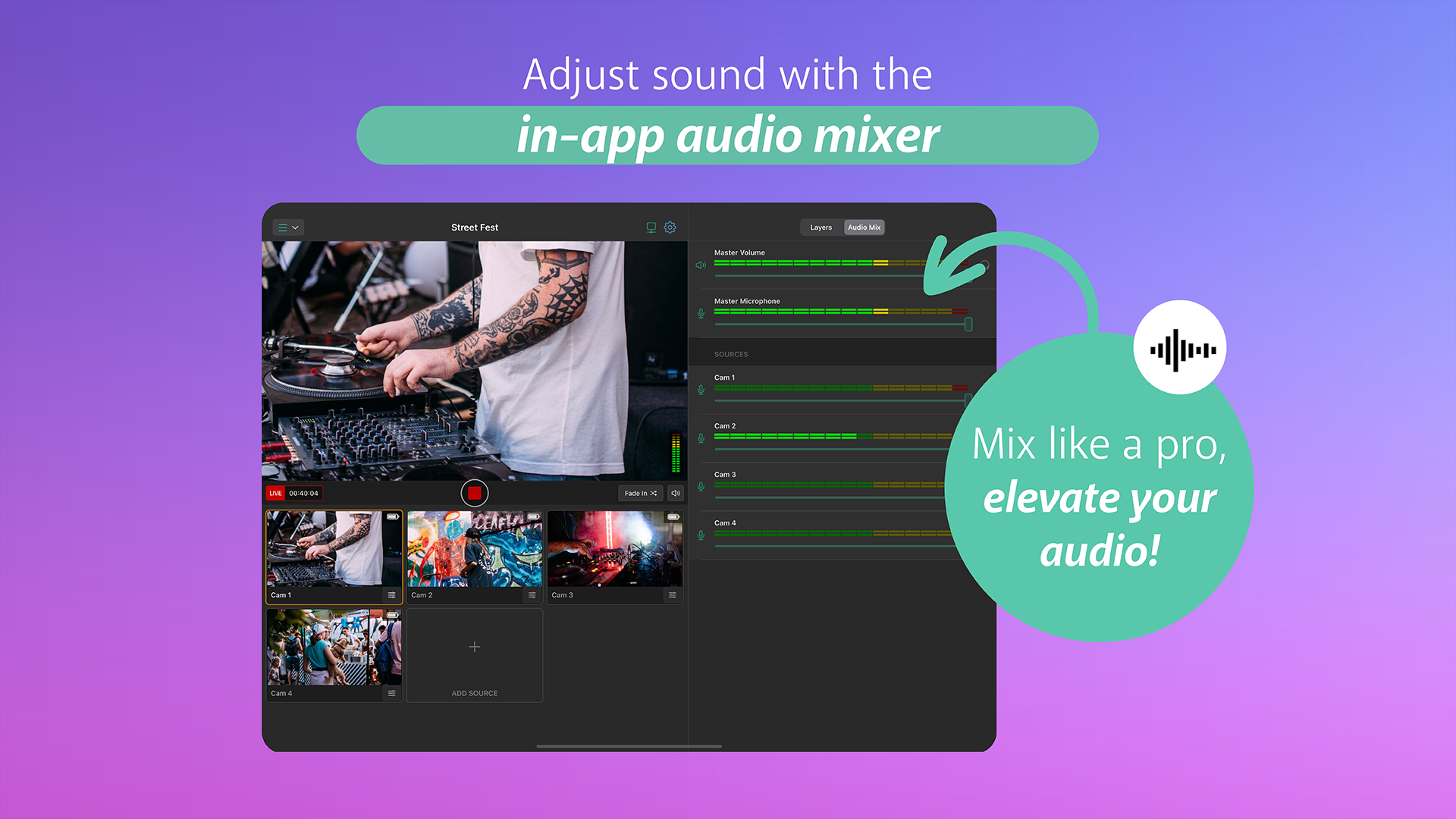
Use the in-app audio mixer to control and modify the audio of each device.
Best of all, RECnGO lets you stream to multiple destinations, like social and video platforms, your website, or a custom site.
You’ll be able to organize projects, make live edits, and integrate creative assets, saving you loads of time in post-production.
Plus, you can manage projects with the recording studio app on your iPhone, Android, and Huawei devices.

Use the RECnGO app on your phone to edit your videos on the go.
If there’s anything we’ve learned from Netflix, it’s that livestreaming content can get messy. (“Seems like Love Is Pre-recorded.”)
Good thing RECnGO is packed with tools to record from multiple angles, add visuals, modify sound, and make live edits—all from your phone.
Livestream like a pro.
Get lifetime access to RECnGO today!
Plans & features
Deal terms & conditions
- Lifetime access to RECnGO
- All future Pro Plan updates
- If Plan name changes, deal will be mapped to the new Plan name with all accompanying updates
- You must redeem your code within 60 days of purchase
- Please note: this deal is not stackable
- GDPR compliant
60 day money-back guarantee. Try it out for 2 months to make sure it's right for you!