ReMasterMedia - Plus exclusive
Optimize all of your audio and video files for a professional finish
All those grainy home videos really make you look back and reflect on how far technology has come. (They might also remind you of that your bowl-cut era.)
When you're working with audio sounds that aren't mastered to the nines, you might start to wonder if you'll ever catch up to technology.
The good news is you don’t have to go to the studio anymore for professional mastering to sound your best.
Tune in to ReMasterMedia.
TL;DR
At-a-glance
Alternative to
Features
Overview
ReMasterMedia lets you optimize your audio and video clips to give you superior sound in only a few minutes.
With ReMasterMedia, you can sound your best in a flash—no professional audio engineering skills are required!
All you have to do is upload your audio or video files for speedy processing. Add up to 10 files at once to make all your content sound professionally mastered.
Even better, the sound profiles are designed to fortify your audio for any compression that occurs during distribution on the internet or broadcast.
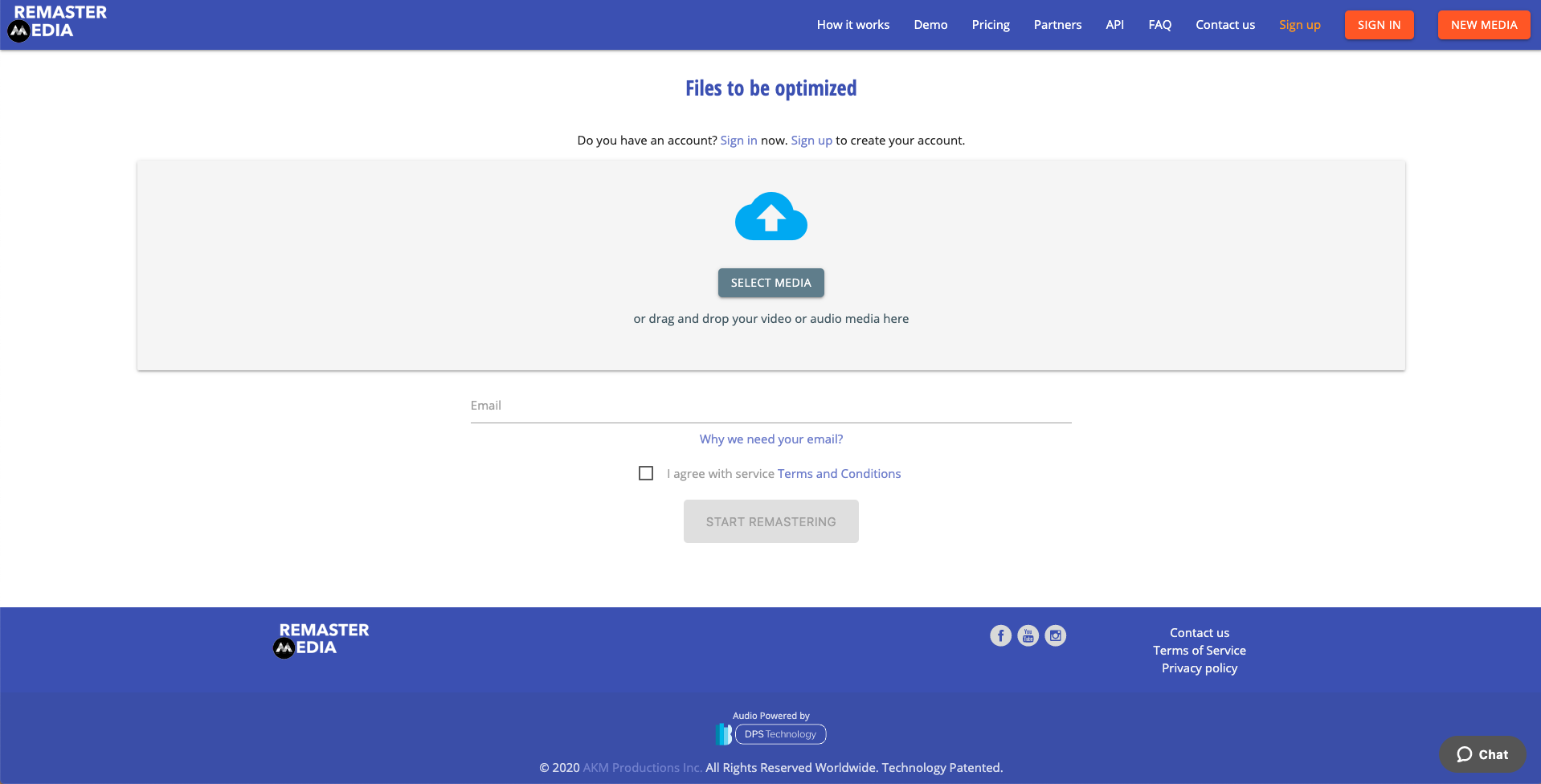
Upload up to 10 files at once for speedy, professional audio optimization!
No matter what type of content you upload, ReMasterMedia is ready to make it sound amazing.
You can choose from several different audio enhancement profiles to match your content, whether it’s an acoustic T-Pain cover or a podcast about acoustic T-Pain covers.
You’ll also have different noise reduction profiles and an option to automatically level the audio for podcast hosts.
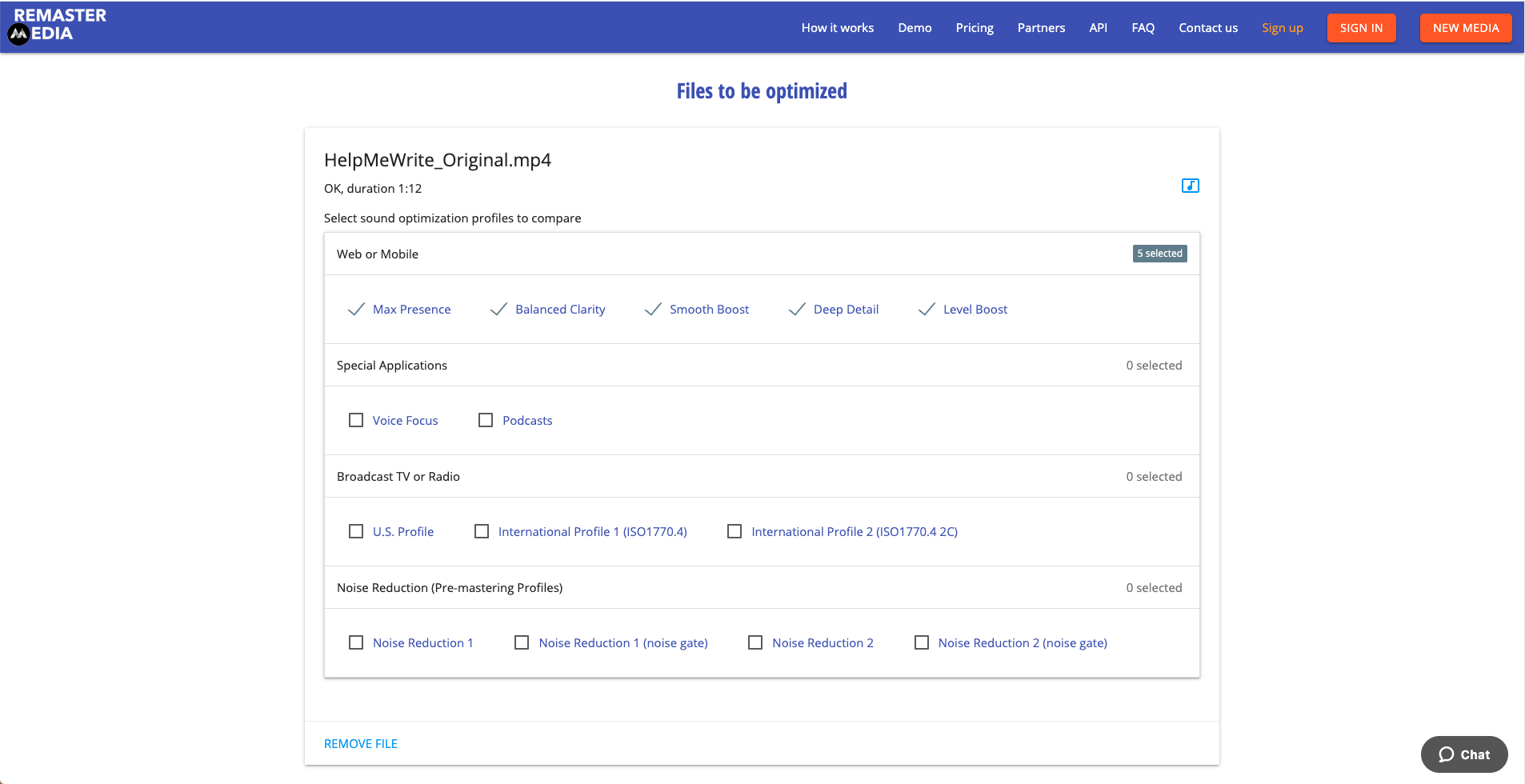
Choose between several audio profiles to perfectly match your type of content.
You don’t need to immediately commit to one version of your remastered audio, either.
Preview the results prior to downloading the file, or send the results to a partner for another opinion.
There’s even the option to download a watermarked file to listen to the whole thing yourself and decide.
Mastering a file that’s monstrously big? Get an email from ReMasterMedia when it’s done, so you’re not waiting on the program.
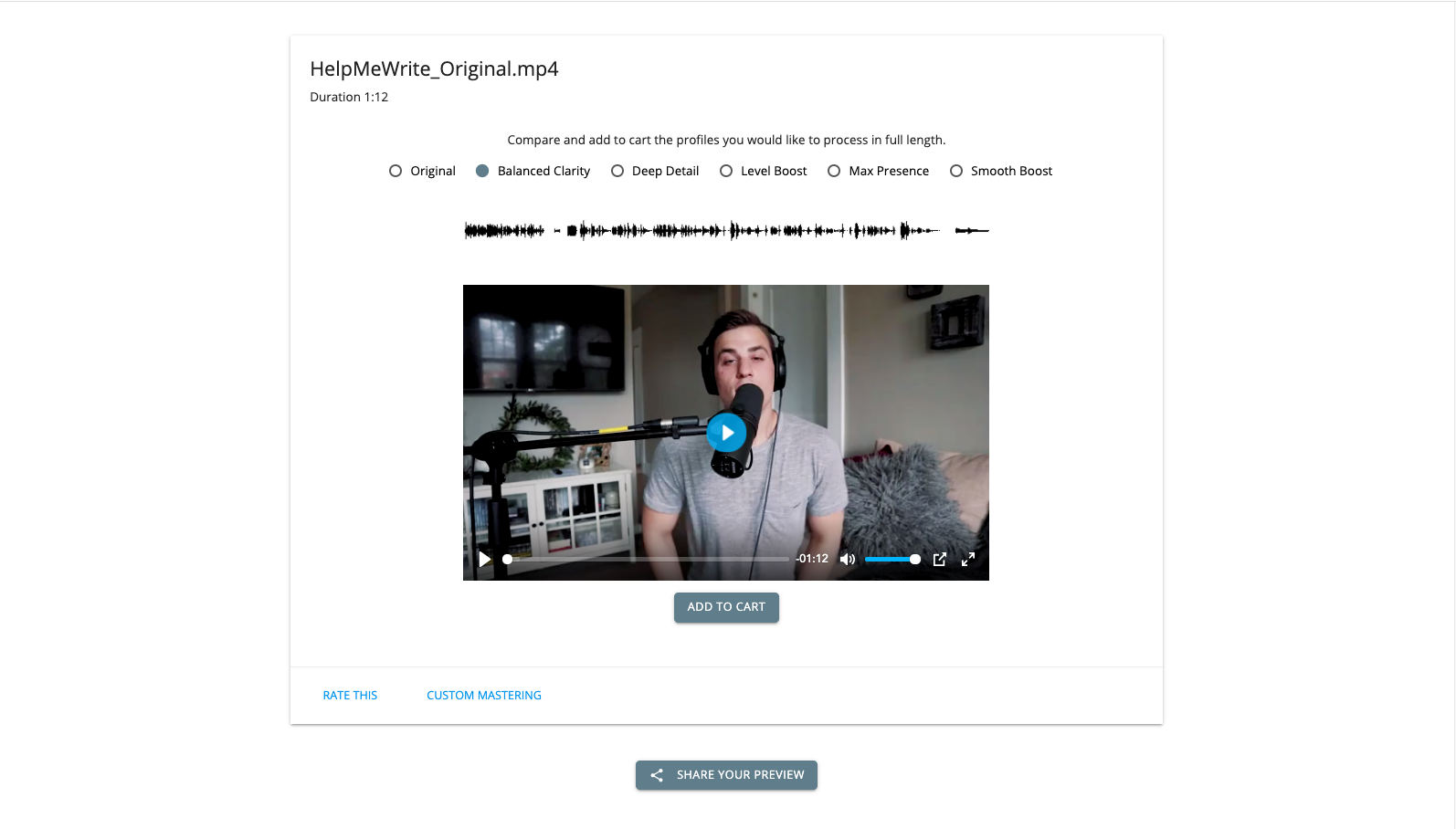
Preview the audio profiles before downloading or send a link to a friend for review.
On the go? ReMasterMedia lets you work from your mobile device.
You can record on your phone, then upload the file to ReMasterMedia for pristine audio even when you’re on the road.
That way, you can avoid awkward questions about why it sounds like you’re camped in your car to record that “totally random” podcast episode about breakups.
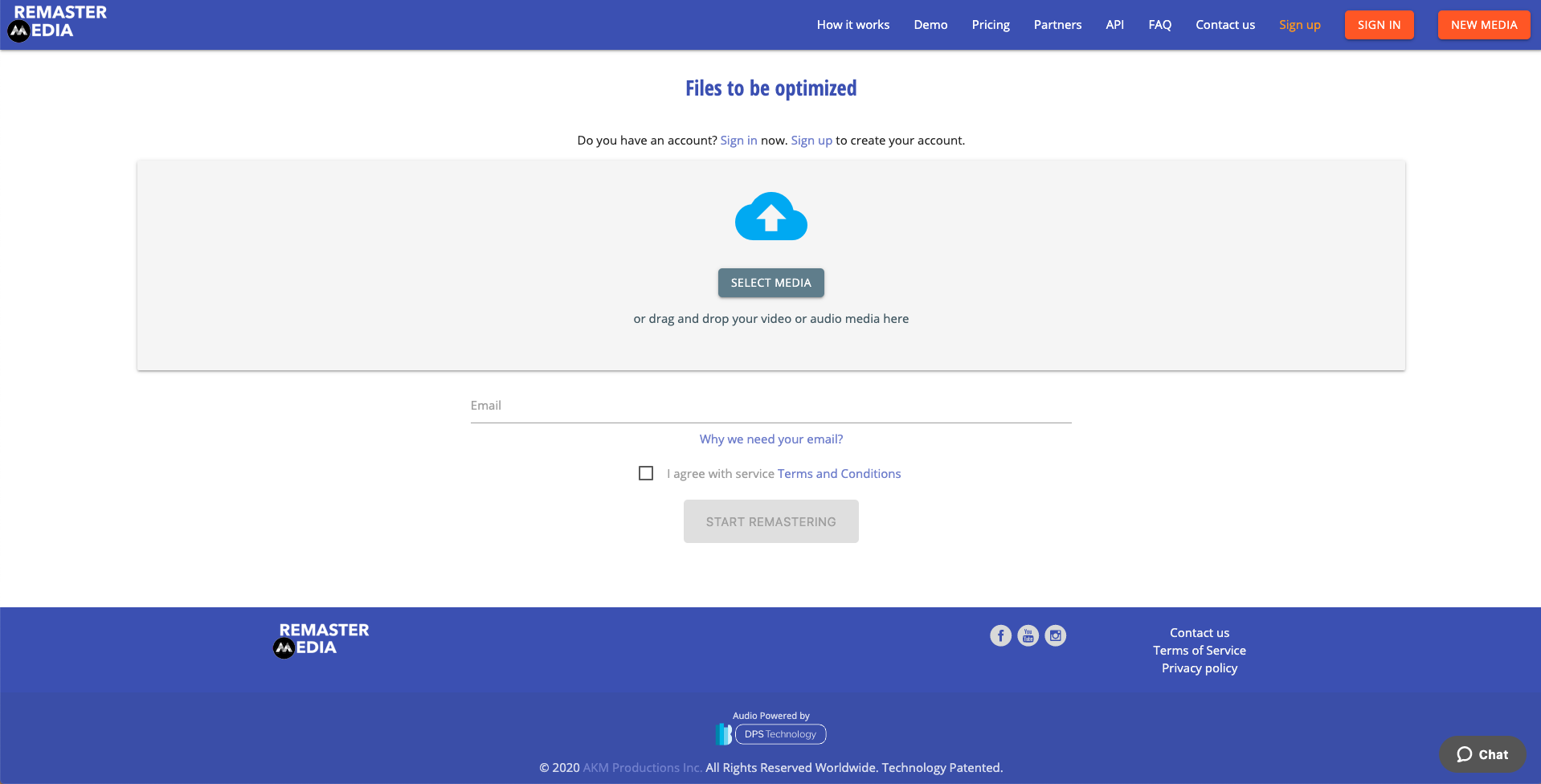
Upload audio from your mobile device to get great sound on the go!
No, your voice doesn’t always sound like that. (At least that’s what we tell ourselves.)
Luckily, ReMasterMedia helps you avoid poor audio quality with tools that can rival all that expensive professional remastering and studio time.
Sounds like a winner.
Get lifetime access to ReMasterMedia today!
Plans & features
Deal terms & conditions
- Lifetime access to ReMasterMedia
- All ReMasterMedia updates
- You must redeem your code(s) within 60 days of purchase
- Stack unlimited codes
- GDPR compliant
- Previous AppSumo customers who purchased ReMasterMedia can buy more codes to increase their feature limits
- Previous AppSumo customers will receive all updated features
- 1 Credit = 1 minute of ReMasterMedia
60 day money-back guarantee. Try it out for 2 months to make sure it's right for you!
Features included in all plans
- Up to 24 audio profiles for mastering and audio cleaning
- Upload any type of audio or video file
- History log for 30 days