Rewording
Skyrocket Your SEO & Writing Skills with AI-Based Paraphraser, Co-Writer, AI Detector, & More Tools!
Tired of writing challenges? 🖋️
Is the weight of wasted hours heavy on your shoulders? Find relief with Rewording.
Whether you're just starting or have experience, rise above writing complications. Rewrite with clarity, summarize efficiently, and shield your work from unintentional copying.
With the support of advanced AI, Rewording makes the writing journey smoother and more manageable.
Use our tools to swiftly manage large texts, switch between languages, maintain originality, and explore an extensive dictionary. Monitor all your text changes with ease.
Benefit from our top features: Paraphrase, text resizer, check grammar, co-write, and detect plagiarism.
Our vision: "Empowering individuals and businesses globally to articulate their thoughts with precision, clarity, and impact."
Reclaim those fleeting moments and break free from writing frustrations with Rewording.
TL;DR
At-a-glance
Alternative to
Features
Overview
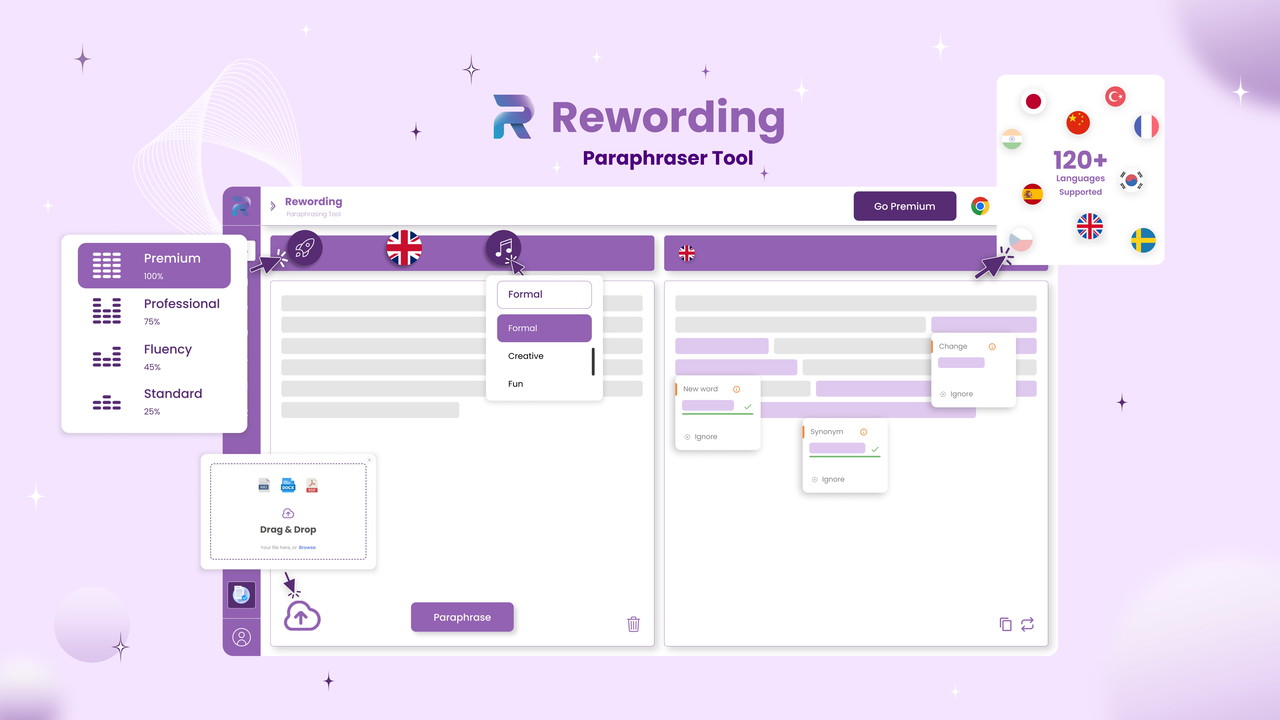
Guide to Using Rewording Paraphrasing Tool
1️⃣ Set Intensity: Determine the degree of change for your text, from a light 45% touch-up to a thorough 100% rewrite.
2️⃣ Language Detection: If you come across unfamiliar wording, our tool will automatically recognize it.
3️⃣ Select Tone: Choose your desired writing style. We cater to a spectrum of over 120 tones, from business-formal to relaxed-casual.
4️⃣ Input Your Text: Add your content by copying and pasting, dragging and dropping, or uploading from images/documents.
5️⃣ Choose Language: Opt for any of our 120+ languages if translation or paraphrasing in a specific language is required.
6️⃣ Initiate Paraphrasing: Simply hit the "Paraphrase" button and witness your content's transformation.
7️⃣ View History: Keep track of your edits and past versions with our user-friendly history function.
By adhering to this guide, your text will be refined with precision using Rewording.
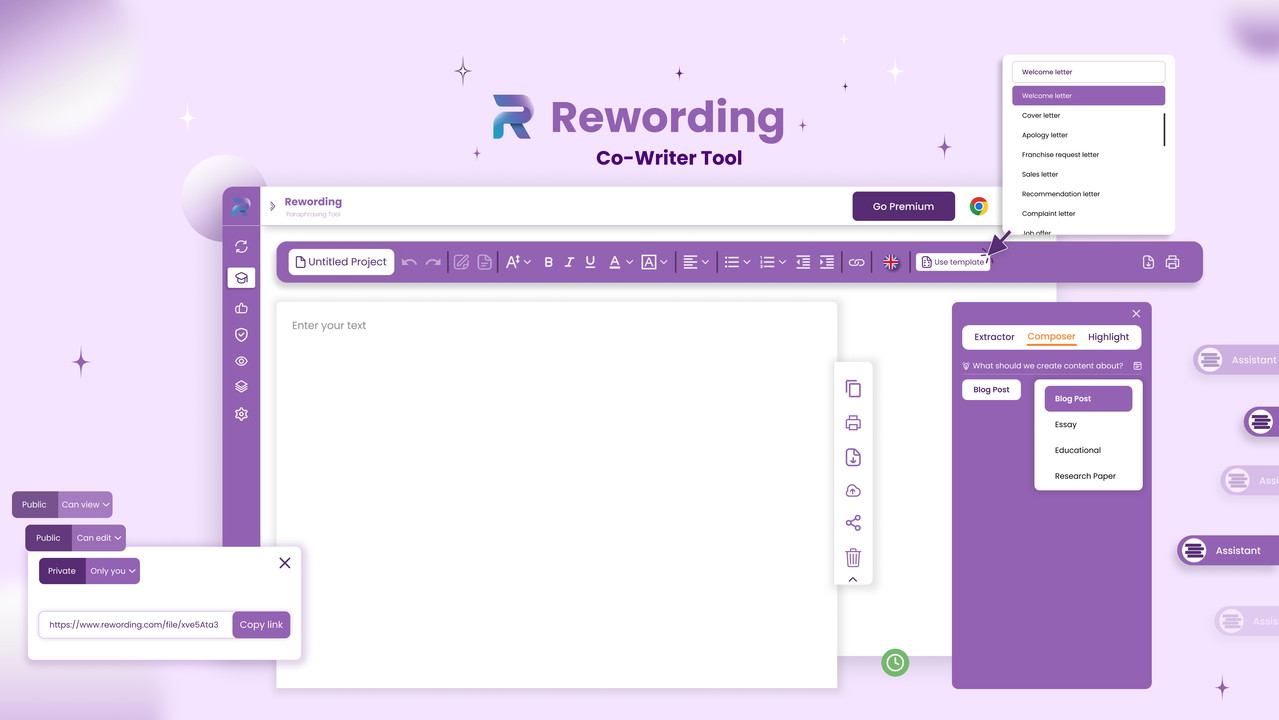
And maximize Your Writing with Rewording Co-writer Tools: A Step-by-Step Guide
1️⃣ Overcome Blank Screens: Explore our vast array of templates to kickstart your writing.
2️⃣ Utilize the Assistant Button: Tap it, and watch the writing suggestions flow.
Extractor: Add any link, and we'll extract its valuable content.
Direct the Composer: Specify your topic, and receive relevant content suggestions for blogs, essays, or research.
Highlights: Highlight and save standout lines to your personal collection.
3️⃣ Discover the Toolbar: This is your all-in-one tool for editing. From bolding text to paraphrasing, everything's at your fingertips. Just highlight and choose your desired action.
4️⃣ Manage Tasks: On the side, find options to copy, print, share, or broadcast your writings online.
With Rewording's Co-writer tool, elevate your writing to new heights and enrich your literary endeavors.
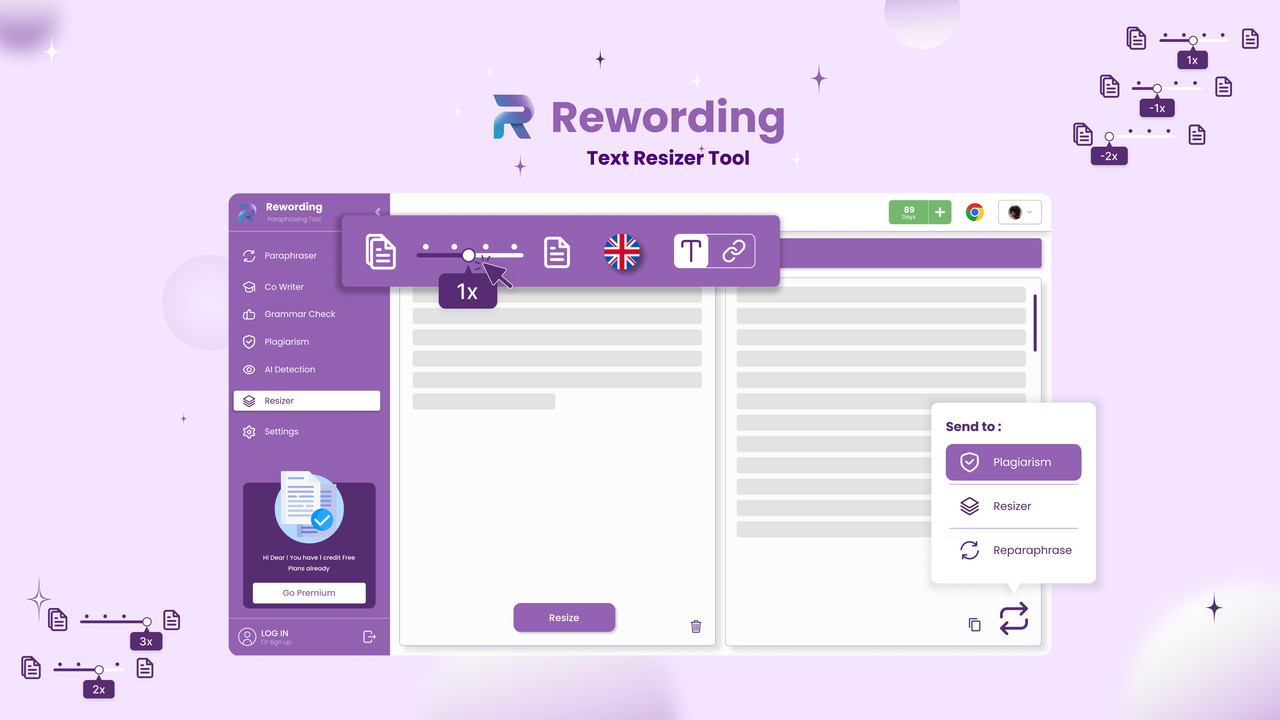
Elevate Your Text with Rewording's Text Resizer: How-to Guide
1️⃣ Start with Your Text: Add your content to our platform to access various features, add Content: You can copy and paste, type directly, or use a URL to input your content.
2️⃣ Resize Your Text: Adjust your text size, either reducing with a -2 setting or amplifying for prominence. Tailor it to your needs.
3️⃣Additional Features: Once you're satisfied with the size, you can further check its originality or opt for re-paraphrasing by selecting the "send to" option.
With Rewording's Text Resizer, take control of your content's presentation and ensure its uniqueness.
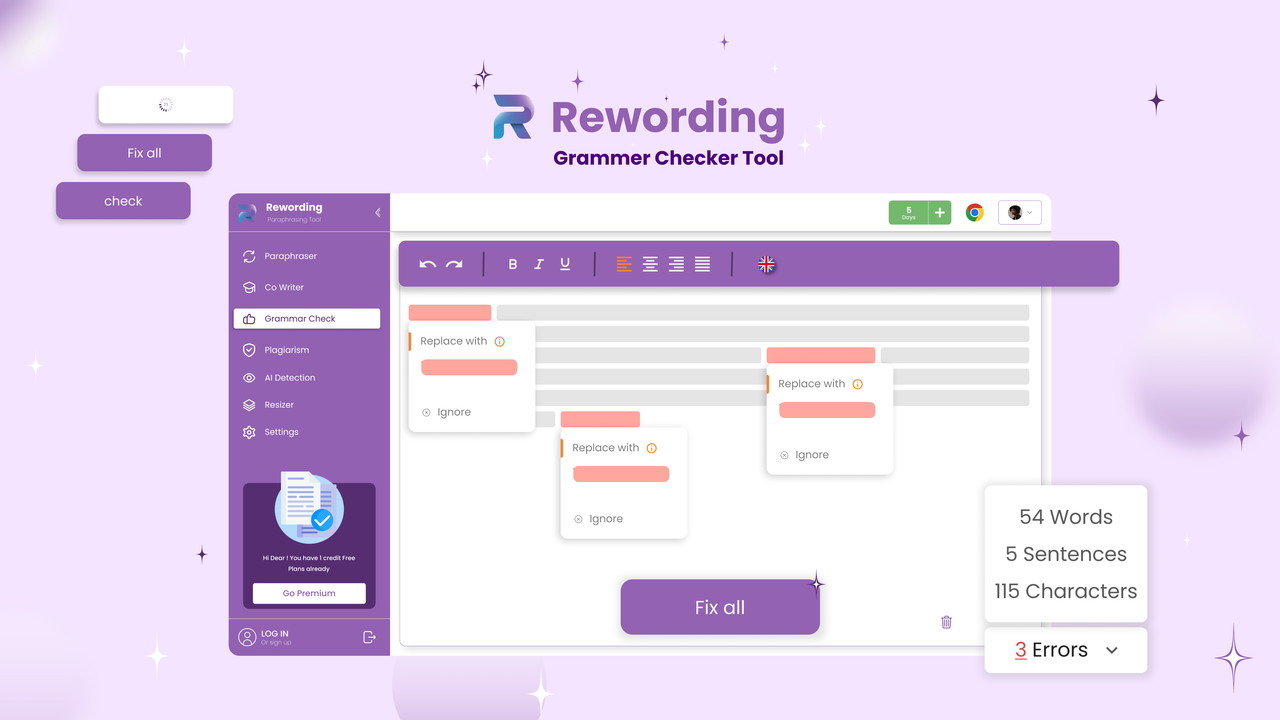
Enhance Your Writing with the Rewording Grammar Checker: A Step-by-Step Guide
1️⃣ Style Your Text: Use our toolbar to format and adjust your content.
2️⃣ Identify Errors: With a single click, mistakes are highlighted clearly for you.
3️⃣ Correction Choices: Choose to auto-correct all errors at once using "fix-all" or address each one individually. If there's a particular word you want to retain, simply select "ignore."
4️⃣ Word Count and More: Easily view word, sentence, and character counts by clicking on the left button.
5️⃣ Finalize Your Content: Once you're done, quickly copy your polished text and use it wherever you need.
Elevate your writing quality and clarity with the Rewording Grammar Checker, ensuring that every word is at its best.
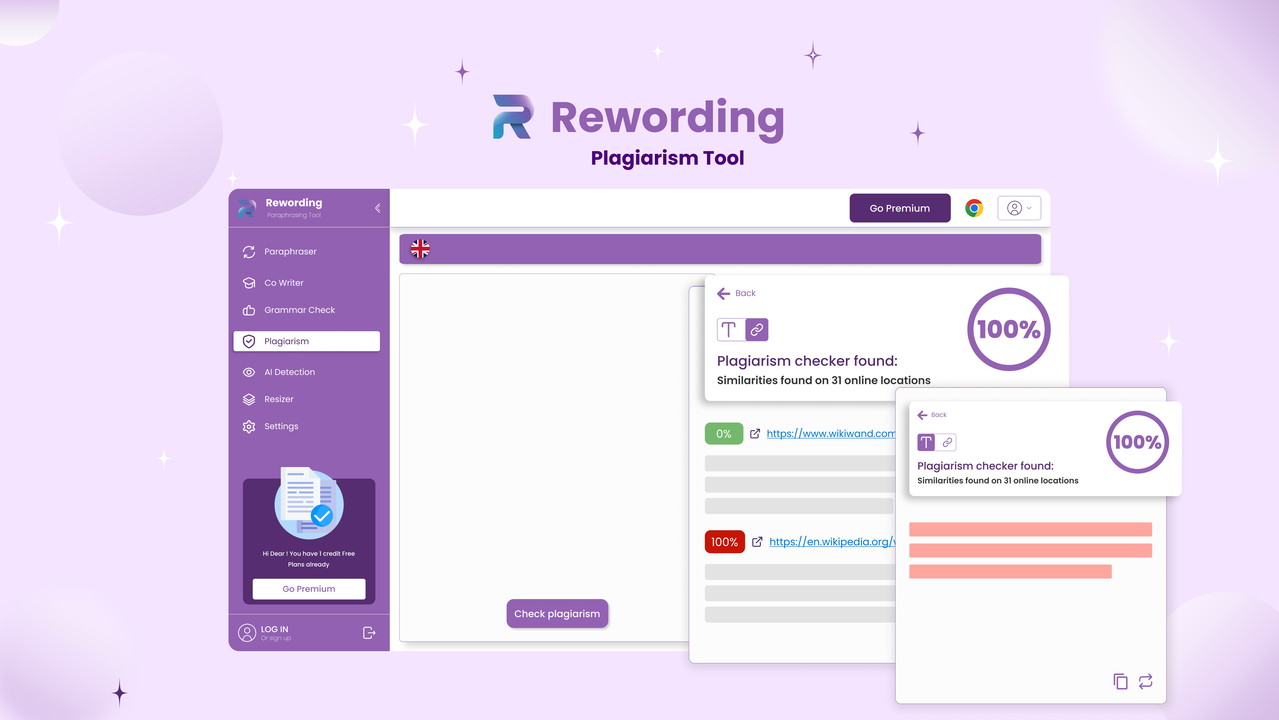
Check Your Text's Originality with the Rewording Plagiarism Tool
1️⃣ Upload Your Text: Simply copy and paste your content into the tool.
2️⃣ Initiate Check: Click on "Check Plagiarism" to start the analysis.
3️⃣ Review Results: You'll receive a uniqueness score as a percentage. If there's any matching content found, you'll be shown the exact text and its source.
4️⃣ Make Adjustments: Use the "Paraphrased" or "Text Resizer" options for revisions if needed. Simply click "Send To" to apply changes.
Ensure your content is genuine and stands out with the Rewording Plagiarism tool. Achieve originality in just a few steps!
Plans & features
Deal terms & conditions
- Lifetime access to Rewording.io
- You must redeem your code(s) within 60 days of purchase
- All future plan updates
- Stack unlimited codes
- Each additional code adds 100 credits per month
60 day money-back guarantee. Try it out for 2 months to make sure it's right for you!