RobotQA
Debug your Android applications over 35 cloud-based real devices
When developing, debugging, and testing mobile applications, there’s always a need for Android devices. Need that specific device instantly to squash a bug? Buying and maintaining multiple devices can be costly and time-consuming.
That’s why you need remotely accessible devices and an ever-increasing variety of options.
Meet RobotQA.
TL;DR
At-a-glance
Overview
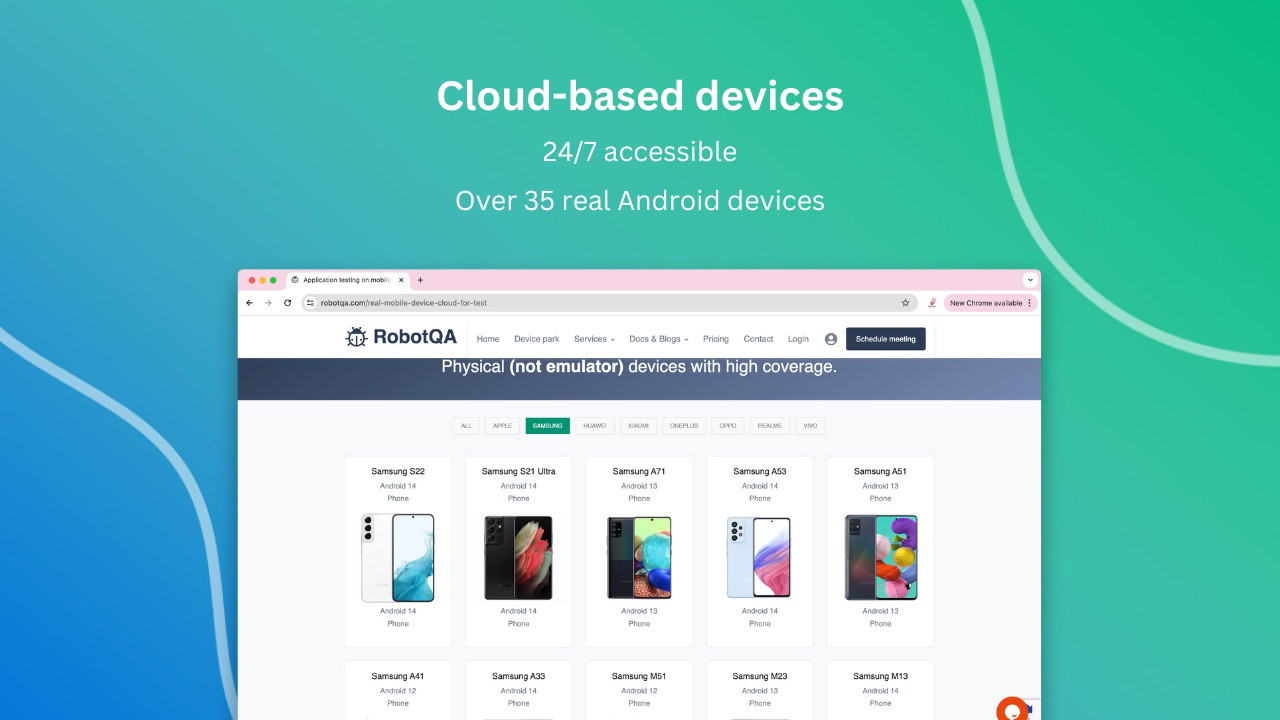
Over 35 real Android devices
RobotQA offers real devices on the cloud, ensuring you can find any needed device to debug your applications at any time.
- Access more than 5 Android brands and different models
- Find an expanding range of models day by day
- Develop without interruption with 24/7 access to cloud-based real Android devices
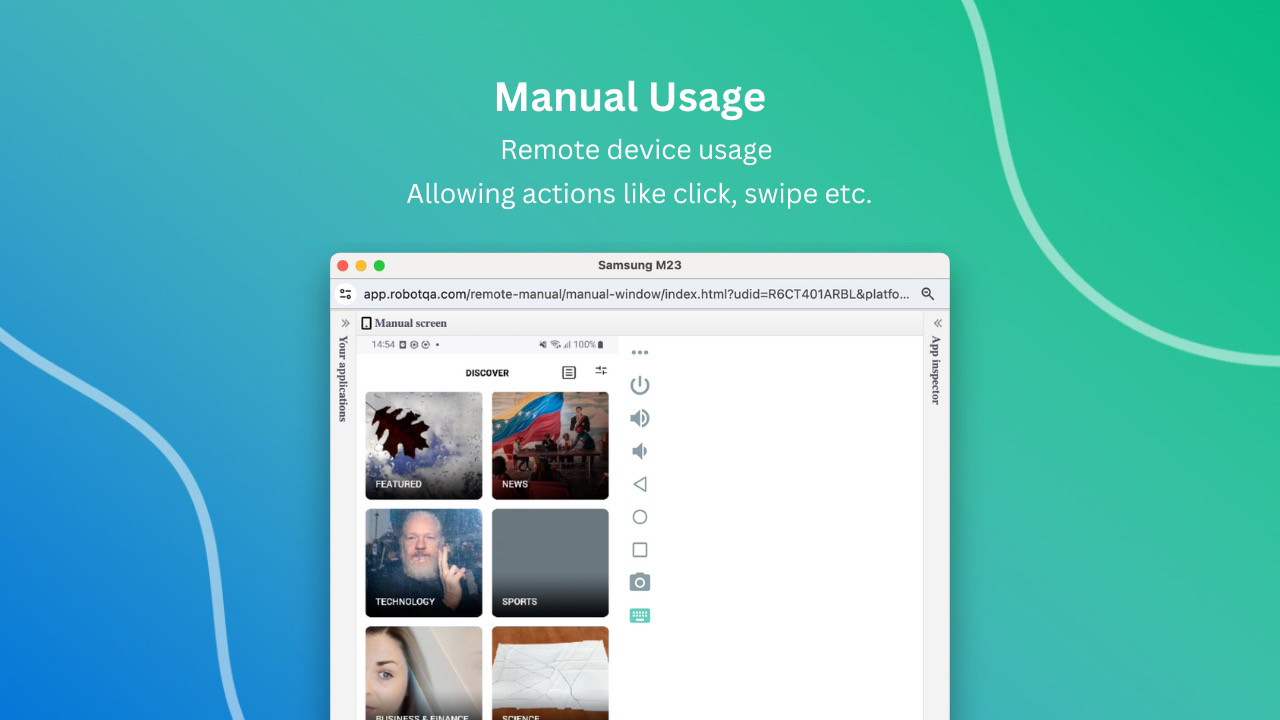
Manual usage screen
RobotQA manual usage screen allows you to interact with the connected device during a debugging session for actions like swiping, clicking, and more.
- Navigate easily to specific screens within your applications
- Interact with the device in real-time to save time during debugging
- Use the device remotely for hands-on experience
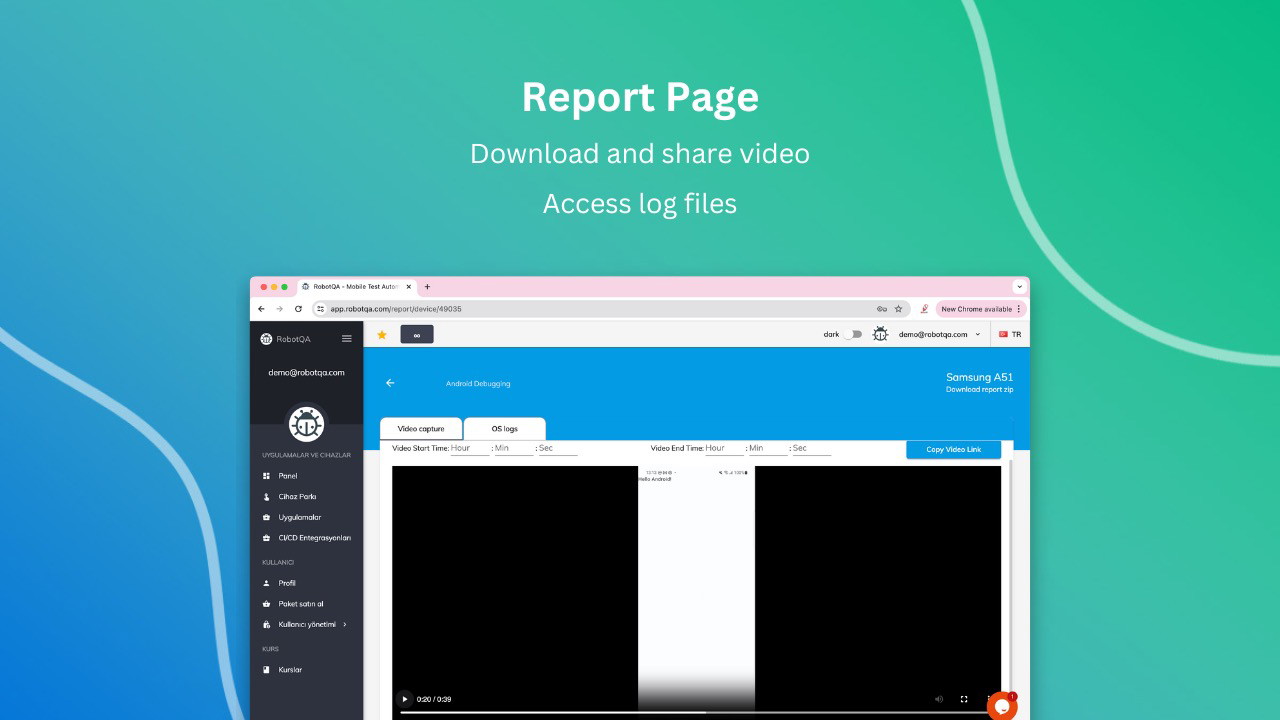
Comprehensive debug reports
RobotQA records videos and phone logs of all debug sessions, providing comprehensive reports for your team.
- Access reports and share videos with all team members
- Speed up testing and debugging processes with recorded sessions
- Review detailed reports after each debugging session

Everything starts with integration
You can access all devices and use them through the Android Studio plugin, which makes it easy to debug applications.
- Integrate seamlessly with Android Studio
- Access all devices directly within the development environment
- Use the plugin to debug applications efficiently
Struggling with debugging and testing mobile applications on various Android devices? RobotQA is the solution you need.
Get started with RobotQA today and streamline your development process effortlessly!
Plans & features
Deal terms & conditions
- Lifetime access to RobotQA
- You must redeem your code(s) within 60 days of purchase
- All future plan updates
- Stack up to 5 codes
60 day money-back guarantee. Try it out for 2 months to make sure it's right for you!