Rocket BI
Unleash insights with Rocket BI -- data-driven decisions made simple
Rocket BI is a modern BI platform offering self-service analytics & advanced data management solutions.
From data ingestion to ETL processing, analysis, and visualization, it empowers businesses to gain insights, make data-driven decisions, and collaborate securely.
TL;DR
At-a-glance
Best for
Features
Overview
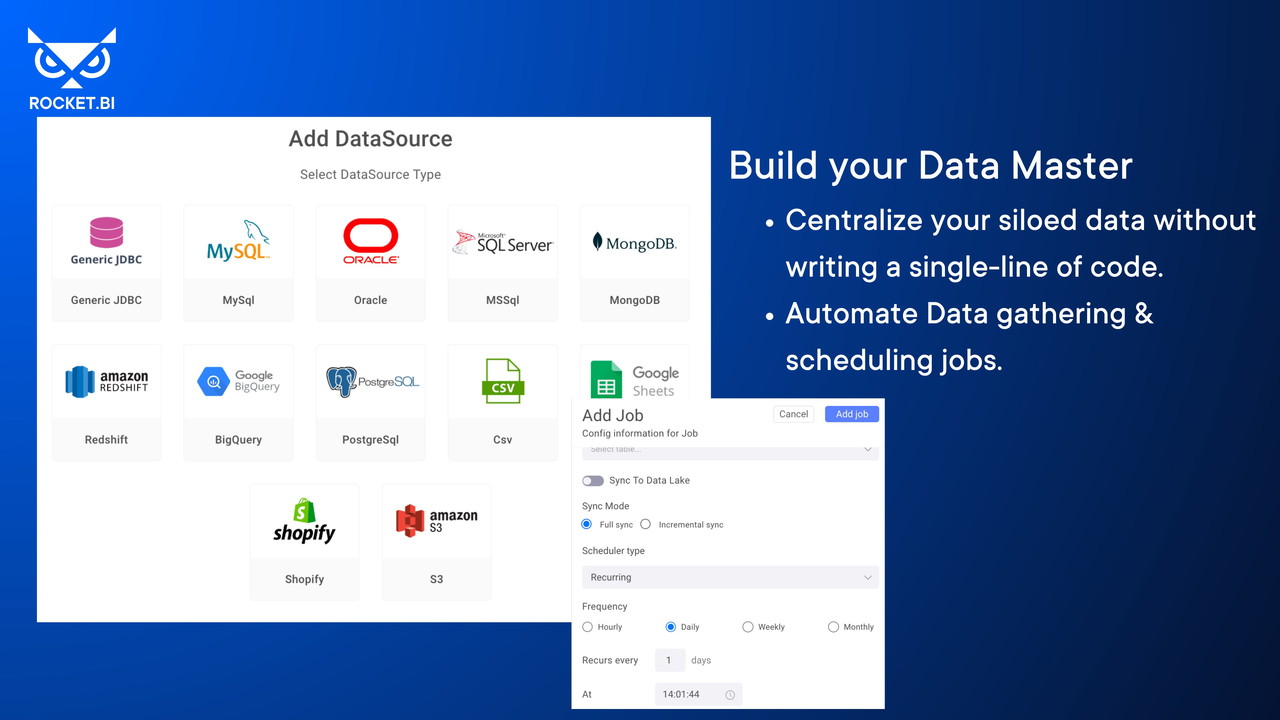
Maximize the potential of your business data through efficient organization and creation of an Analytical Data Warehouse.
Our self-service Business Intelligence (BI) platform offers a user-friendly interface that enables you to develop your BI expertise with ease.
You can seamlessly access data from multiple sources like databases, Shopify, Google Analytics, Facebook Ads, and offline spreadsheets.
Our platform provides you with the convenience of utilizing all your information in one place, making it simpler to draw valuable insights and make informed decisions.
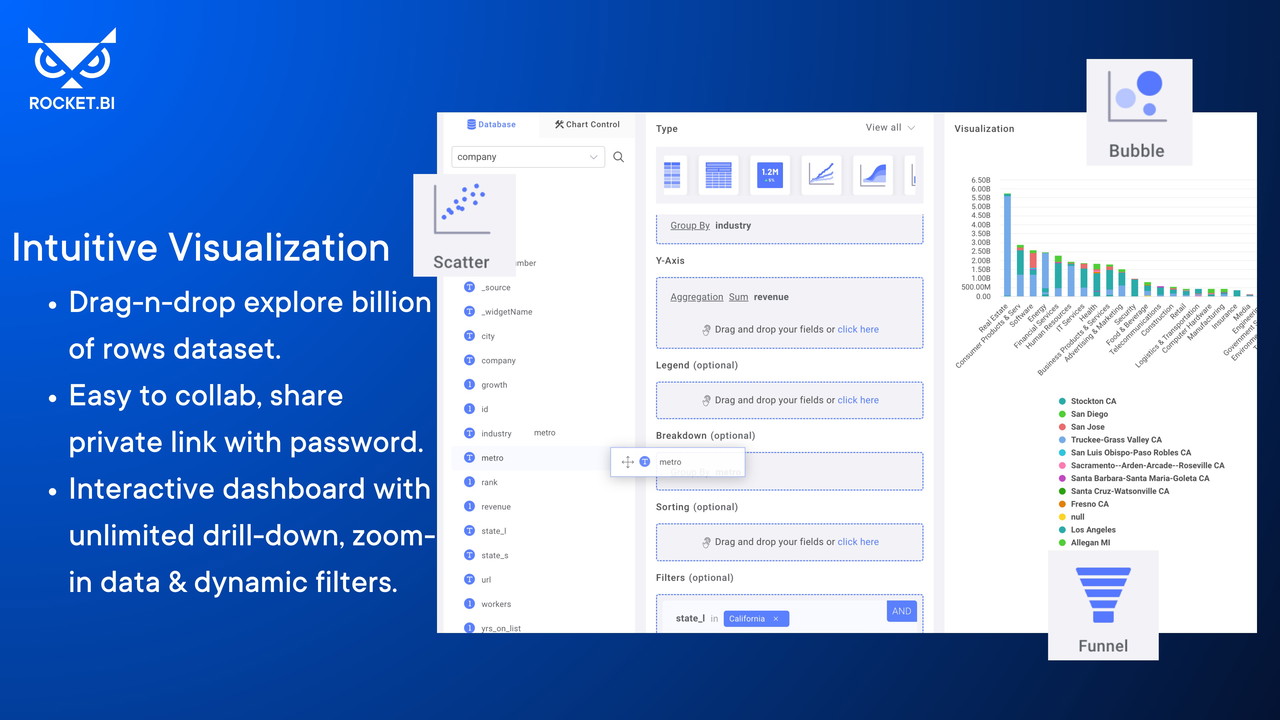
Effortlessly navigate through your massive terabyte of raw data with our cutting-edge visualization tool.
With direct data exploration capabilities, you'll easily uncover insights and trends that would have otherwise gone unnoticed.
Plus, you can seamlessly collaborate with your colleagues, just like sharing a Google Doc.
Together, you'll be able to make better-informed decisions and drive your business forward.
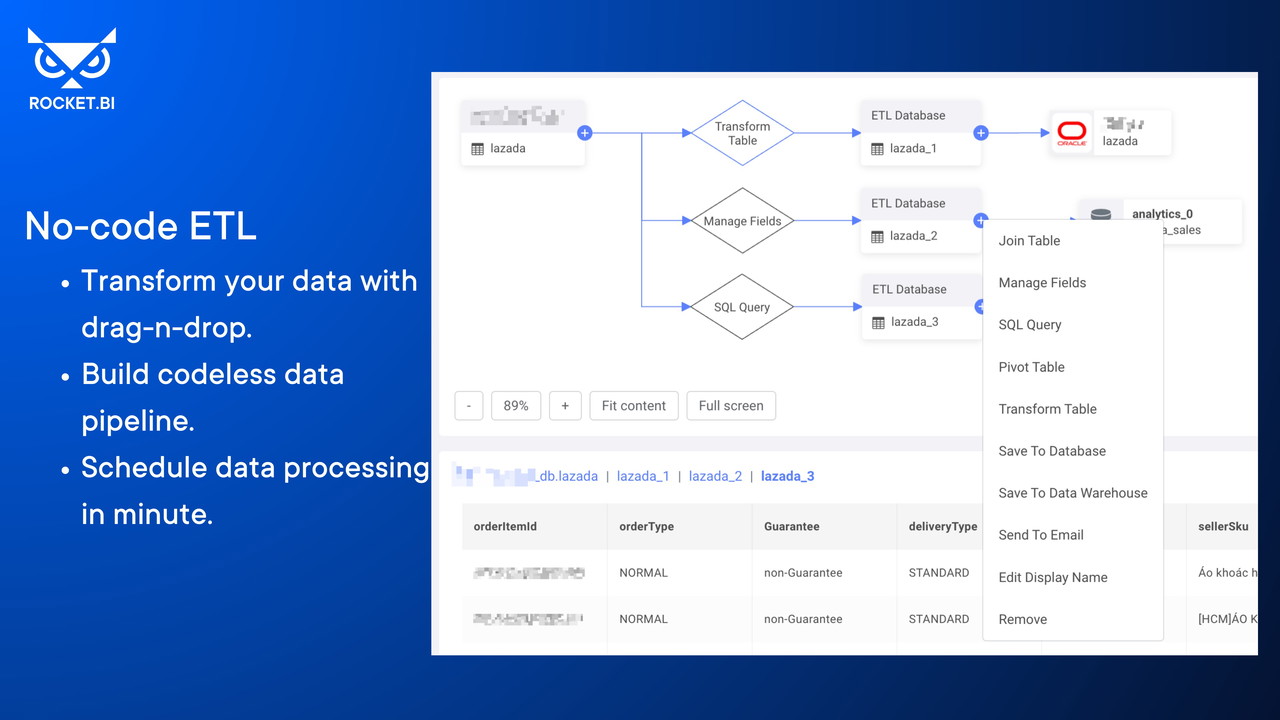
Easily organize and simplify your data for quick analysis with easy-to-use drag-and-drop tools.
You can also create advanced data-handling functions using SQL or Python.
Plus, you'll be able to easily export your data to cloud storage or data warehouses like Google Cloud Platform, AWS, and Vertica.
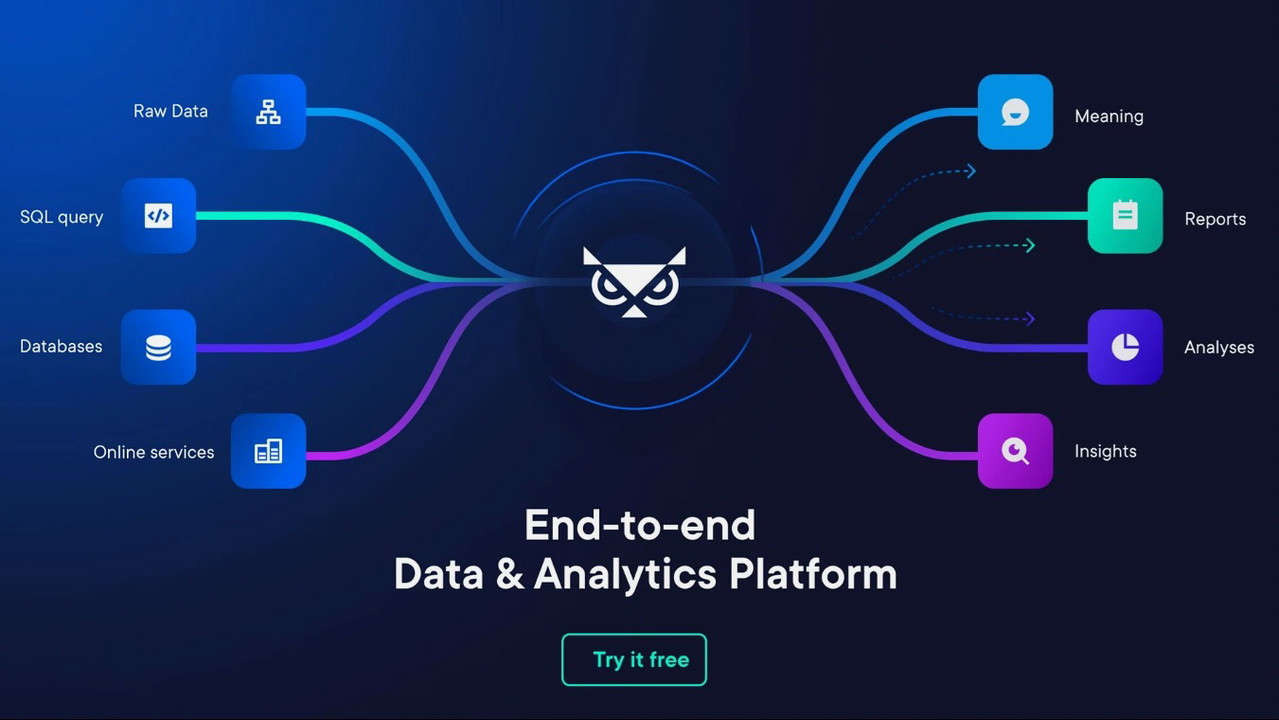
Get access to Rocket BI today!
Plans & features
Deal terms & conditions
- Lifetime access to Rocket BI
- You must redeem your code(s) within 60 days of purchase
- All future Startup Plan updates
- Stack up to 2 codes
60 day money-back guarantee. Try it out for 2 months to make sure it's right for you!