Rush Roto
The easiest way to create AI-driven product photos without hiring a photographer
Struggling to create perfect product images without spending a fortune on photography? (Because, let's be real, not everyone can.)
Now you can easily transform your images with a few clicks and look like you hired a pro.
Rush Roto uses powerful AI to give you the studio-quality product photos you need for your business.
TL;DR
At-a-glance
Alternative to
Features
Overview
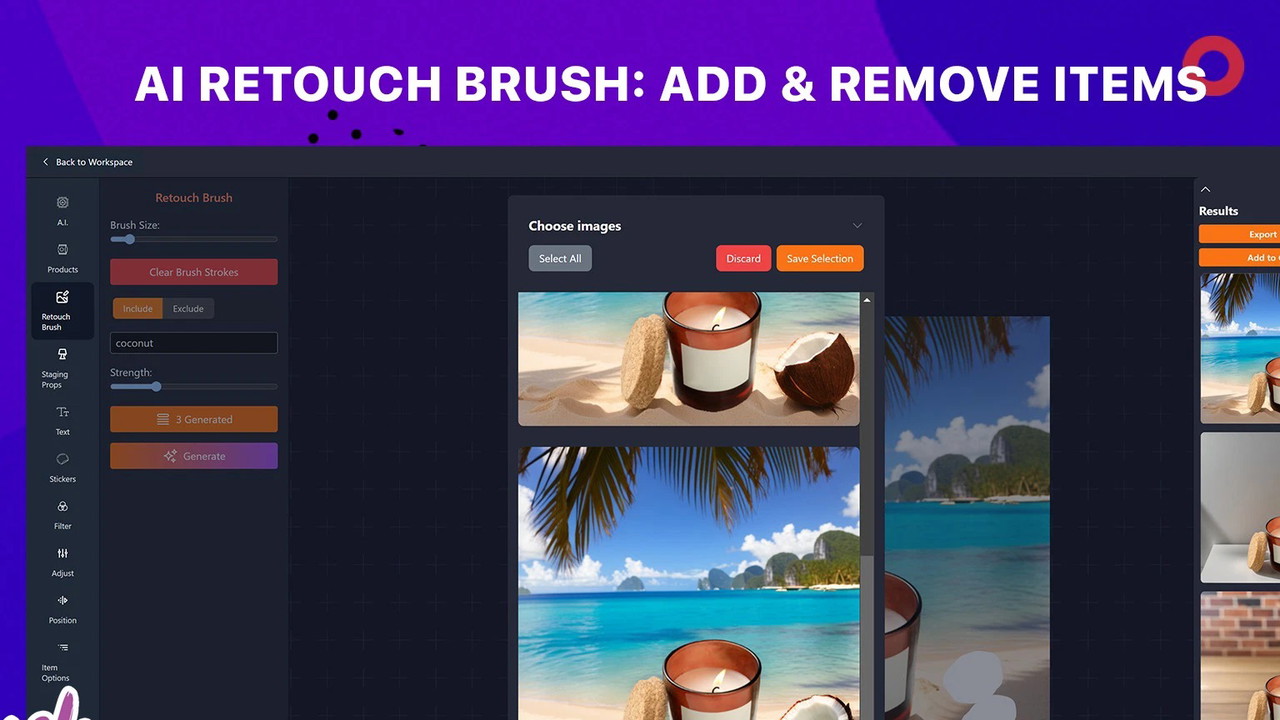
Transform images with AI tools
Get professional-looking product photos with zero effort.
- Use the AI retouch brush to add or remove objects from your images
- Easily switch backgrounds or environments using AI templates
- Enhance your photos with realistic AI props and staging options
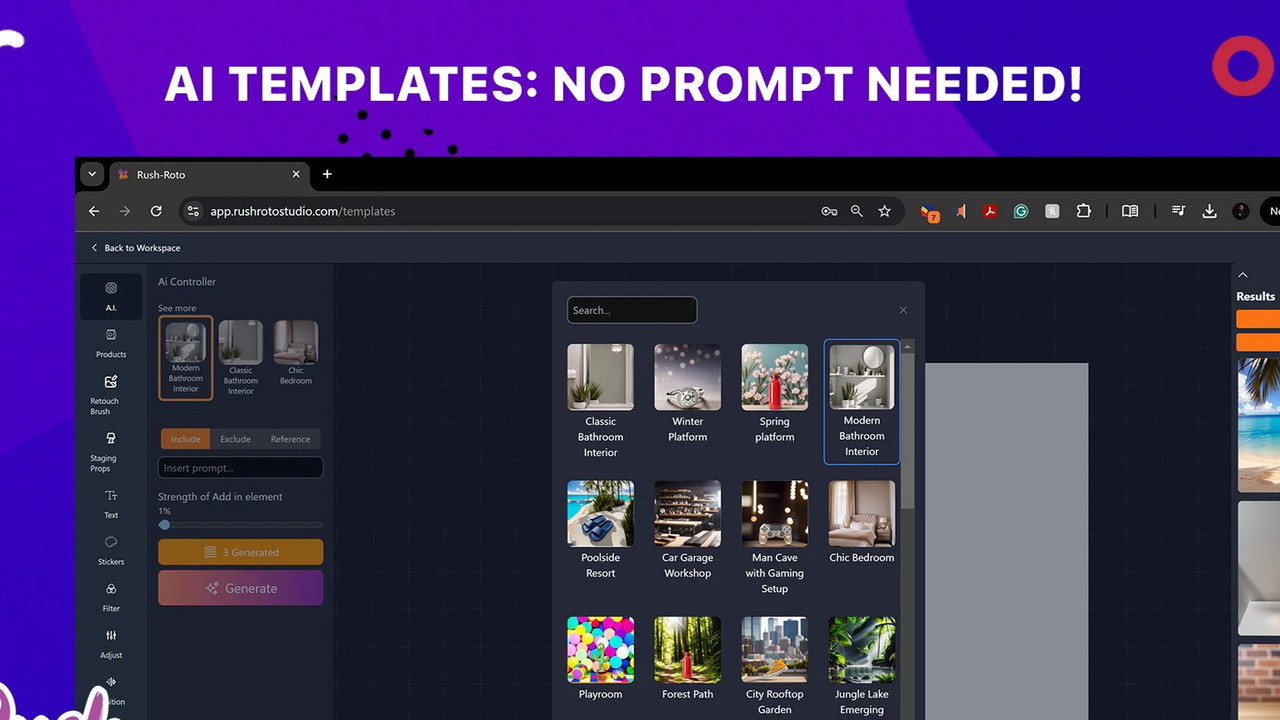
Create faster with intuitive templates
Say goodbye to complicated prompts and instructions.
- Pre-designed AI templates help you start instantly
- Drag-and-drop simplicity makes it easy to adjust product settings
- No learning curve, just instant, beautiful results
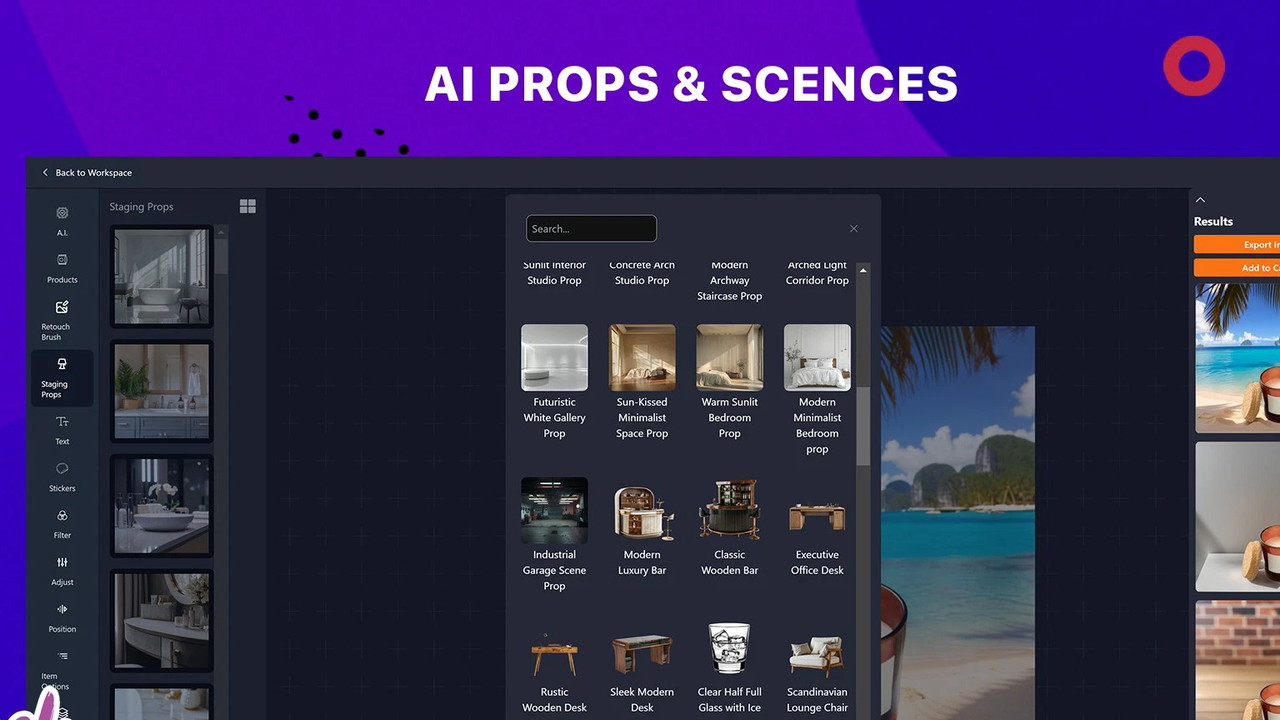
Scale your product images easily
Your AI photography assistant just leveled up.
- Create consistent, high-quality product images with every use
- Manage and adjust your image library with simple editing tools
- Automate your product image creation for any platform
If you're tired of spending hours (or dollars) on getting perfect product images, Rush Roto is your ultimate solution.
Ready to step up your product photos?
Get studio-quality product shots in just a few clicks and focus more on growing your business!
Plans & features
Deal terms & conditions
- Lifetime access to Rush Roto
- All future Maker Plan updates
- You must activate your license within 60 days of purchase
- Ability to upgrade or downgrade between 3 license tiers
- No codes, no stacking—just choose the plan that is right for you
60 day money-back guarantee. Try it out for 2 months to make sure it's right for you!