Salespanel
Convert more B2B leads by adding GDPR-compliant, first-party data to your sales and marketing
Mapping out the customer journey can feel like you’re decoding a secret message from the CIA. (“Why is half of this redacted??”)
And with Google Analytics shutting down, you’ll need unsampled, visitor-level data that you can’t access with GA4 or similar tools.
If only there was a tool that uses first-party data to track the entire customer journey and fine-tune your marketing campaigns.
Introducing Salespanel.
TL;DR
At-a-glance
Best for
Alternative to
Integrations
Overview
Salespanel helps B2B businesses track customer journeys, analyze site traffic, and identify qualified leads using first-party data.
Salespanel lets you track website visitors to understand what they do before signing up, filling out a contact form, or scheduling a demo.
Automatically sync first-party data with Pipedrive and Salesforce, arming your sales team with more information to close a sale.
You can integrate with thousands of apps via Zapier, REST API, or webhooks, making Salespanel a flexible addition to your sales and marketing workflows.
This platform also integrates with tools like Calendly, Intercom, Wordpress, and all email marketing tools via a tracking link.
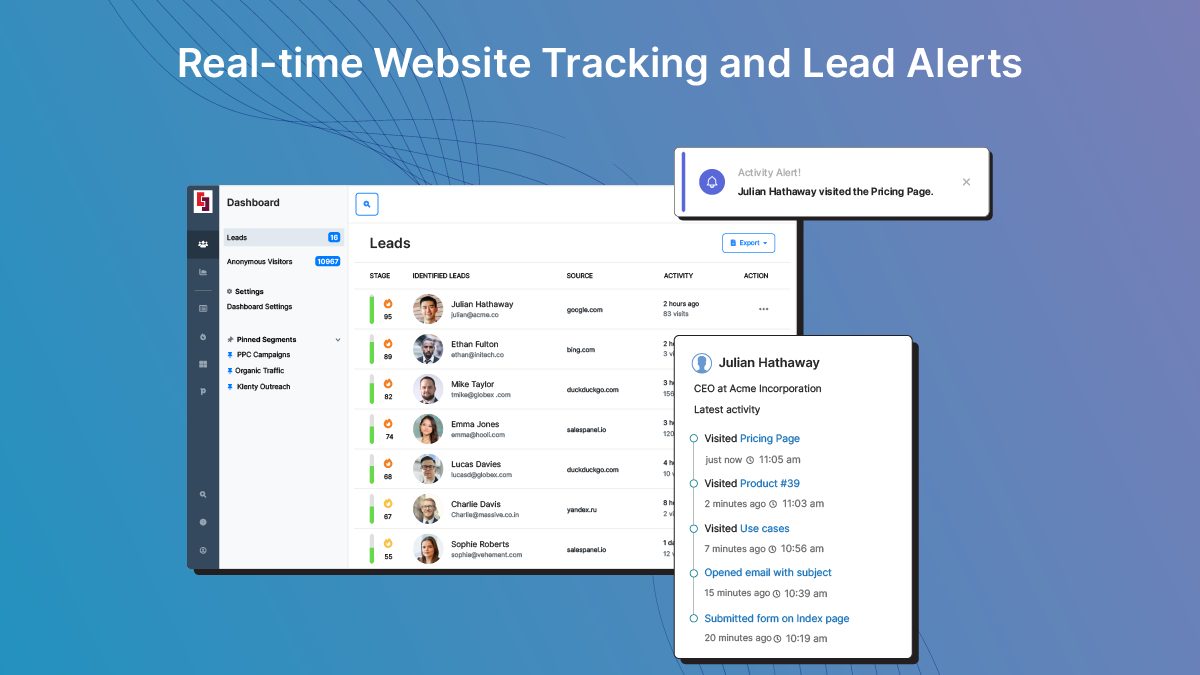
Track website traffic in real time to understand the customer journey.
You can view real-time visitor metrics to insights into what’s happening on your website down to the minute.
You'll also be able to discover your traffic sources to identify which channels, content pieces, and marketing activities are moving the needle.
And because Salespanel is GDPR-compliant, none of your data will be used for advertising or shared with third parties.
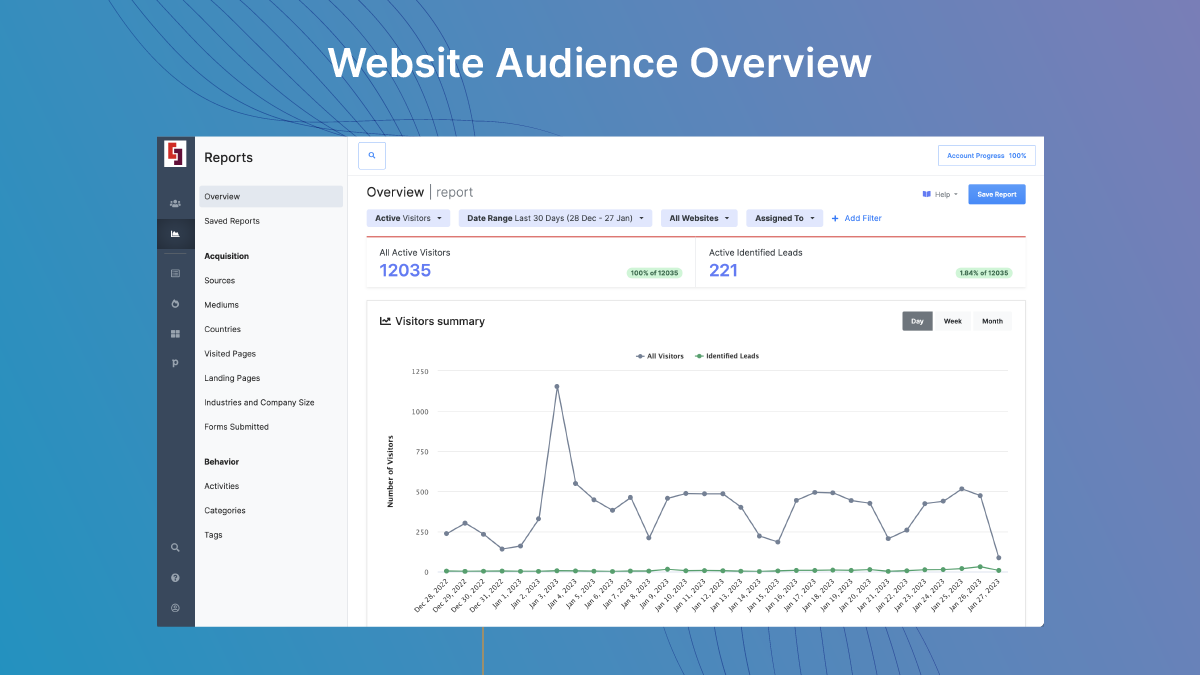
Get a bird’s-eye view of all visitor activity on your website.
You can even segment leads to tailor marketing and sales tactics to boost conversions for different audiences.
Salespanel lets you enable push and email notifications so your sales team can follow up or offer an upsell in time.
Plus, you'll be able to export segments automatically, which makes it easier to create lookalike audiences for your ads.
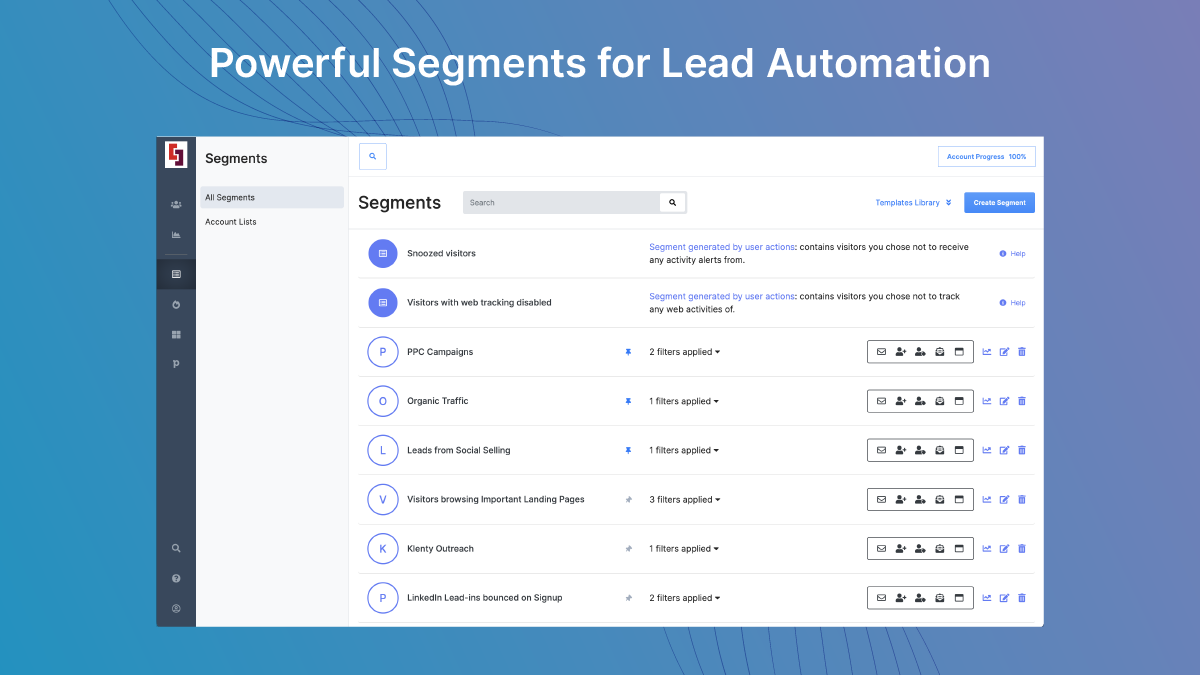
Use segmentation to create marketing campaigns that target the right audience.
Salespanel can generate custom reports that identify leads by URLs, page visits, visitor tags, and more.
And you can disable tracking on select pages, like the login page, to focus solely on new visitors and leads.
It's super easy to share these reports with your team using a URL that anyone can access—no login required!
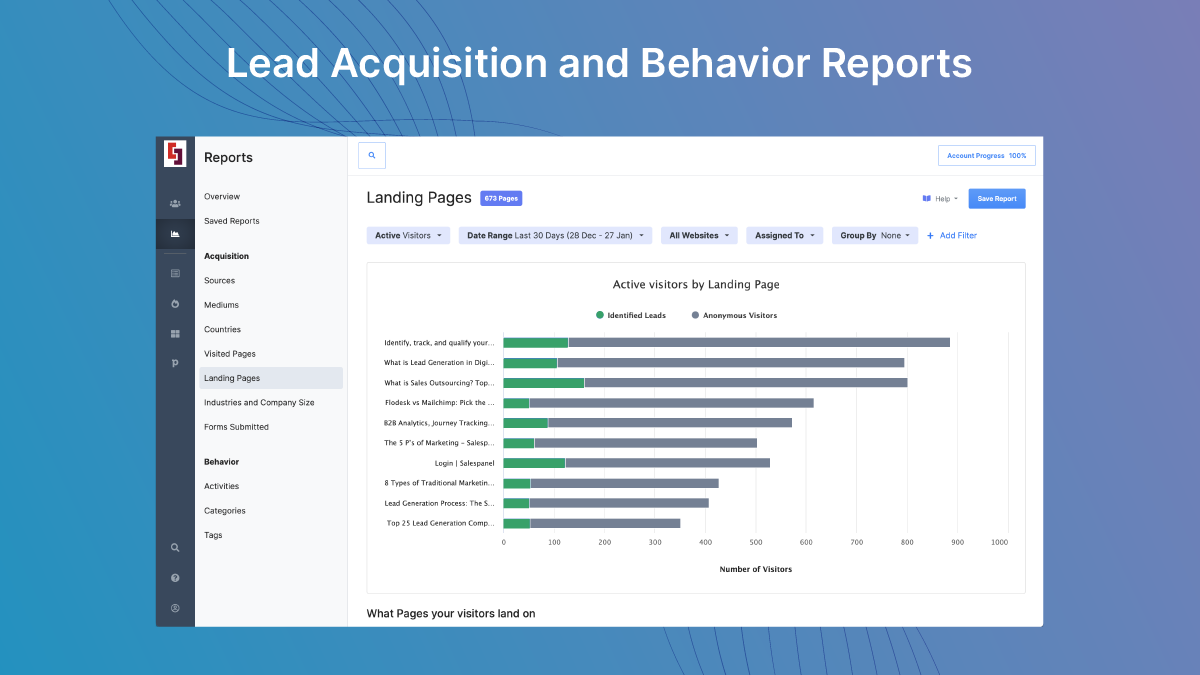
Generate custom reports that can identify leads by URLs, page visits, and visitor tags.
With first-party data on your side, you’ll feel like Neo looking into The Matrix (except all those ones and zeroes will be in your bank account.)
Salespanel replaces Google Analytics with first-party data that helps you segment audiences and create targeted marketing campaigns.
Ditch third-party data.
Get lifetime access to Salespanel today!
Plans & features
Deal terms & conditions
- Lifetime access to Salespanel
- All future Basic Plan updates
- You must redeem your code(s) within 60 days of purchase
- Stack up to 5 codes
- GDPR compliant
- Only for new Salespanel users who do not have existing accounts
- Optional add-on: IP and profile enrichment for $4 per 1,000 monthly visitors
60 day money-back guarantee. Try it out for 2 months to make sure it's right for you!
Features included in all plans
- Real-time website visitor tracking
- Customer journey tracking: website and app touchpoints
- Behavioral analytics
- Webform and live chat tracking
- Newsletter, email, and campaign tracking
- Track anonymous visitors
- Custom events and attributes/traits
- Lead segmentation and triggers
- Lead activity alerts
- Sync web visits and custom events to your CRM
- 3 month data retention
- All Integrations
- GDPR-compliant consent-based tracking