SalesRobot
Automate personalized outreach campaigns to generate more leads via LinkedIn
Unlike mailing out holiday cards to friends and fam, personally emailing all your prospects is not a cozy activity. (“I’m reaching out to ask you to write me back. Please.”)
Even if you spent hours a day on your LinkedIn outboxes, you’re bound to get ghosted by most of your prospects.
What if there was a tool that helped you both personalize and automate your outreach, so you could boost leads and conversions effortlessly?
Say hello to SalesRobot.
TL;DR
At-a-glance
Alternative to
Integrations
Features
Overview
SalesRobot is an automation tool that helps you launch multiple LinkedIn outreach campaigns.
SalesRobot lets you launch multiple cold outreach campaigns across LinkedIn so you can maximize lead generation.
You’ll be able to choose from a library of ready-made templates that can be fully customized to fit your unique campaign goals.
After launch, you can track campaigns and prospects from one dashboard, so you always know how everything's performing.
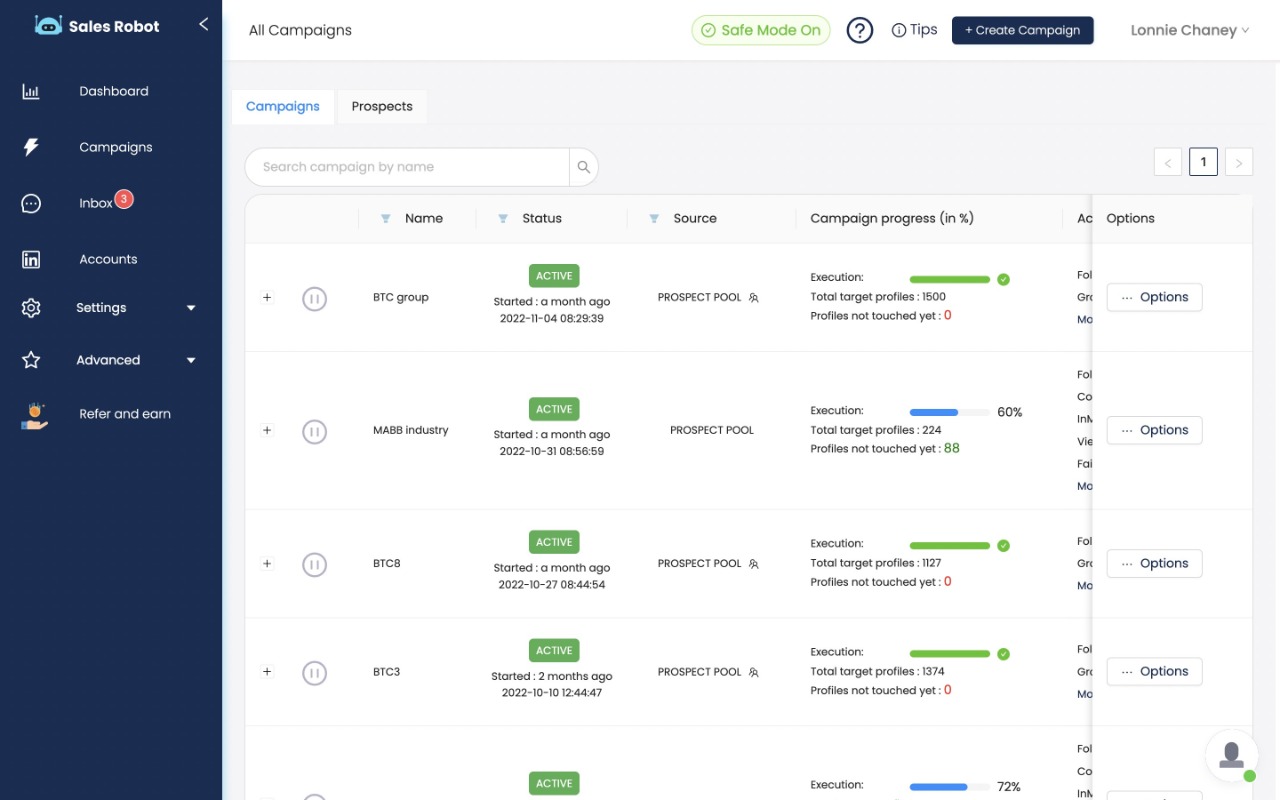
Run multiple cold outreach campaigns and track them from one dashboard.
To automate your outreach, SalesRobot lets you easily create message sequences from a library of high-converting templates.
Bypass LinkedIn’s networking limits to send over 200 messages to LinkedIn groups and event attendees, as well as 20 connection requests daily.
Plus, you can schedule and gradually increase message frequency to avoid getting flagged and keep your automated messages feeling more human.
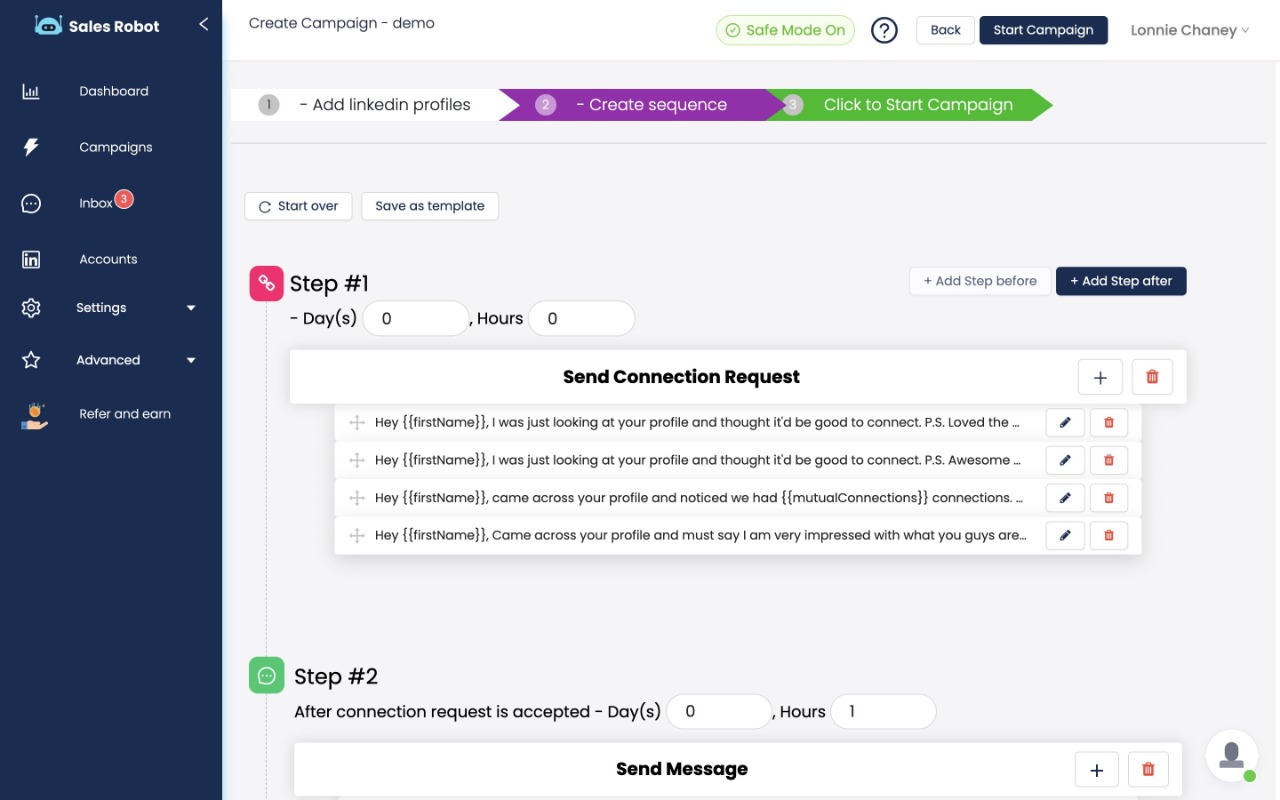
Automate your outreach by creating personalized message sequences.
SalesRobot lets you manage multiple LinkedIn accounts from one dashboard, where you can track subscription statuses, account health, and custom tags.
Plus, this platform uses data to draft connection requests that make your leads feel like they’re talking to a real person—not an automated bot.
That means you can use AI to generate super personalized connection request messages and get the most out of your LinkedIn connections.
Now you can focus less on pitching individual people and more on the overall performance of your lead gen campaigns.
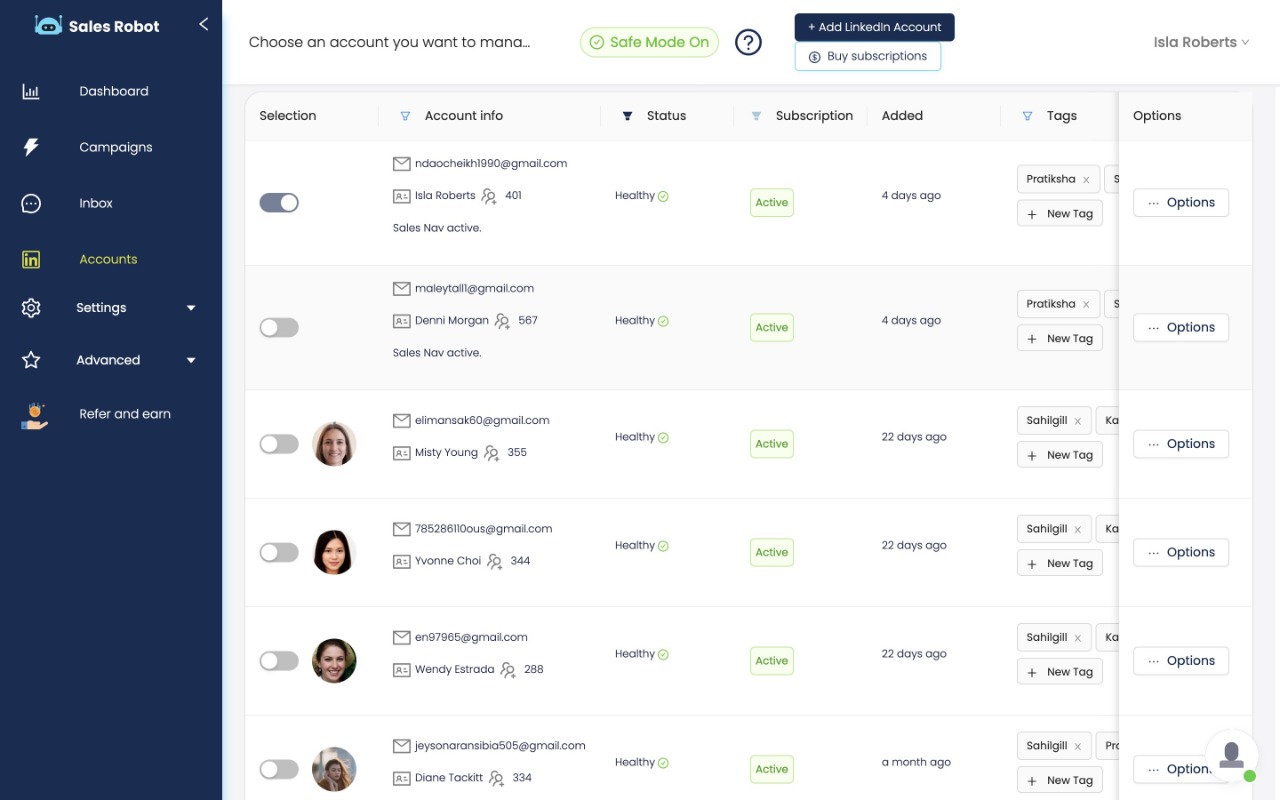
Manage multiple LinkedIn accounts and see their status at a glance.
SalesRobot not only helps you streamline your outreach process, but it also helps you optimize campaign performance.
You’ll get insights on your campaign performance over time, including response rates and prospect statuses.
Plus, you can find your prospect’s email addresses and run automations to build an accurate list.
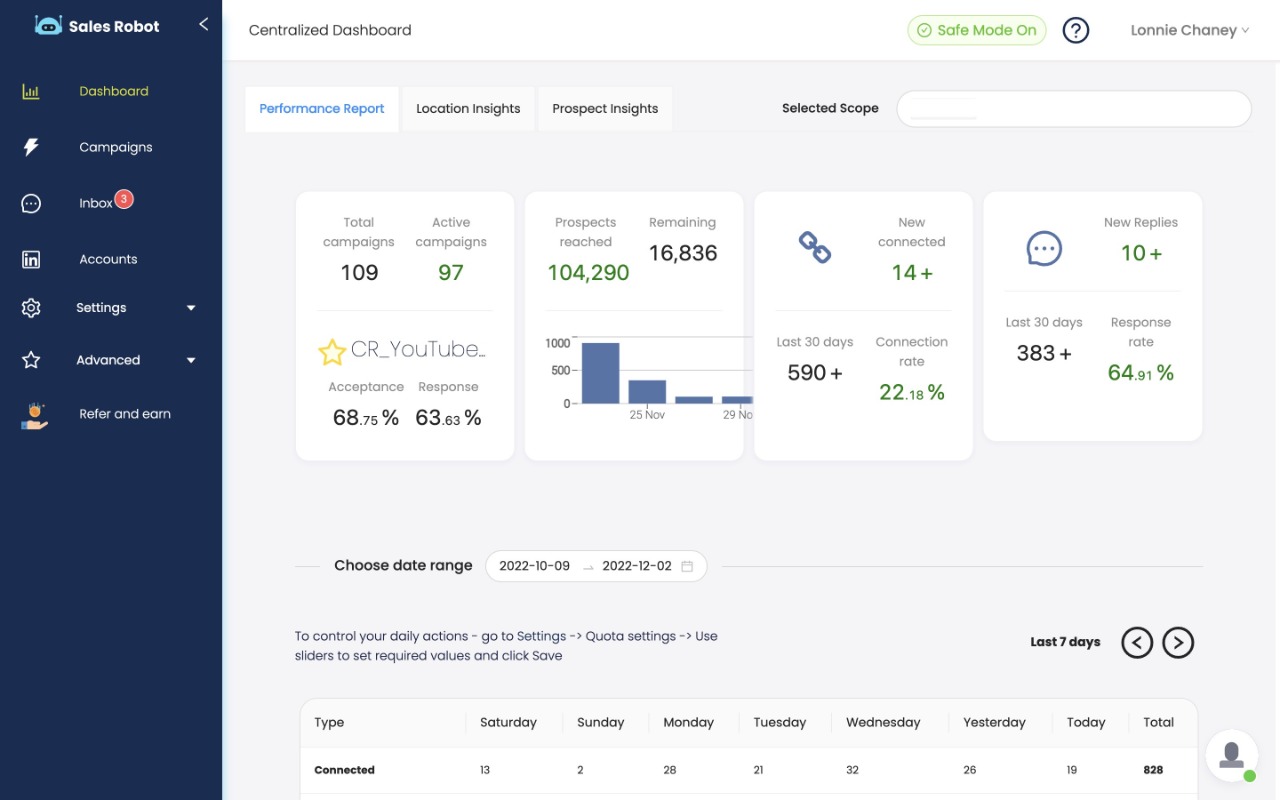
Get campaign insights over time to optimize their performance.
Manually drafting the same cookie-cutter cold open to all your prospects can feel like you’re trapped in an extremely tedious time loop. (“Hello, it’s me again… again.”)
SalesRobot upgrades your sales funnel by automating personalized outreach campaigns to generate quality leads across LinkedIn.
Make better connections.
Get lifetime access to SalesRobot today!
Plans & features
Deal terms & conditions
- Lifetime access to SalesRobot
- All future Chrome Plan updates
- If Plan name changes, deal will be mapped to the new Plan name with all accompanying updates
- No codes, no stacking — just choose the plan that’s right for you
- You must activate your license within 60 days of purchase
- Ability to upgrade or downgrade between 4 license tiers
- GDPR compliant
- Available for new SalesRobot users and returning AppSumo purchasers
- Previous AppSumo customers who purchased SalesRobot can upgrade their license to increase their feature limits
- Previous AppSumo customers who purchased SalesRobot will retail all previous functionality from initial purchase
60 day money-back guarantee. Try it out for 2 months to make sure it's right for you!
Features included in all plans
- Chrome extension (allows tool to work locally in the browser)
- Salesrobot Campaign AI (create a campaign based on your product/service offering)
- Salesrobot Comment AI (leave personalized comments on LinkedIn)
- Start a campaign from LinkedIn Search and Sales Navigator search
- Unlimited connection requests, followup messages and InMails per day
- Get free emails and phone numbers for prospects
- Mini CRM, smart inbox, and auto followups
- All integrations via Pabbly, Zapier and Integromat webhooks
- Action, location, and prospect insights dashboard
- Unlimited automated reports
- Use a single Sales Nav account across multiple LinkedIn accounts
- Auto-rotate connection requests across profiles
- Blacklist prospects based on company and duplicate prospects in different LinkedIn accounts
- Safe mode to avoid getting your account flagged by LinkedIn
- Set timezones and working hours of every LinkedIn account to keep it safe
- Manage templates across multiple users and set different role-based access control for each user