Sales.Rocks
Automate sales with multichannel outreach and hyper-personalization
Posted Oct 22, 2025
Hey Sumo-lings,
Thanks to everyone who reached out to let us know about Sales.Rocks recent announcement. We’re aware that they stated the tool will be closing on December 31st and have already contacted their team to learn more.
We’re working to understand how this may impact AppSumo customers and will share updates as soon as we have more information. We appreciate your patience while we gather the details!
For any additional questions please outreach to support at [email protected] - our team is always happy to help.

AppSumo Support
When you’re using so many different social media channels for cold outreach, it’s difficult to engage leads in real conversation. (“So… how 'bout them Knicks?”)
And while email offers more personalized outreach, it doesn’t do you any good if those emails are unread, or if they land in the dreaded spam folder.
You need a single platform for the entire buyer’s journey that lets you find leads, conduct initial outreach, engage in personalized conversation, and upsell using smart sales triggers.
Meet Sales.Rocks.
TL;DR
At-a-glance
Integrations
Overview
Sales.Rocks is a platform that automates your whole sales process and connects you with leads through multichannel, hyper-personalized outreach.
Make lead gen a piece of cake by using Sales.Rocks to get data points and filters for companies and contacts.
You can narrow your search to your target with filters and options like the country, region, and industry code (NACE/SIC).
Pick the companies or contacts that match your target and create a custom lead list to unlock data and get contact information for leads.
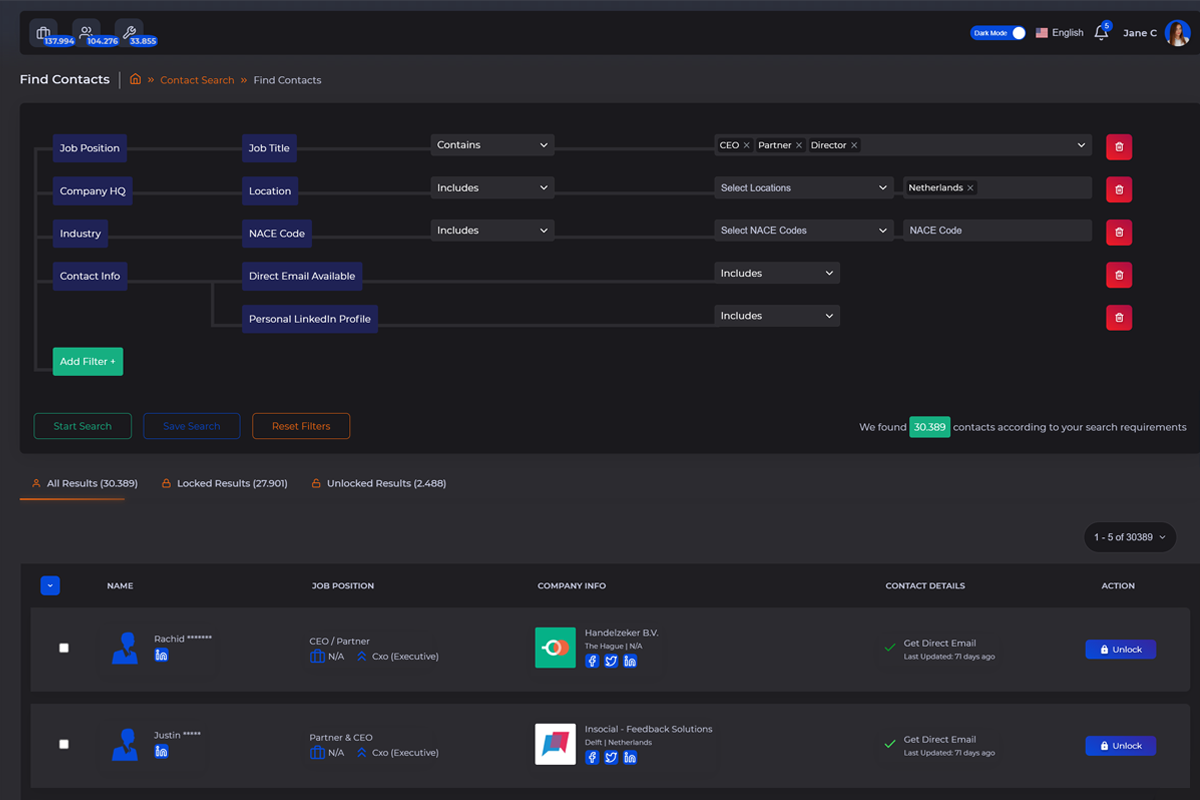
Use filters like job title, location, and industry for your target audience in the Contact Search Module.
With the Drip Campaigns Module, you can create hyper-personalized sequences, including email and LinkedIn actions, to automate your outreach.
Use your saved lead lists or add your own CSV or Google Sheet file to set up the campaigns.
In the drag-and-drop builder, you can add triggers based on the recipient’s actions and customize your email templates or LinkedIn actions.
And because it’s simple to check the stats for each campaign, you’ll always be on top of open, reply, and bounce rates.
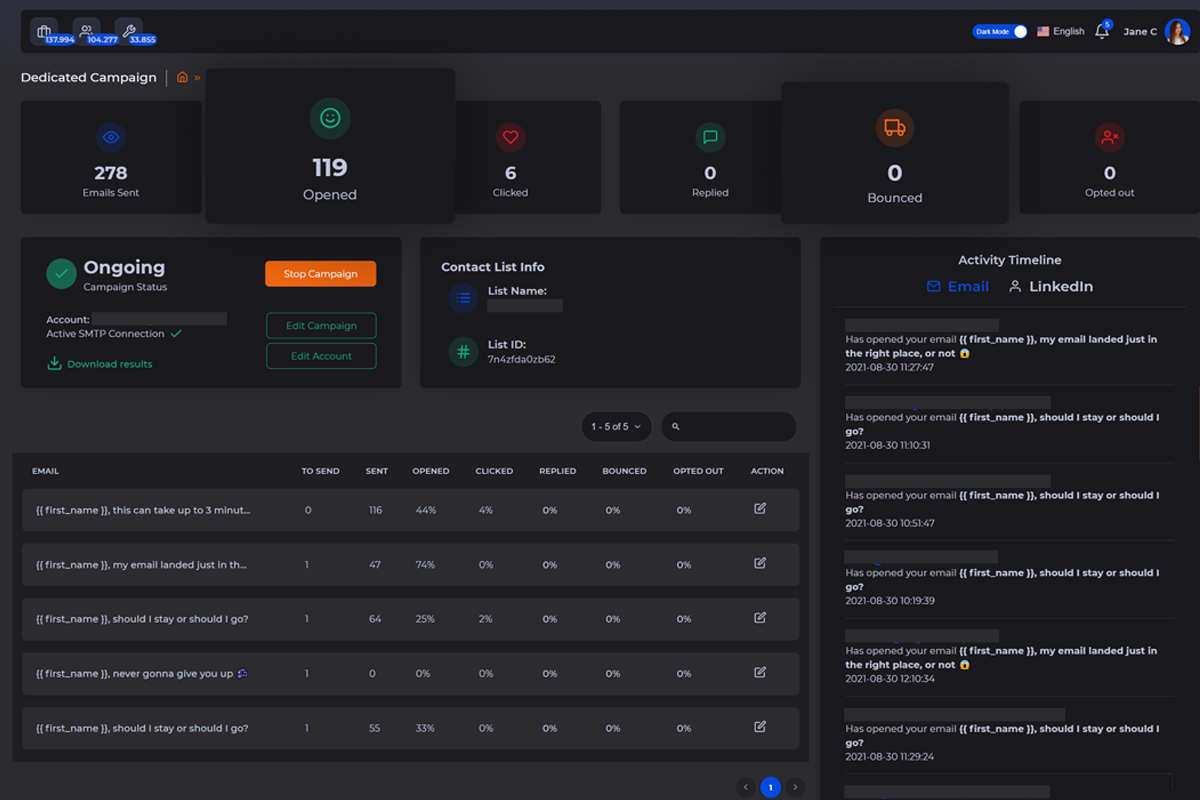
Review email drip campaign statistics and get a timeline of all email activities on the campaign dashboard.
With Sales.Rocks, you'll be able to hyper-personalize your drip email campaign templates with image personalization and one-liners.
You can add a custom tag to images and AI-generated opening sentences to your email templates.
Use custom placeholders to add other information to the email templates and run your evergreen campaign.
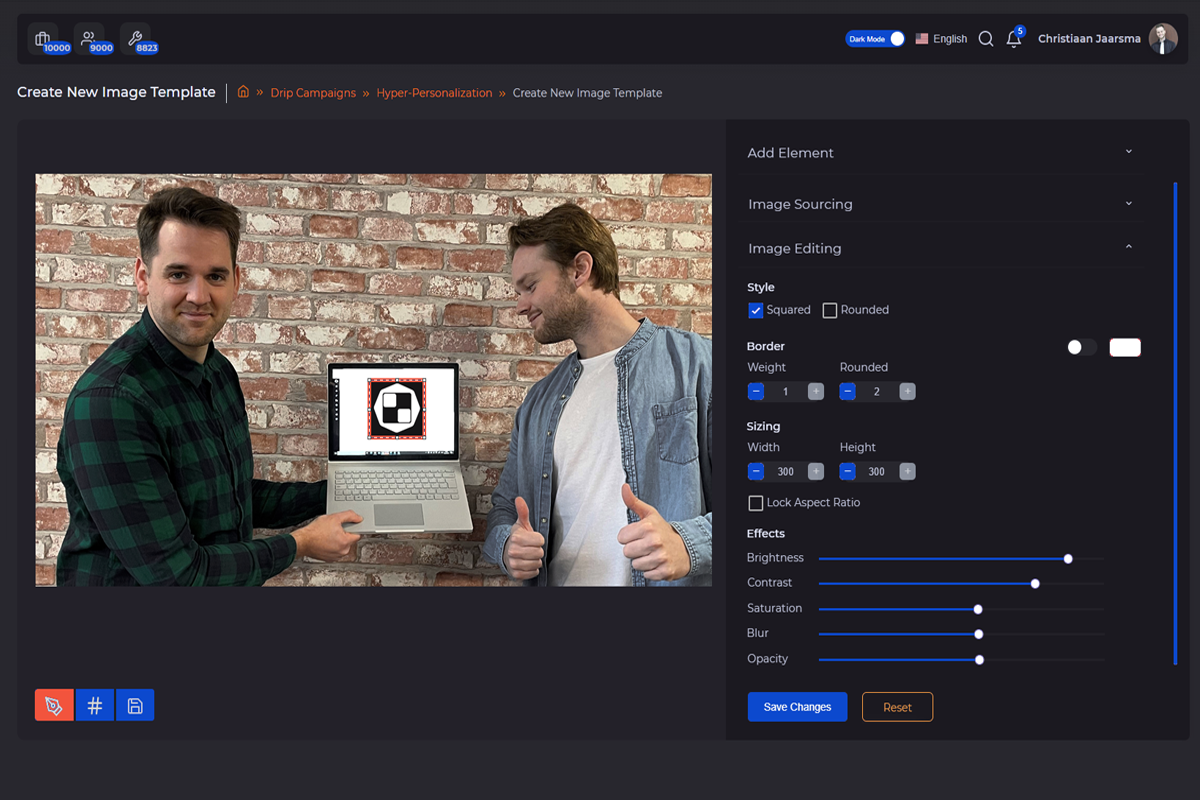
Add custom images and one-liners to your drip email campaign templates to hyper-personalize your outreach.
The last thing you need are emails that land in the spam folder, which is why the Email Warmer is designed to improve your domain reputation and email deliverability.
The Warmer analyzes email threads so it can send automated emails and replies.
All the interactions are made to look as “human” as possible to achieve a natural flow and prepare your domain for your future campaigns.

Get email warming statistics with a daily overview of inbox/spam delivery percentages.
Doing cold outreach manually is like building your own car—it’s a fun way to get your feet wet, but it won’t win you any prizes. (“Sorry Fred, you can’t enter the Flintmobile in the NASCAR Cup.”)
Sales.Rocks supports your entire sales team by helping you create a company lead list and enabling collaboration for cold outreach.
Take the lead.
Get lifetime access to Sales.Rocks today!
Plans & features
Deal terms & conditions
- Lifetime access to Sales.Rocks
- All future Sales.Rocks updates
- You must redeem your code(s) within 60 days of purchase
- Stack up to 5 codes
- Available for new Sales.Rocks users and returning AppSumo purchasers
- Previous AppSumo customers who purchased Sales.Rocks can buy more codes to increase their feature limits
- GDPR compliant
60 day money-back guarantee. Try it out for 2 months to make sure it's right for you!
Features included in all plans
- Drip campaign module (fair usage)
- Dynamic Google Sheets (evergreen campaigns)
- Permission of email connections (private or shared)
- Select multiple sender addresses for a single campaign
- Ability to connect a LinkedIn proxy
- Generate, validate, and verify emails on the go
- Webhooks for drip campaigns
- Chrome plug-in
- Full company info
- Image personalization
- One-liner access