SchedulingKit
Schedule meetings faster and automate meeting workflows with AI
Scheduling meetings can feel like you’re playing the world’s most boring game of tag. (“After two days and 17 emails, we finally decided that Tuesday at 12:30 a.m. is a no-go.”)
Even after you nail down a meeting time, you’re stuck updating multiple tools to manage communications, host calls, and keep your team in the loop.
What if there was a way you could automatically schedule meetings and integrate all your go-to workflow tools—with just one product?
Meet SchedulingKit.
TL;DR
At-a-glance
Alternative to
Integrations
Overview
SchedulingKit is an AI-powered scheduling tool that helps you create appointments faster and design workflows to automate busywork.
With SchedulingKit, you can schedule unlimited appointments, including collective appointments, one-on-ones, round robins, and group calls.
The tool integrates with Google Meet, Zoom, and Microsoft Teams for seamless video conference scheduling.
Plus, you’ll be able to set up your schedule and use two-way calendar syncing to prevent scheduling conflicts.
SchedulingKit will generate a booking page for every meeting type, which you can design to match your branding and directly embed on your own website.
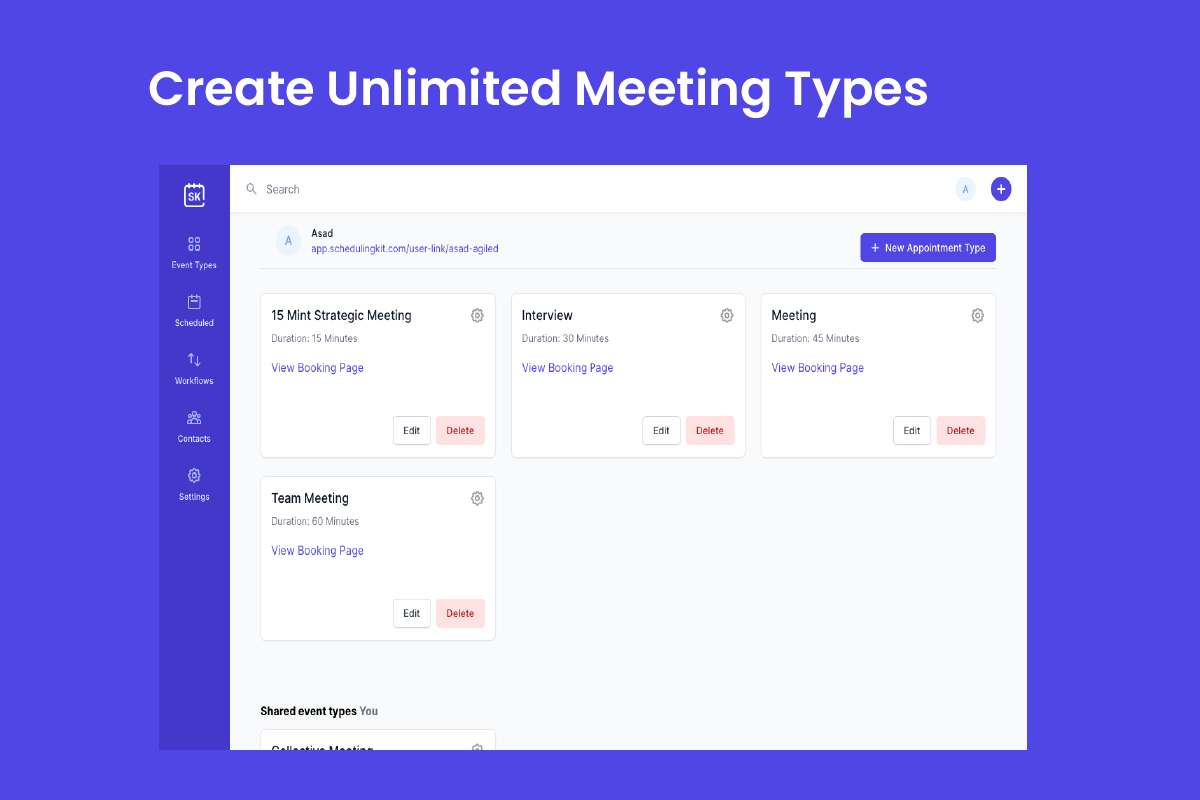
Schedule unlimited meetings and avoid conflicts with two-way calendar syncing.
You can create workflows that automate email reminders and notifications for each appointment type, so you’re not bogged down by the busywork.
For example, you'll be able to customize appointment confirmation emails, or send a reminder before a call begins.
Just draft your message text, arrange a schedule, and then let SchedulingKit work its automation magic!
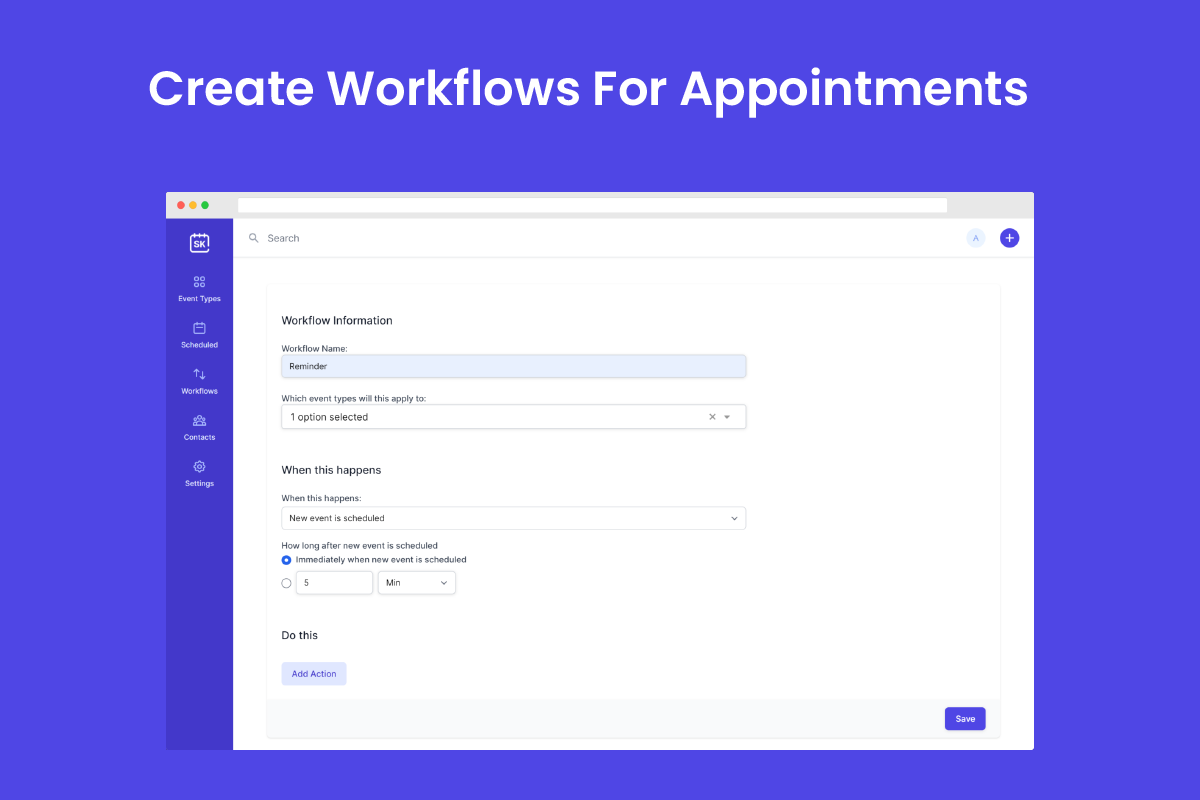
Automate appointment reminders and scheduling confirmations with customizable workflows.
Let your AI-powered scheduling assistant book meetings and share meeting links through Slack, Microsoft Teams, and SMS.
SchedulingKit also integrates with PayPal and Stripe, so you can collect payment from clients upon booking.
Plus, you'll be able to connect your Google and Outlook calendars to ensure your availability is always accurate.
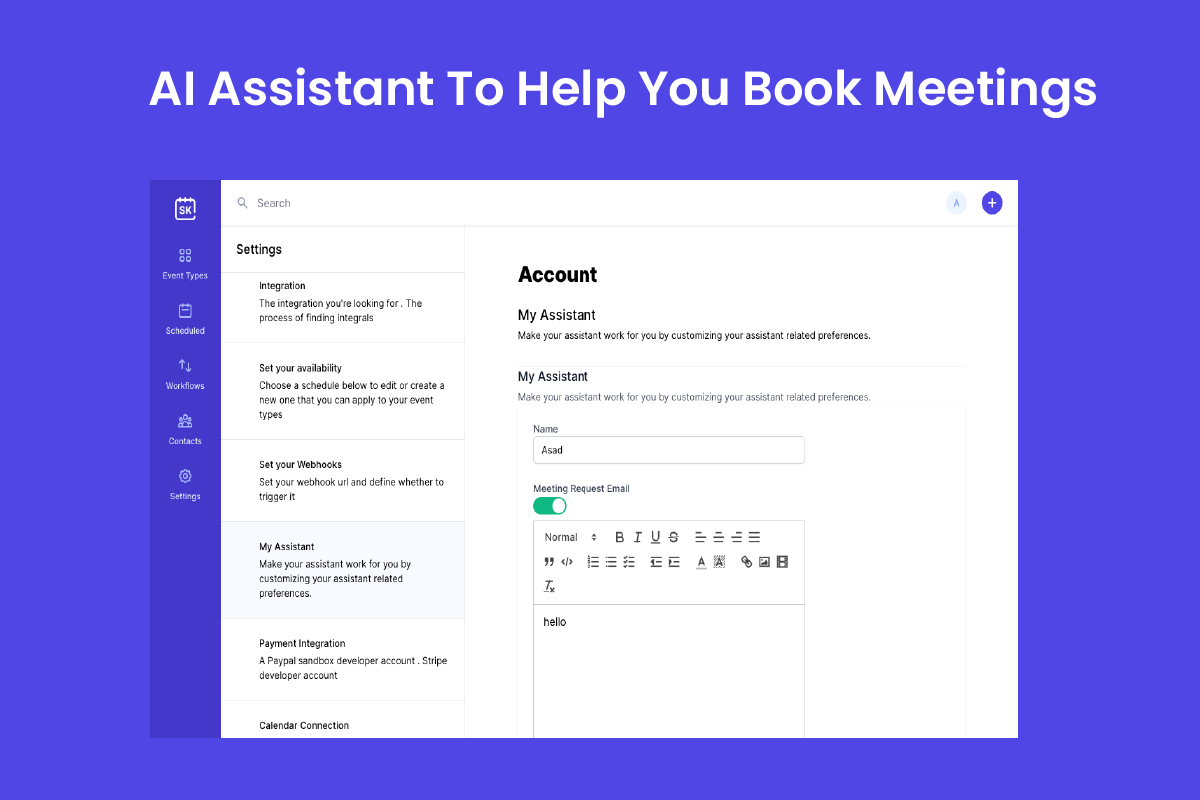
Schedule meetings with the AI assistant that uses Slack, Microsoft Teams, and SMS to notify participants.
Manage your leads using SchedulingKit’s built-in CRM, which displays upcoming meetings and prospect information.
That can help your customer success pros arrange demos and keep track of contact info, making it a cinch to convert trial users into customers.
It’s also the perfect solution for marketers, who can schedule webinars and follow up with leads after the event.
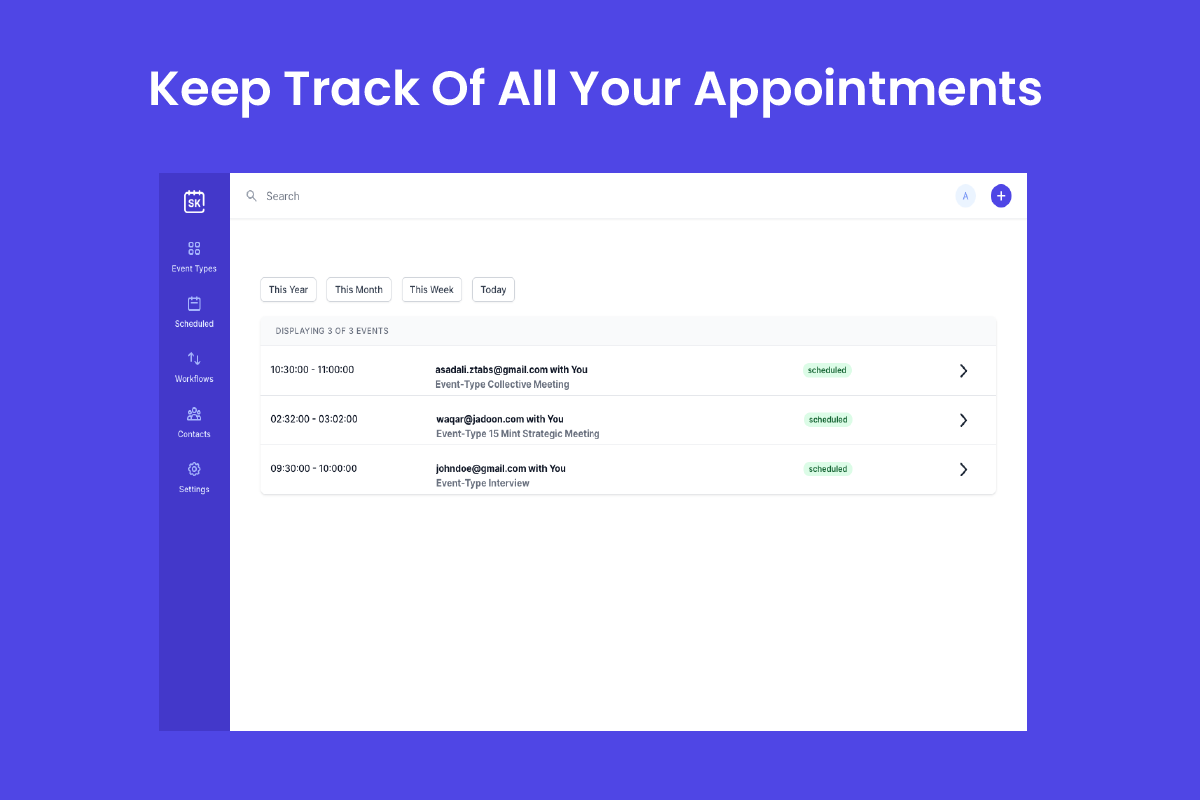
With a built-in CRM, you can schedule calls with prospective clients and manage their data.
With the right tool, automating your meeting flows is as easy as reheating Thanksgiving pie. (“I’m thankful for paper plates and microwaves.”)
SchedulingKit leverages AI to help you schedule meetings way faster and create automated workflows that manage reminders and notifications.
Schedule meetings on autopilot.
Get lifetime access to SchedulingKit today!
Plans & features
Deal terms & conditions
- Lifetime access to SchedulingKit
- All future Pro Plan updates
- No codes, no stacking—just choose the plan that’s right for you
- You must activate your license within 60 days of purchase
- Ability to upgrade or downgrade between 5 license tiers
- GDPR compliant
60 day money-back guarantee. Try it out for 2 months to make sure it's right for you!
Features included in all plans
- 10 calendar connections per user
- Slack integration
- AI features
- Custom branding and custom pages
- Payments
- Teams integration