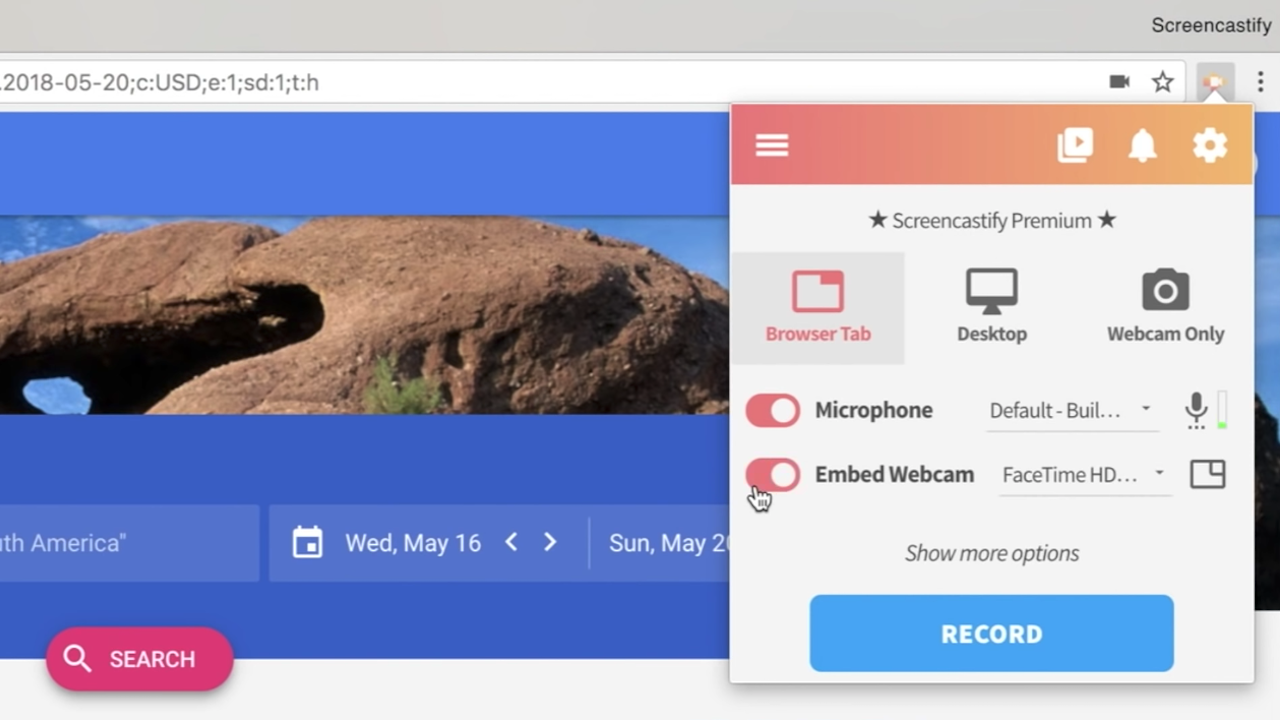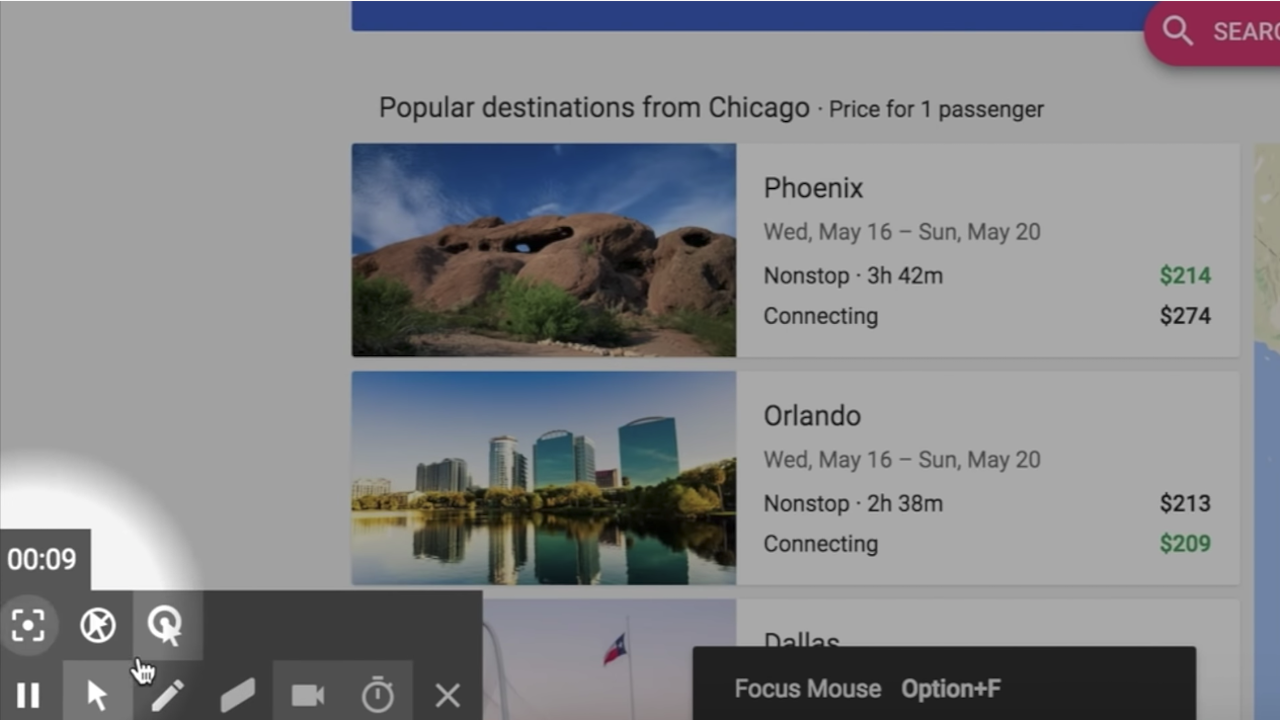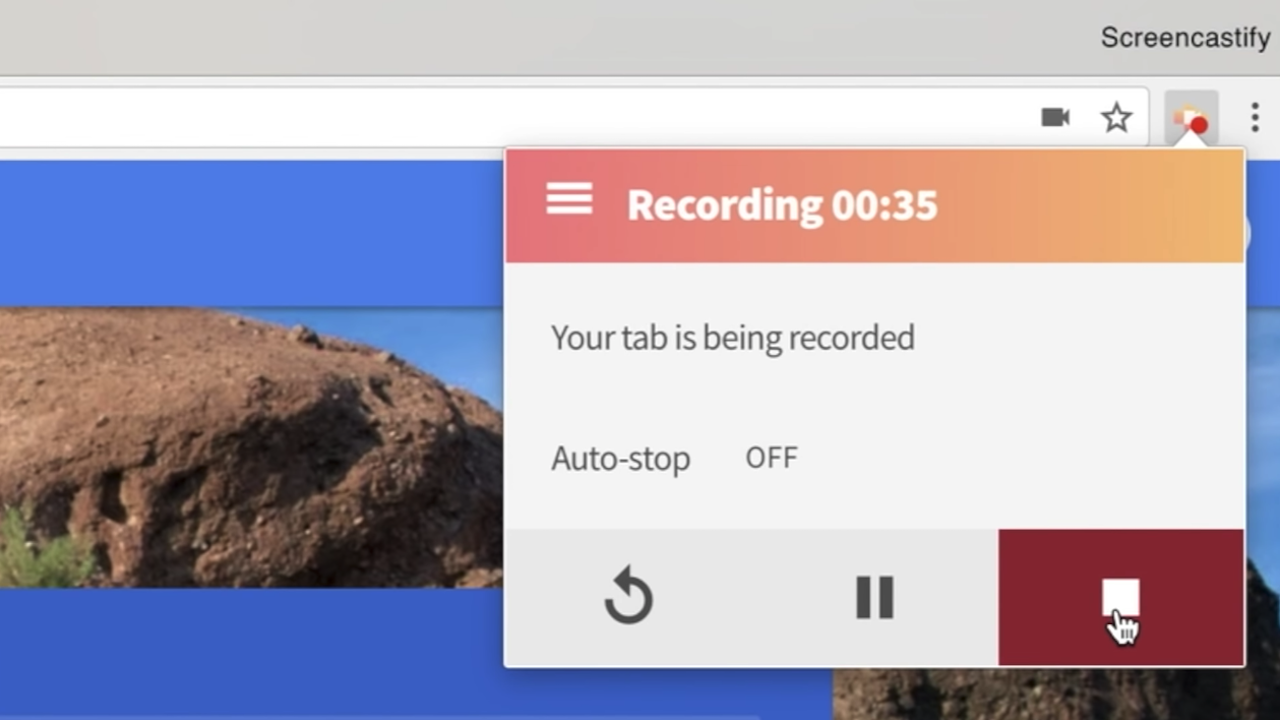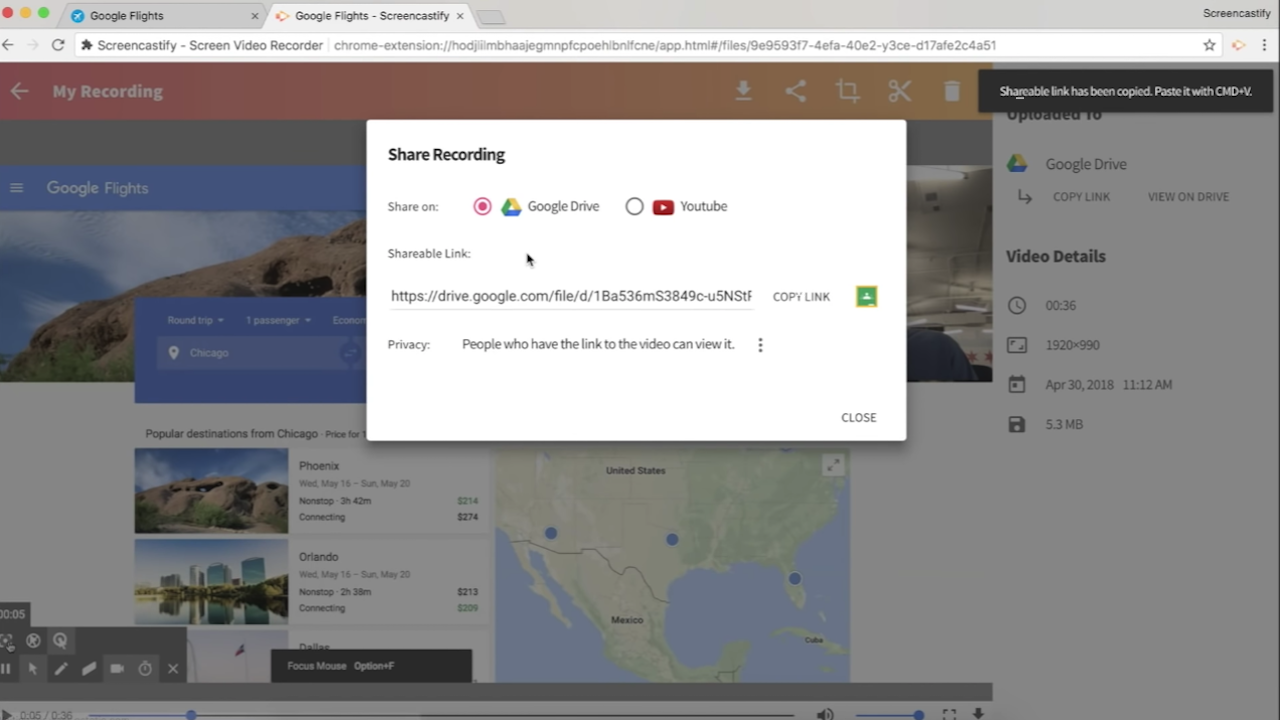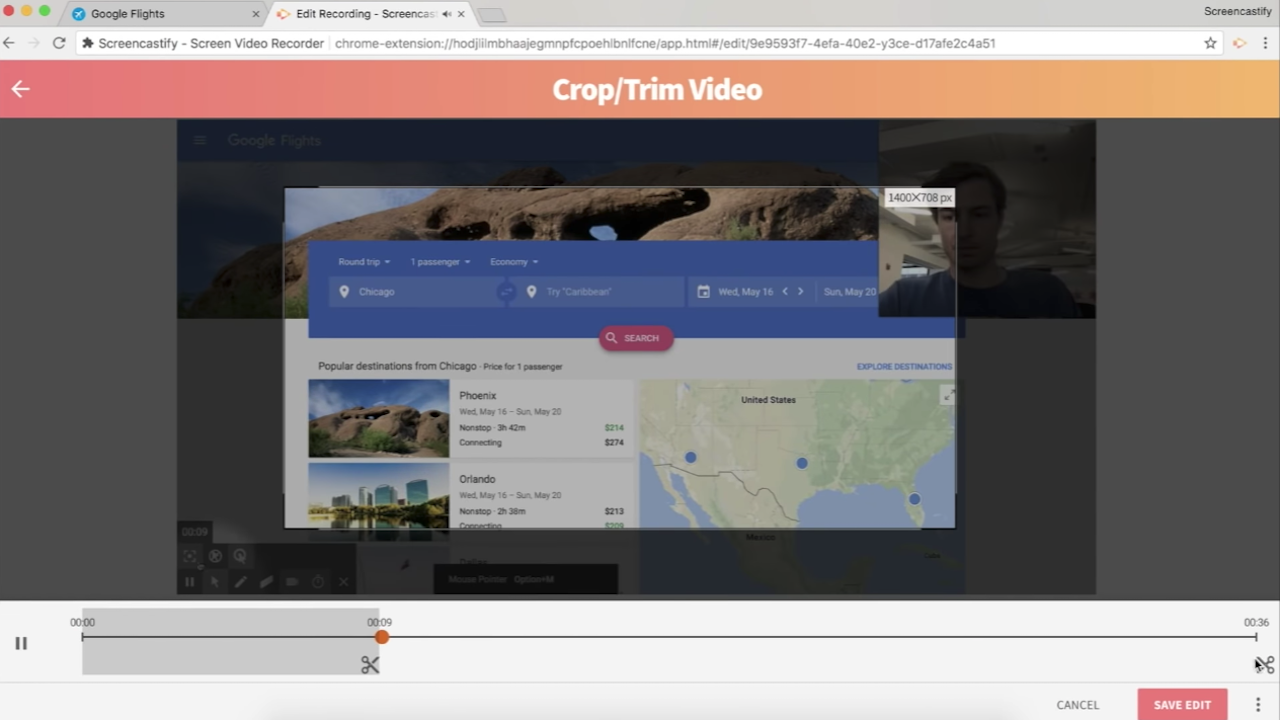Screencastify
Create screen recordings easily
Overview
Screencastify is an easy-to-use screen recorder for managers, marketers, designers, and educators.
Everyone needs a reliable screen recording software in today's workflow.
Screencastify lets you record the whole screen, a selected tab, or webcam only. You can also embed your webcam anywhere in your recording and narrate with a microphone.
The best part: Screencastify works offline with no internet required.
The annotation tools—mouse spotlight, drawing pen tool, click highlighting—help keep your audience engaged and focused on what's important.
After you've done recording, it's time to share it! Screencastify autosaves recordings to your Google Drive so you can share them via Google Drive links. Want to share your masterpiece with the world? Upload your video to YouTube directly from Screencastify.
If you're a content creator and educator, exporting the recording as an MP4, animated GIF, or MP3 using Screencastify is quick and easy.
Key features
- Screen and webcam recording
- Trim your videos
- Annotation tools
- Autosave to Google Drive
- Full HD resolution
- Publish to YouTube
- Export as MP4, GIF, and MP3
TL;DR
At-a-glance
Best for
Alternative to
Integrations
Overview