Session Rewind
Leverage user session recordings and heatmaps to optimize your website’s user experience
Optimizing your site’s user experience isn’t something you can accomplish just by trusting your gut. (“It’s not guessing, it’s called hypothesizing.”)
You can tweak your website to death, but without proper analytics, you’ll never know if you’re giving users what they need.
Looks like you need a tool that captures user behavior and collects the data necessary to actually optimize your website.
Meet Session Rewind.
Badges

TL;DR
At-a-glance
Overview
Session Rewind tracks website traffic, analyzes user behavior, and monitors performance to improve your website’s user experience.
You can install Session Rewind in three simple ways—via WordPress plugin, Google Tag Manager, or manually adding a short JavaScript snippet.
And if you’d rather delegate this to your developer, you can send an email through the platform with easy-to-follow instructions.
Once activated, this tool will record user activity on your website and let you access a playable video for every session.
Since you can watch users browse in real time, your customer service team will be able to provide better support.
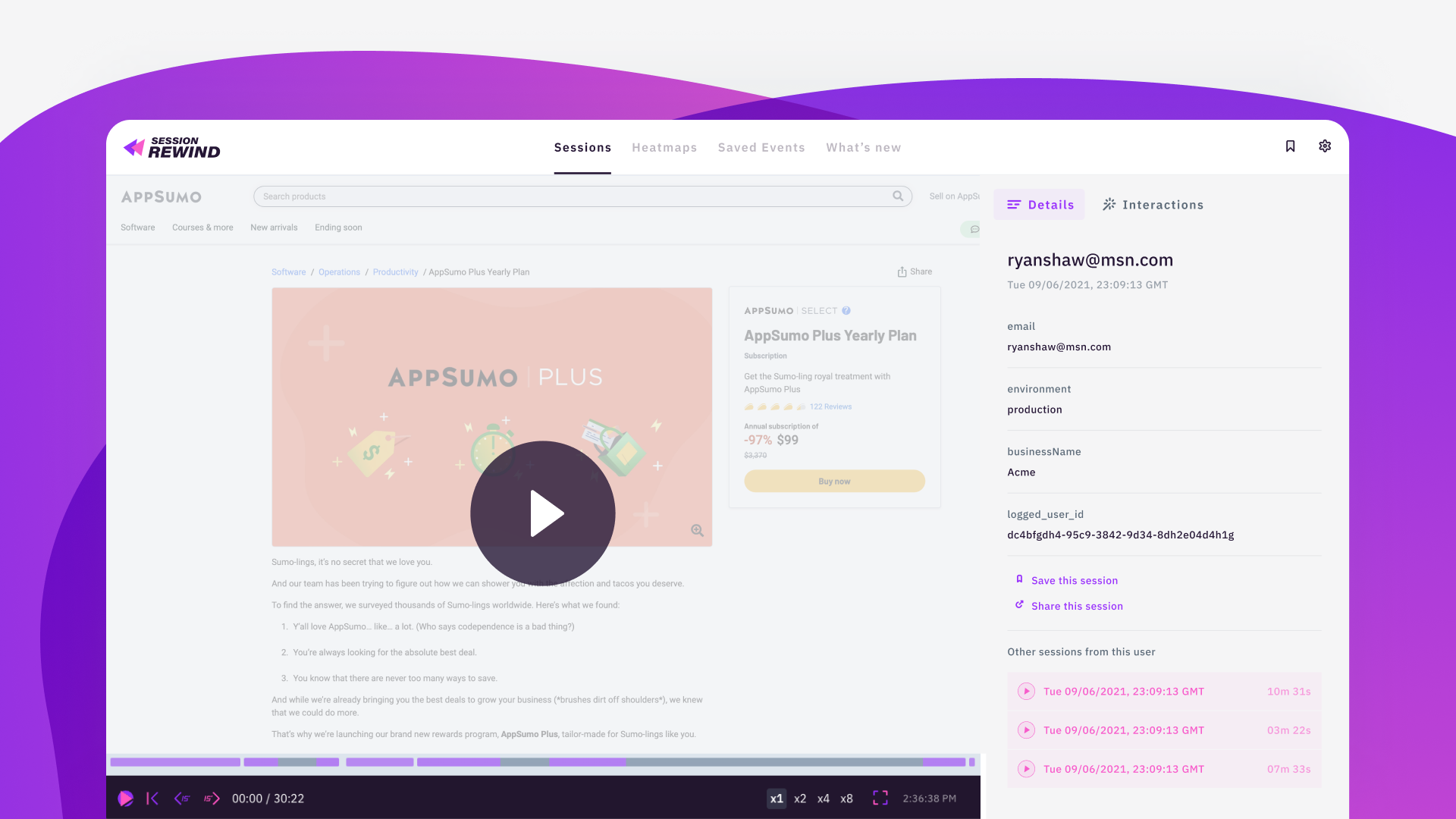
Discover actionable insights based on user behavior with session recordings.
Use heatmaps to track activity so you know which elements are grabbing attention or causing friction.
You can filter heatmap views for different periods, including 60 days, 30 days, 15 days, and seven days, to spot behavior changes over time.
All this info will help you make data-backed changes to your web design, as well as run tests to improve site conversions.
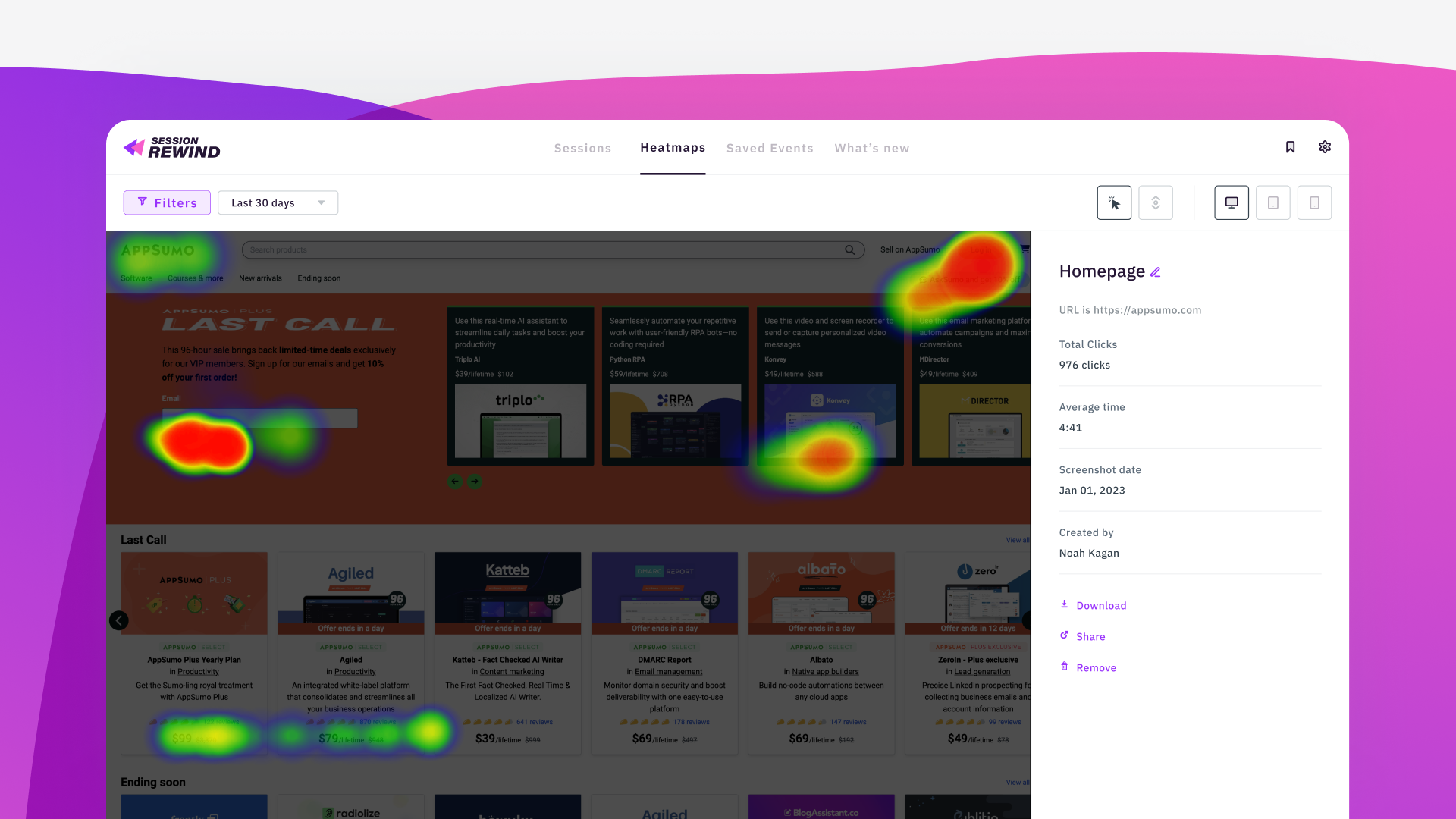
Find out how most users interact with any webpage using heatmaps.
You’ll always be able to access saved user sessions anytime—no need to worry about a recording disappearing from your session history.
It’s easy to share sessions with your team and start the playback at a specific part, which means they don’t have to play the whole thing.
The session player lets you skip footage in 15-second intervals and speed up videos up to eight times the speed to get the good stuff fast.
This platform also provides a full timeline of user interactions that includes every click event.
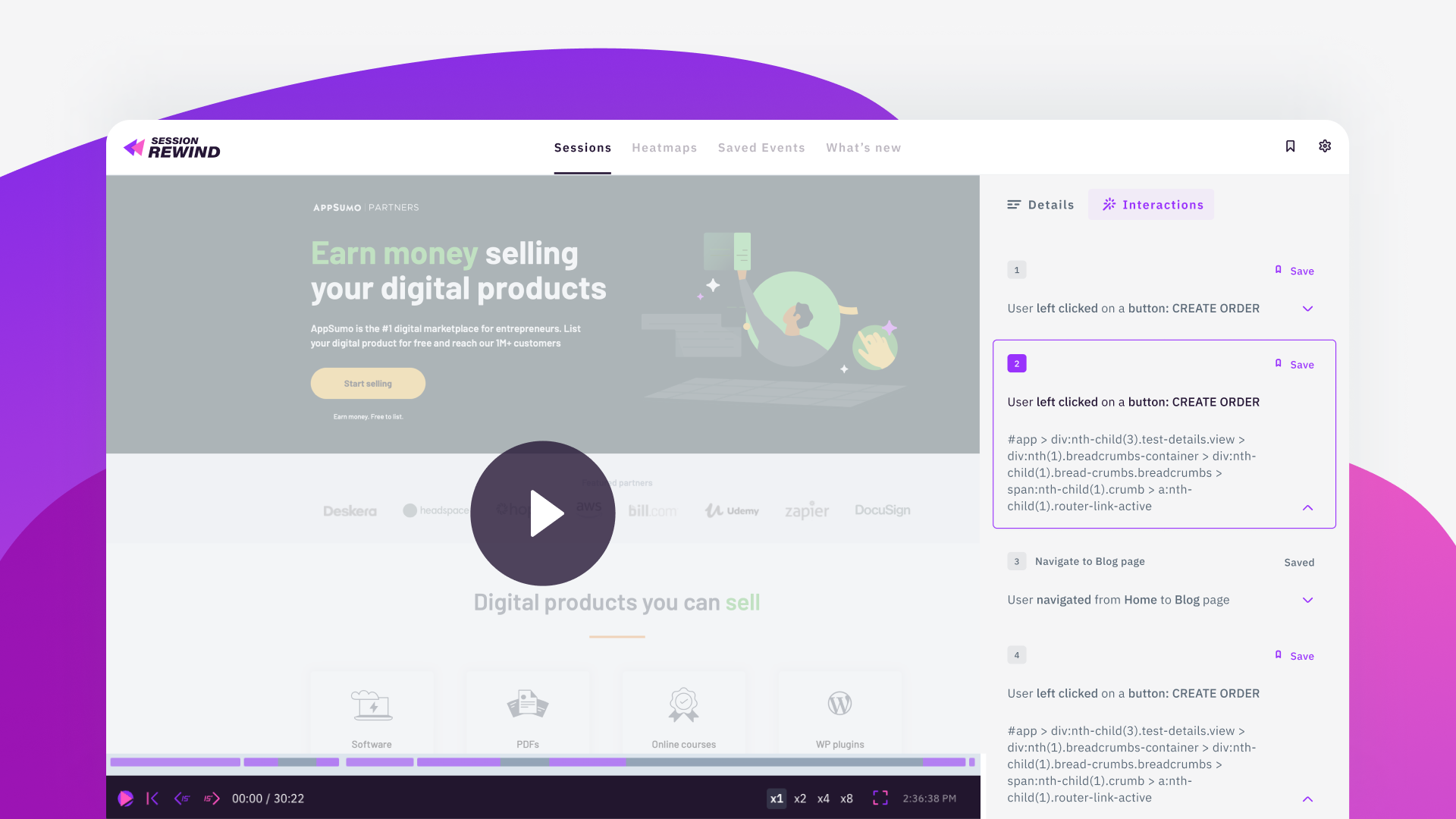
Access a full timeline of user events and save the most insightful recordings.
Session Rewind lets you browse any session from the main dashboard, which is where you’ll find all your session recordings.
You can apply search filters that match specific criteria like location, user ID, specific URLs, and more.
Set up email and Slack notifications that track when a session matches your criteria to instantly notify your sales team of any high-intent prospects.
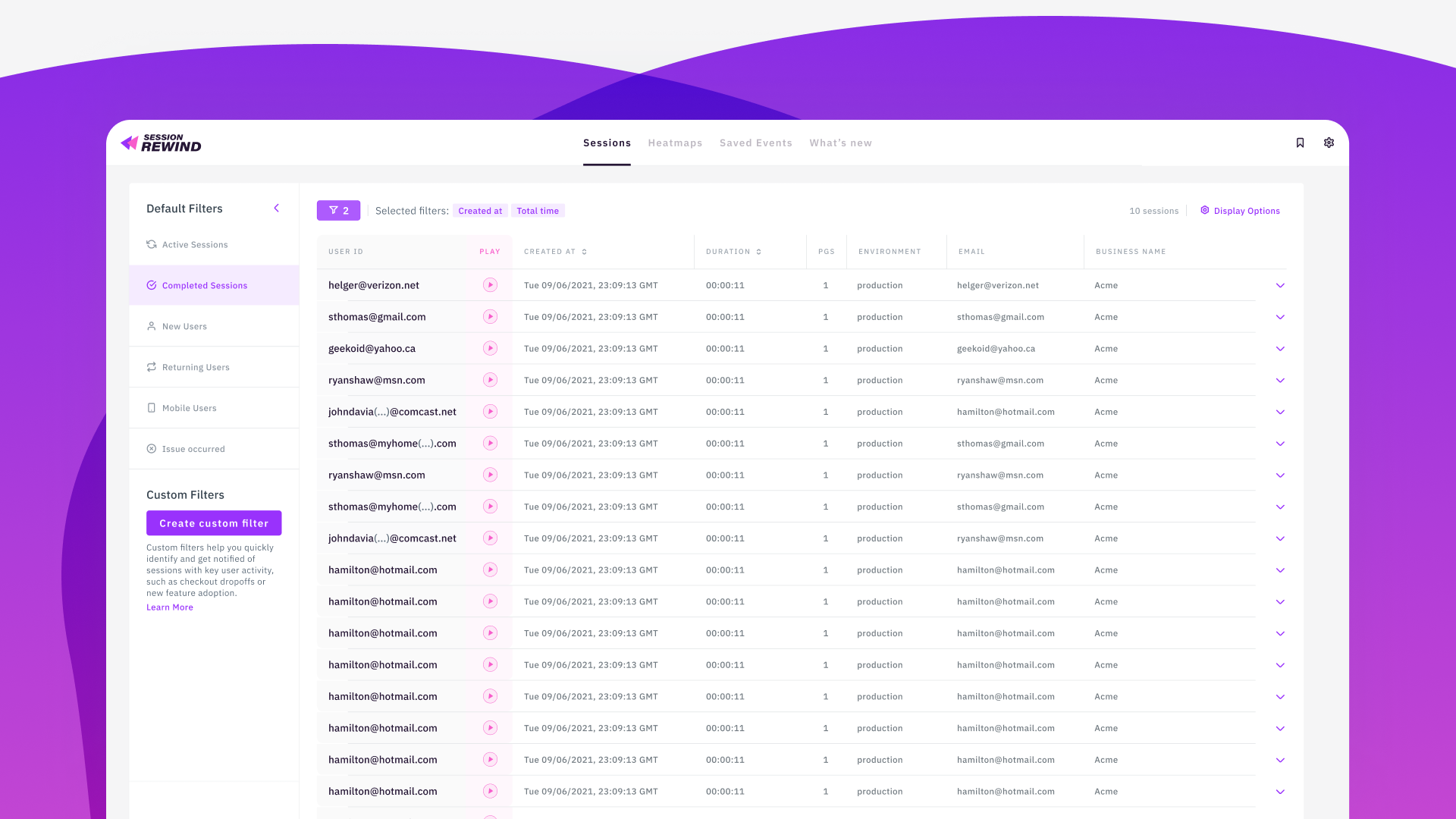
Find sessions based on page views, clicks, checkouts, and custom events.
With the right tool, you’re could sound like a sports commentator watching site conversions skyrocket. (“She’s heading to checkout, adding her card info, and SAAAAAAAAALE!”)
That’s because Session Rewind’s heatmaps and session recordings shed light on exactly how to improve your website’s user experience.
Capture user behavior in real time.
Get lifetime access to Session Rewind today!
Plans & features
Deal terms & conditions
- Lifetime access to Session Rewind
- All future Session Rewind updates
- No codes, no stacking—just choose the plan that’s right for you
- You must activate your license within 60 days of purchase
- Ability to upgrade or downgrade between 3 license tiers
- Only for new Session Rewind users who do not have existing accounts
60 day money-back guarantee. Try it out for 2 months to make sure it's right for you!
Features included in all plans
- Custom events included
- Heatmaps included
- Funnels included
- Slack integration
- Observability integrations: Bugsnag, Datadog, New Relic, Rollbar, Segment, and Sentry
- Can save data