Shapr3D
Make 3D modeling easier
Shapr3D is an intuitive CAD application that enables you to go from idea to completed 3D design in just a few minutes.
While 3D design may be complicated, Shapr3D makes it as easy as sketching on paper. Use your Apple Pencil to design and modify shapes. You can also make changes using the pinch, squeeze, and swipe hand gestures you’re already familiar with from using your smartphone.
Shapr3D has a short learning curve. Its predictive menu will automatically suggest the right tools for you based on your activity, saving you from clicking around.
Once you’ve laid out the geometry of your design, you can quickly and easily adjust its dimensions by sliding the canvas controls.
With Shapr3D, you don’t have to switch back and forth between rendering and modeling tools. Using the app’s Visualization features, you can go from functional model to immersive render in just minutes.
With the built-in rendering tool, you can create new iterations in just a few clicks. Make design decisions in the moment and implement them right away without using any third-party apps.
Finish your designs choosing from over 70+ materials including metallics, plastics, stones, and wooden surfaces. You’ll also choose between polished, brushed, matte, or glossy to give your design that unique finishing touch.
Want to validate your prototype faster? Shapr3D allows you to export your model as a hi-res STL or OBJ file, perfect for 3D printing.
Shapr3D runs on Parasolid®, the geometric modeling kernel behind the industry’s leading CAD software like SOLIDWORKS. It’s compatible with 350+ desktop CAD softwares, allowing you to import and export between them.
Shapr3D also uses D-Cubed®’s 2D engine for 2D sketching. With this, you can adjust dimensions easily by adding new values or dragging the geometry. Get manufacturable 2D drawing exports in PDF, DWG, or DXF formats, showing dimensions, annotations, views, and more.
This tool also makes it easy to give a live presentation of the product with a clean UI. As you get feedback from the client, you can make suggestions live in the app. You can even show the product in context using AR to place your virtual prototype in the right environment with the USDZ export.
Key features
- A range of 3D modeling tools including chamfer/fillet, offset face, replace face, extrude, loft, project, and revolve
- Runs on Parasolid®, the geometric modeling kernel that’s behind the industry’s leading CAD software
- 2D sketching allows you to adjust dimensions by adding new values or dragging your geometry
- Built-in rendering tool allows you to create new iterations without third-party apps
- Over 70 materials available as finishes for your designs
- Predictive menu that auto-suggests tools for you as you design
- Export manufacturable solid models as STL or OBJ, ideal for 3D printing
- Compatible with most desktop CAD software so you can import and export between
- Presentation mode where you can adjust on the fly and show context using AR
TL;DR
At-a-glance
Overview

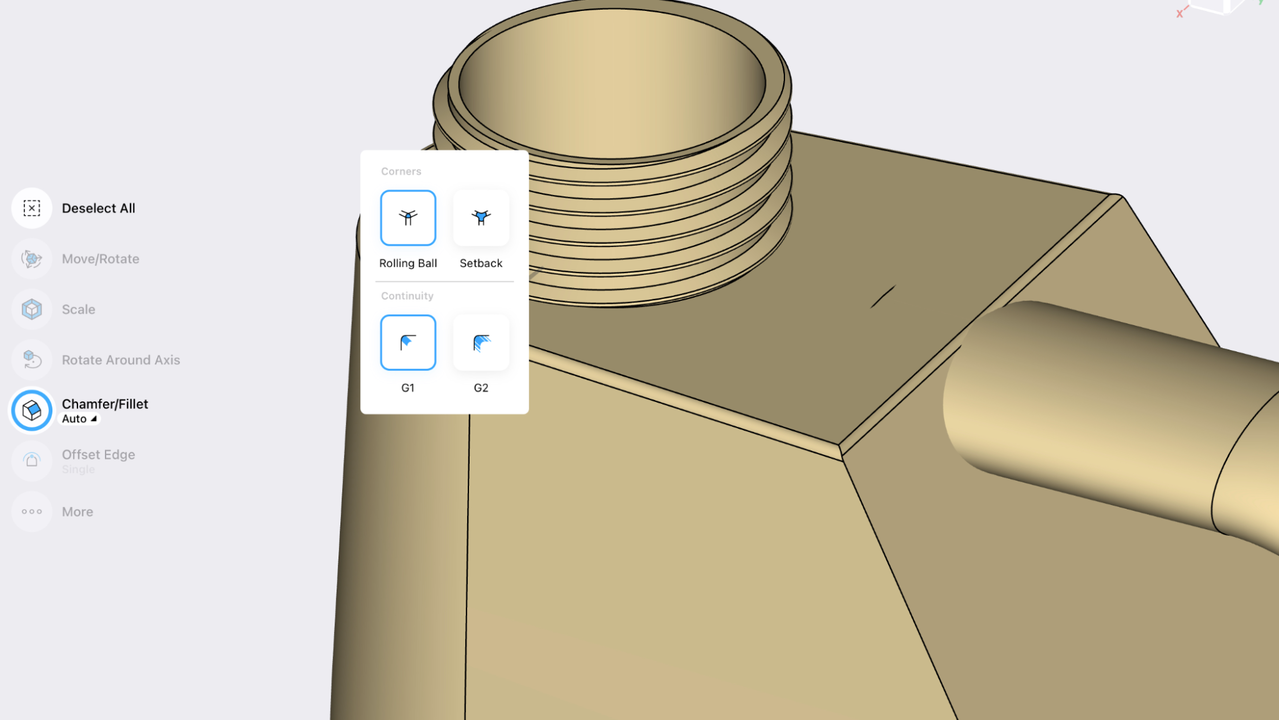
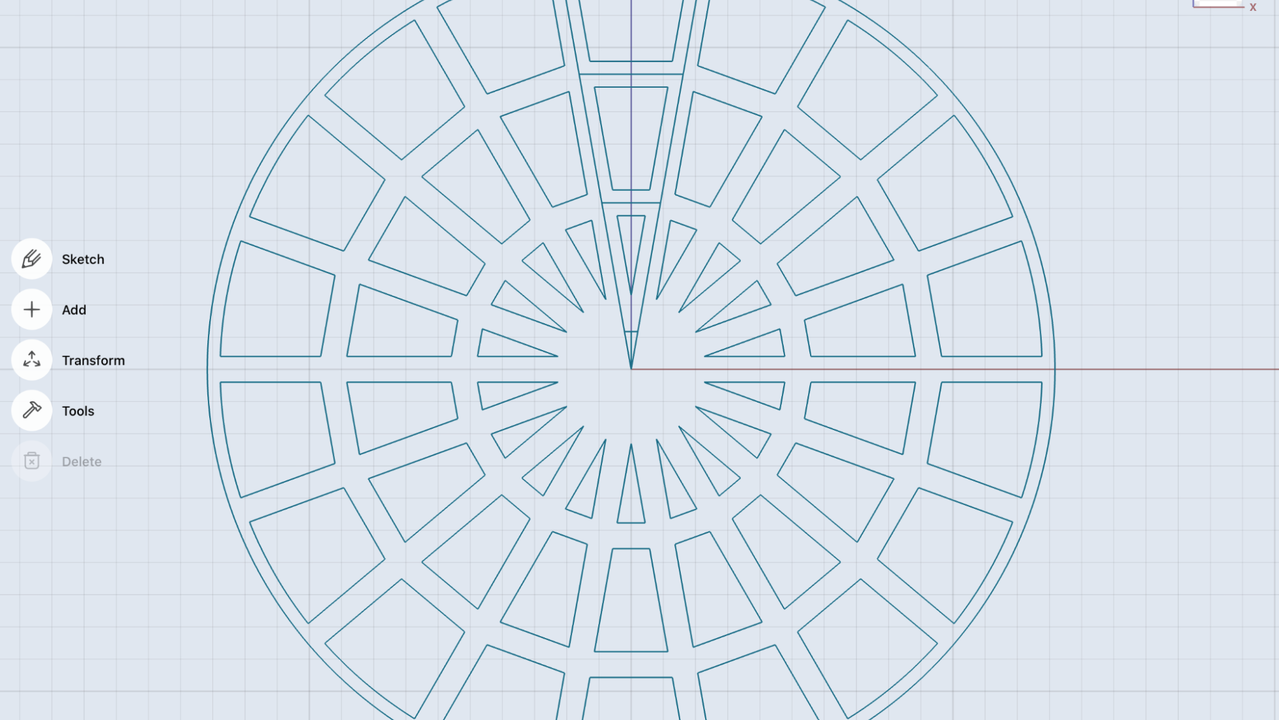
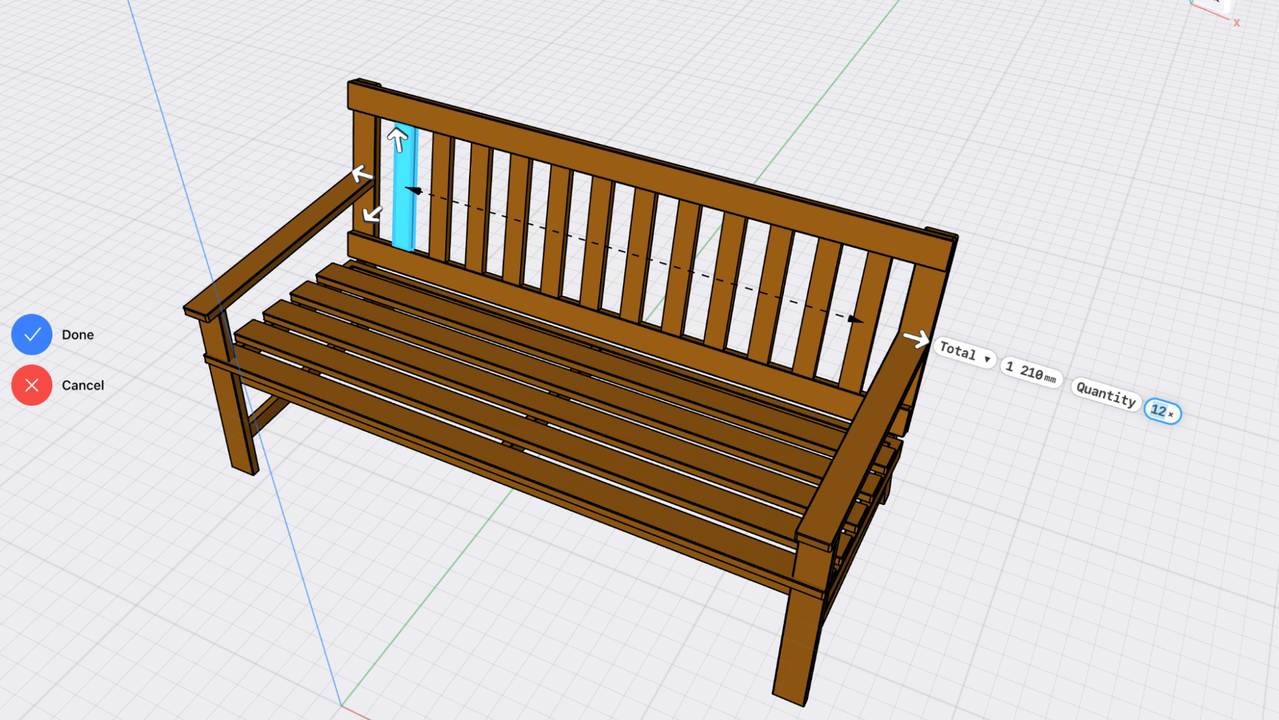
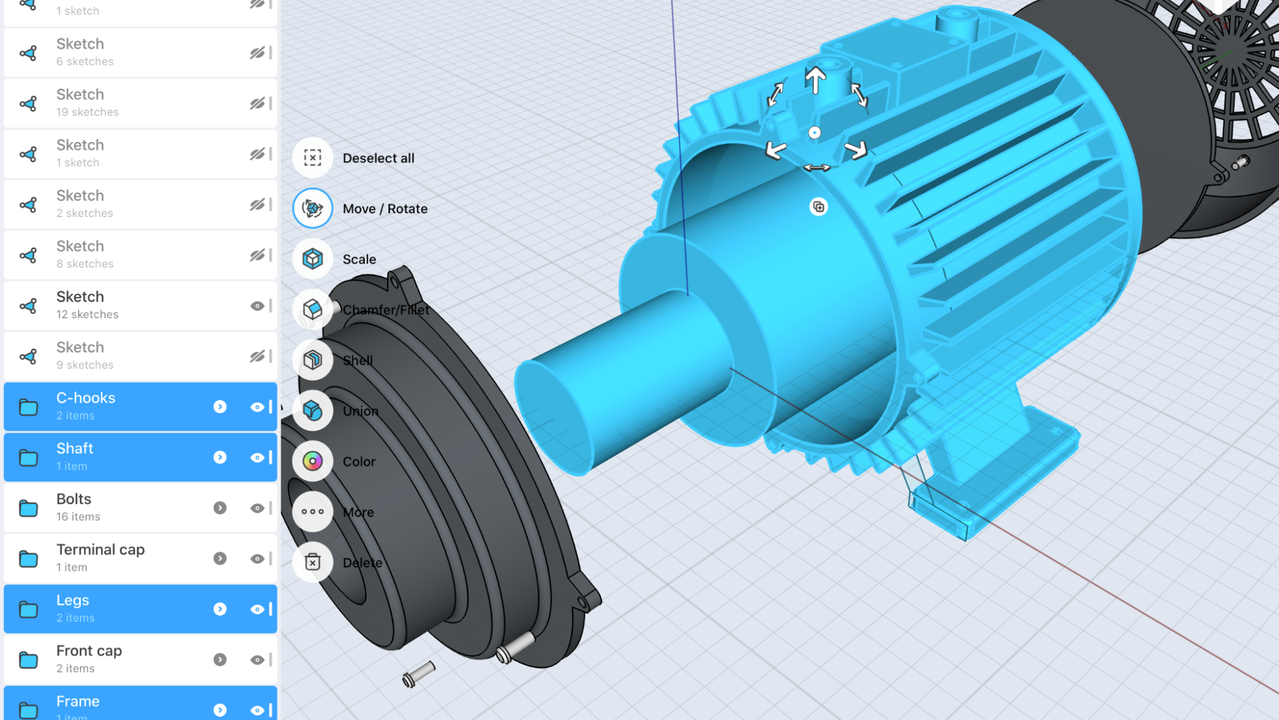
Plans & features
Deal terms & conditions
- Digital download of Shapr3D
- Yours forever if you download and save within 60 days of purchase
- This deal is non-refundable