Sheetgo
Automate your data management using custom-built workflows
Nothing like spending another night manually entering data into a billion spreadsheets. (“Once I fill in cell Q382, I get to go to bed...as a treat.”)
On top of sinking lots of time into data entry, you also have to transform datasets into actionable insights that can be shared with your team and stakeholders.
Imagine if you could automate the entire process in a simple workflow using the tools in your tech stack.
Introducing Sheetgo.
Badges

TL;DR
At-a-glance
Best for
Alternative to
Features
Overview
Sheetgo lets you automate your data management with custom workflows that connect tools like Google Docs and Gmail.
Sheetgo makes it easy to input, manipulate, and share data automatically by letting you build customized workflows with the tools you already know.
Transform your data into useful insights with powerful processing, including data filters like SQL language, conditions, and cell colors.
You can also convert dynamic data into shareable documents using smart tags that pull values from your spreadsheets.
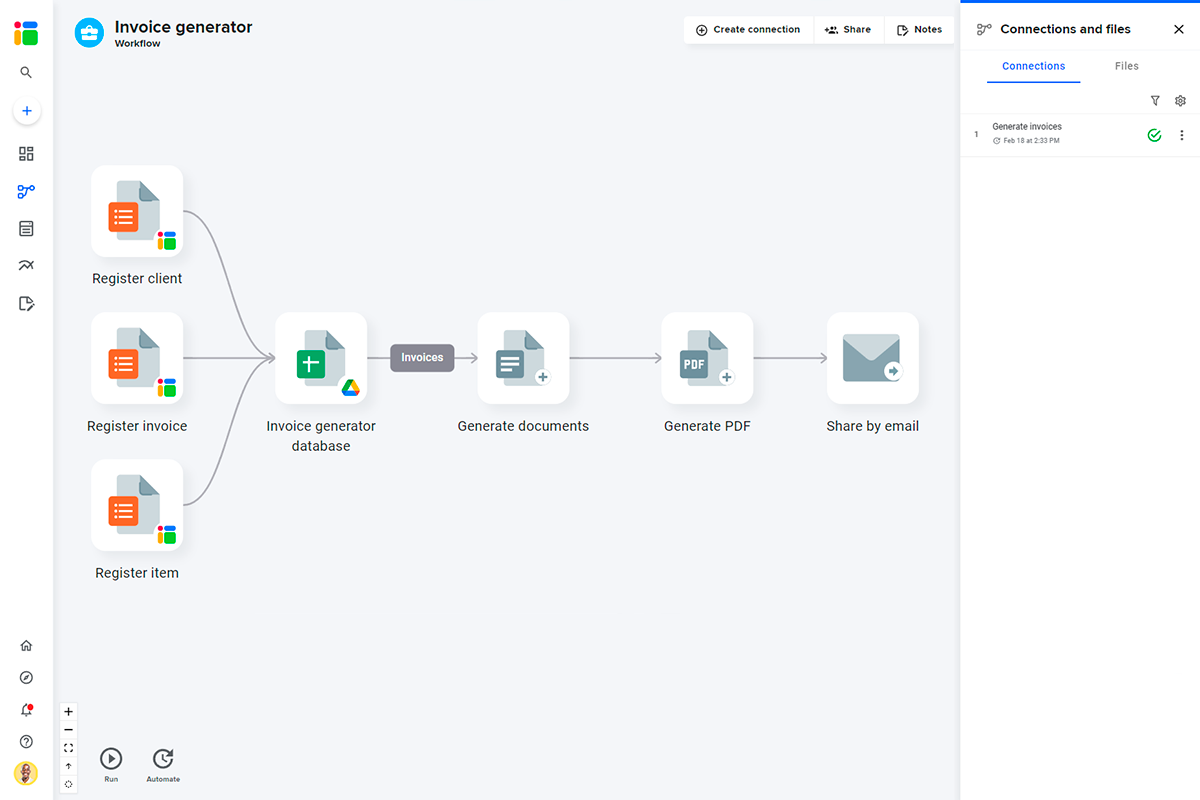
Use the workflow view to easily visualize your custom workflows and track where your data goes.
You can automate data entry using the Form feature, which turns the headers in your spreadsheet into form fields.
Use the Sheetgo Tags to change the input type (e.g., checkboxes or file uploads), and add the correct date and recipient email to every form for quick customization.
You’ll be able to create multiple forms for different teams or departments, as well as collect real-time responses in your master sheet.
And if you ever need to update your datasets, you can easily make changes without messing up your form responses.
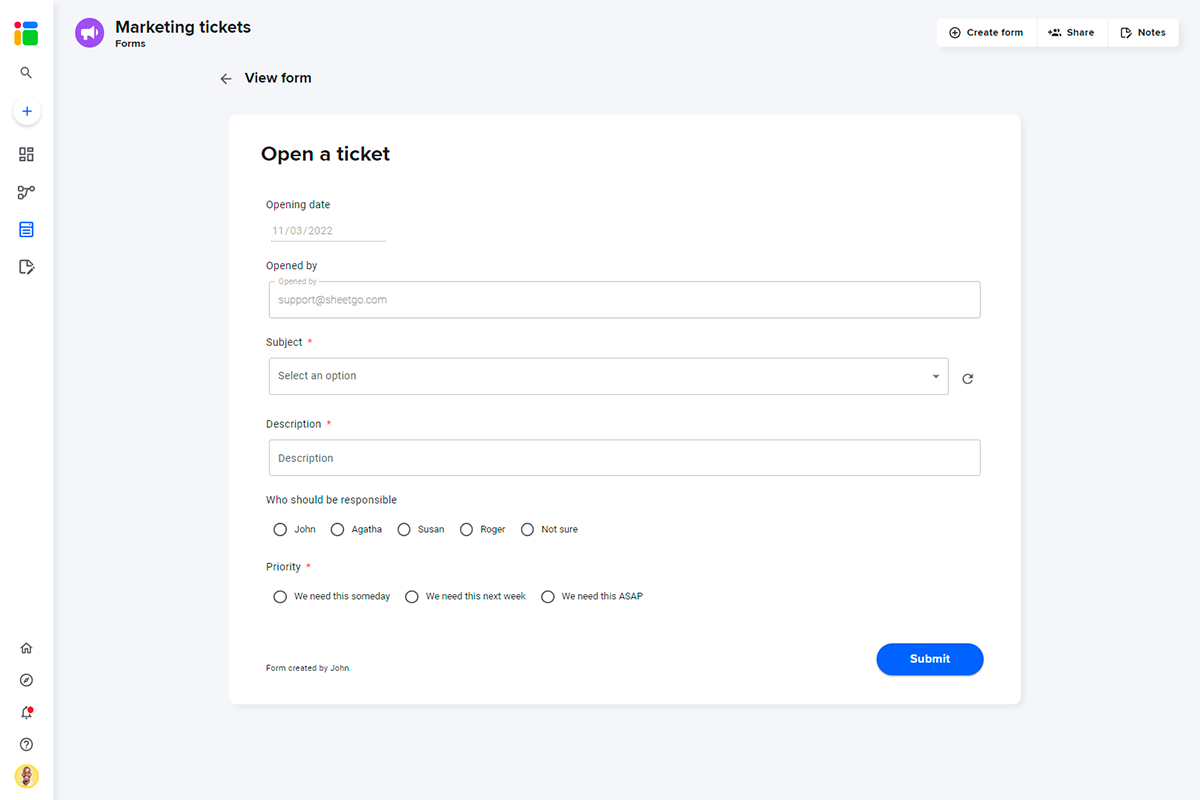
Create custom forms using data from your spreadsheets!
Best of all, every workflow that you create is stored in your workspace, letting you quickly update them as needed.
You can even set up automatic updates for your workflows to make sure your team is on the same page without having to manually update processes.
Plus, you’ll be able to share data between Google Drive, Dropbox, OneDrive, and Sharepoint, so everyone on your team can collaborate from different ecosystems.
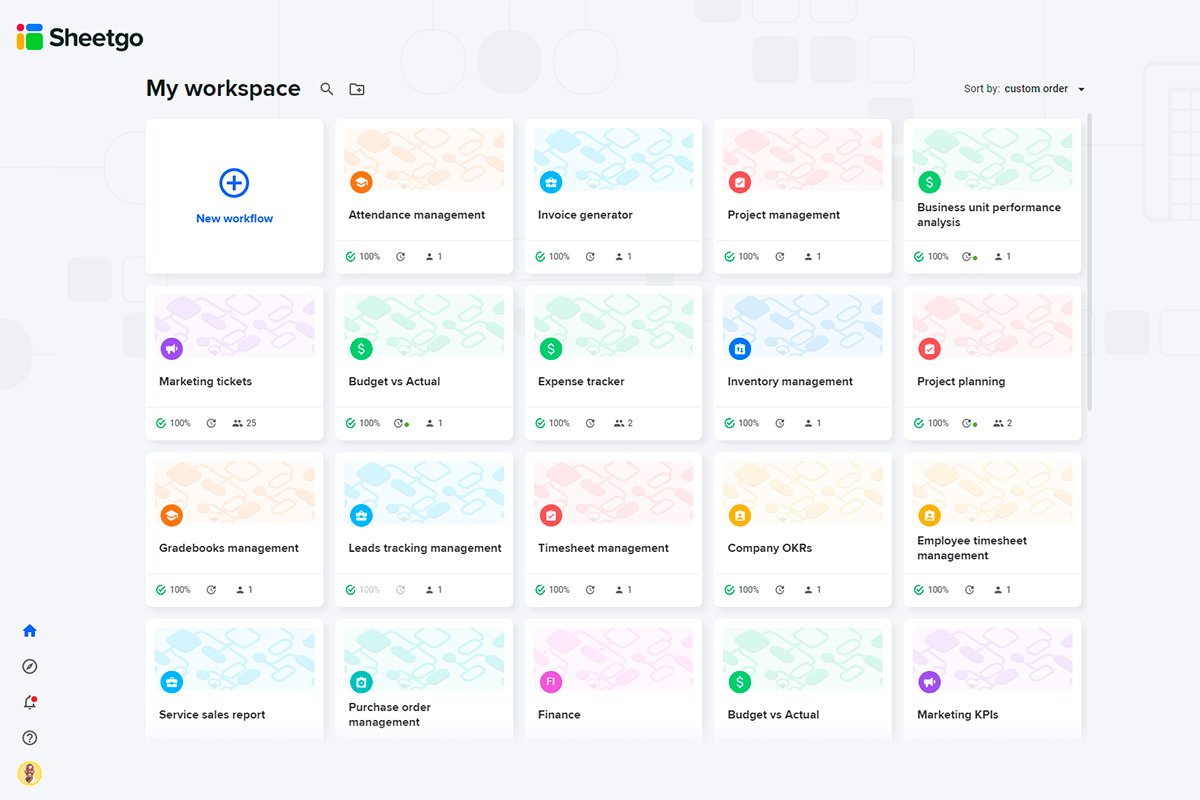
Keep track of every custom workflow in the Sheetgo workspace.
Sheetgo lets you pull data from multiple sources to generate useful insights that your team can monitor from one place.
Transfer your dynamic data onto Google Docs and PDFs using smart tags that capture everything from inventory stock to average order value.
Sheetgo also integrates with Gmail, so you can create a mail merge that sends files directly to your team.
Just create an email template with smart tags to send personalized bulk emails, or send your files as attachments or access links.
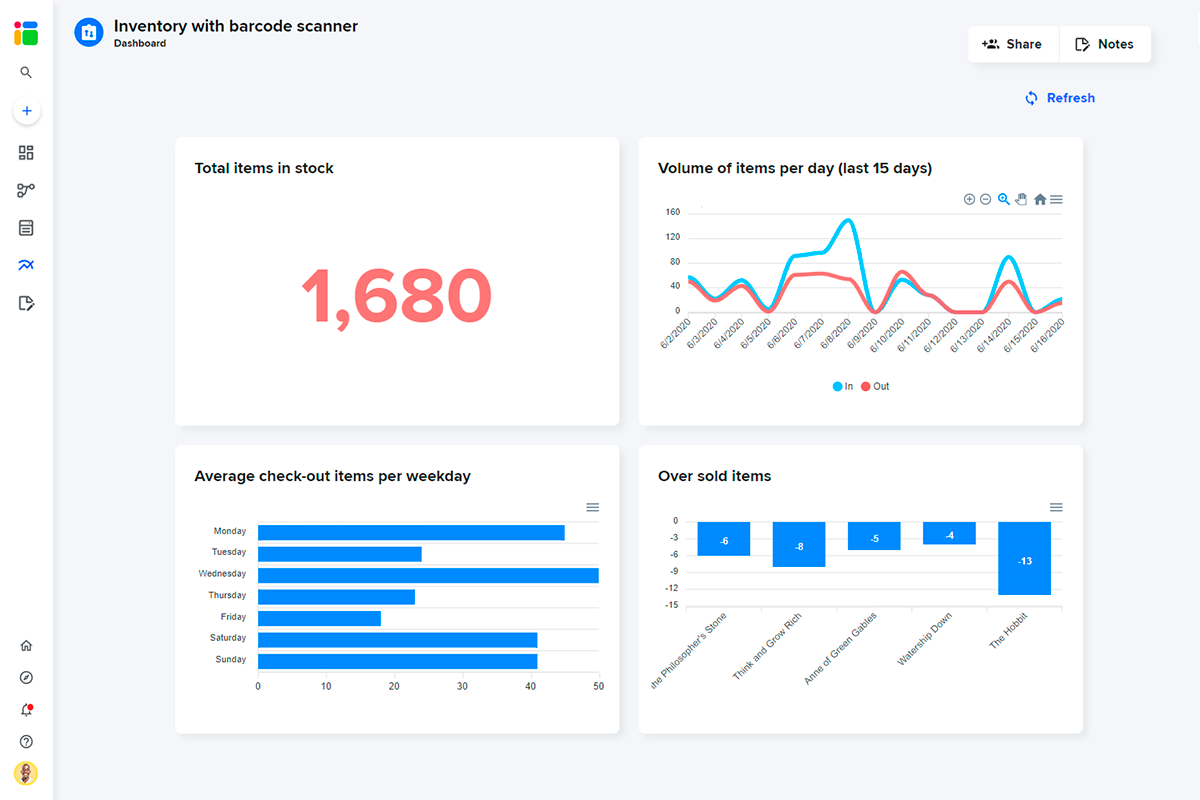
For inventory management, get access to a dashboard to analyze data like stock inventory and checkout trends.
Your data isn’t doing you any good if you can’t use it to discover helpful insights. (“According to this spreadsheet, our customers have first names and last names.”)
Sheetgo lets you build workflows that connect your spreadsheets, helping you automate data entry, collect actionable insights, and share reports with your team.
Automate your data processes.
Get lifetime access to Sheetgo today!
Plans & features
Deal terms & conditions
- Lifetime access to Sheetgo
- All future Individual Plan updates (Tiers 1 & 2) or all future Business Plan updates (Tiers 3 & 4)
- No codes, no stacking—just choose the plan that’s right for you
- You must activate your license within 60 days of purchase
- Ability to upgrade or downgrade between 4 license tiers
- GDPR compliant
- Available for new Sheetgo users and returning AppSumo purchasers
- Previous AppSumo customers who purchased Sheetgo can upgrade their license to increase their feature limits
- A Google, Microsoft, or Dropbox account is required in order to redeem this product
60 day money-back guarantee. Try it out for 2 months to make sure it's right for you!
Features included in all plans
- Automatic updates up to once per hour
- Automatic updates (all frequencies)
- 20+ prebuilt solutions
- Merge, split, and filter data processing
- Share workflows
- Connect to BigQuery
- Google Sheets, Excel, CSV, Google Docs, and Gmail integrations
- Storage connections with Google Drive, SharePoint, OneDrive, and Dropbox
- Chat support
- Barcode scanner in forms