ShopPress & Kata Bundle
Elevate your online store with sleek design and powerful features
Have you ever wondered how to design WooCommerce pages with Elementor page builder? Do you want a special design for your store?
It’s hard to build an eCommerce store when you’re dealing with numerous buggy plugins that don’t integrate well together.
The ShopPress plugin makes customizing all your store pages easier than ever with seamless WooCommerce and Elementor integration.
This bundle includes both ShopPress plugin and Kata WordPress theme. Kata WordPress theme brings your vision to life with stunning design options and advanced customization capabilities. Kata is designed for versatility, making it perfect for any kind of website.
TL;DR
At-a-glance
Alternative to
Integrations
Overview
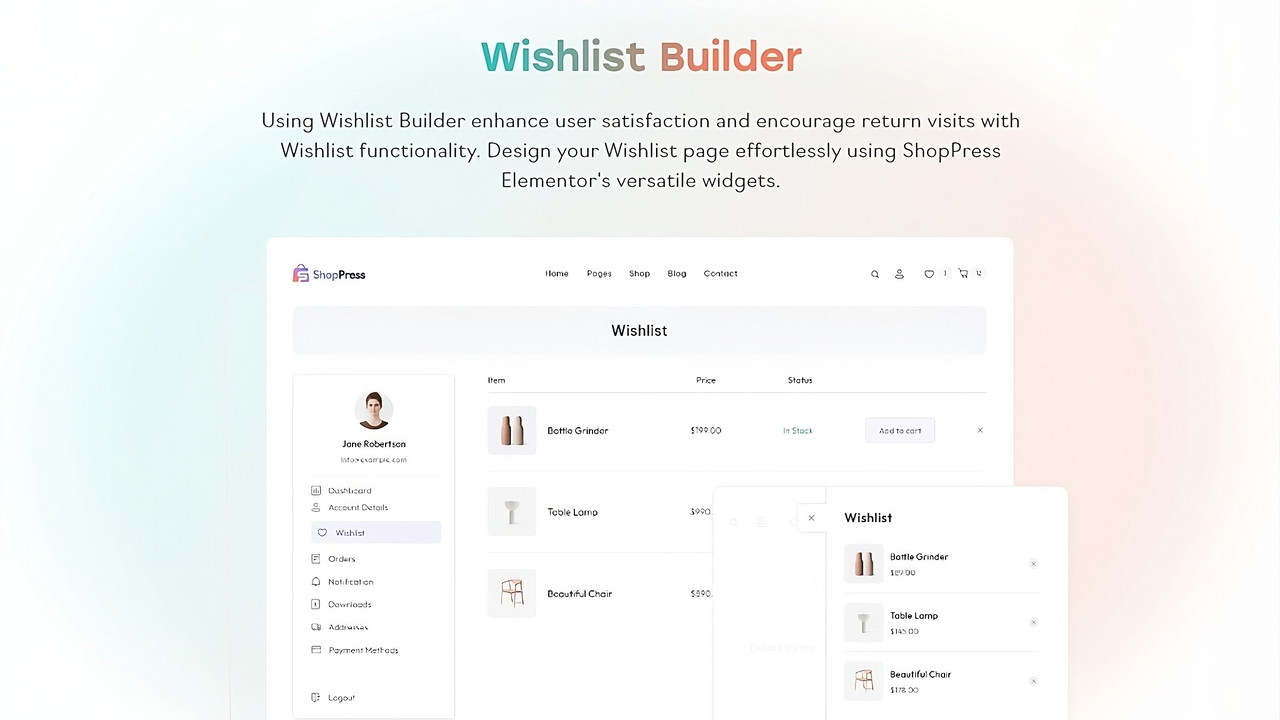
✨ Wishlist Builder
Enhance user satisfaction and encourage return visits with Wishlist functionality.
Design your Wishlist page effortlessly using Elementor's versatile widgets and let your users create a list of their favorite products.
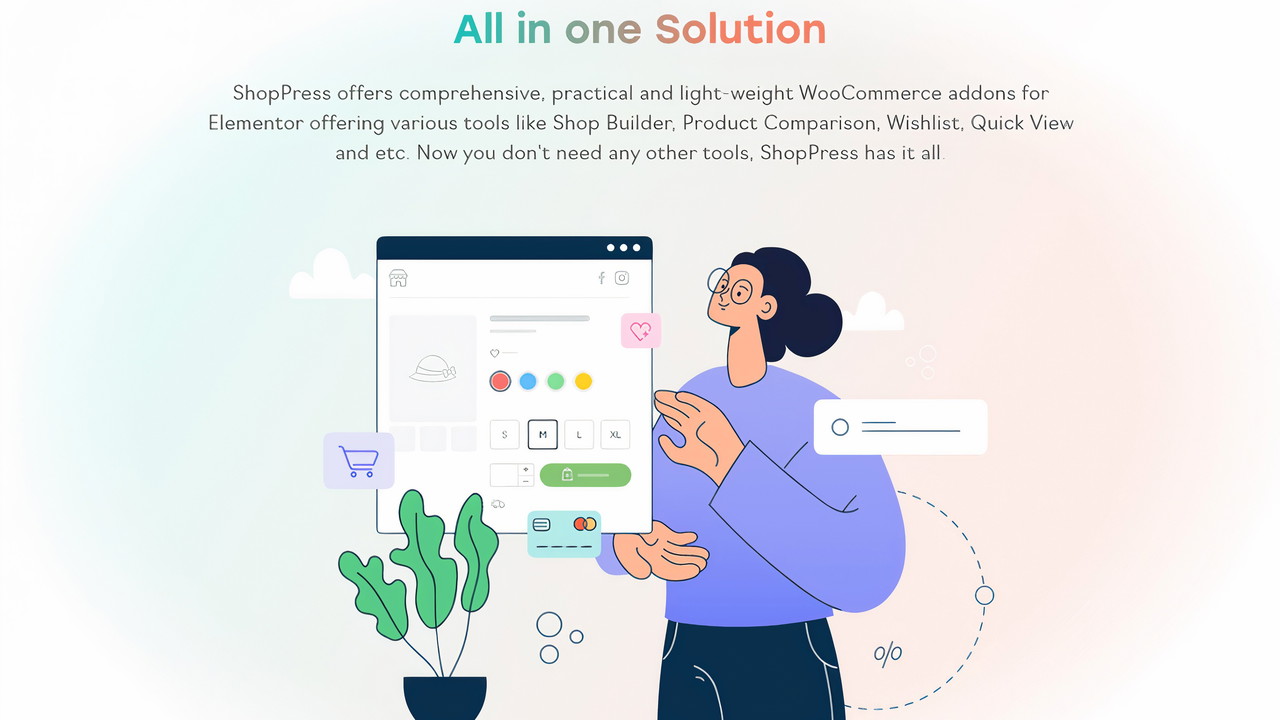
✨ All in one Solution
ShopPress stands out as an all-in-one solution for all your e-commerce needs. It offers a comprehensive toolkit designed to streamline the management of your online store. From a perfect Checkout builder to order processing and customer interactions, ShopPress covers it all, eliminating the need for multiple plugins and ensuring a seamless experience.
✨ ShopPress
ShopPress comes with a powerful WooCommerce page builder that makes it easy to design your WooCommerce page from scratch using the Elementor page builder.
This eliminates the need to rely on WooCommerce’s default page design. So using ShopPress, you can customize each and every WooCommerce page, including Shop, Single product, Cart, Checkout and My Account.
With 110+ WooCommerce widgets for Elementor, the possibilities for customization are endless. You can use product loop templates to design and implement pages according to your needs, whether for sale, top-rated or top-selling products, anything else you can possibly imagine.
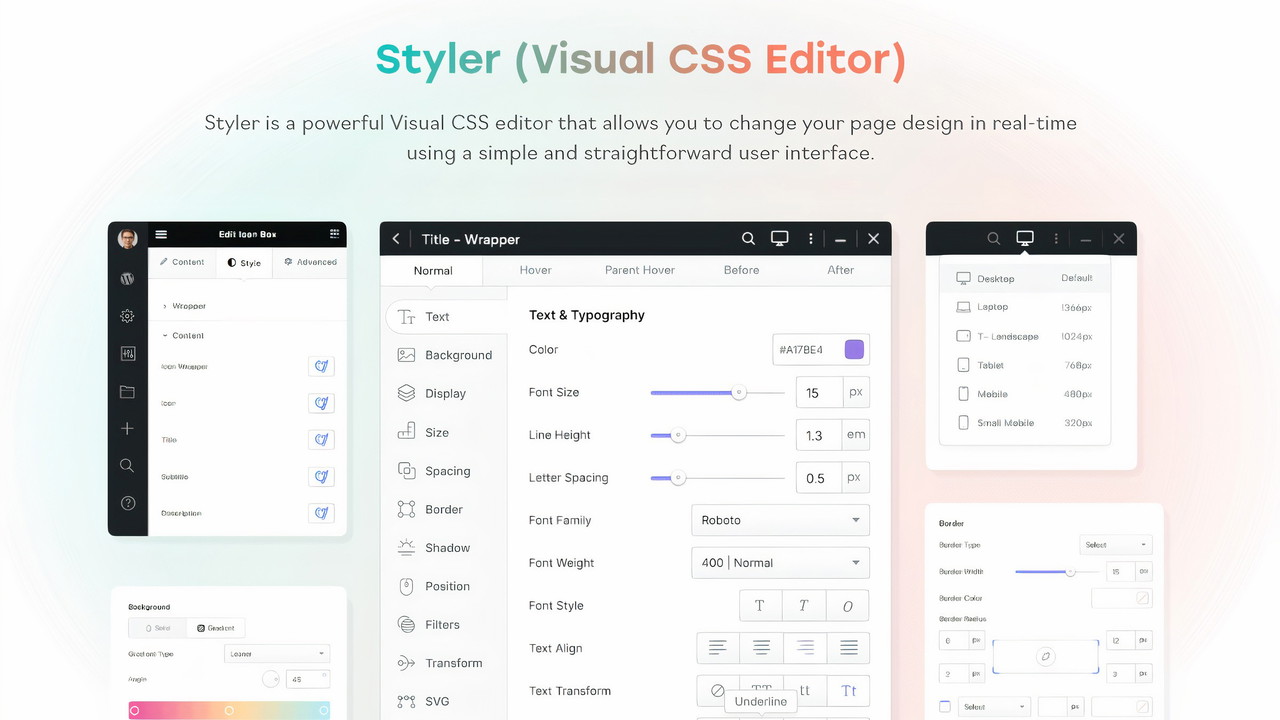
✨ Kata
Complementing ShopPress, the Kata WordPress theme brings your vision to life with stunning design options and advanced customization capabilities. Kata is designed for versatility, making it perfect for any kind of website.
✨ 120+ Ready to Import Website Templates
The design of the pre-made websites and demos are top-notch quality and among the best in the weight class. All demos have unique and practical design and have been designed with the necessary details.
✨ Styler
ShopPress plugin has an exclusive visual CSS editor feature called Styler which enables you to modify the finest page elements visually without the need to write custom CSS codes.
This tool allows you to change your page design in real-time using a simple and straightforward user interface and provides you with maximum customization possibilities.
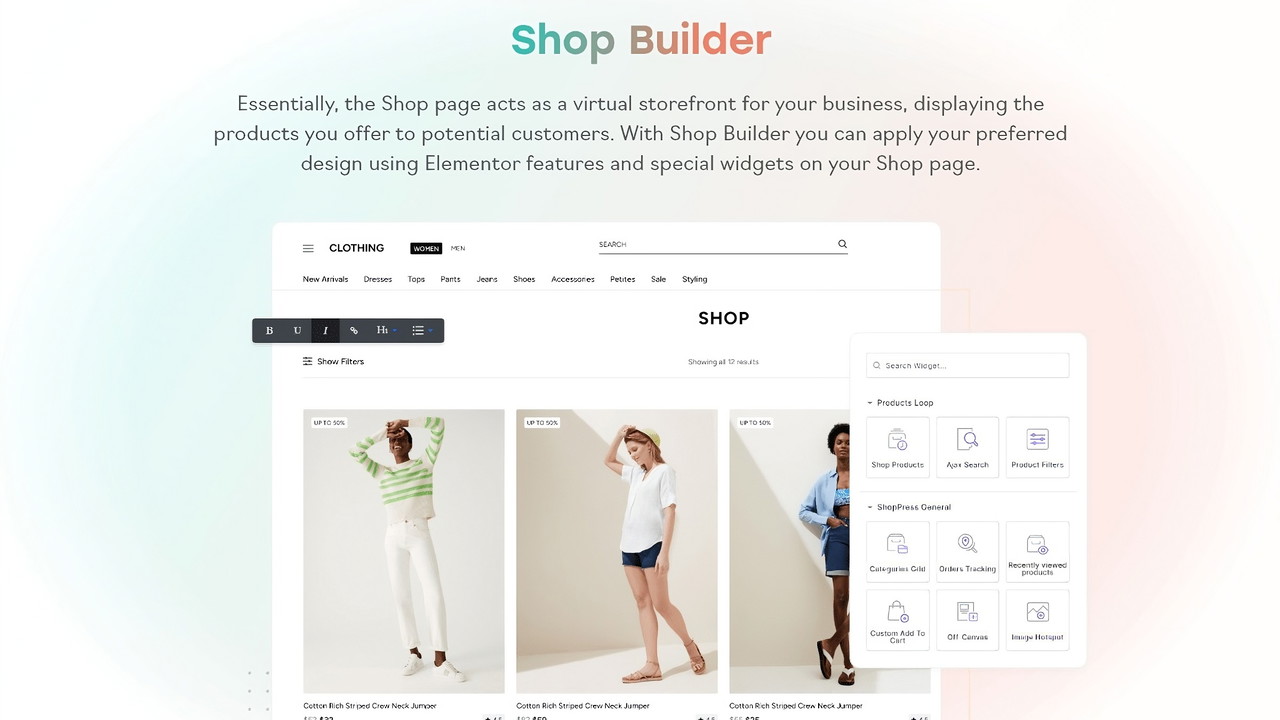
✨ Shop Page Builder
Essentially, the Shop page acts as a virtual storefront for your business, displaying the products you offer to potential customers. You can apply your preferred design using Elementor features and special widgets on your Shop page.
In addition, you can create a product filter module to suit your needs to give your users a better browsing experience.
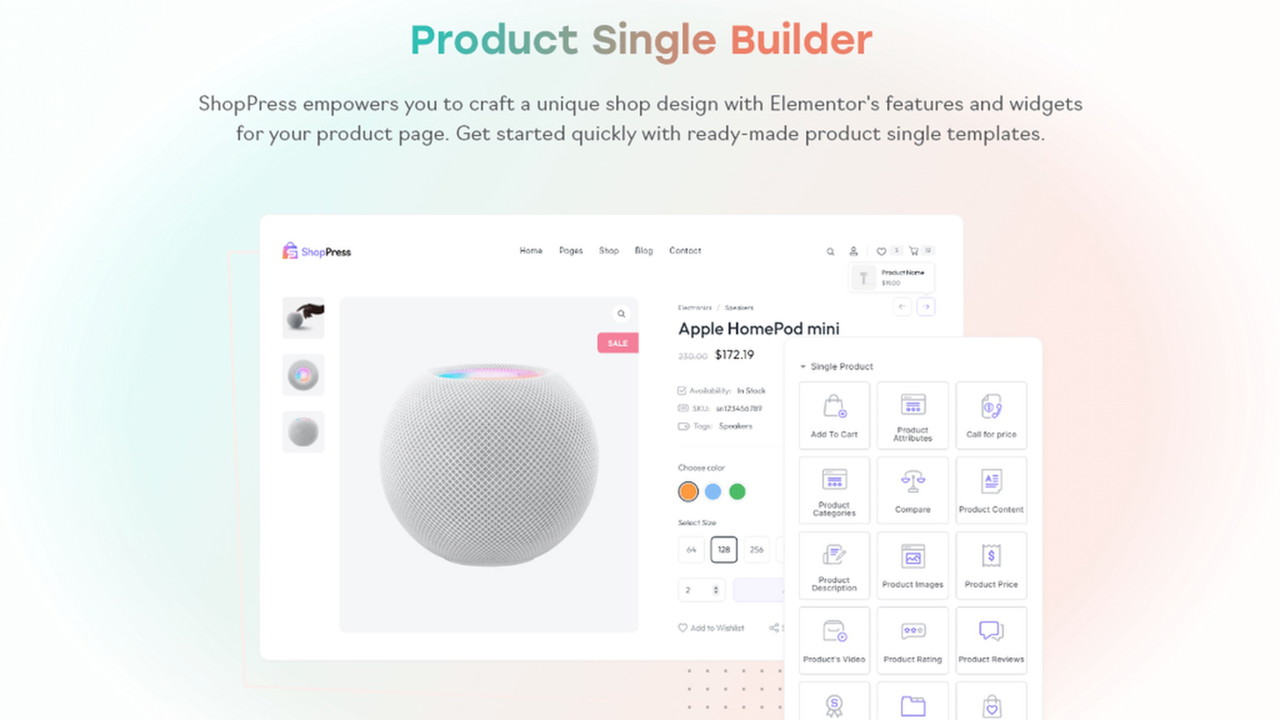
✨ Product Single Builder
ShopPress empowers you to craft a unique shop design with Elementor's features and widgets for your product page. With about 20 ShopPress widgets for the single product page, create your own website single product page and have control over all the details. No need to limit yourself to the default WooCommerce layout.
Get access now!
Plans & features
Deal terms & conditions
- Lifetime access to ShopPress & Kata Bundle
- You must redeem your code(s) within 60 days of purchase
- All future Bundle Plan updates
- Stack up to 4 codes
60 day money-back guarantee. Try it out for 2 months to make sure it's right for you!