Signitic
Automated custom email signatures for every account and occasion
Tom Hanks and Meg Ryan in 1998 could never have predicted the glow-up of email messaging in the modern world — especially for businesses.
But managing all your business account signatures is a constant battle of updating links, images, and campaign taglines to stay current.
Until today, that is.
Say hello to Signitic.
TL;DR
Overview
Signitic lets you create and customize an unlimited number of email signatures for more leads and better campaigns.
We all wear different hats.
Whether you dot your i’s with hearts or scribble your John Hancock, Signitic lets your email signature reflect your many online entities across platforms.
Sync up your G Suite and Office 365 accounts and you’re ready to start customizing those signatures.
You can segment different groups among the same entity for unique signatures that don’t get mixed up with other personas.
The dashboard shows you a quick overview of all your entities and signatures, and editing is as simple as click and go.
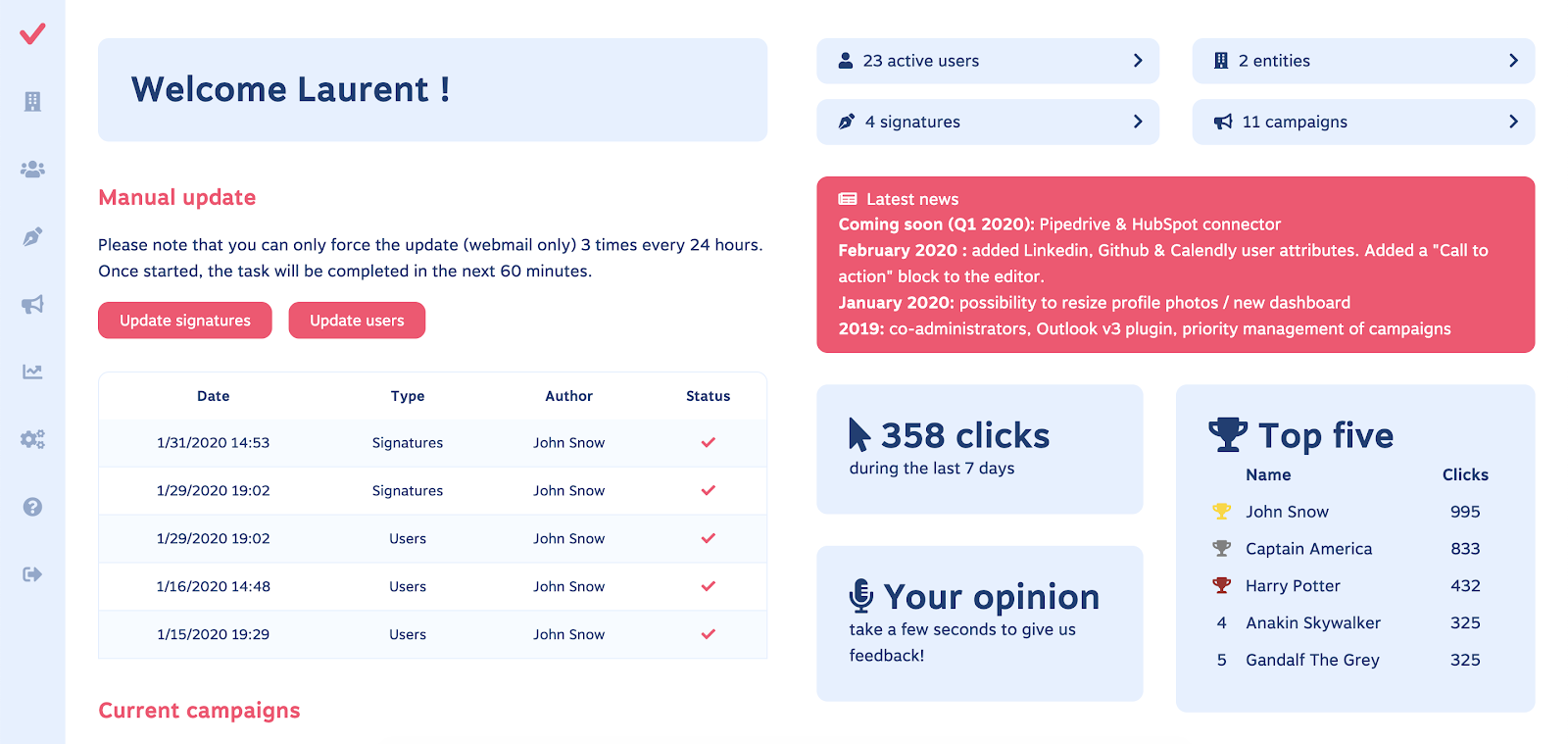
See your different accounts, signatures, and campaigns on the dashboard.
The editor is where Signitic really shines.
Use one of the many templates to quickly make your signature with the drag-and-drop functionality.
Add social networks, logos, gifs, and more to get the most out of your sign-off. Plus, colors, icons, and fonts are all yours to play with.
You can even create your own from scratch — if you want it your way, it’s a breeze to drag-and-drop to your heart’s content.
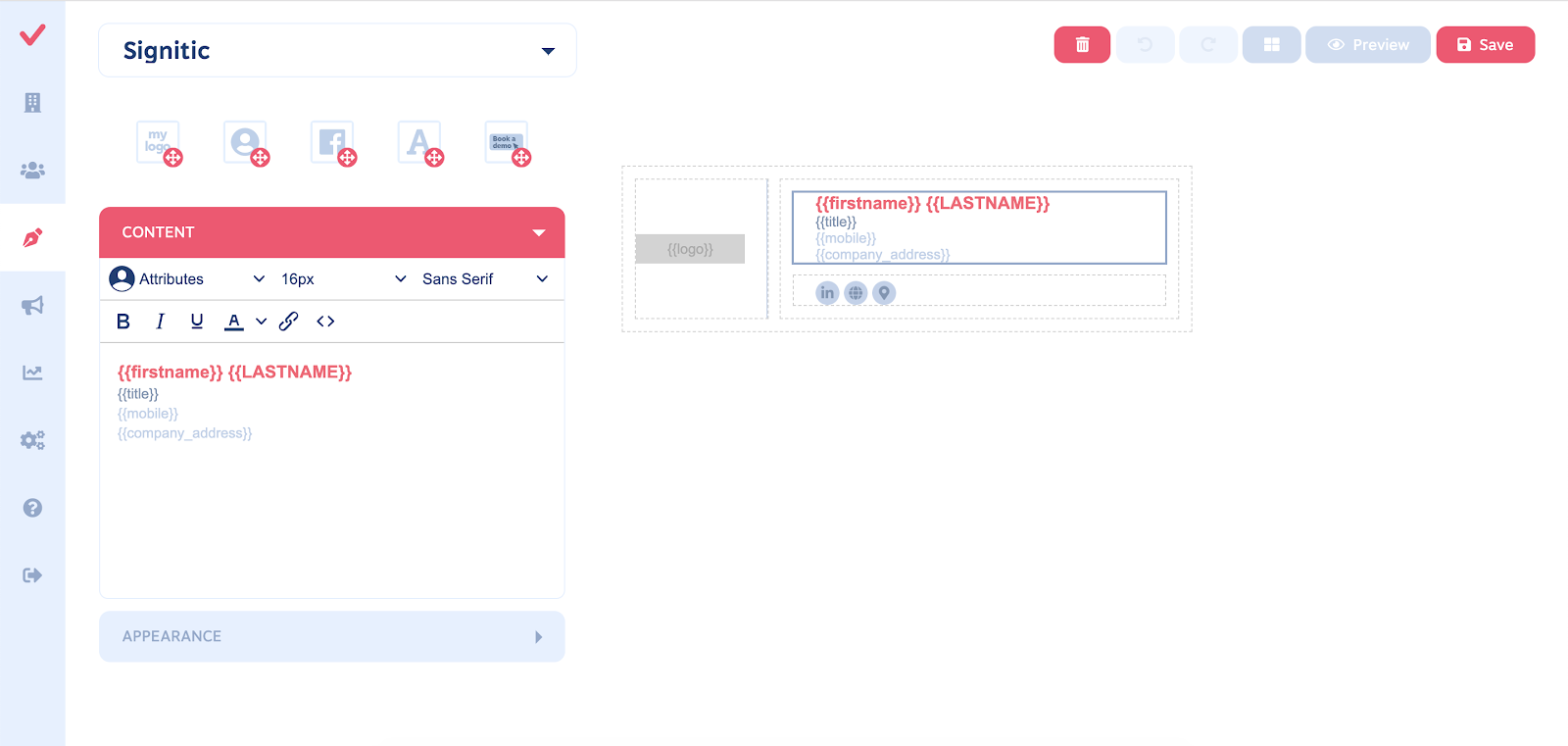
Create, edit, and update your signatures in no time with drag-and-drop functionality!
Campaign signatures are no longer a pain with Signitic.
Painlessly input banners — even animated ones — in whichever account you like.
Then you can set start and end dates, so you’re never caught with a generic “Happy Holidays” sign-off in the middle of June. (It’s a holiday somewhere, amirite?)
Now you can create timely signatures ahead of schedule, so you can actually take your Caribbean vacation and watch the leads roll in.
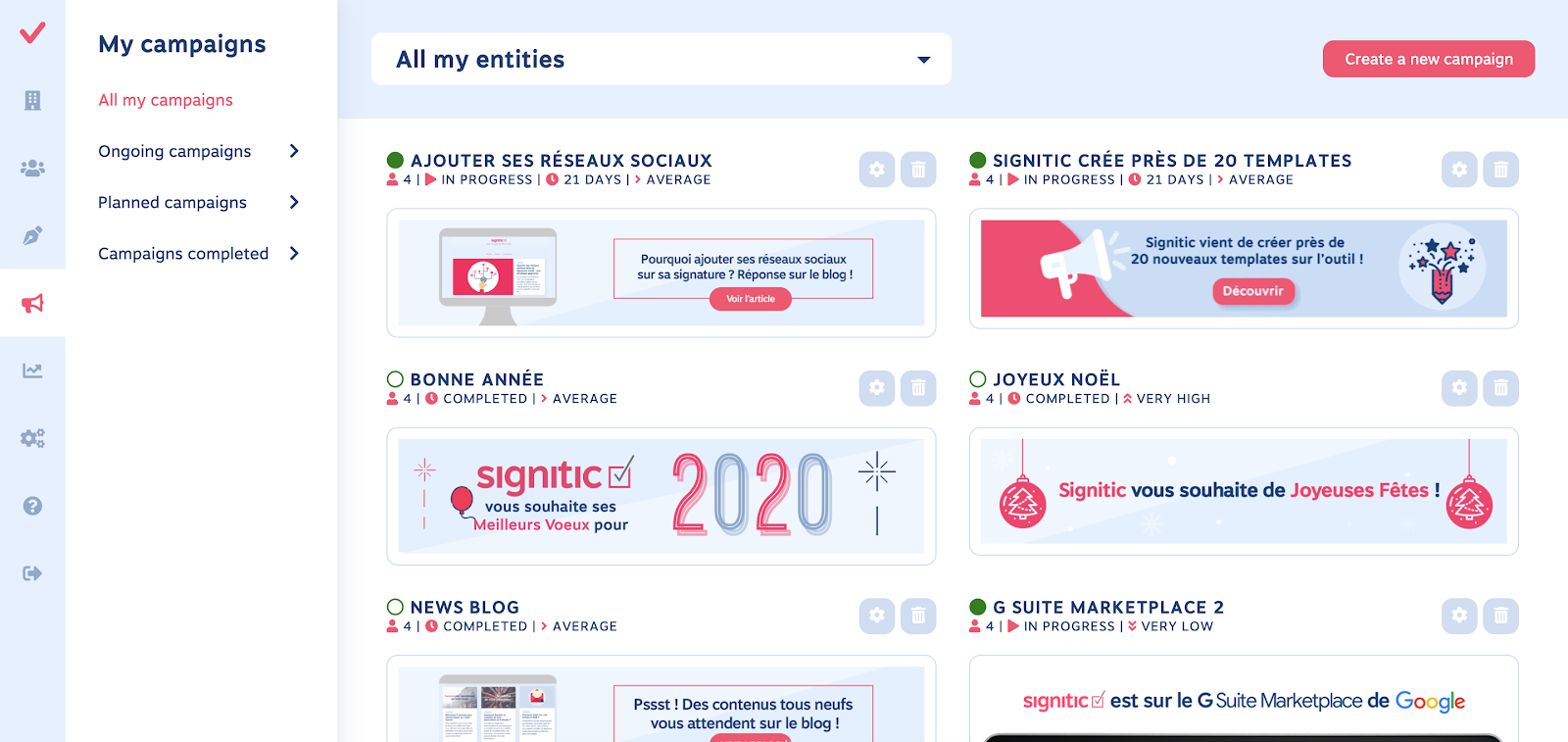
Adding custom banners to your signatures with start and end dates is a walk in the park.
Signitic doesn’t leave you in the dark when it comes to statistics, either.
Track how many clicks your signatures are getting, then sort them by specific campaign or signature to see what’s most effective.
The visualization makes it easy to see trends and comparisons, so you can plan for your next big campaign by learning from the past (one day, we’ll look back at bucket hats and cringe).
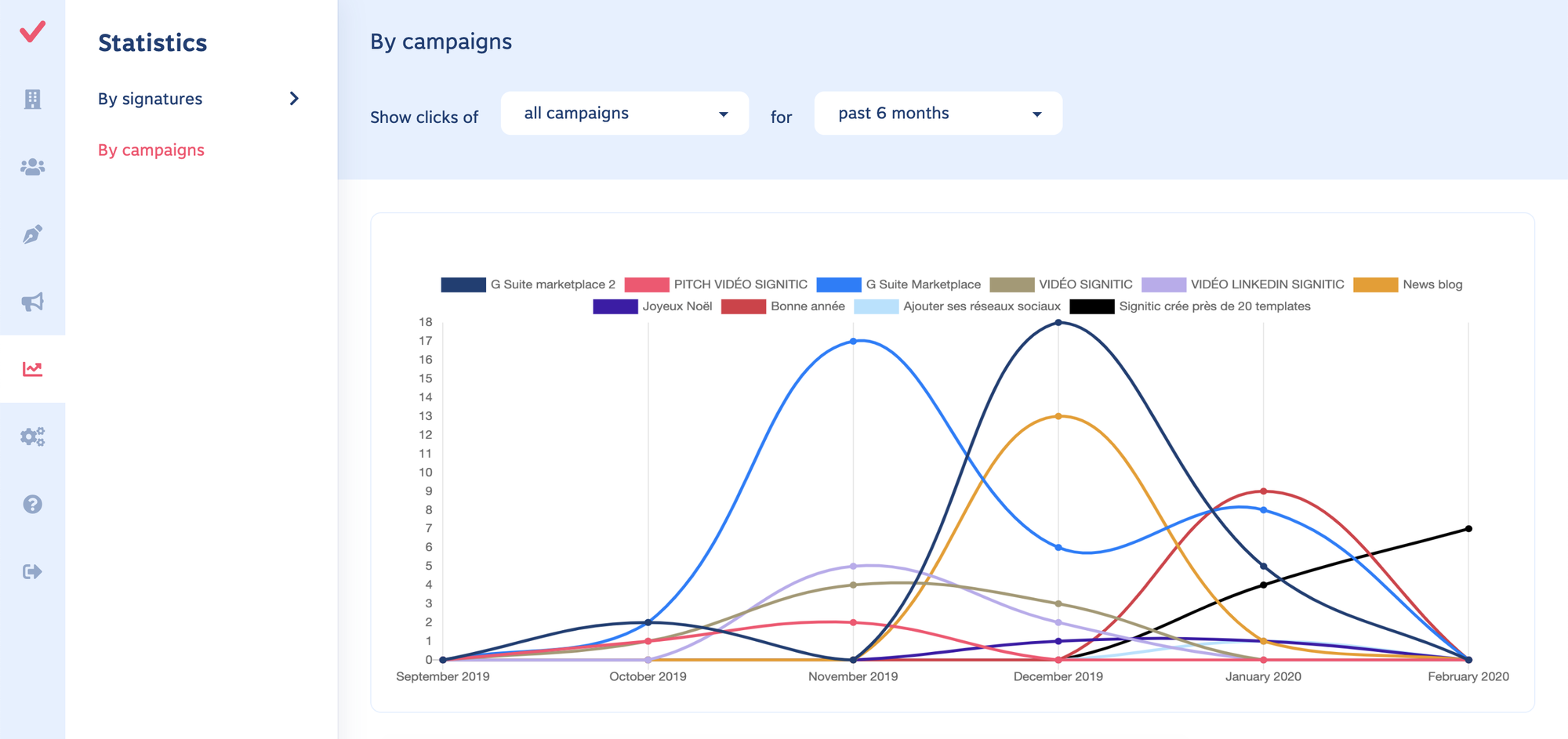
Detailed statistics let you track and compare the success of your campaigns.
You may be running your own business, but one of your email signatures still thinks you’re the Shift Manager at Cold Stone.
Signitic revamps signatures and turns a flat formality into a chance to easily generate leads across all of your accounts and entities.
Take advantage of this underused format to create and customize awesome campaigns.
Get free access to Signitic today!
P.S. Learn how to use Signitic like a pro by catching our training webinar replay here: Webinar Replay!Related Blog Posts:
Plans & features
Deal terms & conditions
- 1 Year of FREE access to Signitic
- You must redeem your code(s) within 60 days of purchase
- All future plan updates
- Stack unlimited codes
- GDPR Compliant
- Only for new Signitic users who do not have existing accounts
- After 1 year of free access, users can renew at 50% off monthly or annual plans
60 day money-back guarantee. Try it out for 2 months to make sure it's right for you!